If you often use messenger on your iPhone, you probably have more than a dozen messages in conversations with friends. This can overload your conversations or distract you from important correspondence. That’s why many people wonder if you can hide some messages in Messages on your iPhone.
It is not as easy as it may seem at first glance. Although there are many features in Messages on the iPhone, there is no official way to hide a message. However, you can use tricks to hide your correspondence from prying eyes. Let’s take a closer look at how it works.
Is it possible to hide messages on iPhone?
As I wrote above, there is no function for hiding a message in the iPhone. However, if your goal is to hide a message from prying eyes, you can use a few tricks to make your correspondence more private.
For example, the first thing I would advise you to do is to hide notifications on the lock screen. This way, you can be sure that no one will accidentally see what and who wrote to you. However, this is not ideal because you might miss something important, and the messages will still be saved in history. By the way, it’s a good idea not to share messages with your other devices so no one can spy on your iPad or Mac.
I would say that a more workable way to hide your messages is to make a copy of them and delete them from your device. For example, you can take screenshots of messages and send them to the cloud. Or, if you’re a Mac user, you can create a document with the correspondence history using your Mac. However, the easiest way to give yourself extra privacy is to use a third-party app that allows you to hide messages.
How to send an invisible message on iPhone
There is also one non-obvious way to “hide” your message. The correspondence will still display it, but a “spoiler will hide it.” To view it, you will have to click on the message. To send such a hidden message you need:
- In the chat room, type your message.
- Then click the Send button and hold it down.
- In the drop-down menu, select Invisible INK.
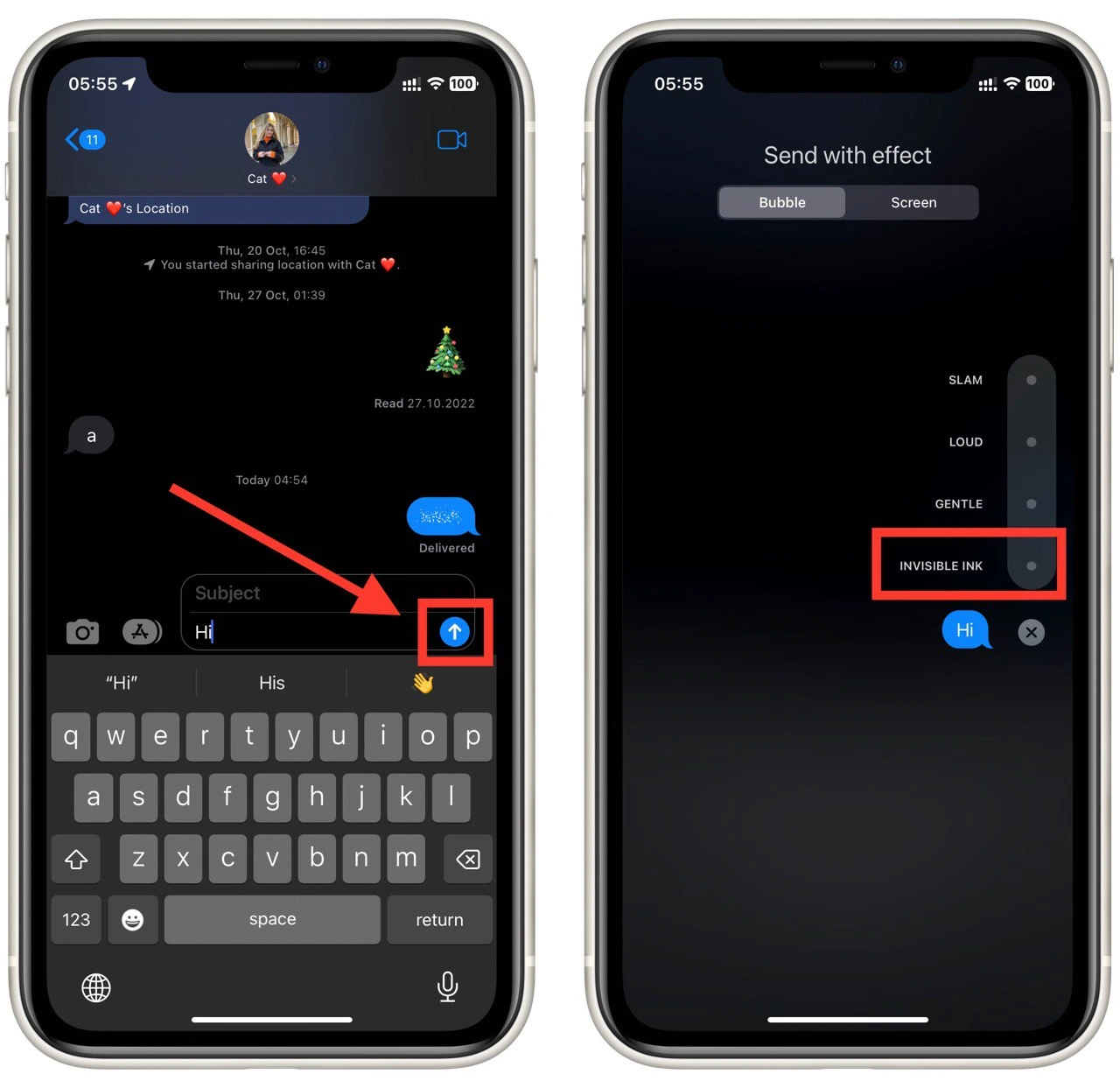
The message will then be sent as a standard message. You will be able to interact with it like any other message. Remember that it is not protected in any way. Anyone who accesses the chat can open it just by touching it.
How you can hide messages notification on iPhone
The easiest way to hide what someone has written to you is to disable notifications or turn off previews on the lock screen. That way, a random person who gains access to your phone can’t see what you’ve been texted. To do this, you will need to unlock your iPhone. To do this, you must:
- Go to the Notifications tab in your iPhone Settings.
- Scroll down and select Messages.
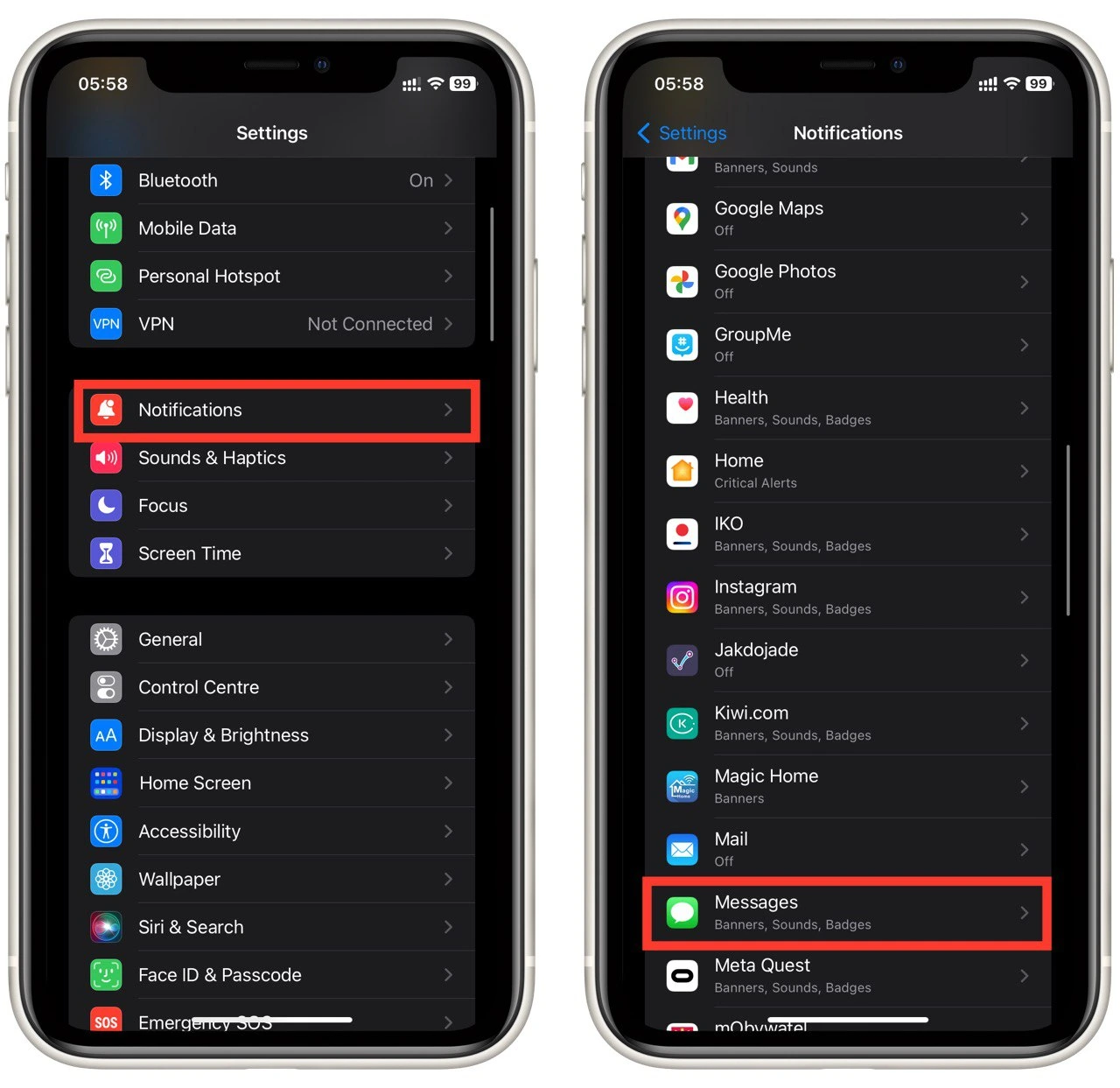
- This is where you can disable notifications altogether using the Allow Notifications button.
- You can also turn off previews by scrolling down and setting the Show Previews tab to Never.
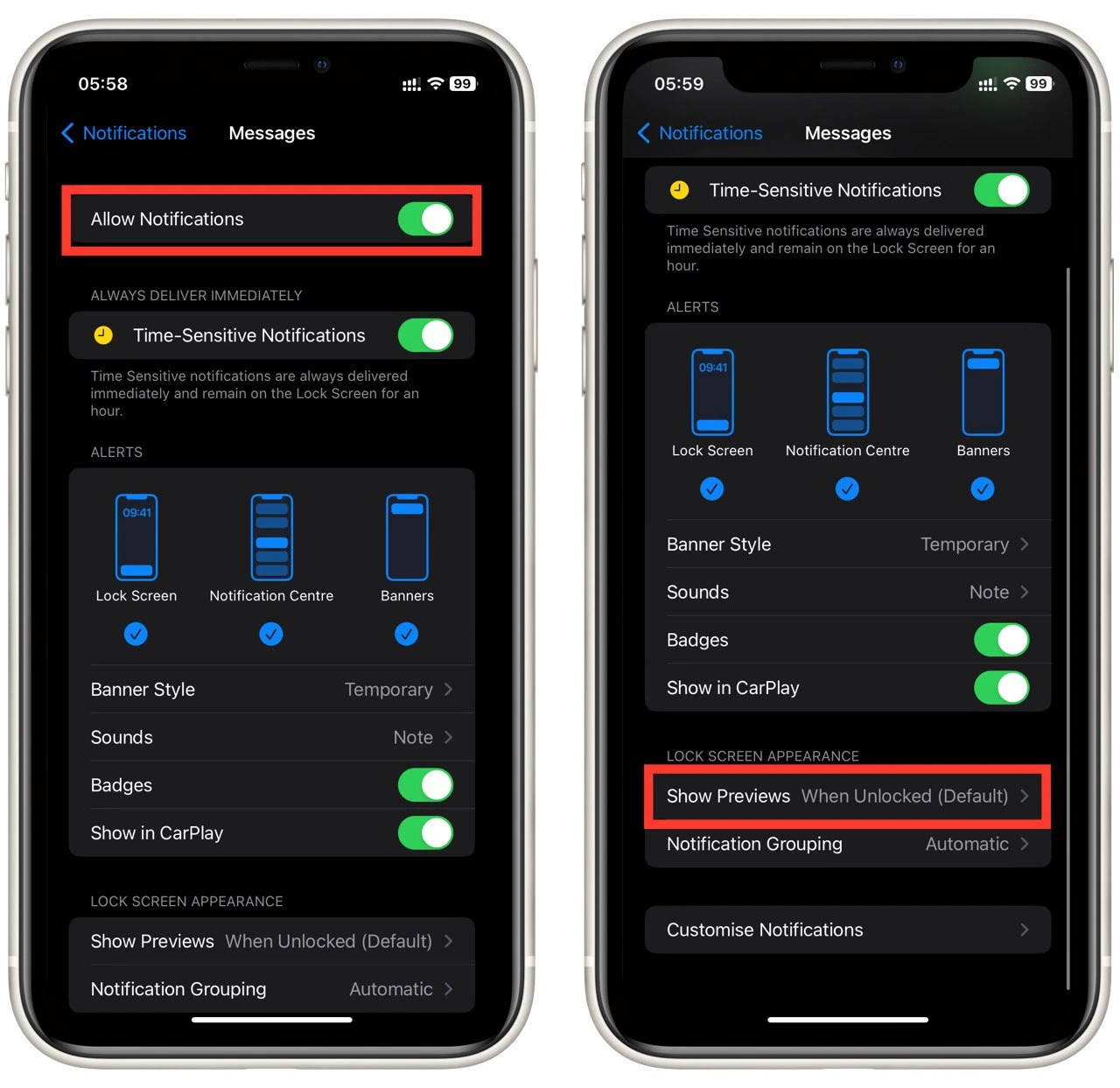
After that, your iPhone will limit the display of notifications. Remember that if you disable notifications, you must check them to ensure no one has texted you manually. If you turn off previews, you will get a notification about a new message, but it will not have the name of the person who sent it or the content of the message.
How to stop sharing messages with other devices
One of the most frustrating problems with your security is that Apple devices with the same Apple ID account can automatically share messages, photos, and other content. So if someone texted you in Messages on your iPhone, other people could access that correspondence from your iPad, for example, and vice versa. To disable this function, you need the following:
- In your iPhone Settings, go to Messages.
- Click on the Text Message Forwarding tab.
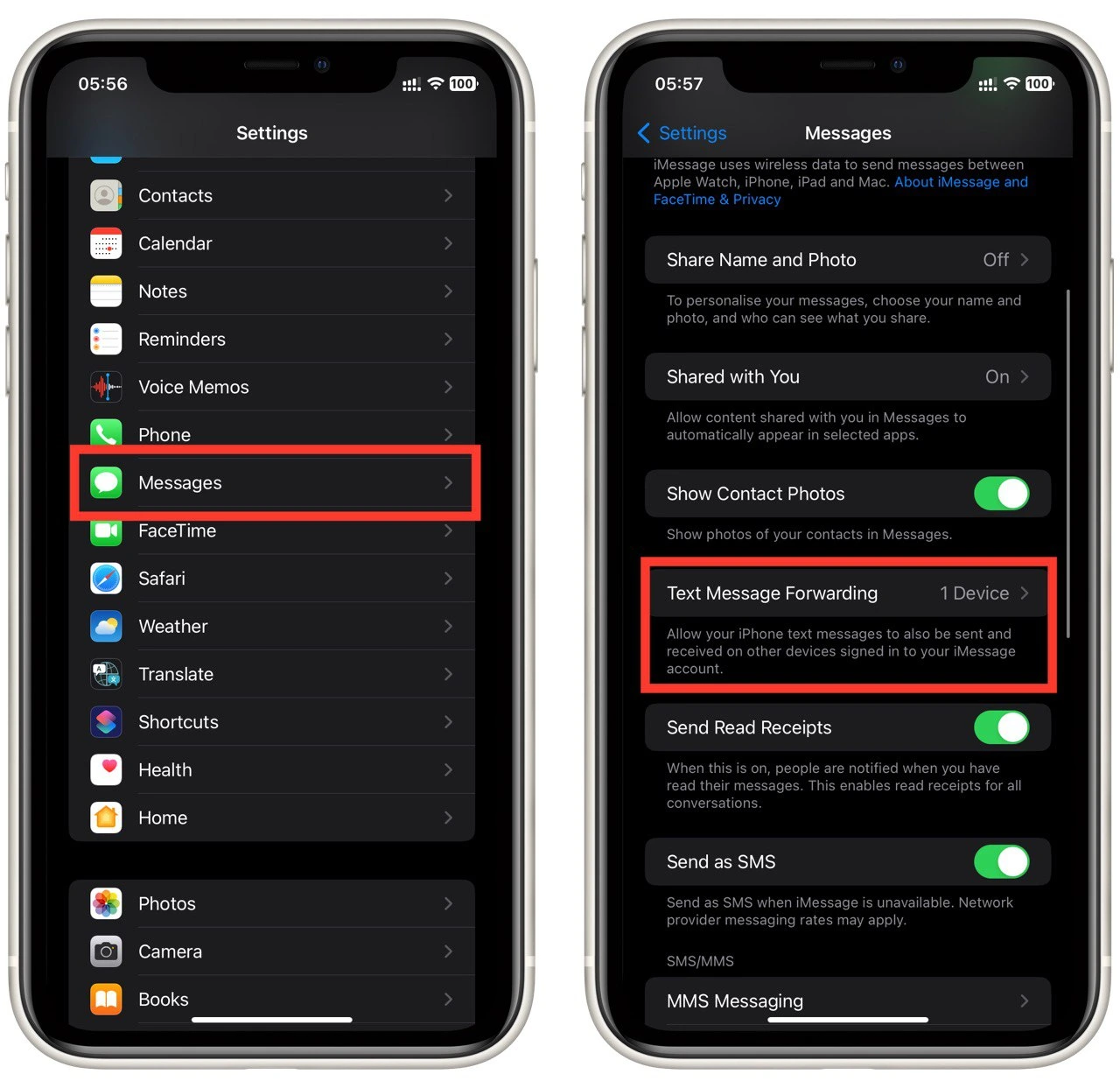
- Disable all devices that you do not trust.
I would advise you to disable this feature if you live alone and someone else can use your devices. For example, if you share a tablet with your brother or sister. Agree that it would be very unpleasant if they could read your messages.
How to print conversation using Mac
One way to hide a message from prying eyes is to make a copy of it and delete those messages. The easiest way is to take a screenshot, but if you own a Mac, then you have an alternative option that will help with that:
- Open your correspondence on your Mac or MacBook and scroll down to the messages you need to keep.
- Click on File in the tools.
- In the drop-down menu, you need to select Print.
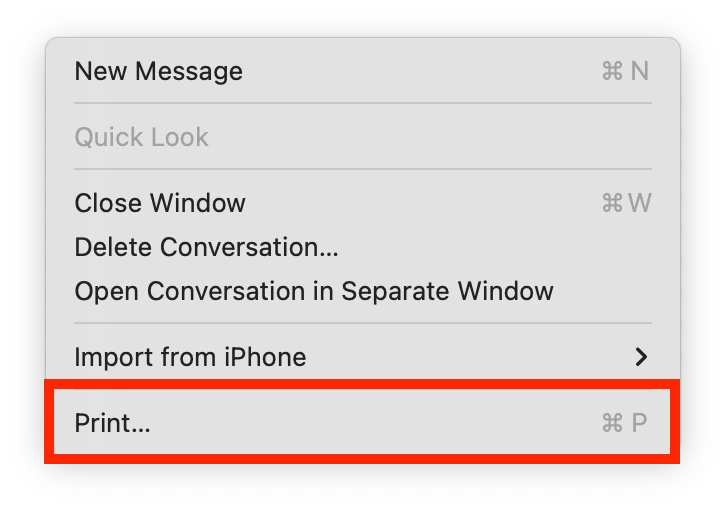
- In the bottom left corner, you’ll be able to select PDF to save the correspondence as a document.
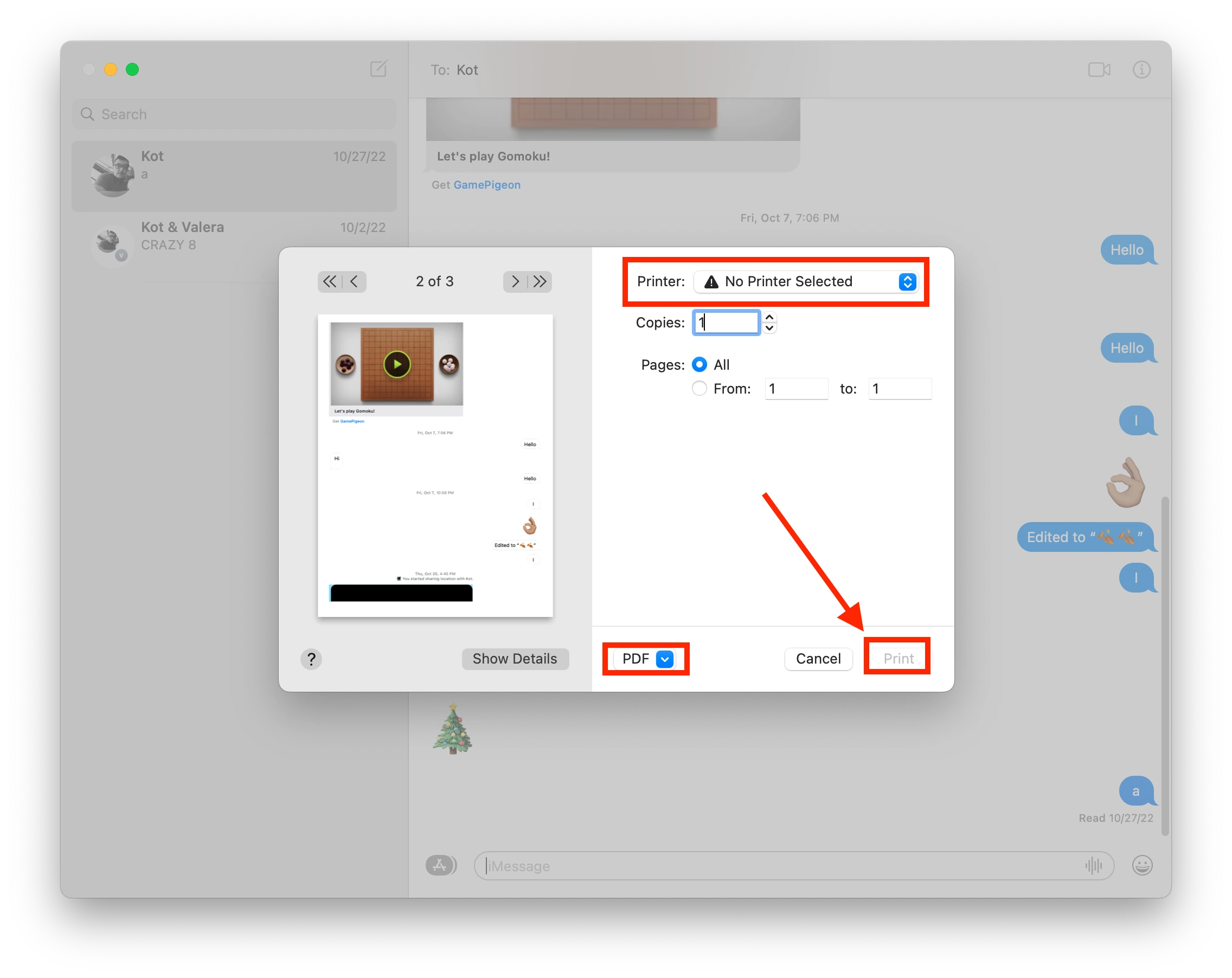
After you print the message, you can safely delete it from your iPhone. Of course, it will remain with the other chat participant, but this way, you will protect your device. Note that this method will only work if your Mac is connected to a printer. Otherwise, the system will block the Print button.





