Facebook’s Hide Likes function allows users to hide the like count of their posts. The Hide Likes feature is available on Facebook and Instagram. However, it is essential to note that the feature’s availability may vary depending on your location and device.
How does the hide Facebook likes function work?
The Hide Likes function is designed to help users feel less pressure to compete for likes and reduce social comparison’s negative effects on mental health. So, users can focus on the post’s content rather than the number of likes it has received.
This function does not hide the like count from the person who created the post. The person who created the post will still be able to see the likes count and the names of the users who liked the post. Additionally, the Hide Likes function does not affect metrics such as reach, engagement, or impressions.
Many people think that using this feature will reduce their popularity. But that’s not really the case. It will not reduce the visibility or reach of the posts.
How to hide likes on Facebook on PC or Mac?
Here’s how you can hide likes on Facebook using a PC or Mac:
- Open your web browser and go to the Facebook website.
- Log in to your Facebook account.
- Click on your profile picture.
- Then select the “Settings and privacy” section.
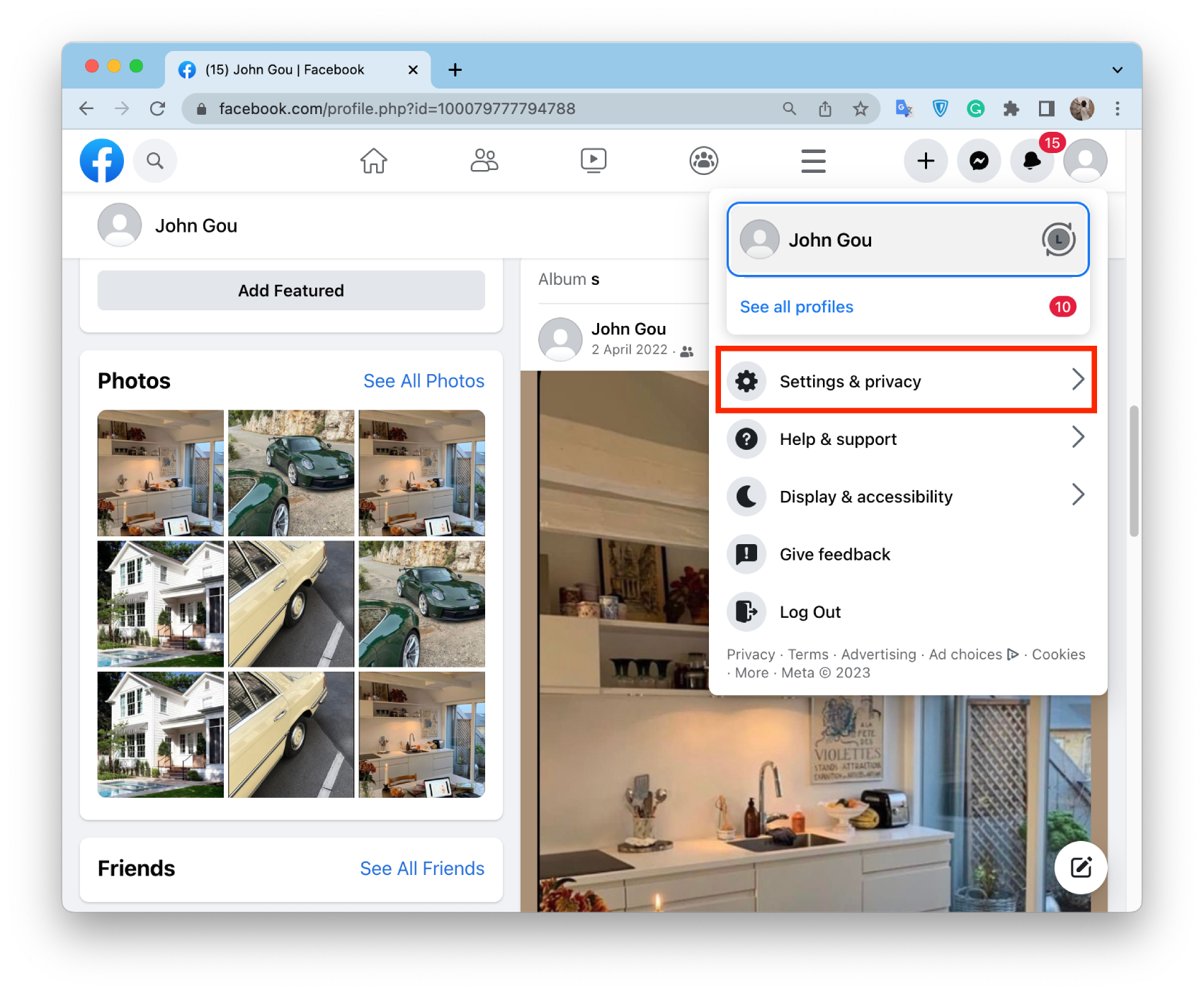
- Then select “Settings.”
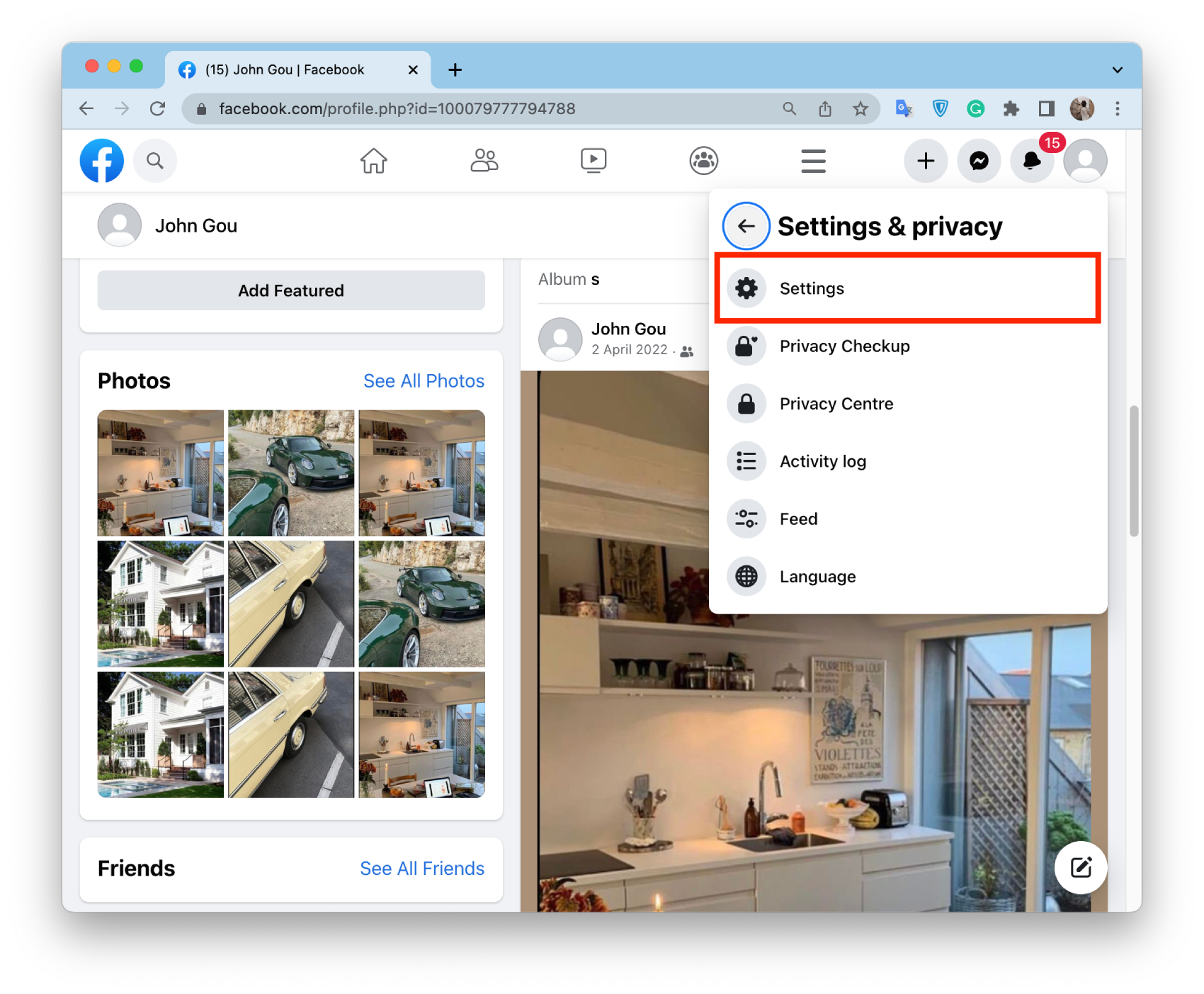
- You will need to select the “Privacy” section from the list.
- Click on “Reaction preferences.”
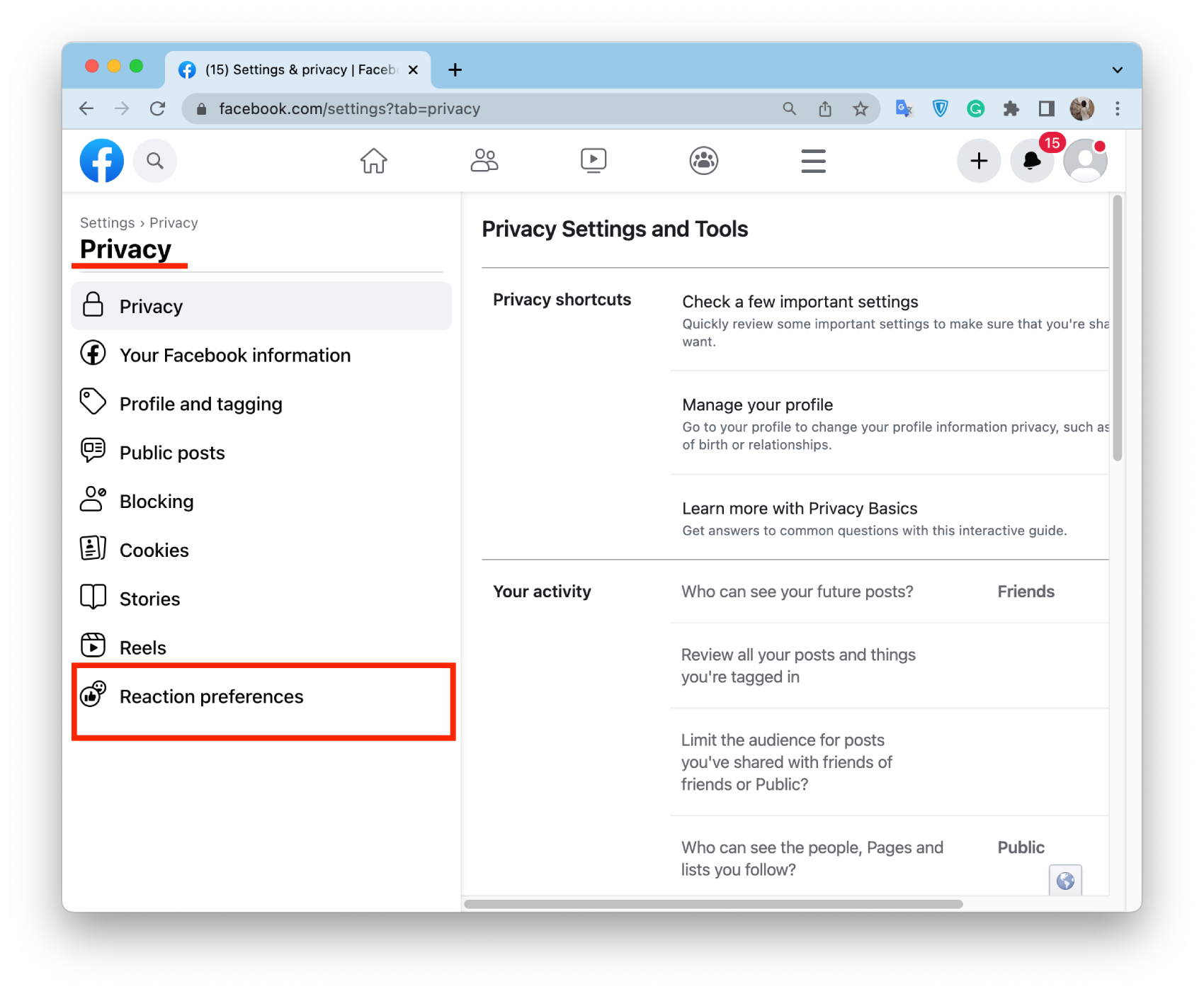
- In this section, you need to ensure both the On your posts and On posts from other sliders are enabled.
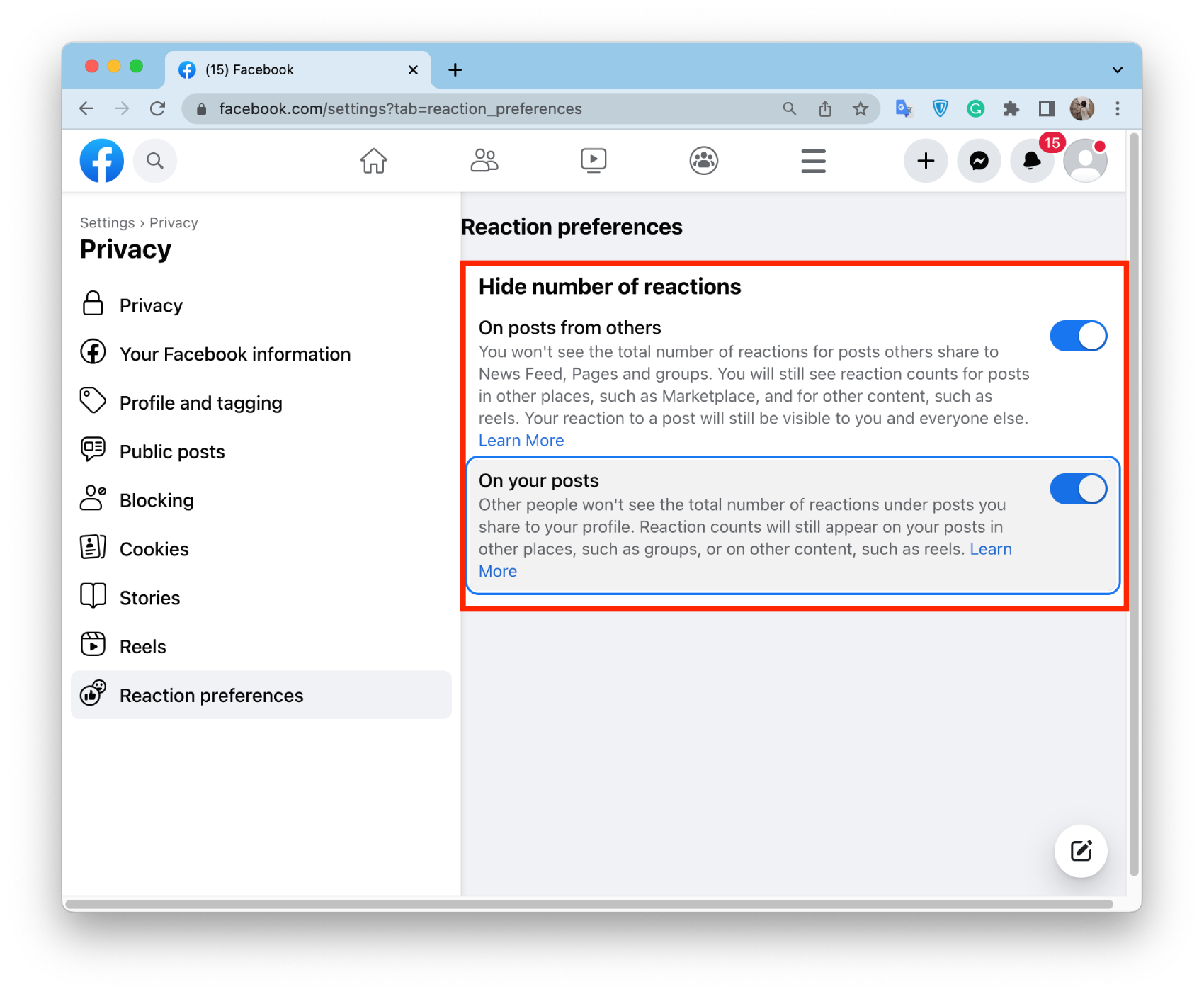
You should keep in mind that these steps may be different. Depending on the region or version of your browser.
Also, the hide likes on Facebook function was previously available for an individual post. Users could previously click on the three dots of a post to hide likes or comments. Now you can hide likes on Facebook on PC or Mac using only the method I described.
How to hide likes on Facebook using a mobile device?
Here’s how you can hide likes on Facebook using a mobile device:
- Open the Facebook app on your mobile device.
- Click on your profile picture.
- Then select “Settings and privacy.”
- Then select “Settings.”
- Click on “Profile settings.”
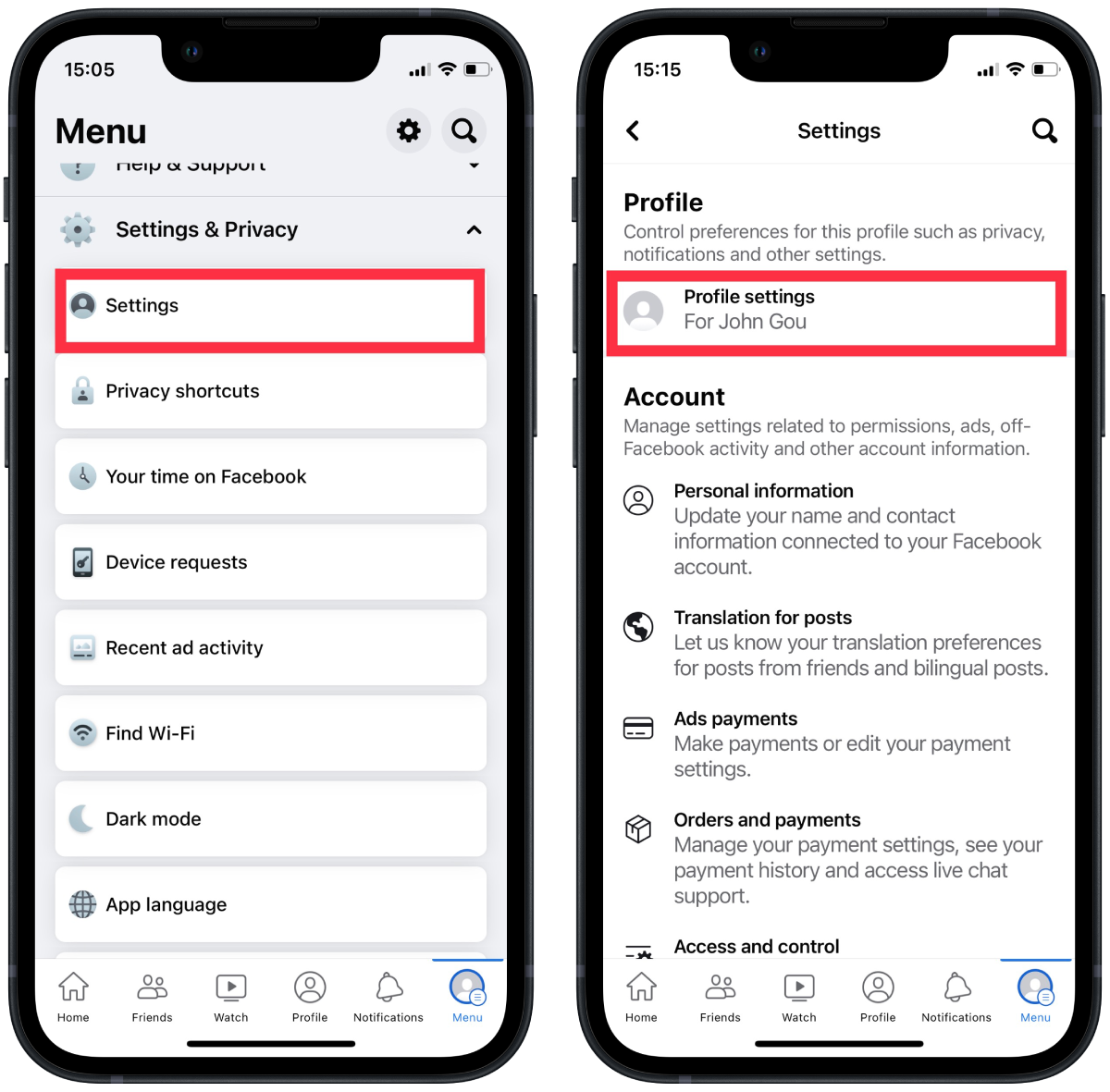
- Scroll down to “Feed settings”.
- Click on “Reaction preferences.”
- In this section, you must ensure both the On your posts, and Those from other sliders are enabled.
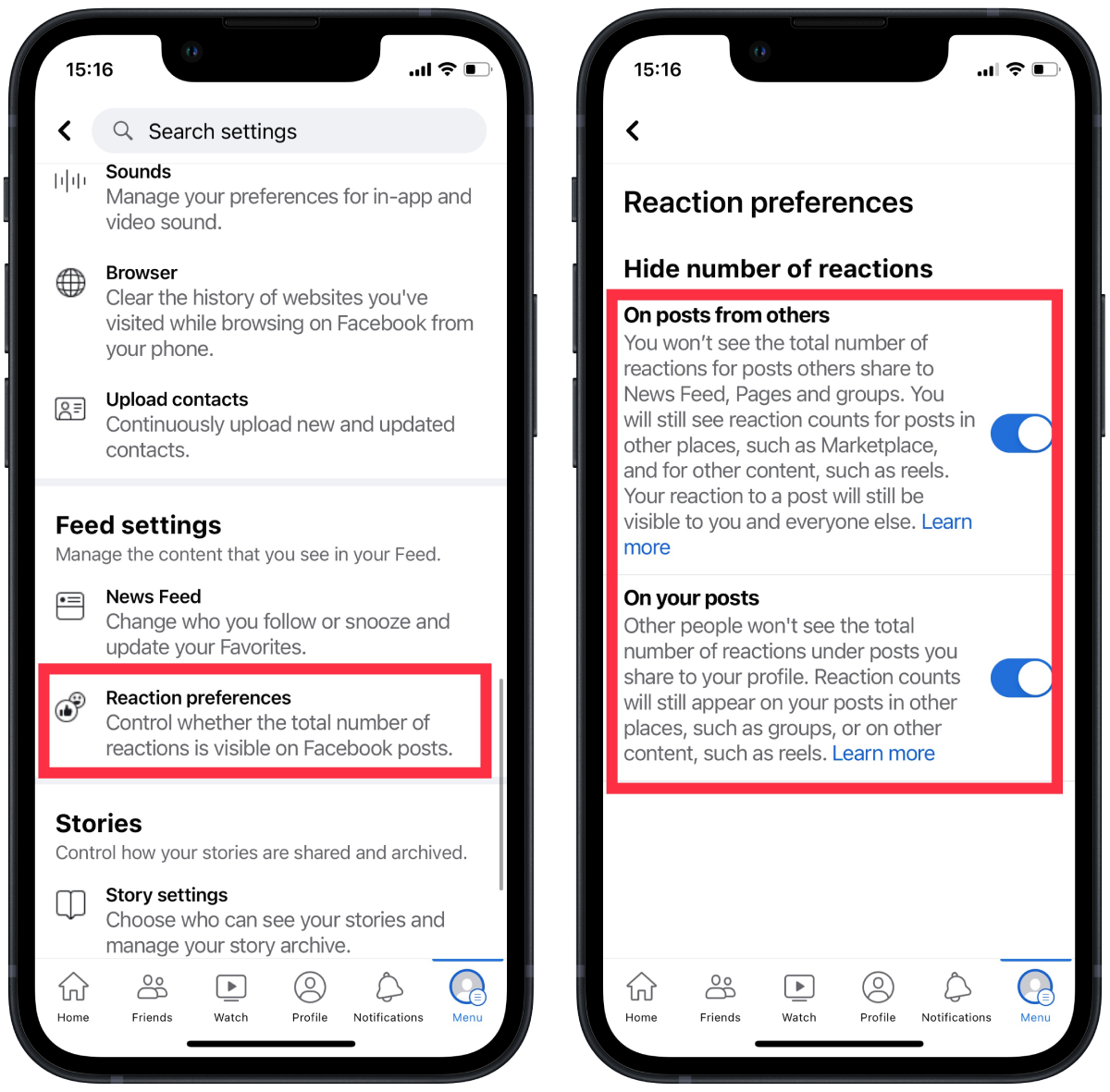
These steps are a bit confusing in the mobile device app. But they are similar to the steps using a browser.
How does it affect activity if you hide Facebook likes?
Hiding Facebook likes may have different effects on user activity, depending on various factors such as the type of content, the audience, and the user’s objectives. Here are some potential ways that hiding Facebook likes may affect user activity:
Reduce pressure to compete for likes
One of the primary reasons users may choose to hide their likes is to reduce the social pressure and anxiety of competing for likes. If you hide the number of ” likes,” users can feel more comfortable sharing meaningful content without worrying about how many “likes” it gets.
More creativity
Hiding likes may also encourage users to focus on creating authentic, creative, and engaging content rather than simply trying to maximize likes. This could result in more diverse and exciting content reflecting the user’s personality and interests.
Decrease visibility and reach
However, hiding likes may also decrease the visibility and reach of a post, as likes are one of the critical factors that Facebook uses to determine which posts to show in users’ news feeds. If a post receives fewer likes than others, it may be less likely to appear in users’ feeds or be recommended to other users.
The impact of hiding likes can vary depending on the audience and the user’s goals. For example, hiding likes may be more effective for sharing personal or emotional content with close friends or family members. But it may be less effective for professional or promotional content shared with a broader audience.




