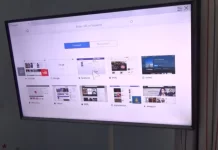Now because of the conditions of the pandemic, all the processes and exchange of goods are mostly done remotely. The same applies to money, which is transferred online almost every second in the world. People have adapted to virtual money. There are tons of applications and banks that help you transfer money per second. One of them is Cash App. The app allows you to do with money all the things you can do with money – transfer, invest, etc.
Every transaction is done online and yet the system is great, convenient, hands down, but it also has glitches and errors. Or errors depend on human inattention and this is normal. This happens and applications such as Cash App allow for this to happen. Therefore, if you want to cancel the transfer of money or return them, then this article will help you how to do it correctly and in several ways.
How to receive money back via Cash App
When you have a problem that you accidentally transferred money to a particular number, you can notify the recipient and if everything goes smoothly – the money will come back to your account quickly enough. Here’s how to do it:
- Open Cash App
- At the bottom right corner, press the clock icon
- Tap on the transaction for which you want the refund
- At the top right corner, press the three-dotted icon
- Select the Refund option
- Click OK to confirm
Even if you weren’t able to get a refund this way, don’t despair, there is still a chance to ask for help from the support department, where you will be advised how to resolve this issue. All you need to do is dial +1 (845) 477-5160 and wait to be connected to the person who is supposed to help you. However, remember, they may not give you your money back, because it all depends on the situation.
Is it possible to arrange a dispute
There are times when even support can be powerless, but you know you have the right to still ask for your money back. Then you have the option of opening a dispute. When you open a dispute, the Cash App team will review your case and transactions in detail, then pass this on to the seller or other person you transferred the money to, and if they approve everything, you will win the dispute and get your money back. This is how to do it:
- Open Cash App and press the Activity tab via the home screen
- Select the transaction, then press the three-dotted icon in the top right
- Choose the Need Help & Cash App Support option
- Press Dispute this Transaction
Is there any ways to protect Cash App Account
When it comes to money, it’s very likely that you may encounter attempts to scam you and get more of your information to steal your money. Apps such as Cash App try to protect their users from malicious attackers and provide several options to secure your account. Here are a few of them:
- Enable Payment Verification. The first thing to do is to set up a PIN or Touch ID so that your device will constantly prompt and check you before every purchase or transaction. This can be a bit annoying, especially when you do things frequently, but it’s almost a must if you want to keep yourself safe:
- Open the Cash App and select your profile icon via the home screen.
- Choose Privacy & Security
- Select the Security Lock setting to enable it
- Enter your PIN or Touch ID
- Below are some tips on how to recognize scam attempts:
- In fact, when you hear something of free money in exchange for a small payment means usually a scam. If it sounds suspiсious to you, simply believe your intuition as it possibly can be a lie
- Don’t respond to any other unfamiliar organizations. Cash emails are sent from @cash.app, @square.com, or @squareup.com
- Emails sent from the App Team or Square will only contain websites links to the following domains: cash.app, cash.me, squareup.com, or square.com. If you receive an email containing links to different websites, Square has NOT sent it
- The Cash App Support Team will never ask you to: provide your sign-in code, PIN, or Social Security Number, make a purchase or send a payment, download any app for remote access, complete a test transaction
All in all, now you know how to get your money back, under what conditions you can contact support and if you suspect a scammer, then always call the police, so you’ll be able to save your money and nerves.