Discord has become one of the most popular platforms for gamers and communities to connect and communicate. While customizing your profile is integral to personalizing your Discord experience, did you know you can set up an animated profile picture? An animated profile picture adds a touch of creativity and liveliness to your Discord presence. However, you will need to subscribe to Discord Nitro to do that. If you already have one, let me show you how to put an animated profile picture.
How to set up an animated profile picture on the Discord desktop
Adding animation to your profile picture enhances your visual presence and allows you to express your personality and creativity. Setting up an animated profile picture on the Discord desktop is straightforward. It doesn’t matter if you’re using the Discord app for Mac, Windows, or the web version on your computer. Just follow these steps:
- Click on the gear icon in the Discord window’s bottom-left corner. This will open the User Settings menu.
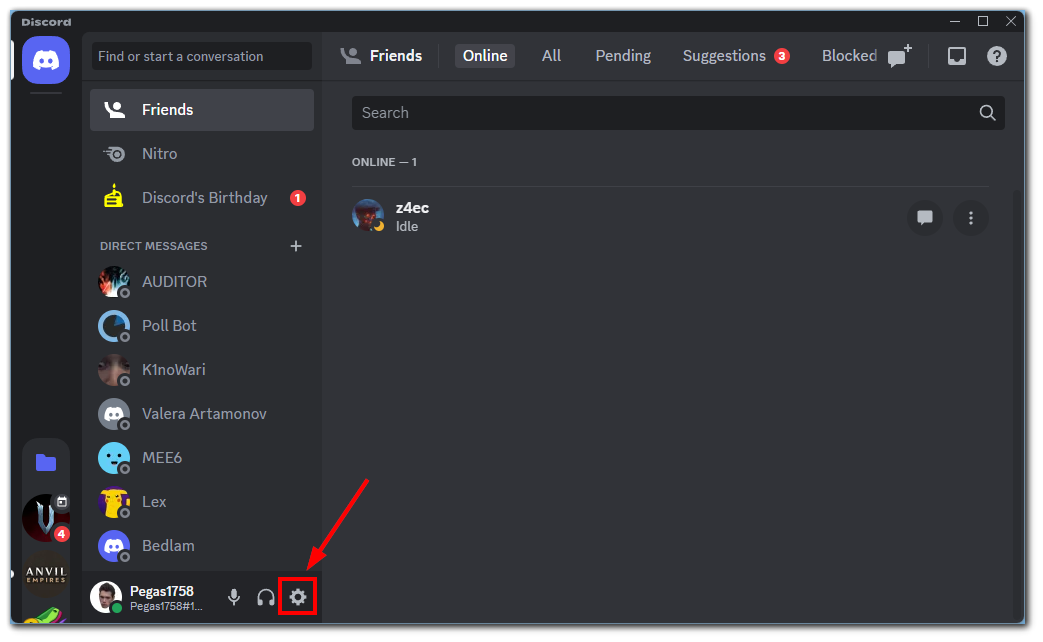
- In the User Settings menu, navigate to the “Profile” section on the left sidebar.
- Under “Profile,” you will find the “Avatar” section. Click the “Change Avatar” button to upload your animated profile picture.
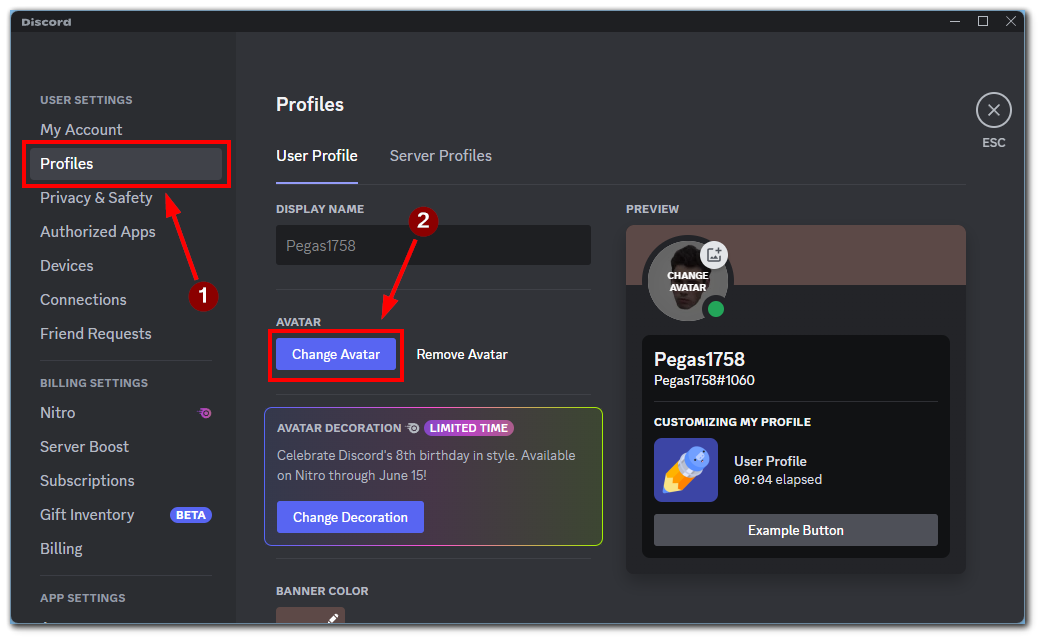
- Here you can choose between “Upload” to select the animated image (GIF) file from your computer or “Choose GIF” to select an image from the Discord library.
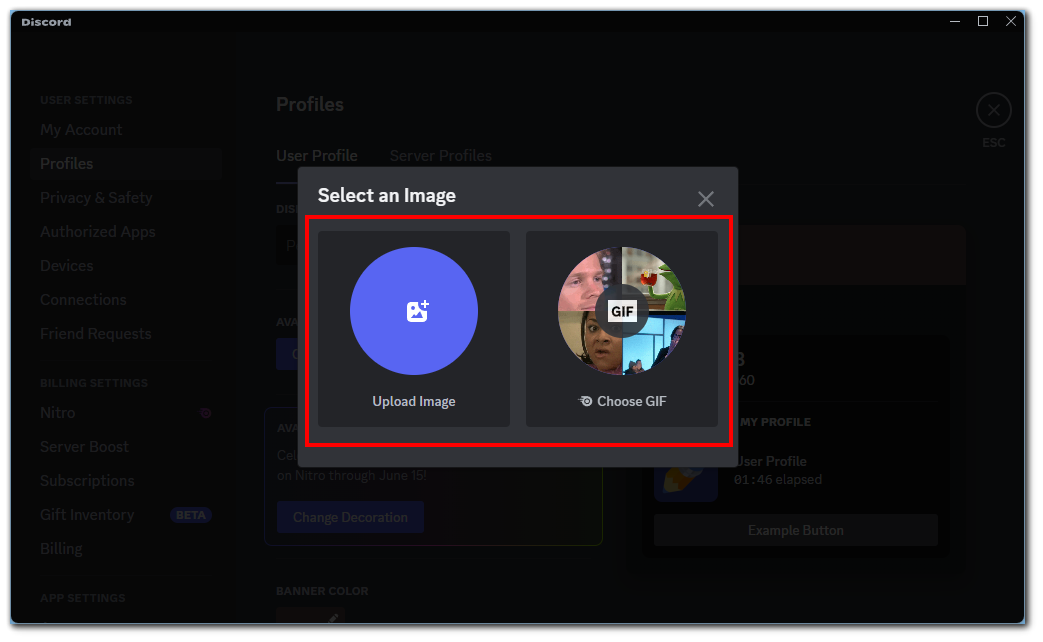
- Discord will process the animated profile picture; you’ll see the animation in action once it’s done.
Remember that to upload your animated profile picture, you need to have an active Discord Nitro subscription.
Congratulations! You have successfully set up an animated profile picture on the Discord desktop application. Your animated profile picture will now be visible to others in your Discord community.
How to set up an animated profile picture in Discord mobile app
The Discord mobile app provides the convenience of staying connected with your community on the go. Like the desktop version, the mobile app allows you to have an animated profile picture. Since the Android and iOS application design is the same, there is no difference in what smartphone or tablet you use; the instructions will be the same.
To set up an animated profile picture on the Discord mobile app, follow these steps:
- Tap on your profile picture at the screen’s bottom-right corner to open the main menu.
- Scroll down in the main menu and tap the “Profiles” option.
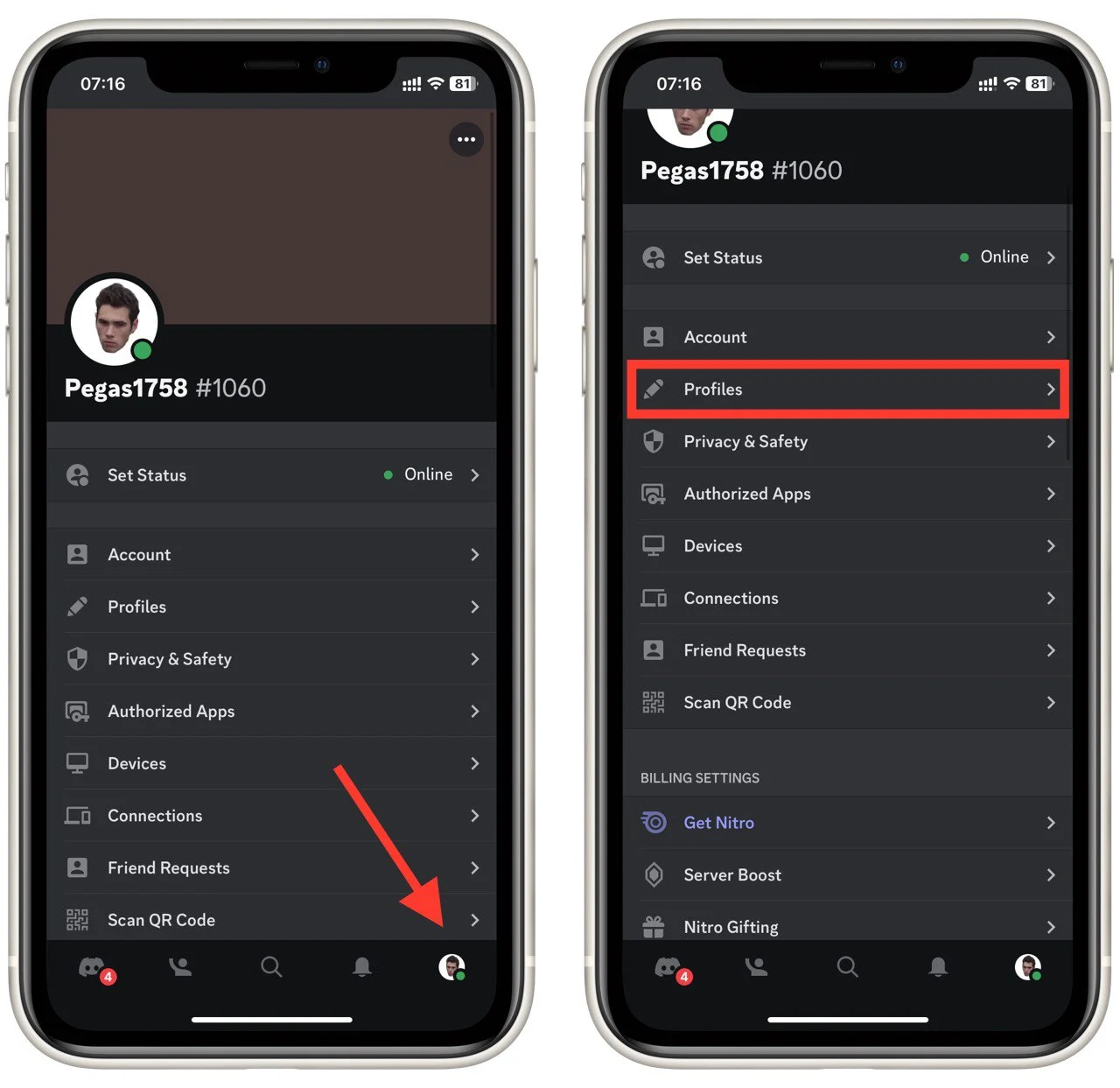
- Under the “Profiles” menu, tap on your profile picture in the screen’s left corner.
- Select the option to upload a new animated image (GIF) from your gallery or to choose GIF from the Discord library.
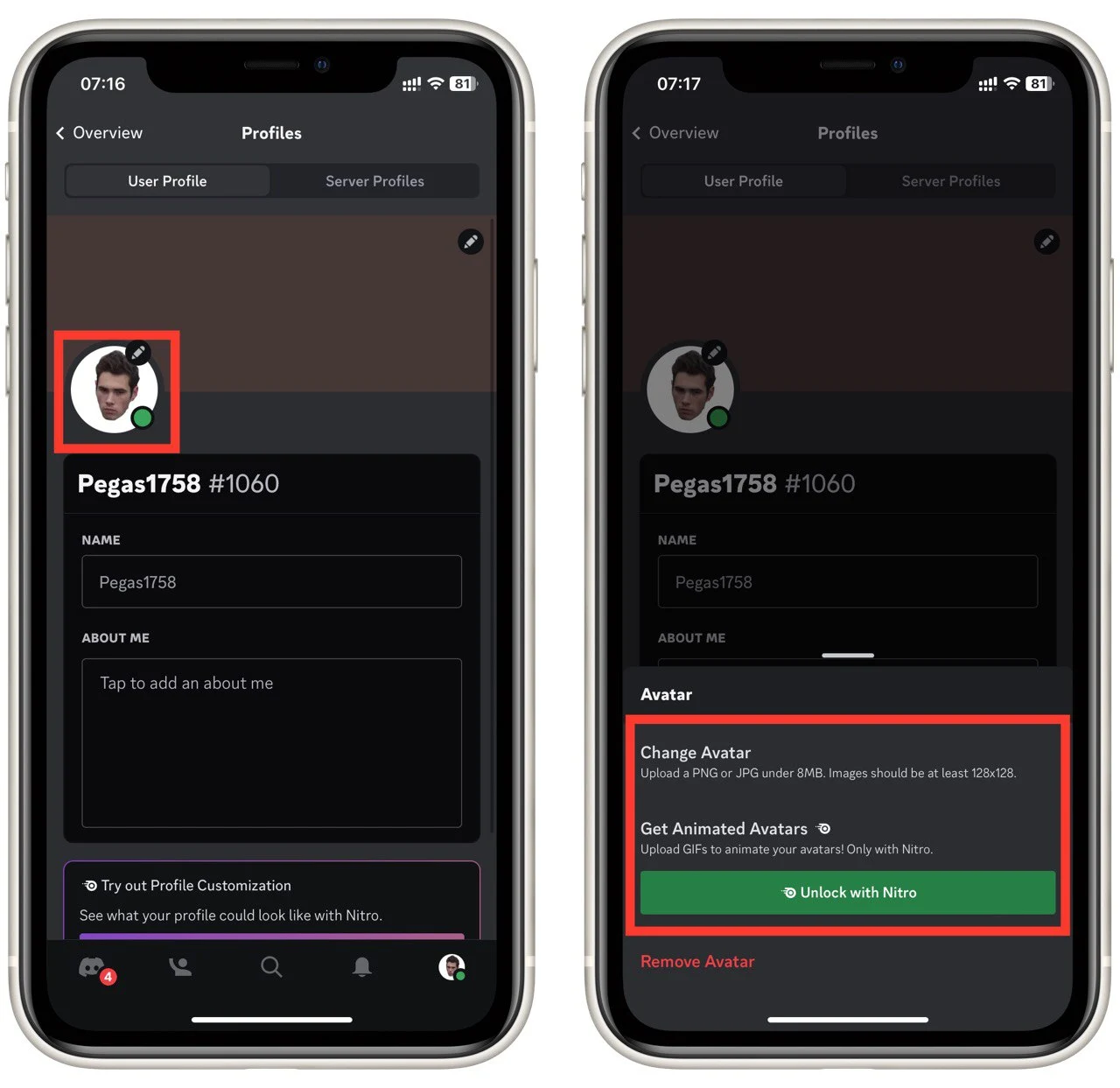
- Choose the animated image file from your gallery and tap “Done” or “Upload” to set it as your profile picture.
Once you’ve completed these steps, the mobile app will make your animated profile picture visible to others in your Discord community. Now that you know how to set up an animated profile picture on the Discord mobile app, you can showcase your creativity and personality wherever you are.
How to get Discord Nitro
Discord Nitro is a premium subscription plan offered by Discord that unlocks various additional features for its users. One of the notable benefits of Discord Nitro is the ability to upload and use animated profile pictures. Besides animated profile pictures, Discord Nitro offers enhanced audio quality, custom Discord tags, and access to an expanding library of exclusive and premium games. To get Discord Nitro, follow these steps:
- Click on the gear icon on the bottom-left side to access the User Settings menu.
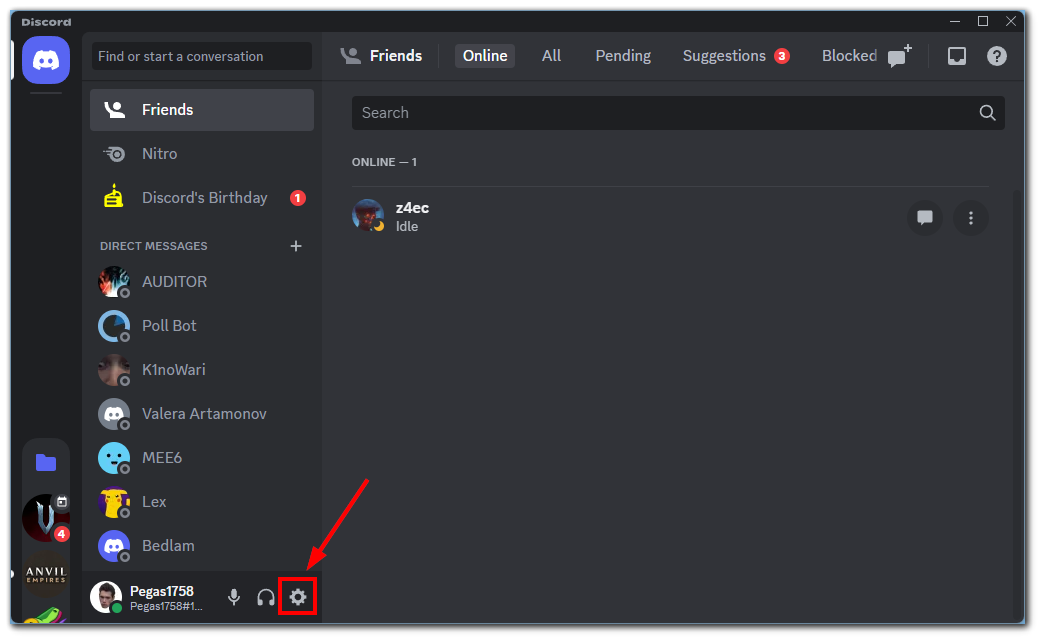
- In the User Settings menu, navigate to the “Nitro” section on the left sidebar.
- Click the “Subscribe” or “Upgrade” button to start the subscription process.
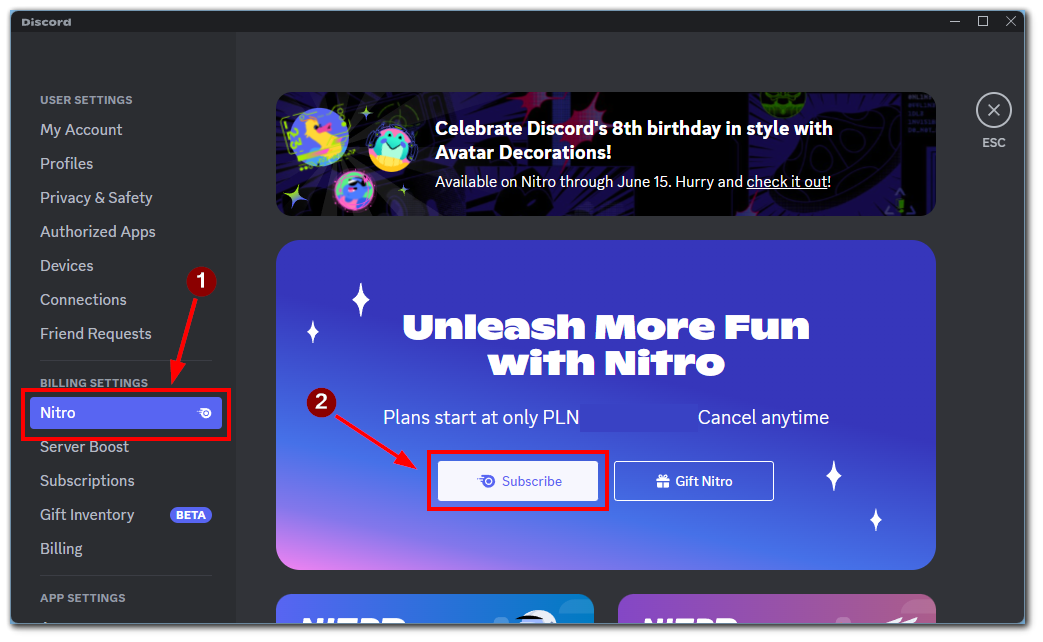
- Choose the plan that suits you best. Discord offers two subscription tiers: Discord Nitro Basic and Discord Nitro.

- Follow the on-screen instructions to complete the payment process and activate your Discord Nitro subscription.
Once you have successfully subscribed to Discord Nitro, you will gain access to a range of exclusive features, including the ability to upload and use animated profile pictures. By subscribing to Discord Nitro, you gain access to animated profile pictures and enjoy a range of other benefits that can enhance your Discord experience.
Where you can find an animated profile picture
Finding animated profile pictures on Discord can be an exciting and creative process. With numerous online platforms and resources, you can discover a wide range of animated profile pictures that suit your style and preferences.
- Giphy: Giphy is a popular platform for finding and sharing animated GIFs. You can browse their extensive library of animated images and find the perfect one for your Discord profile picture. Search for relevant keywords and explore the animated options available.
- Tenor: Similar to Giphy, Tenor is another platform that offers a vast collection of animated GIFs. You can search for specific categories or keywords to find animated profile pictures that resonate with your personality or interests.
- Animated avatar-maker apps: Various avatar-maker apps on mobile devices allow you to create animated profile pictures from scratch. These apps offer customization options to design an avatar that represents you uniquely. Once created, you can save the animation and upload it as your profile picture on Discord.
- Online image repositories: Websites like Pixabay, Unsplash, and Pexels provide a wide range of images, including animated ones. While they may not specialize in animated images, you can find some animated profile pictures that align with your preferences. Make sure to check the usage rights and give appropriate credit if required.
Now that you know where to find animated profile pictures, you can explore different platforms and resources to discover the perfect animation that represents you on Discord. Remember to respect copyright and usage rights when using animated profile pictures obtained from external sources
What other benefits can you get with Discord Nitro
Discord Nitro enables the use of animated profile pictures and offers a range of exclusive perks and features. Here are some notable benefits of Discord Nitro:
- Enhanced streaming quality: Discord Nitro provides higher streaming and audio quality during voice calls, making your conversations clearer and more enjoyable.
- Custom Discord tags and emojis: With Discord Nitro, you can customize your Discord tag, making it unique and easily identifiable within the community. You will also be able to send unique emoji and create your own.
- Larger file upload limit: Discord Nitro increases the limit, allowing you to share larger files and media with friends and community members.
- Nitro games: Discord Nitro grants access to an expanding library of exclusive games. You can discover and play premium games directly through the Discord app.
- Server boosting: By subscribing to Discord Nitro, you receive two server boosts that you can use to enhance your favorite Discord servers. Boosted servers gain additional features and benefits, such as improved audio quality and more emoji slots.
Discord Nitro provides a plethora of benefits that enhance your overall Discord experience. From animated profile pictures to improved streaming and audio quality and exclusive game access, Discord Nitro offers a premium package for users who want to take their Discord experience to the next level. Whether you’re a gamer, a community leader, or enjoy connecting with like-minded individuals, Discord Nitro provides additional features that amplify your presence on the platform.




