The most common reasons why Paramount Plus is freezing are only 3. These are problems with your internet connection, device, or the streaming service itself. But you can often at least try to solve all these on your own.
For example, a problem with your internet connection or the device on which you are watching Paramount Plus can be solved by rebooting the router or the device itself. As for problems with the app, you can try to clear its cache and reinstall it.
Sometimes, there’s nothing you can do about it. In that case, the problem is most likely on the Paramount Plus side. You can check if the service is available and stable using Downdetector.
Things to check first when Paramount Plus freezes
Here’s what you can do first to solve your Paramount Plus issue:
- Launch Paramount Plus on another device. If the streaming service doesn’t work there either, the problem is likely with the network or Paramount Plus servers.
- Check if your network is stable. Start by checking other apps and services. For example, you can go to YouTube on your smartphone, PC, or Smart TV and test how videos load. If you see that other services are also not working well, then you can reboot your router.
- Restart Paramount Plus. If you’re watching it on your mobile device, just close the app completely by swiping it from the running apps menu. If you’re watching Paramount Plus in your web browser, then refresh its web page by pressing
F5orCtrl + F5. - Reboot your device. A simple reboot can fix the Paramount Plus freezes both on your mobile device and your TV. Just turn off or unplug your device for 2-3 minutes, then turn on or plug it back in and check if everything works well.
- Clear cache. The cache is certainly a useful thing. But when it accumulates, it can lead to unstable operation of apps. Therefore, if restarting Paramount Plus and your device did not help you, try clearing the app’s cache.
More details on this for each device are below.
How to fix Paramount Plus keeps freezing in a web browser
If you find Paramount Plus freezing in your browser, you first need to refresh the web page. If that doesn’t help, you can try clearing your browser’s cache. Here’s how:
How to clear cache in Chrome:
- Click on the three dots icon at the top right corner, hover over More tools, and select Clear browsing data. Alternatively, you can use the shortcut
Ctrl + Shift + Delete. - After that, choose a time range. To delete everything, select All time.
- Check the boxes for Cookies and other site data and Cached images and files.
- Click Clear data.
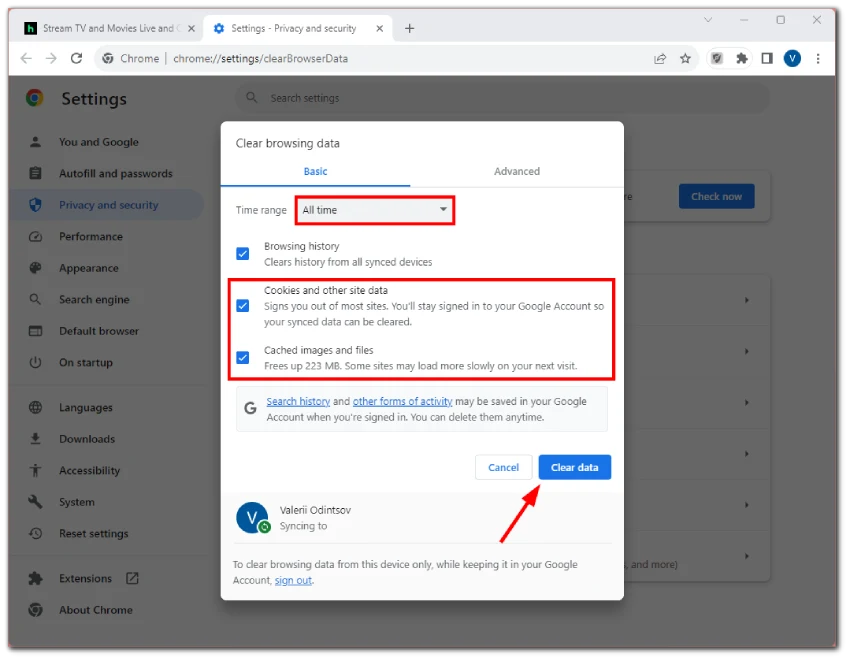
- Finally, restart Chrome.
How to clear cache in Firefox:
- Click on the More (hamburger) button at the top right corner and select History.
- Then click Clear recent history.
- Next, select Everything in the time range drop-down list and check the Cache box.
- Finally, click Clear Now and restart Firefox.
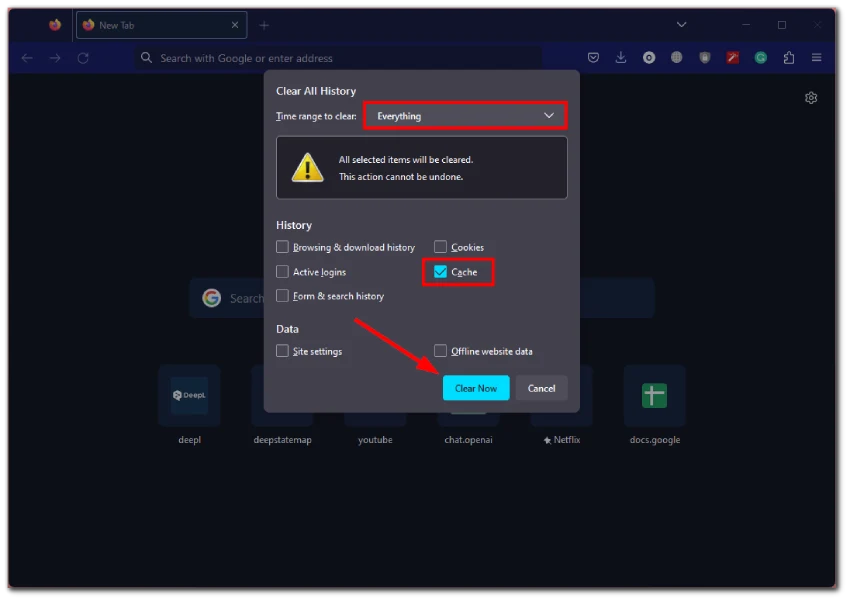
How to clear cache in Safari:
- Click Safari in the menu bar and go to Settings.
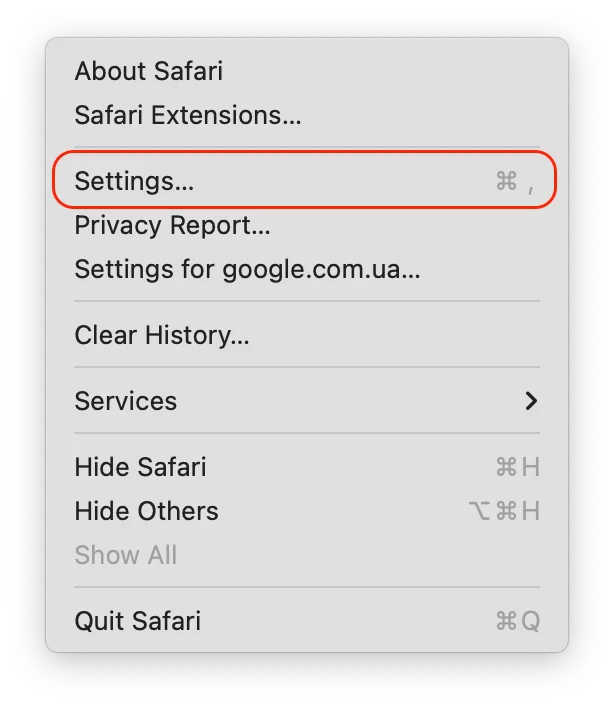
- Then, navigate to the Privacy tab and click Manage Website Data.
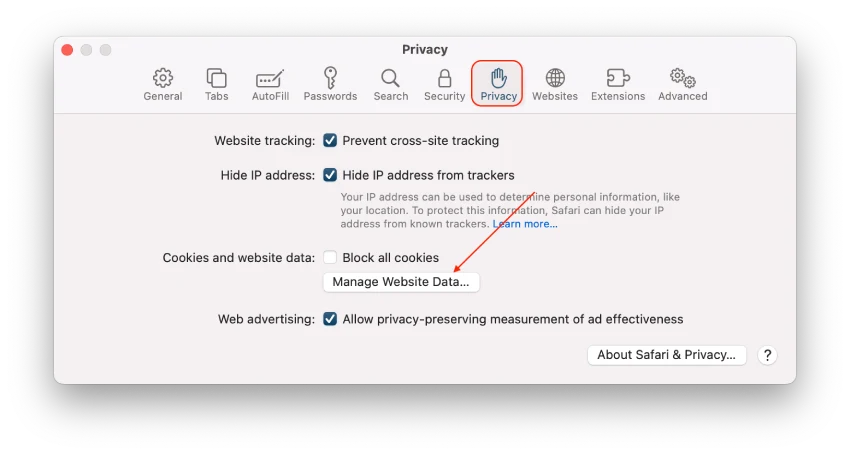
- Finally, click Remove All and confirm it.
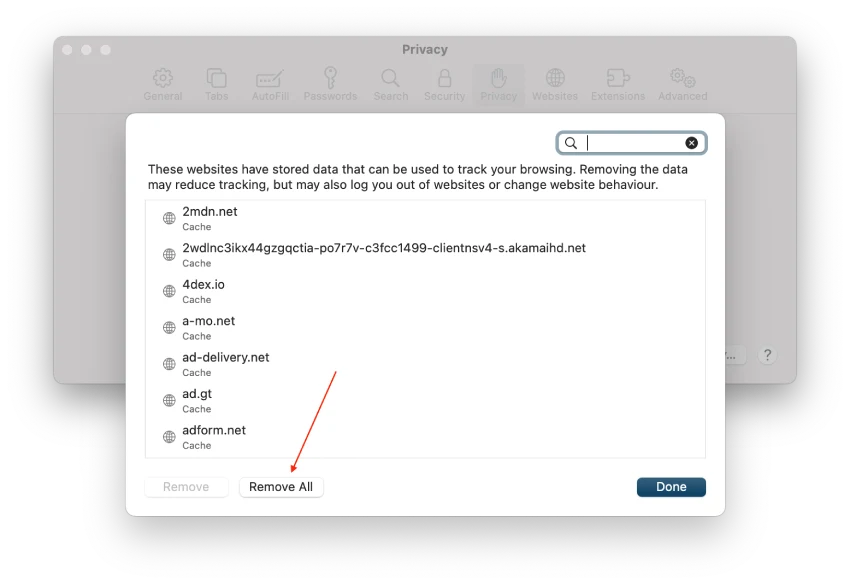
You can also find the paramountplus.com cache and remove only it while leaving the rest.
Paramount Plus freezing on iPhone: fix
If Paramount Plus is freezing on your iPhone, try restarting the app first. Just close it completely by swiping out from the running apps menu. After that, open Paramount Plus again to check if everything works fine.
If that doesn’t help, you may need to reinstall Paramount Plus. This process will automatically clear its cache and can fix this issue.
How to reinstall Paramount Plus on iPhone:
- To delete the Paramount Plus app on your iPhone, tap and hold it.
- Then, in the pop-up menu, select Remove App.
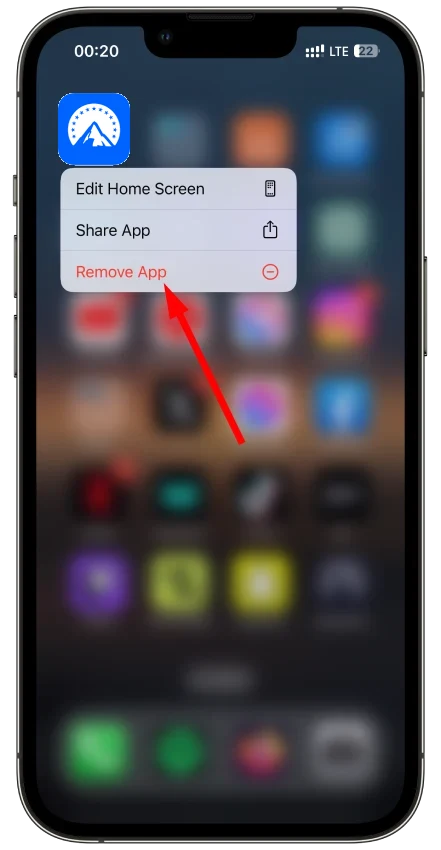
Once done, reinstall the Paramount Plus app from the App Store.
Fix Paramount Plus keeps freezing on Android
If Paramount Plus freezes on your Android, you can try restarting the Paramount Plus app first. Close it completely by swiping out from the running apps menu.
If the problem persists, clear the cache or simply reinstall the app.
Here’s how to clear the Paramount Plus cache on Android:
- Open Settings and navigate to Apps.
- Then select Manage apps.
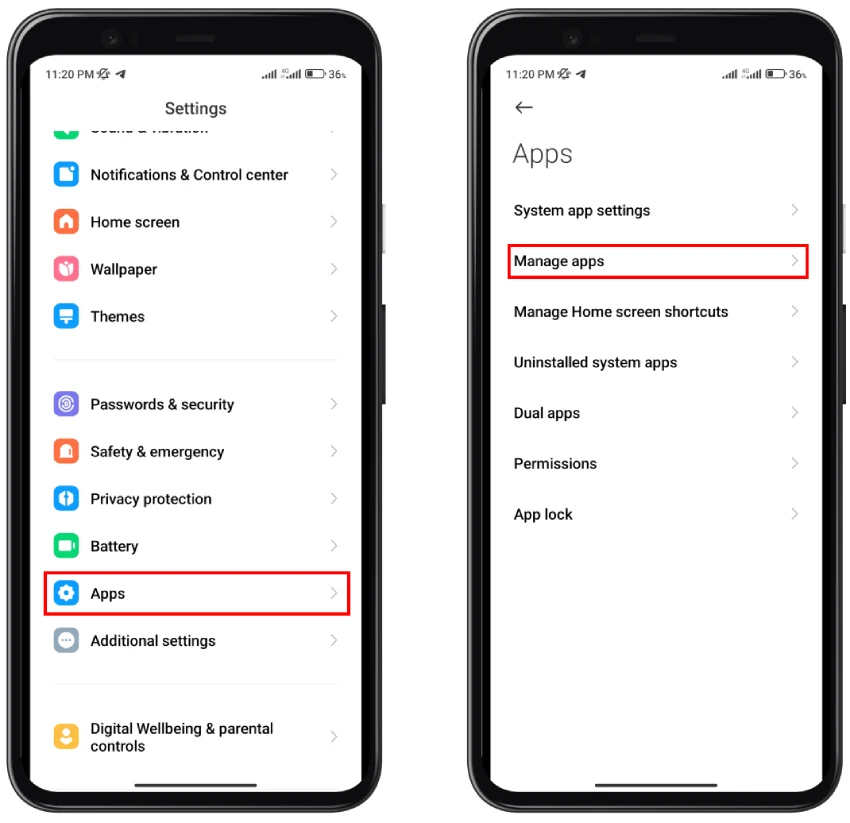
- After that, find Paramount+ and tap on it.
- Tap Clear data.
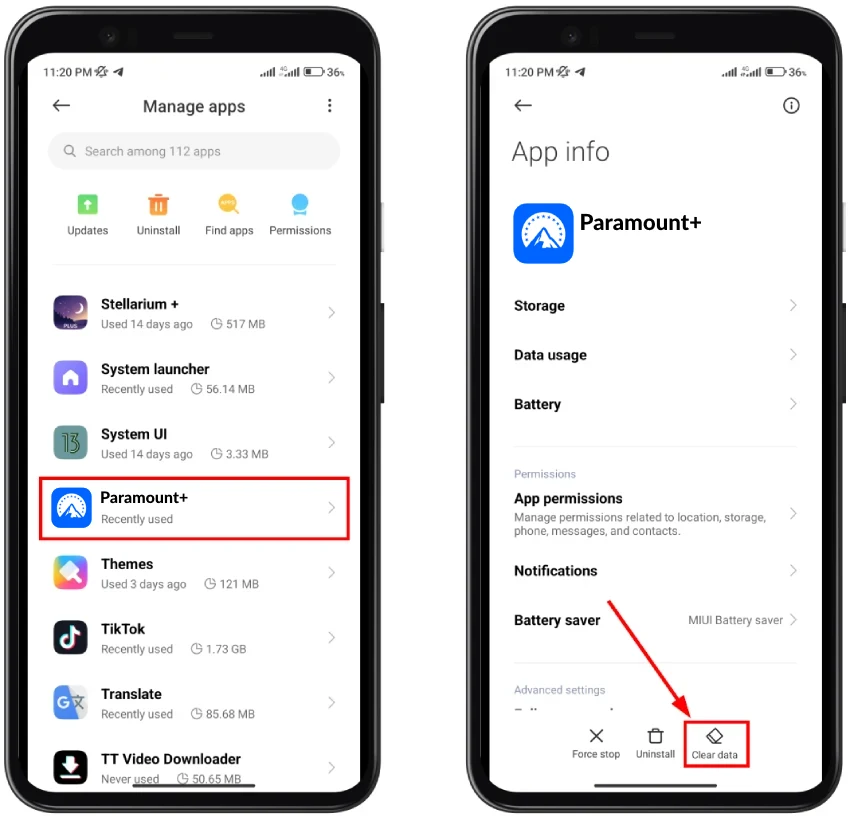
- Finally, select Clear cache.
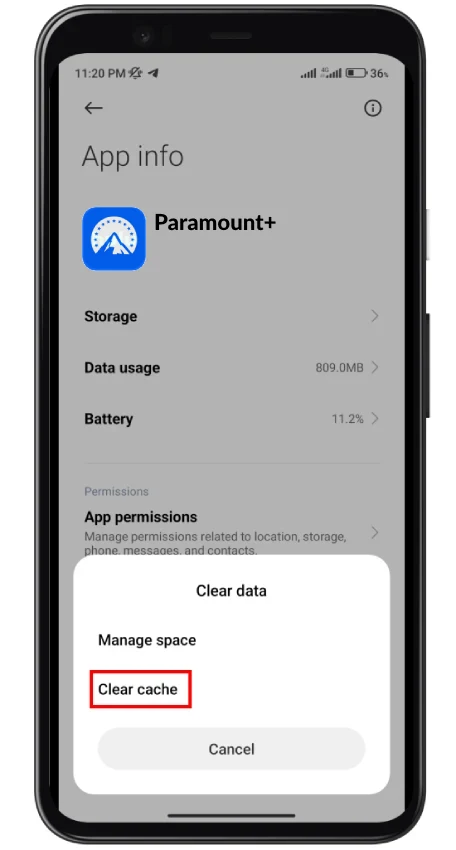
Remember that the steps for clearing cache and data may differ depending on your Android smartphone model.
How to fix Paramount Plus freezing on Samsung TV
First, you can exit the app and reboot your Samsung TV by unplugging it for 2-3 minutes and plugging it back in. If nothing changes, try clearing the Paramount Plus cache.
Here’s how to clear the Paramount Plus cache on Samsung TV:
- Open Settings.
- Go to the Support tab and select Device Care.
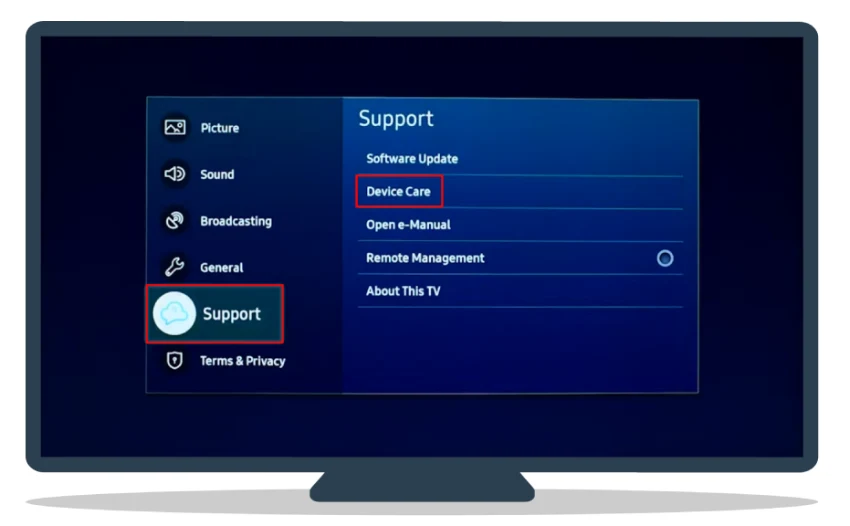
- After that, select Manage Storage.
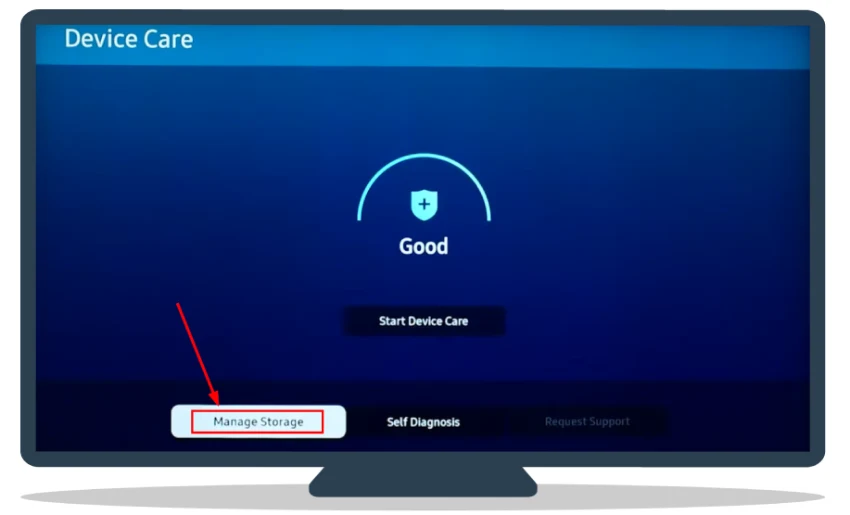
- Choose the Paramount Plus app from the list and click View Details.
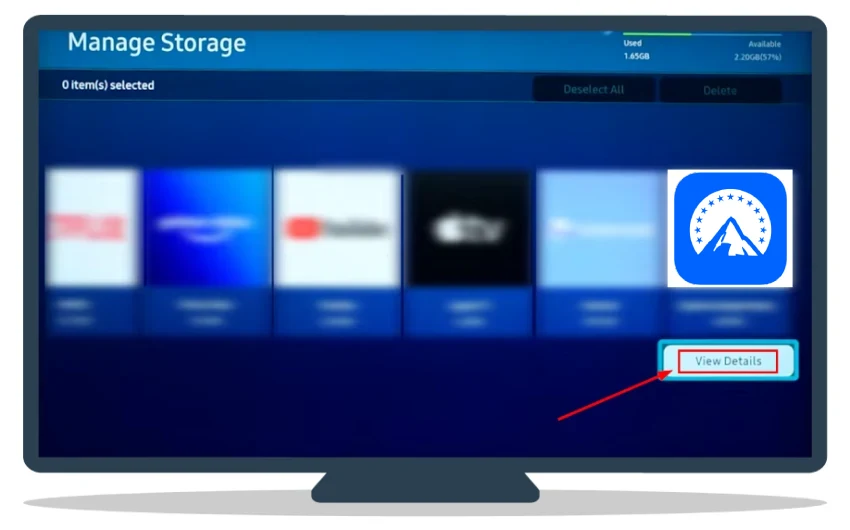
- Finally, select Clear Cache and Clear Data.
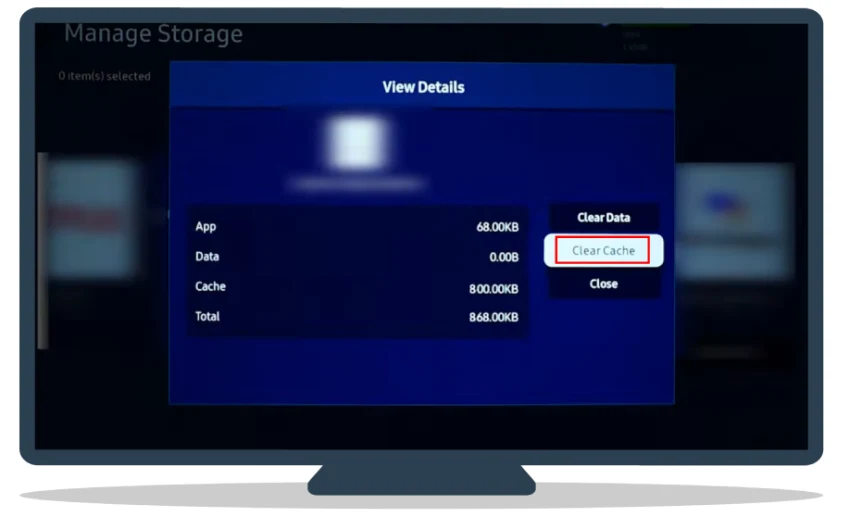
Learn more about what to do if Paramount Plus isn’t working on Samsung TV.
If clearing the cache did not help, delete the Paramount Plus app and install it again:
- Go to Apps.
- Select Settings (gear icon).
- Highlight the Paramount Plus and select Delete from the list.
Now, install Paramount Plus from the Smart Hub as you did previously and check if everything works fine.
Fix Paramount Plus freezing on LG TV
If Paramount Plus is freezing on your LG TV, you can first try to exit the app and reboot your TV by unplugging it for 2-3 minutes and plugging it back in. If this doesn’t help, you can try to reinstall the app.
How to reinstall Paramount Plus on LG TV:
- In the Home menu, go to the Apps list.
- Scroll to the very end of the list and select Edit App List.
- Then, you should see that when you hover over the Paramount Plus app using your Magic remote, it displays the Bin icon. Click on this icon.
- Confirm you want to delete the Paramount Plus app by clicking Yes.
- Finally, find Paramount Plus in the LG Content Store and reinstall its app.
The steps may vary for each webOS version.
Paramount Plus freezing on Vizio TV: fix
If Paramount Plus is freezing on your LG TV, you can first try to exit the app and reboot your TV by unplugging it for 2-3 minutes and plugging it back in.
If reboot didn’t help, try clearing the Paramount Plus cache.
How to clear Paramount Plus cache on Vizio TV:
- Press the Home button on your remote, then go to Settings.
- Select Apps and click System Apps.
- Select Paramount+ to clear its cache and click Clear Cache.
- Confirm by clicking OK.
If that doesn’t help, reinstall the Paramount Plus app.
What to do if Paramount Plus keeps freezing on Apple TV
First of all, close the Paramount Plus app completely and reboot your Apple TV. You can unplug it for about 2-3 minutes and plug it back in.
If nothing changes, you will need to reinstall Paramount Plus.
How to reinstall Paramount Plus on Apple TV:
- Go to the app list on your Apple TV.
- Select Paramount Plus and press and hold the OK button on your Apple TV remote for about 2-3 seconds.
- You will be prompted to press the Play/Pause button to open Options. So press it on your remote.
- After that, select Delete and confirm this action.
Paramount Plus keeps freezing on Android TV: fix
If Paramount Plus is glitching on your Android TV, try to exit the app and reboot your Android TV by unplugging it for 2-3 minutes and plugging it back in.
If rebooting doesn’t help, try clearing the Paramount Plus cache.
How to clear the Paramount Plus cache on Android TV:
- In the Home menu, navigate to Settings (gear icon).
- Scroll down and select Apps.
- After that, click See all apps.
- Select the Paramount Plus app in the list.
- Scroll down and click Clear cache.
- Finally, confirm by selecting OK.
How to fix Paramount Plus freezing on Amazon Fire Stick
If Paramount Plus keeps freezing on your Fire Stick, you can try to force-stop the app.
Here’s how to force stop the Paramount Plus app on Amazon Fire Stick:
- Go to Settings.
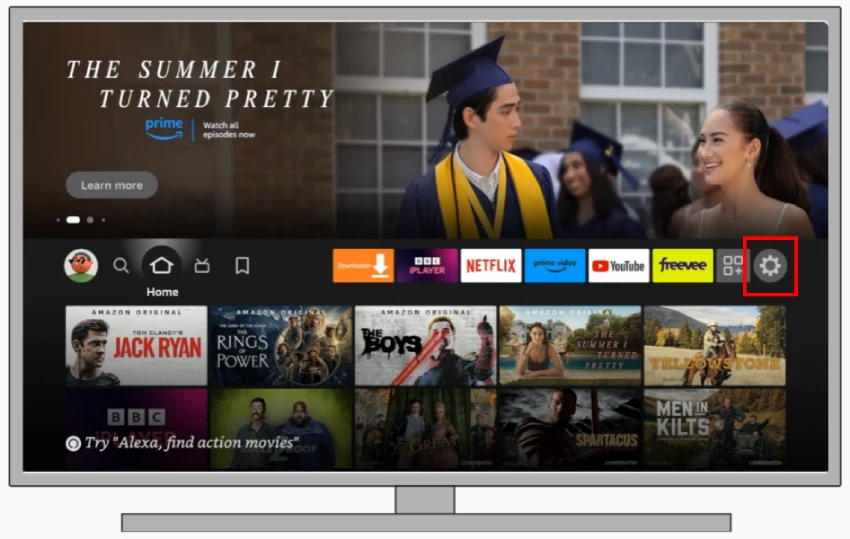
- Select Applications.
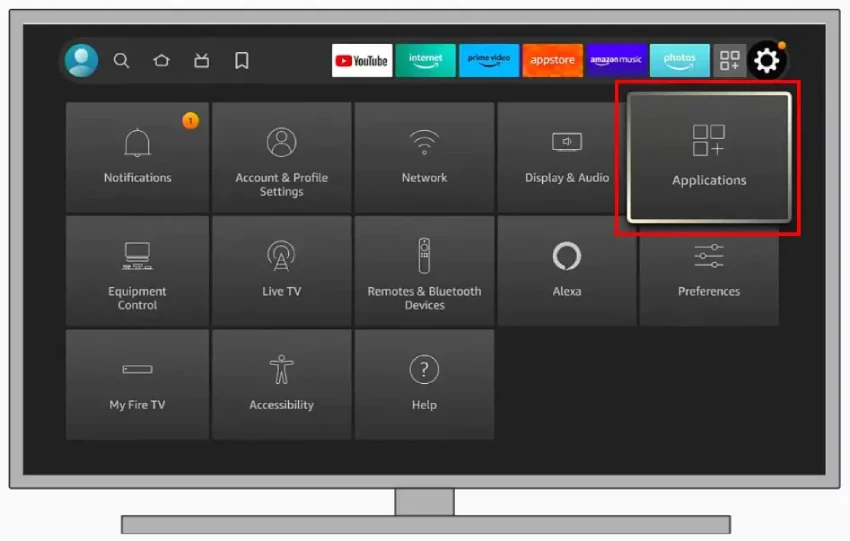
- Then click Manage Installed Applications.
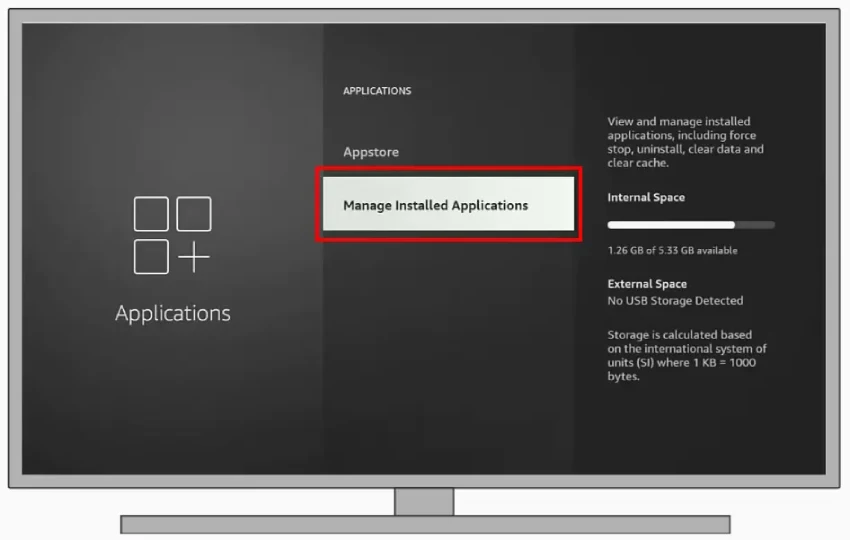
- Locate Paramount Plus.
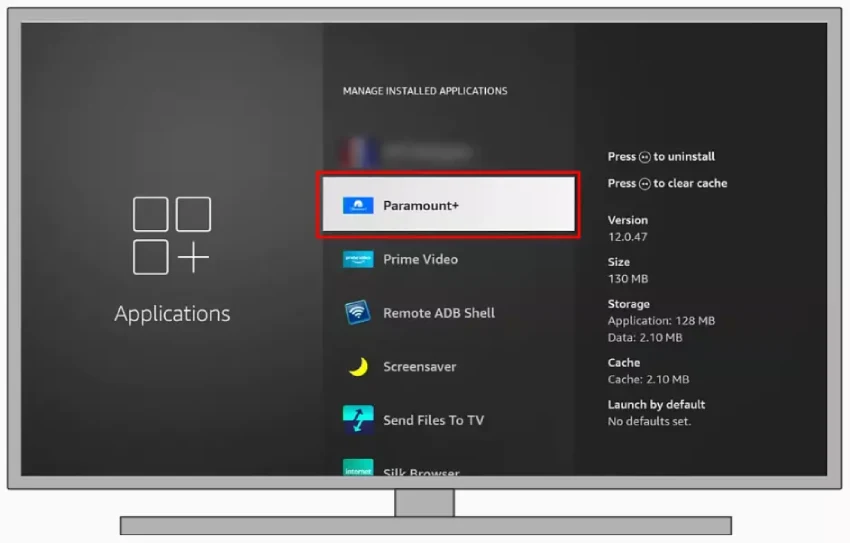
- Finally, select Force Stop.
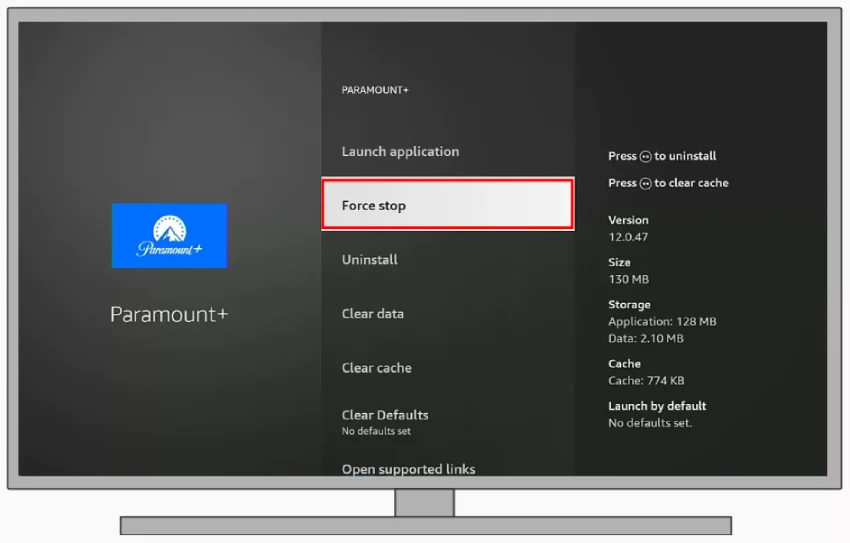
Learn more about how to fix Paramount Plus not working on Fire Stick.
If force stopping Paramount Plus didn’t help, try to clear its cache.
How to clear the Paramount Plus cache on Amazon Fire Stick:
- Go to Settings.
- Then select Applications.
- After that, choose Manage Installed Applications.
- Find Paramount Plus and select it.
- Finally, click Clear data and then Clear cache.
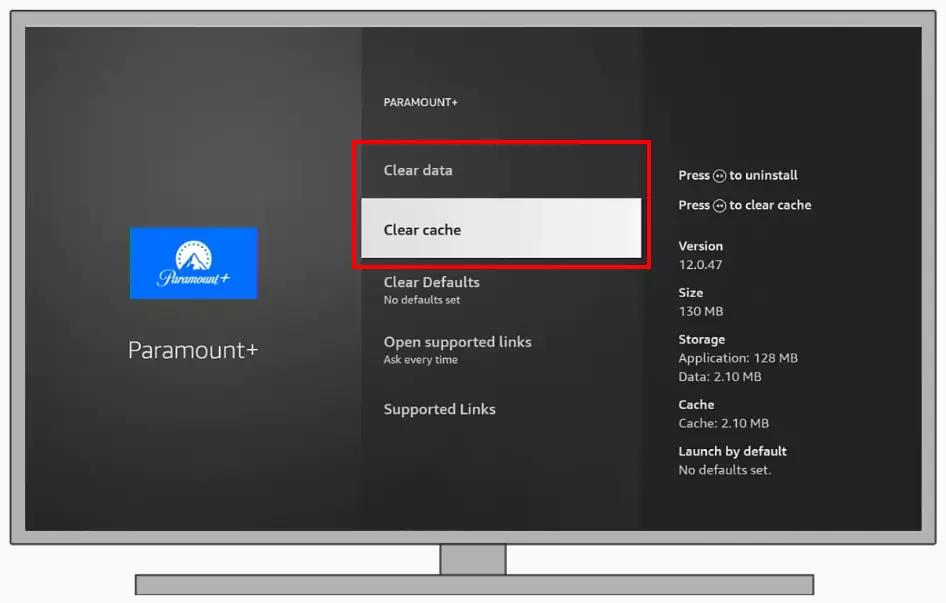
If clearing the cache also does not help, then reinstalling the Paramount Plus app is the only option left.
Paramount Plus keeps freezing on PlayStation: fix
First, try a complete restart of Paramount Plus on your PS. If that doesn’t help, you can try deleting the app’s cache.
Here’s how to clear the Paramount Plus cache on PS 4:
- Go to Settings.
- Select Application Saved Data Management.
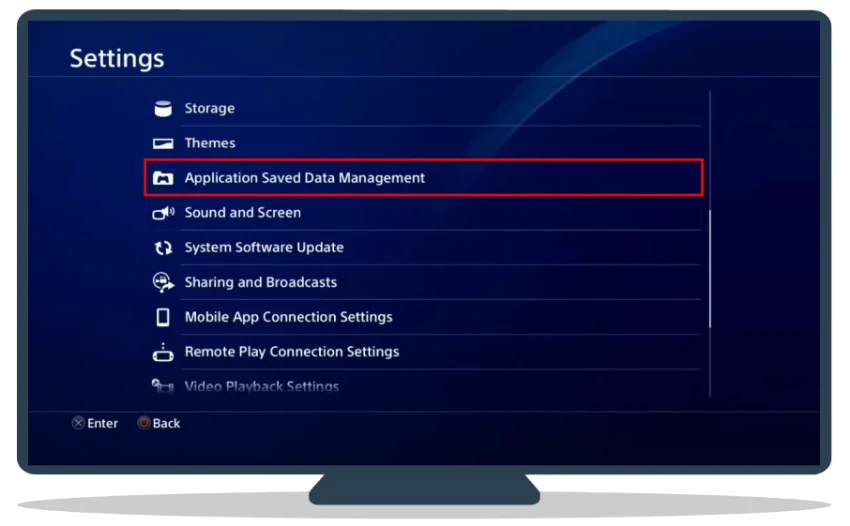
- Then click Saved Data in System Storage.
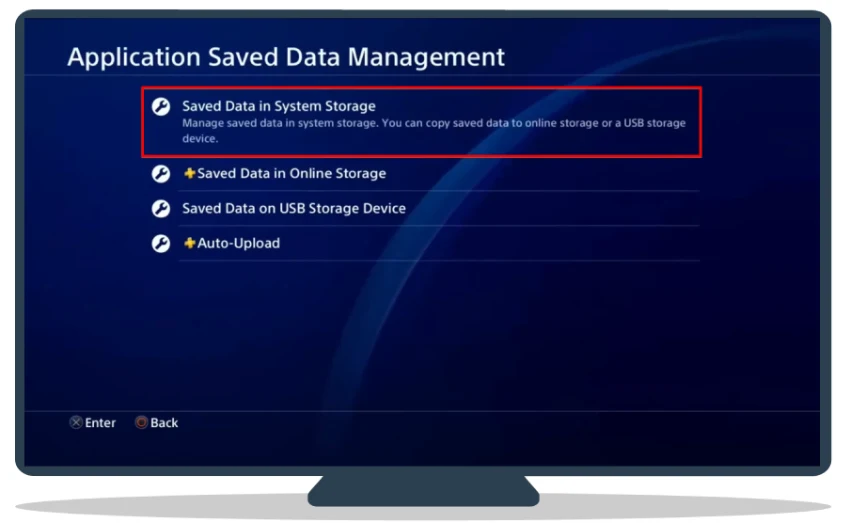
- Next, choose Delete.
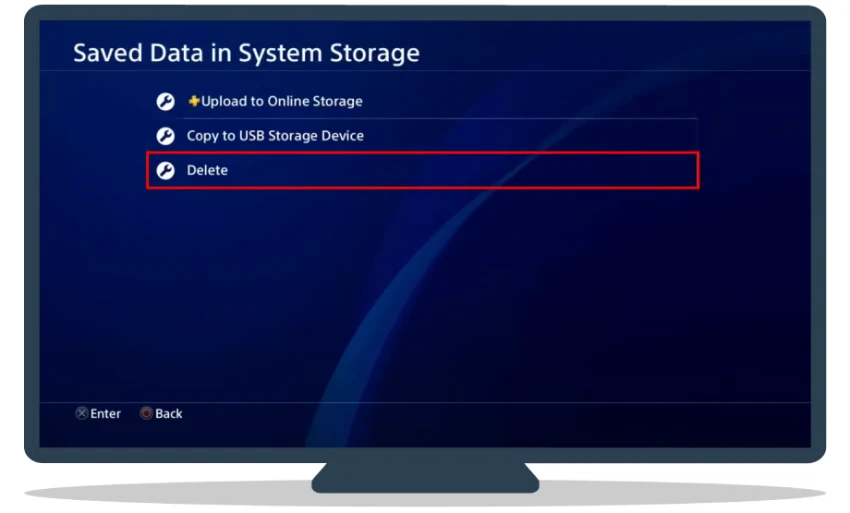
- Find the Paramount Plus app and check it.
- Click Delete again.
Here’s how to clear the Paramount Plus cache on PS 5:
- Go to Settings.
- Scroll down and select Saved Data and Game/App Settings.
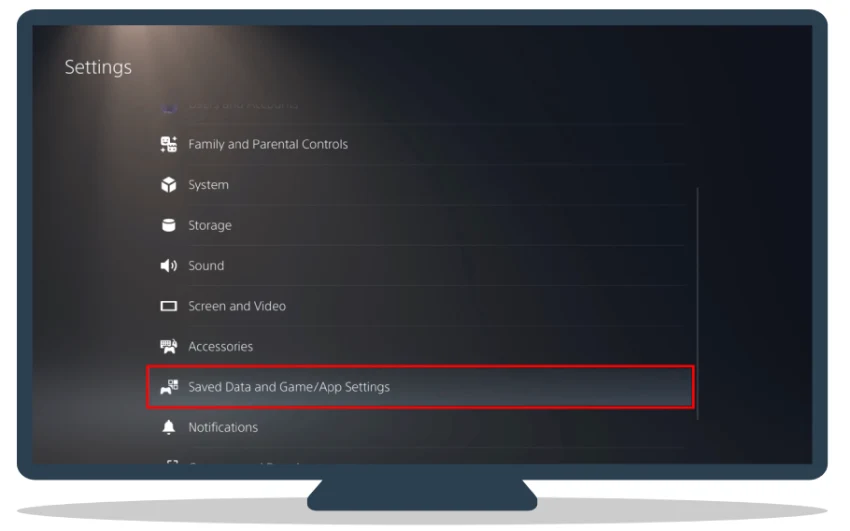
- After that, choose Saved Data (PS5) or Saved Data (PS4) and navigate to Console Storage.
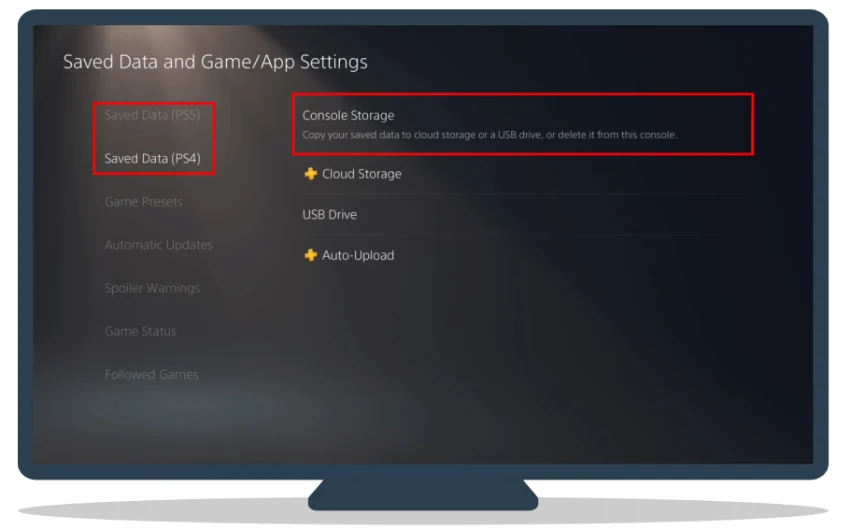
- Scroll to the Delete tab.
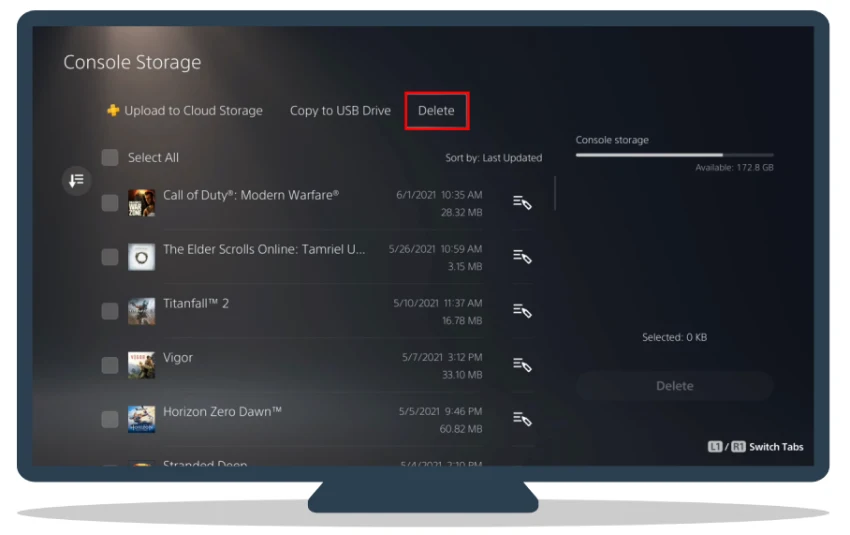
- Check the Paramount Plus app and select Delete.
After clearing the cache and data, launch the Paramount Plus app and try streaming again.
How to check Paramount Plus servers
In addition, you can immediately ensure that the Paramount Plus servers are not down. To do this, just follow this link. It will redirect you to the Downdetector web page, where you can see the Paramount Plus servers’ status.
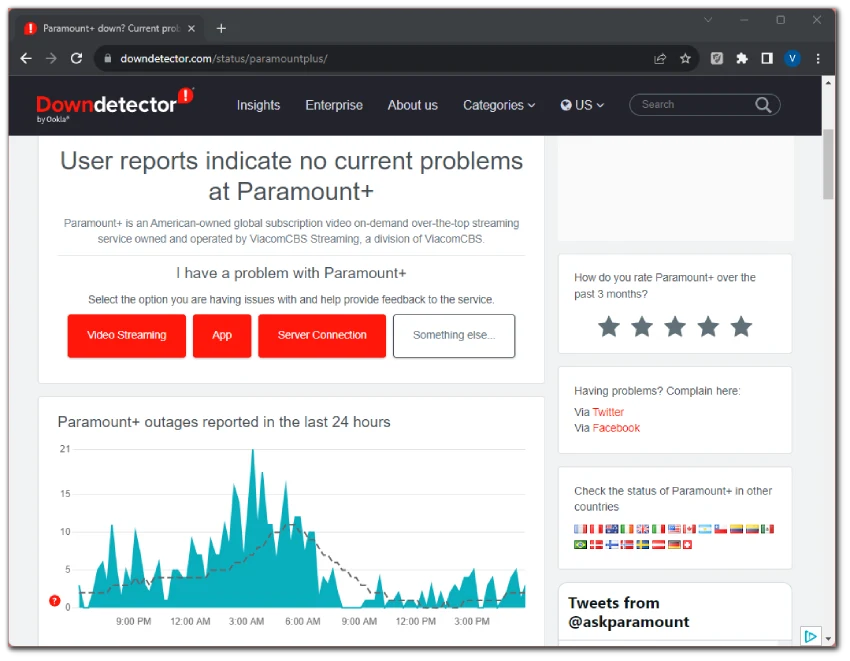
If you see many users reporting some issues, then the problem is on the side of the streaming service.
Can ad blockers interfere with Paramount Plus?
Yes, ad blockers can potentially interfere with the streaming experience on Paramount Plus. Some may block essential scripts or elements needed for video streaming, leading to issues like freezing, buffering, or even preventing the video from playing altogether.
If you suspect that an ad blocker is causing issues with Paramount Plus, consider the following steps:
- Turn off the ad blocker temporarily and reload Paramount Plus to see if the issue is resolved.
- Add Paramount Plus to the ad blocker’s whitelist list.
If the issue persists, you may need to uninstall the ad blocker completely.
If nothing works, contact Paramount Plus support.




