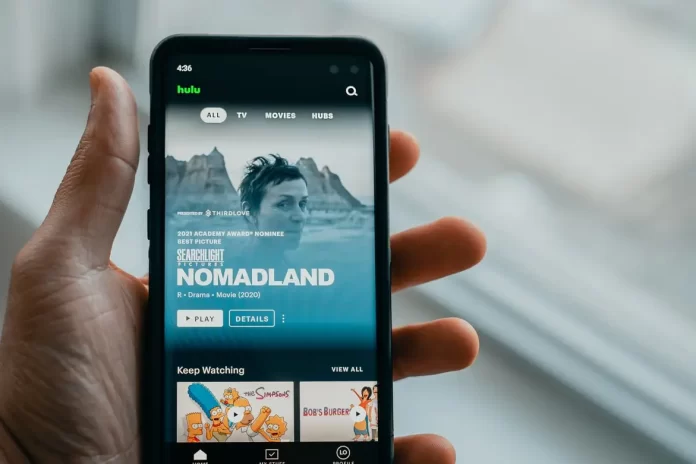What should you do if you have a problem with your favorite streaming service? Many users prefer to use video-on-demand services instead of waiting for their favorite movie to be shown on TV or even buying it. However, sometimes there can be problems or bugs with such services. For example the ‘RUNUNUNK13’ bug in the Hulu streaming service.
What to do if you get the error ‘RUNUNUNK13
Streaming services is the most popular way of watching content today. It really is much more convenient than classic TV, when you had to wait for the right show on the schedule and were constantly distracted by interruptions with reclamation.
It’s also much cheaper than buying movies online or on disks. For a small fee per month, you can get access to a library of hundreds of movies or TV shows. That’s quite a bargain, because they would cost a lot of money individually.
It’s not surprising that there’s a huge demand for these services. Every day people watch dozens of hours of content on such services. Because of this, more and more streaming services come out all the time. Among the most popular services can be highlighted such as Netflix, HBO Max, and of course Hulu.
Hulu is a streaming service that is available by subscription in the U.S. and U.S. territories. For example on U.S. military bases in Europe and around the world. It has hundreds of different TV series, movies, and shows in its library. Hulu also produces its own shows. It’s a very convenient streaming service that rarely encounters any problems.
However, nothing is perfect in our world. From time to time, Hulu service users can encounter various problems. For example, the error ‘RUNUNUNK13’ when trying to play a video.
Why the ‘RUNUNUNK13’ error can occur
Usually this problem occurs when you’re trying to play a video. Most often it occurs together with a message that Hulu has failed to start the video. It can occur for a variety of reasons.
The most common causes are of 3 types. The problem can be with your device, with your Internet connection, or with the Hulu servers themselves.
If you’re unlucky enough to get this error, don’t worry. There are a few simple ways to fix it in most cases. It will literally take you a few minutes to implement them.
What to do if you get a ‘RUNUNUNK13’ message in Hulu
This error can occur both in the mobile app and in the desktop version of Hulu. As written above, the reasons may be different. That’s why you should try each of the solutions in turn, until you find the one that can help you.
To fix the error ‘RUNUNUNK13’ you need:
Reboot your device
Many problems with the software can be caused by software conflicts within the application. In this case a simple reboot should help. It will close all open applications and restart them. This should help solve many of the problems and conflicts. Including the ‘RUNUNUNK13’ error.
Check your internet connection
Try connecting to another access point or check if the internet is available on other devices connected to your Wai Fi. Also try other programs that require access to the internet and see if they work. Often the error How ‘RUNUNK13’ is due to problems with the internet connection.
Try clearing your cache and cookies
Besides, the problem may be local in your browser or mobile app. It’s usually caused by a conflict in temporary files. So if you’re using the desktop version of Hulu try clearing the cache and cookies in your browser. Most often this option is in the tab with Browser History.
Note that this may log you out of some resources and delete saved passwords.
If the problem is specifically with the mobile app, then you also have the option of clearing the app cache if it’s an Android device. You have to:
- Go to Settings.
- Here you will find the Apps item and click on the See all apps button.
- In the list, find Hulu and then click on Storage and cache.
- Here you will be able to select clear cache.
The instructions may vary from device to device. If it’s an Apple device or most TV set-top boxes then you just need to delete the app and then install it again. This will also delete all the temporary data.
Try updating the app and the system
Often this error occurs because of various bugs that can be fixed in a new update. Check your device for a system update and check later if your app is up-to-date. You’re better off always installing fresh updates when they first appear.
Check if Hulu is working
Try googling if Hulu is currently working. Sometimes the service just crashes and stops working for a while. In this case you can only wait until it starts working again.
Using these simple tips you will for sure be able to fix the error with ‘RUNUNUNK13’ in Hulu. Just try it step by step.