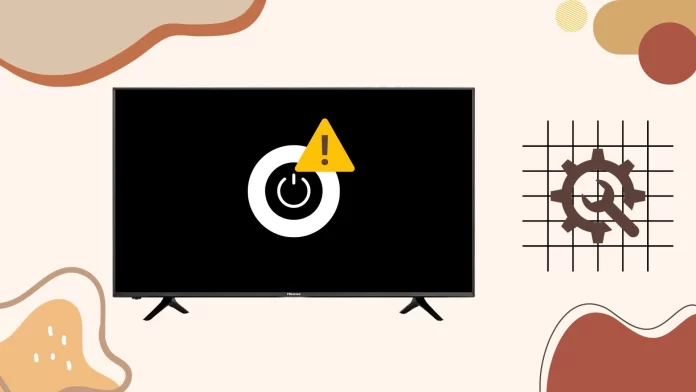If your Hisense TV isn’t turning on, a few common issues could be at play, such as power supply problems, glitches in the system, or potentially physical damage to the screen components. The first step is pinpointing the issue by checking the basics—make sure the TV is properly connected to its power source. Sometimes, the simplest solution, like changing the power outlet, can solve the problem. It’s also worth giving the remote and the TV a quick reset to clear any minor errors that might be causing the issue.
In cases where the screen remains blank but the TV seems to be receiving power (indicated by sound or a standby light), the fault may lie with the screen itself. This situation is more complex and usually requires professional repair or screen replacement. Before heading to a repair shop, exhaust all simple fixes, including power cycling the TV, checking all connections, and attempting to reset the TV and its remote.
Let’s explore in more detail what else you can do when your Hisense TV refuses to turn on.
How to understand what the problem with your Hisense TV is
To troubleshoot issues with your Hisense TV, a good starting point is to observe the light indicator, typically situated at the bottom center just beneath the Hisense logo, close to the IR receiver. The state of this indicator can provide valuable clues:

- Indicator Off: If the light is not on, your TV likely has a power problem. Ensure the power cable is securely connected and the power outlet is functioning.
- Indicator Red: A red light could indicate a system freeze or error on the TV or the remote not connecting properly. Try resetting the remote and the TV to see if this resolves the issue.
- Indicator Green, No Picture: If the light is green but the TV screen remains blank, the issue could be with the screen itself or the input signal. This situation may require professional repair services.
With this basic diagnostic information, we can proceed to explore some common solutions for each of these scenarios.
How to fix Hisense TV not turning on (LED indicator off)
If turning on your Hisense TV with the remote or the TV button doesn’t light up the indicator, the issue likely lies with the power supply. This means your TV might not be getting any power or perhaps not enough to function. You can take a few steps to troubleshoot and potentially solve this problem.
Check if the power cable is damaged
Ensuring the power cable of your Hisense TV is in good condition is vital for the TV’s safe and effective operation. A compromised power cable might be why your TV won’t turn on and could pose safety risks. Regular checks for wear like fraying, cuts, or bare wires are essential. Look out for discoloration or burn marks, as they could signal problems.
If you have pets, especially young ones, monitoring your cables is even more crucial. Pets may chew on them, causing damage. If you find any pet-induced damage like bite marks on your power cable, it’s safer to replace the cable immediately, even if your TV seems to be working fine. This precaution helps protect both your device and your pets.
Try different wall outlet
Sometimes, the issue might not be with your Hisense TV but the wall outlet itself. Outlets can malfunction, failing to deliver the necessary power to your TV. If your TV doesn’t power on, try plugging it into a different outlet that you’re sure is functioning properly, perhaps by testing it with another appliance. If the TV works when connected to another outlet, the original outlet is likely at fault. It’s important to stop using a defective outlet to prevent damage to your devices and ensure safety in your home until it can be repaired.
How to fix Hisense TV not turning on (LED indicator red)
When the red indicator light on your Hisense TV turns on after you’ve attempted to power it up, it usually signals a system error, indicating that the TV is frozen. Sometimes, this issue might also stem from a remote control that’s not connected correctly. Performing a simple reboot of the TV and ensuring the remote is correctly reconnected can often resolve this. Additionally, some Hisense TV models come equipped with a physical reset button, which can be a straightforward solution to this problem.
Try to power cycle your Hisense TV
Power cycling your Hisense TV is a straightforward and effective first step in troubleshooting. This process can resolve many issues by shutting down all running applications and giving your TV a fresh start. If you’re facing glitches or bugs, a power cycle might just do the trick.
- Start by unplugging your TV from the wall outlet or any power strip it’s connected to. It’s important to cut off all power sources to the TV.

- Look for the power button on your TV, usually on the right side or at the center bottom.
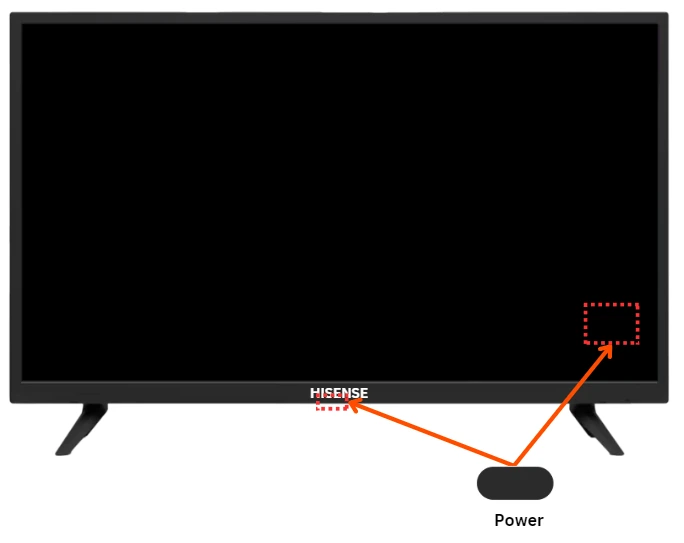
- Press and hold the power button for about 15-20 seconds. This action helps to release any residual power left in the TV, acting as a soft reset.
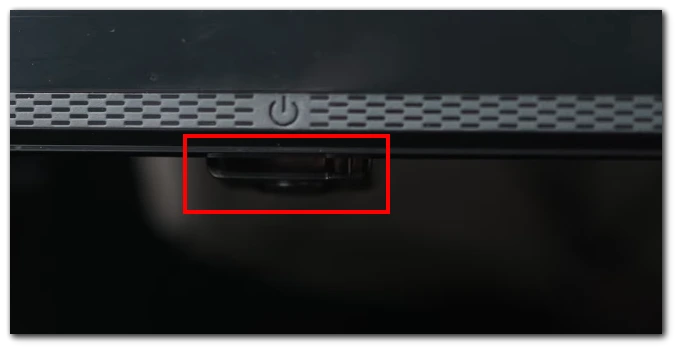
- After releasing the power button, wait for a minute or two.
- Plug your TV back into the wall outlet or surge protector, ensuring the connection is firm and secure.
- Turn your TV back on by pressing the power button directly on the TV
After doing these steps, check your Hisense TV. Try to turn it on. Use the remote control, too. Is it not working? Is there no response to the button? Move to the next step if it does not turn on.
Try to reset your Hisense remote
If your Hisense TV responds to manual button presses but not the remote, a remote reset might be necessary. Here’s how to reset your Hisense remote:
- Start by taking the batteries out of the remote. This action cuts the power, setting the stage for a reset.

- Press and hold the remote’s power button for around 20 seconds with the batteries out. This step helps to drain any leftover power in the remote, clearing it for a reset.

- Put the batteries back in, ensuring they’re correctly aligned with the positive (+) and negative (-) ends in the right direction.
- Now, try turning on your Hisense TV with the remote to see if it’s functioning properly.
If the remote still doesn’t work after these steps, it might be time to swap out the old batteries for new ones or contact Hisense’s customer support for further help.
Try to reset Hisense TV
Some Hisense TV models feature a physical reset button in a small recess near the connection ports (like HDMI, audio, and Ethernet ports). This button is usually inside a tiny hole, requiring the use of a needle, toothpick, or a thin pen to press it.
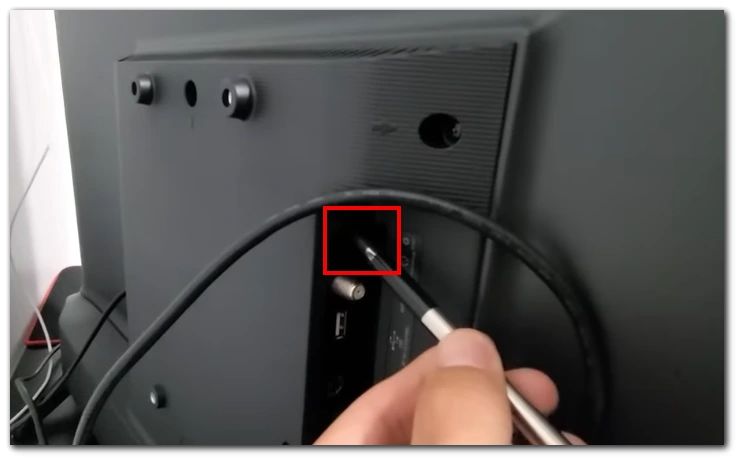
To reset your TV, gently turn it on and press this button with your chosen tool. Hold it down for a few seconds before releasing it. Following this action, your TV should undergo several reboots and eventually reset to its factory settings. Be aware that this process will erase all installed applications and personal data, including accounts and browsing history.
Keep in mind that not every Hisense TV comes equipped with a physical reset button. If your model lacks this feature, resetting the TV to factory settings is only possible through the on-screen menu.
How to fix Hisense TV not turning on (LED indicator green )
If the indicator light on your Hisense TV turns green when you power it on, it typically means the TV is functioning properly. However, if there’s still no picture on the screen, the issue likely lies with the display itself, pointing to a physical malfunction. A faulty HDMI port could also be the cause, especially if the screen remains blank or the display is distorted when using an external device.
Check if backlight broken
When you attempt to power on your TV, and only the red light activates, this could indicate a problem with the backlight. The backlight illuminates the screen, allowing you to see the picture clearly. To diagnose this, you can conduct a simple test: turn off all the lights in the room and power on the TV. If the screen remains pitch black, the backlight will likely fail. Try shining a flashlight at the screen at a close angle for further confirmation. If you can discern a faint image, this typically points to a malfunctioning backlight.

Repairing a broken backlight can be complex and may require the expertise of a professional. The repair cost can be significant, so weighing the options between fixing the TV and purchasing a new one is essential. Consulting with a repair professional can clarify the most cost-effective and practical solution.
Try to disconnect HDMI
According to suggestions from some users, a malfunctioning HDMI port can lead to issues when attempting to power the TV. Problems with the HDMI can interfere with the startup process, potentially causing the TV not to turn on correctly. To troubleshoot this, you might consider disconnecting any devices connected via HDMI to see if this resolves the issue. Removing these connections can help isolate the problem, indicating whether the HDMI port contributes to the difficulty in turning on the TV.
Contact Hisense support
If you’ve tried all possible troubleshooting steps for your Hisense TV without success, it’s advisable to contact Hisense support for further assistance. You can do this by visiting their website and submitting an inquiry through the “Contact Us” page. Ensure you provide comprehensive details about your TV model and the specific issues you’re experiencing to help the support team better understand your situation.
Moreover, Hisense is active on social media, and you can reach out to them through the social media links at the bottom of their web pages. Their support team is available across various platforms and is ready to help you address any problems with your TV. Having your TV’s model number and relevant information will facilitate a more streamlined and effective support experience.