Have you ever found yourself in a situation where you needed to provide your Verizon phone number but forgot it? Or maybe you just recently joined Verizon and haven’t had time to memorize it. None of this is a problem because you can easily check your phone number on your smartphone.
Whether iPhone or Android, you can find your phone number using settings or the Phone app. In general, this method is universal and can also help customers of other carriers.
So let’s take a closer look at how to find your phone number if you don’t remember it.
How to know Verizon phone number on iPhone
If you want to find your phone number on iPhone, follow these steps:
- Open the Phone app and go to the Contacts tab.
- Then you may see the My Card option at the top.
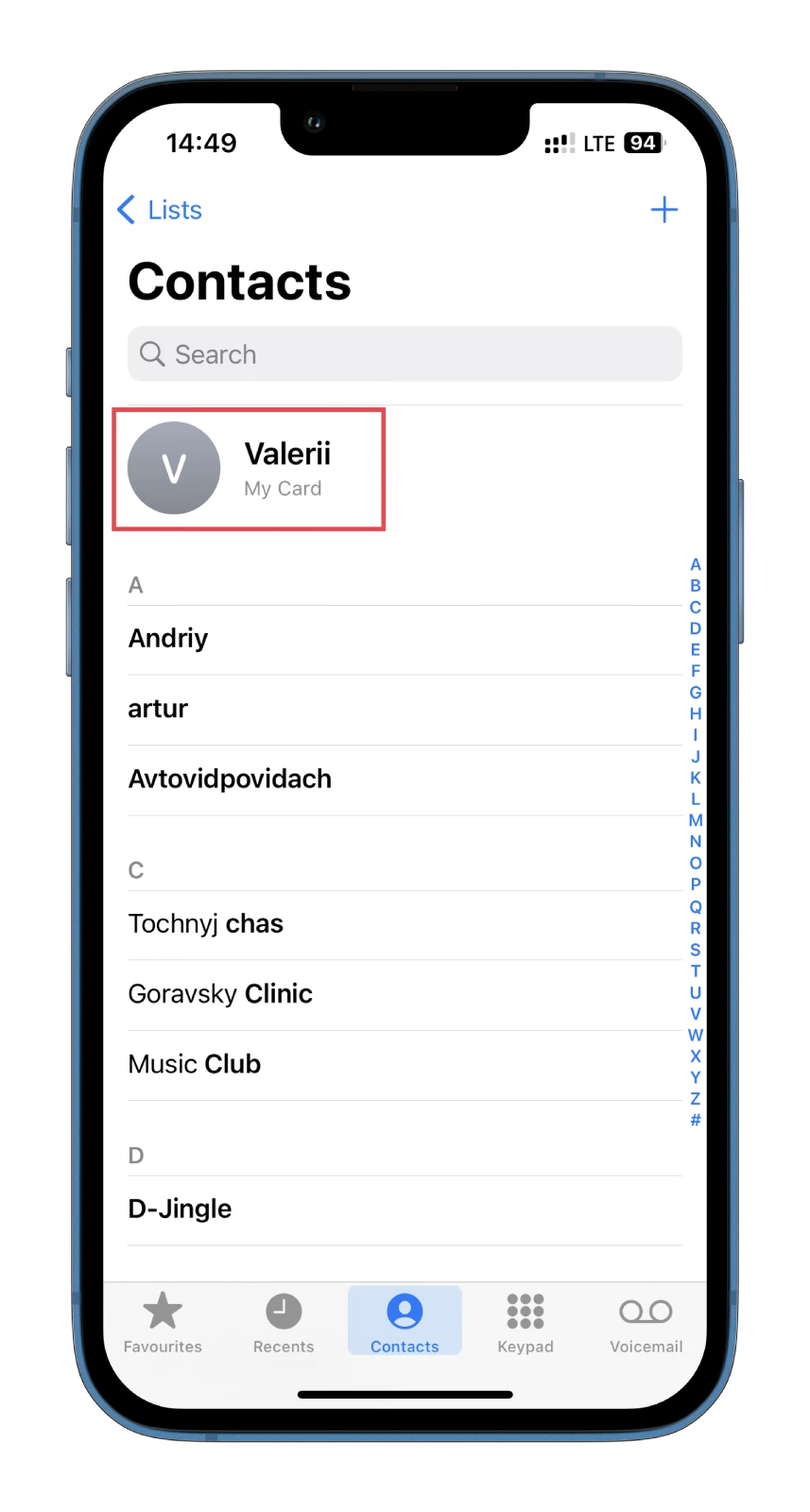
- Tap on it.
There you should see your Verizon phone number.
Same thing you can do via the Settings app:
- So open Settings.
- Scroll down and select Phone.
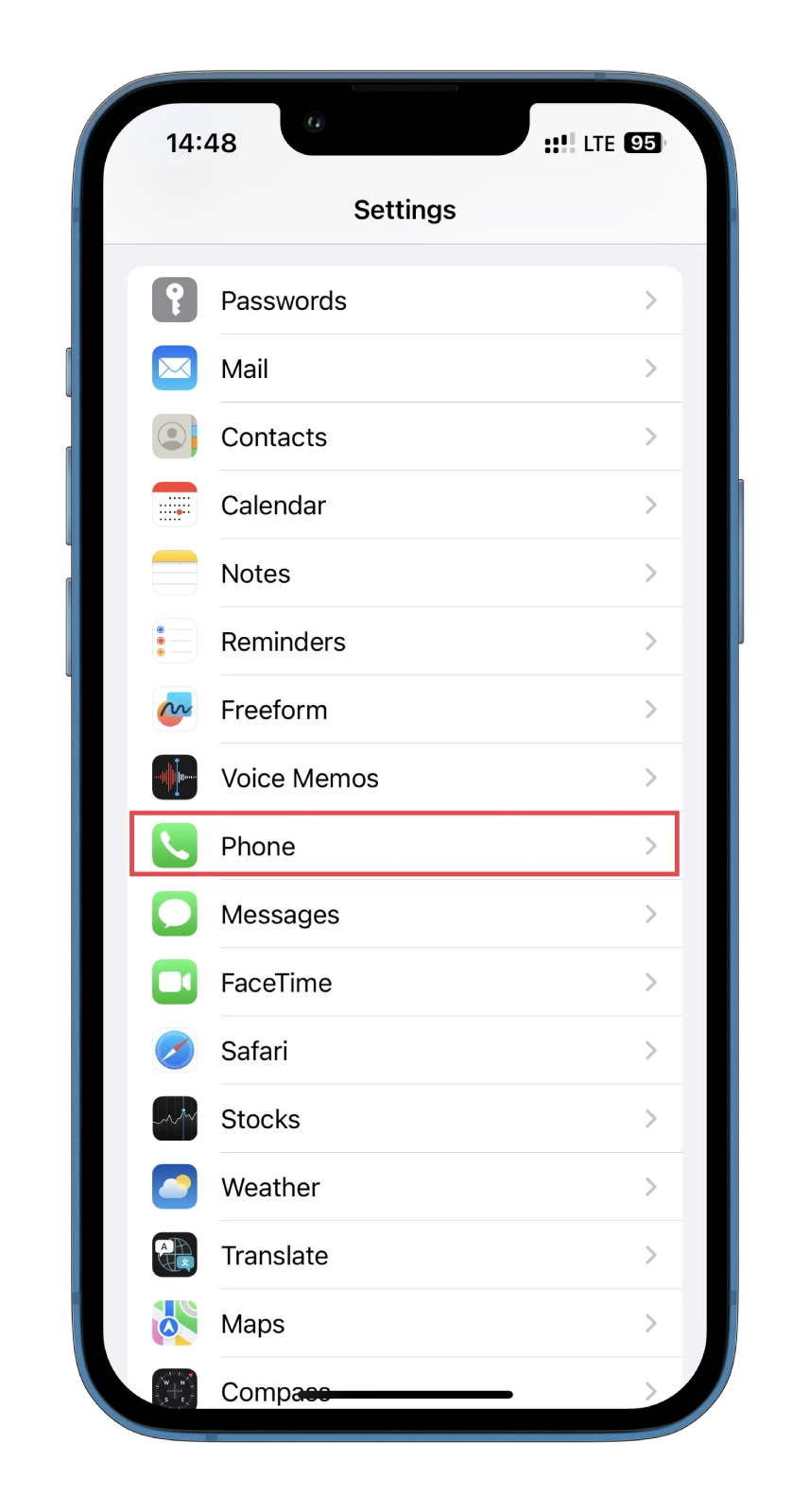
- After that, tap My Number.

If you only have one SIM card, then you should see your number immediately. If you have two or more SIM cards, you have to choose the one whose number you need.
How to know Verizon phone number on Android
If you want to find your phone number on your Android, do the following:
- Open the Settings app on your Android device.
- Locate the SIM cards & mobile networks menu and enter it.
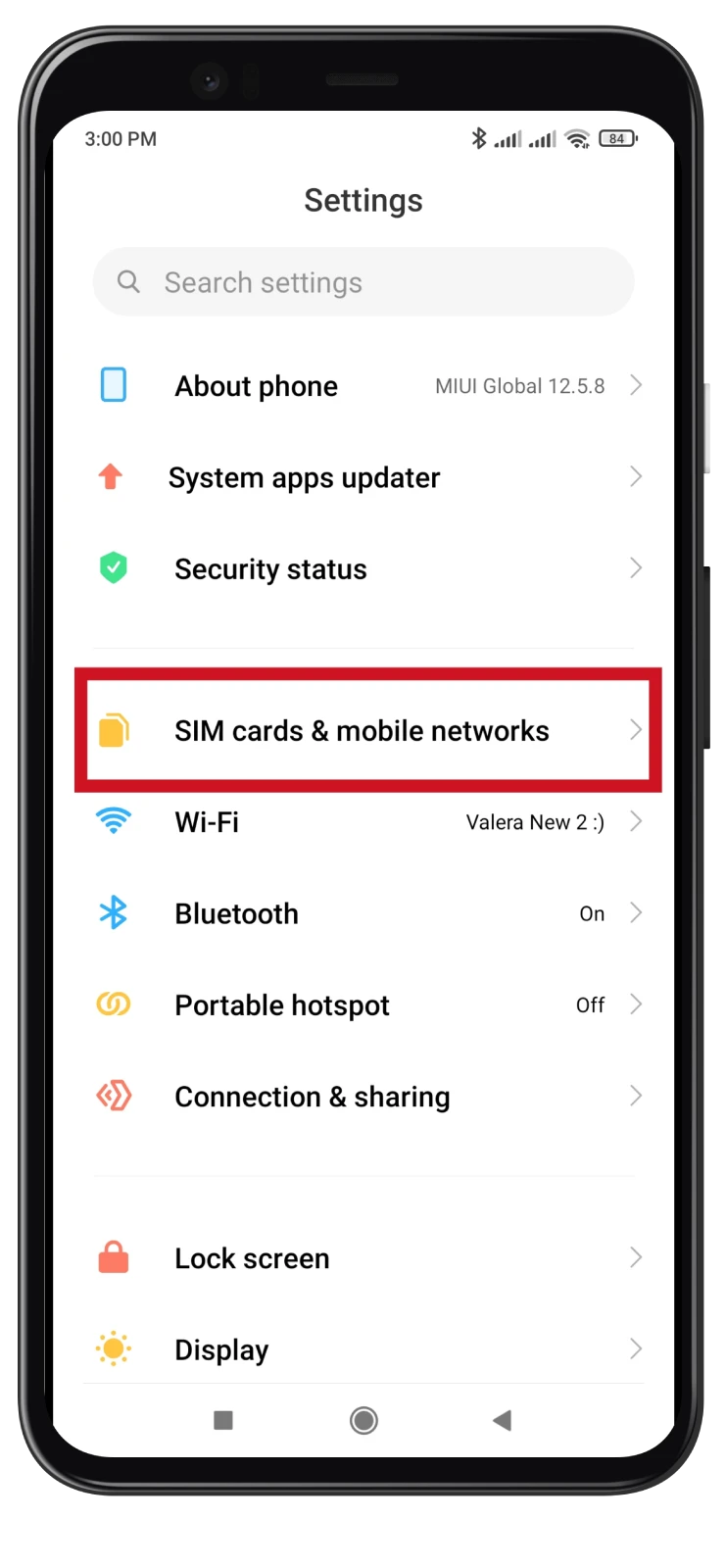
- There you should see your Verizon phone number.
Keep in mind that steps may vary depending on the version of Android, as well as the model of the smartphone.
If you are unable to find your Verizon phone number using the method above, you can contact Verizon support through the website or the My Verizon app to have them provide you with this information.
How to change your Verizon phone number
Changing your Verizon phone number is a relatively simple process and can be done in two ways. Let’s look at both methods below.
Via My Verizon app
The My Verizon app offers the easiest and most accessible method for changing your phone number. So do the following:
- Download and open the My Verizon app on your smartphone.
- Sign in to Verizon account using your credentials.
- Once logged in, navigate to the Account section within the app and select Manage device on the phone you want to change.
- After that, scroll down to Preferences and tap Change mobile number.
- Provide your ZIP code and select the first six digits of your new number from the Phone number drop-down menu.
- Then tap the New phone number drop-down menu to pick the last four digits of the new number and tap Done.
- Tap Next.
- Indicate the desired effective date for the number change, whether it’s a specific day or your next billing cycle.
- Choose a device to send an SMS authorization code to.
- Tap Send code.
- Once you’ve got the code in hand, enter it and tap Next.
- Finally, tap Confirm.
Now, restart your phone and wait for approximately 2 minutes to allow it to update. During this time, you will receive a confirmation email containing additional instructions.
Via the Verizon website
You can also use the web browser to change your Verizon phone number. Here’s how:
- Go to the Verizon website and sign in to your account.
- Then click Manage device on the phone you want to change.
- After that, select Change mobile number.
- Choose your phone again on the Change mobile number page.
- Select either Get a new number or Transfer an existing number.
- Enter your zip code and select the first six digits of your new phone number.
- Next, select the remaining four digits from a drop-down menu.
- Finally, confirm the change and.
That’s it. Now you should only wait for Verizon to update your number.




