If you’ve ever thought about what happens to your comments under your YouTube videos, you should know that they mostly stay where they’re. And you can almost always find them there.
What do you need to find your comments on YouTube
YouTube has long been more than just a globally popular video hosting service. For a long time now, people have learned how to make money on it and to teach other people how to do it. It’s not just bloggers making videos about their lives, but talented people as well. Even movies and TV series slip through the cracks.
Thankfully, YouTube has a grading system. However, in addition to the thumbs up and down, there are also comments. It’s very nice when you can talk to the author of the video almost directly, and express your opinion about his work.
Well, if you want to find your comments on YouTube, here’s how you can do it.
How to find a comment on YouTube
More often than not, people want to find their comment in order to delete it. After all, it happens that in a fit of anger or some other emotion a person snapped and began, for no particular reason, to express his opinion in abusive language.
At the time of this action, few people think about the consequences, and let’s face it, what consequences can there be from a comment on the Internet. On the other hand, one’s conscience may begin to play out. Fortunately, on YouTube, there’s an opportunity to remove the comment. Here are just such people who need to know how to find your comment.
Google, the company that owns YouTube, provides an opportunity to see their comments. And it wouldn’t have to, because for many years now it has been showing that it listens to users’ requests. And such requests come systematically
How to find a comment on YouTube using a search option
It’s worth mentioning right away that the method we’re about to present is quite specific. It is convenient to use only in some moments, for example, when you know exactly on which video you want to search for comments. And it’s best if your comment isn’t at the very last position. So if you want to find a comment from, roughly speaking, a year ago, it’s better to go straight to the second method.
So, let’s say you recently left a comment. Then first you need to go to the page with the video under which you left it. If you don’t remember its name, that’s okay, you can use the “History” section. You can find it in the Guide bar or at the very left of the website.
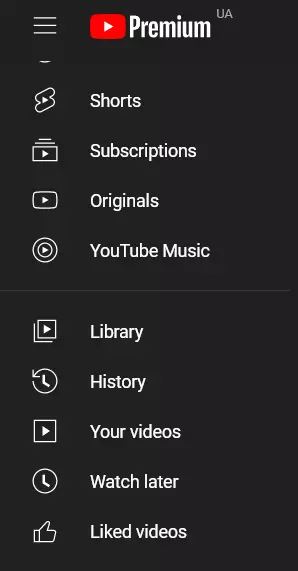
As you can easily guess, this section will display all previously viewed videos. This list has no time limit and will show even the videos you viewed a long time ago. To make your search easier, if you remember even one word of the title, you can use the search bar.
So, using all the methods given to you, find the video with the comment you want to search for and play it. Then you can go two ways. The first way is to methodically start reading each left review, hoping to find your nickname and, accordingly, your comment. The second is to use the search on the page. Most likely, everyone will choose the second option.
You can try the option that helps you to find the text you need on the page. Just press “Ctrl + F” on your keyboard and type something that was in your comment under the video.
It works just like an ordinary Internet search engine – you enter a query that matches the information on the site, and it is highlighted to you if it does. As you can easily guess, you have to enter your nickname to have it highlighted among all the many nicknames.
How to find a comment on YouTube using the Comments tab
The second method doesn’t involve such abstruse manipulations with the tools of browsers and the very ingenuity of man, of course, not without a bit of luck. Here everything is quite simple and technical:
- The first thing you need to do is log in from your account, where you previously left the comment you’re now looking for, and click on the “History” section.
- Then, click on the “Comments” link on the right side of the webpage.
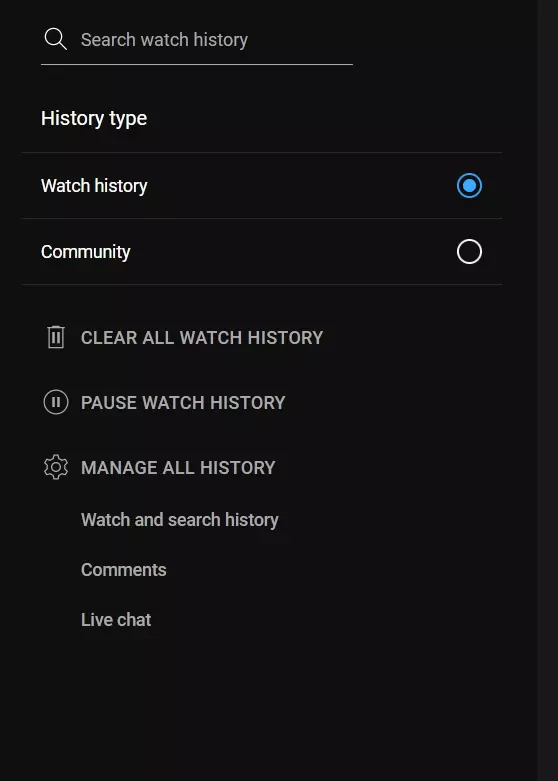
- Now, here you can find the comment you’re searching for.
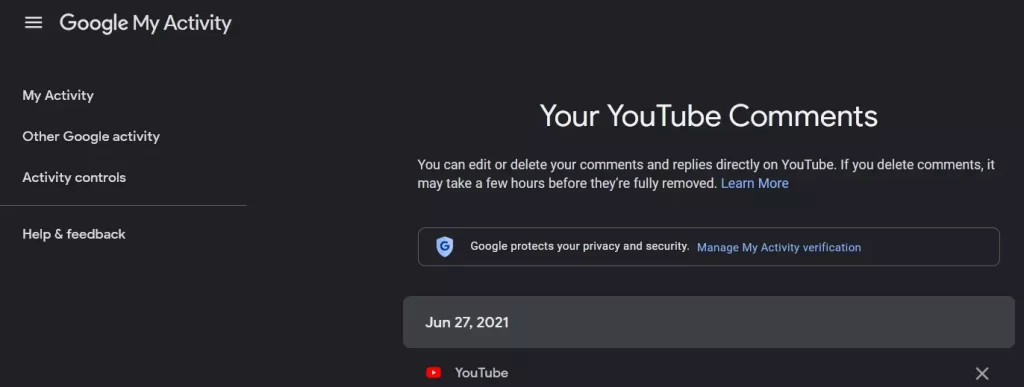
It can be really useful to find your comment. It can be helpful if you want to prove your point to your friend, for example.




