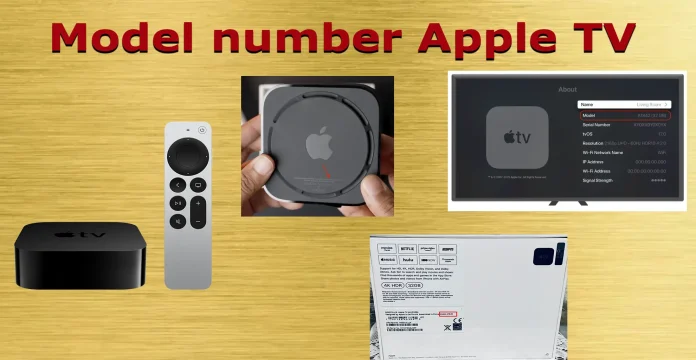The model number is an identifier that Apple assigns to each version of its devices. Once you know your Apple TV’s model number, you can cross-reference it with the Apple TV model list to determine what year your device is from. Finding the Apple TV model number is easy. You can do it in several ways:
- The model number can be found in the device settings, the model number, serial number, and part number are recorded in the OS of all devices.
- In addition, the model number information can be found on the bottom of the device.
- The information is also on the box.
- You can find the model number by looking at the appearance of the Apple TV.
Find your Apple TV model number on the menu
- Turn on your Apple TV and go to the Home screen
- Open the “Settings” app
- Select “General” and then “About“
- Here, you should find information about your Apple TV, including the model number

Find the Apple TV model number on your device
- Look at the bottom of the Apple TV unit.
- You should find the model number printed there.

Find the Apple TV model number on the box
If you still have the box, you can also find information about the device on the box. On the box you will find all the information about the device, such as serial number and part number. And also at the very bottom you will find brief information about the manufacturer and the year of manufacture of the device.
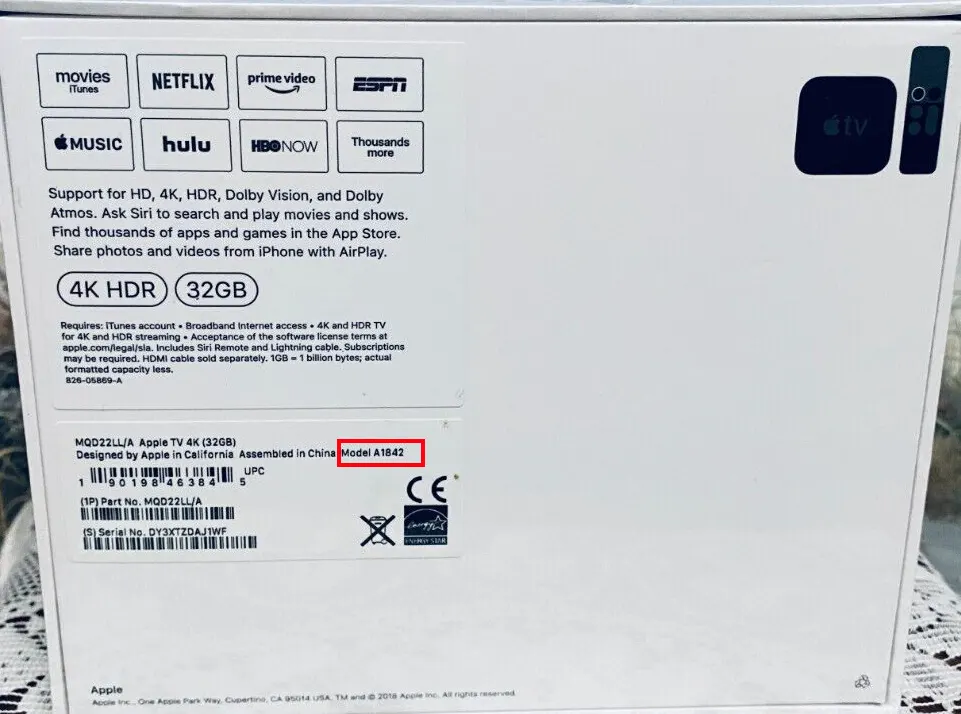
Identify model numbers by Apple TV appearance
Identifying an Apple TV model by appearance, particularly by the type and location of ports, is an unconventional approach that is rarely used. This method can be considered as a last resort if the device is not working, there is no identifying information on the device, and the original packaging is not available. However, it is important to note that if the device does not work, knowing the model number is useless, and even if you do recognize it, it is unlikely to help.