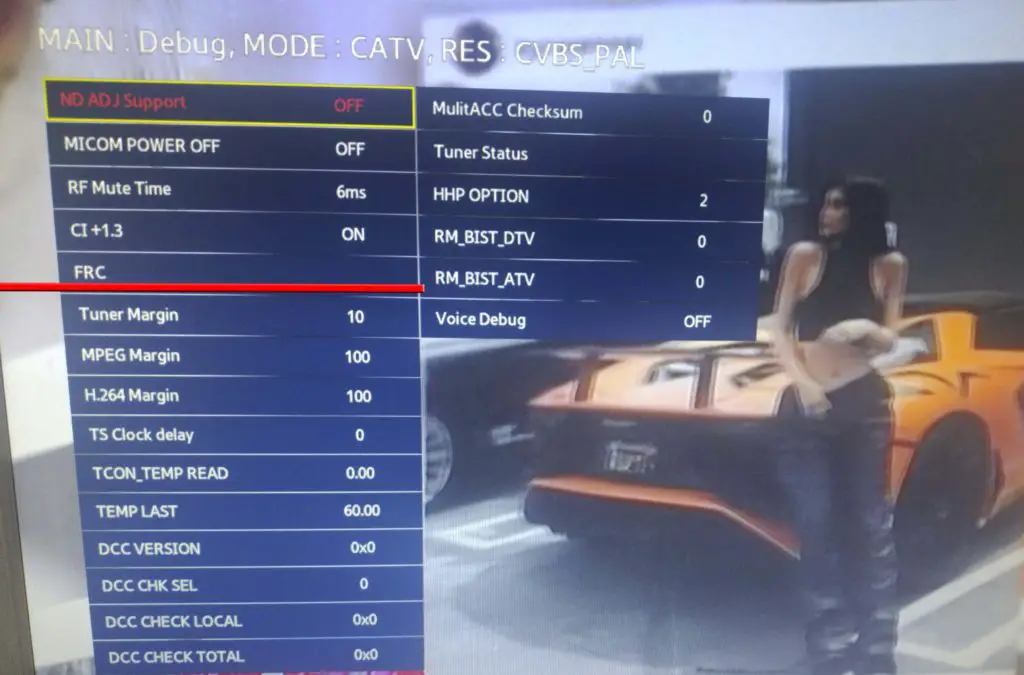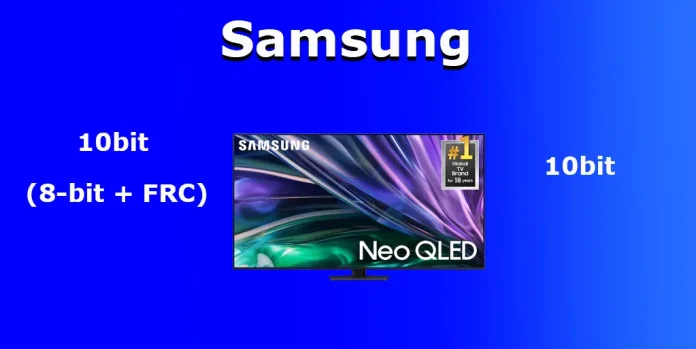Color depth, measured in bits, determines the number of colors a TV can display. An 8-bit panel can reproduce approximately 16.7 million colors, while a 10-bit display can show up to 1.07 billion shades. However, some 8-bit screens utilize special technologies to enhance their color gamut without altering the underlying matrix.
One such technology is Frame Rate Control (FRC), which leverages the limitations of human vision to create additional shades by simulating colors. Manufacturers often label these displays as “10-bit” since they combine an 8-bit matrix with FRC, allowing them to display close to 1 billion colors. Nevertheless, these screens generally do not match the color quality of true 10-bit panels. It’s also common to see technical specifications that claim a device can show a billion colors.
TV manufacturers do not always disclose whether FRC technology is used in their products. However, you can sometimes discern its presence indirectly. Additionally, certain settings in the TV menu may help you identify the type of screen your device uses.
General Information about Samsung TV Displays
The type of display used in Samsung TVs can be identified by the series. Here is a breakdown of the matrices used in different lines:
- OLED TVs: Exclusively use 10-bit displays.
- Crystal UHD: Typically equipped with 8-bit panels that support FRC (Frame Rate Control).
- QLED: Also utilizes 8-bit panels with FRC.
- Neo QLED: Generally features true 10-bit matrices.
When it comes to monitors, only OLED models are guaranteed to support a 10-bit color depth. Other monitors may have various display types, but flagship models frequently come with high-quality 10-bit panels.
Determining Display Quality by Parameters
Quickly identifying the color depth of your screen can be challenging, yet it’s an essential factor when choosing a TV. Here are some methods to help you assess the specifications:
- Check the Specifications: Before 2020, Samsung clearly stated the number of shades displayed and whether FRC technology was employed. However, after 2020, the specifications became less transparent. For example, the descriptions of QLED TVs often only mention 100% color space coverage without specific information regarding the display’s bit rate. Although this detail may not be available on the official website, it might be found on third-party resources.
- Local Dimming Technology: Samsung has previously used proprietary names for their local dimming technology that correlate with the display’s bit rate. While new marketing terms have emerged over time, some designations can still provide insight:
- Supreme UHD Dimming: Indicates an 8-bit display with FRC.
- Ultimate UHD Dimming (Pro): Indicates that the TV has a true 10-bit matrix.
Direct Method to Determine Display Type
The most accurate way is to use the service menu (hidden menu). This menu contains information about the model of the display installed in the TV. The procedure for accessing the service menu is detailed in the article “TV Samsung Secret Menu, Entrance, Possibilities.”
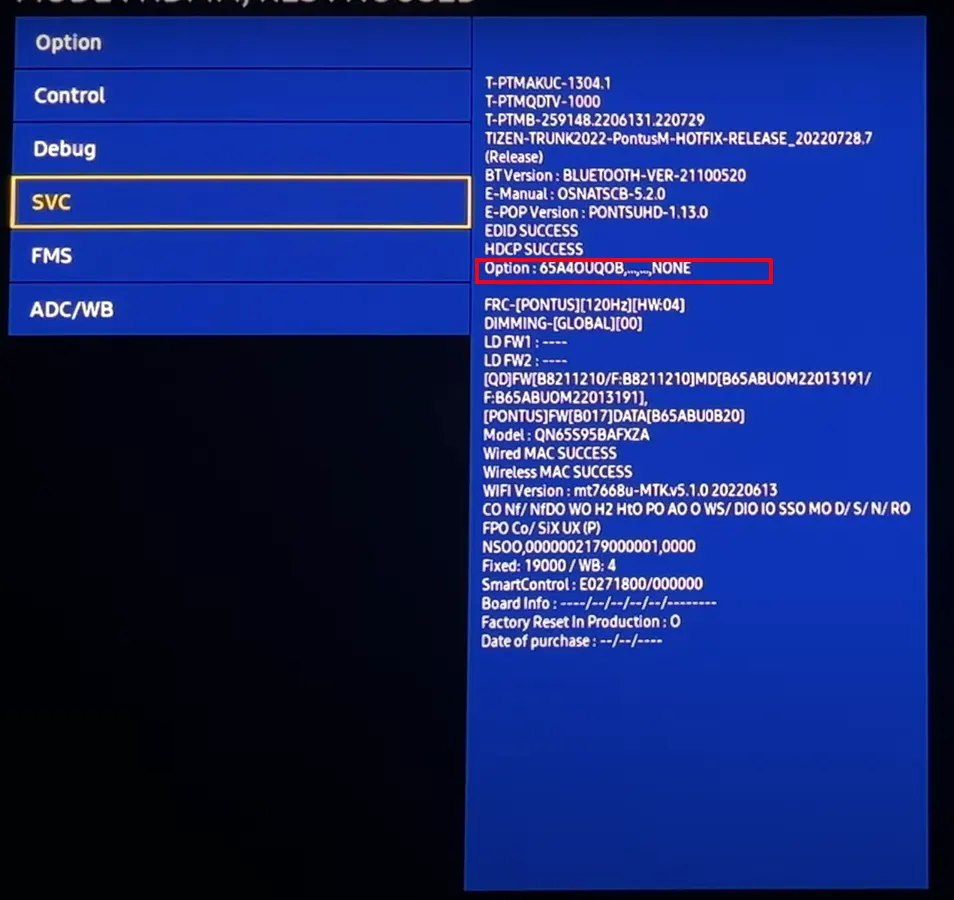
In this menu you can find the model number of the display; however, detailed information about the model number is not publicly available, making it difficult to find specific specifications.
You may also see the line FRC [Pontus] [120Hz], which indicates that the TV uses FRC technology, Pontus is the name of a program that processes the image by changing colors to create virtual colors, and 120Hz means that the display supports a 120Hz refresh rate.
You can also check the FRC parameter in the Debug section of the service menu. This section contains parameters that are used for debugging the TV at service centers. If the FRC parameter is set to “ON”, it means that the dithering technology (FRC) is active. Conversely, if this parameter cannot be turned on or off, it means that FRC is not used in the TV.