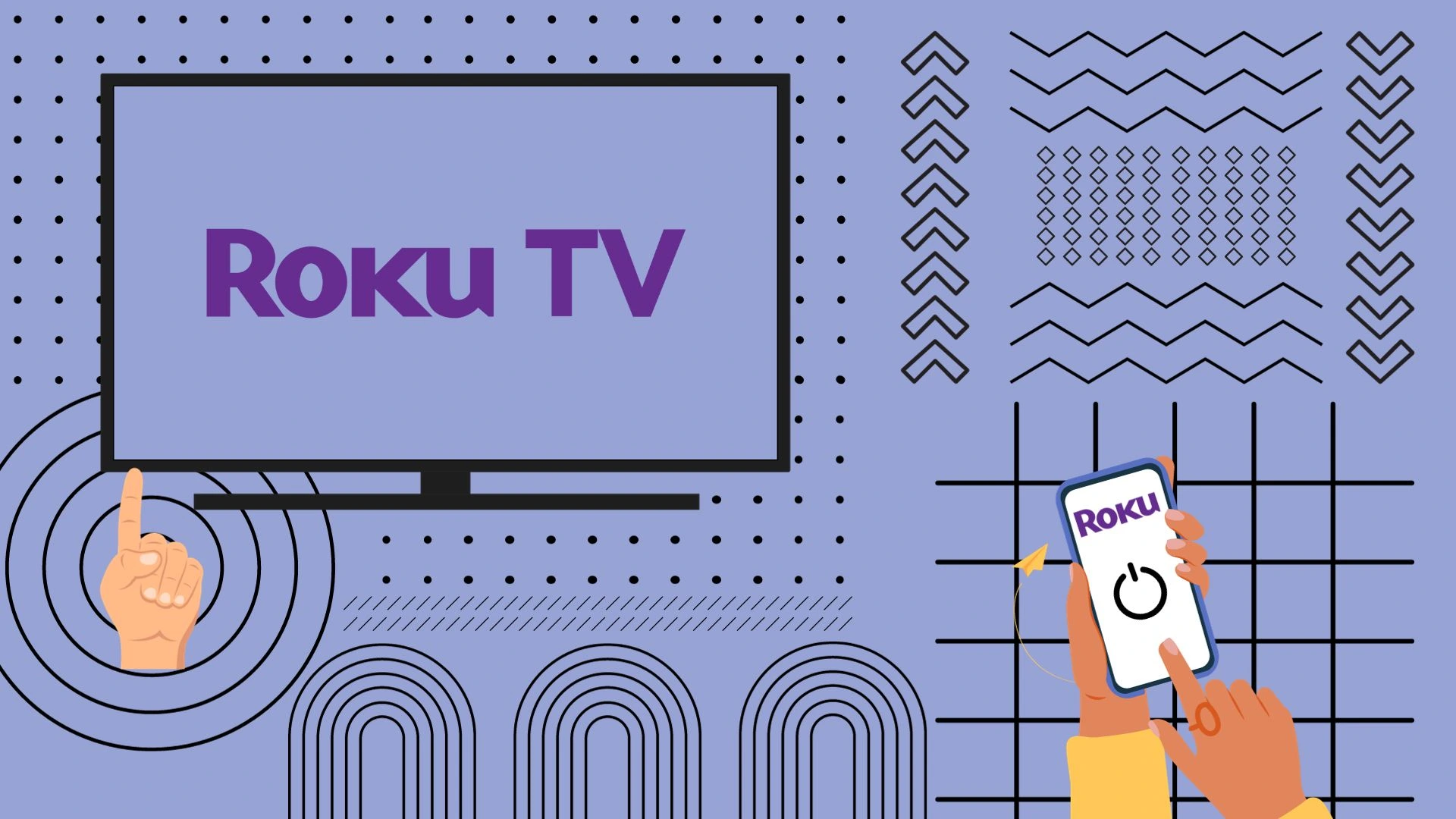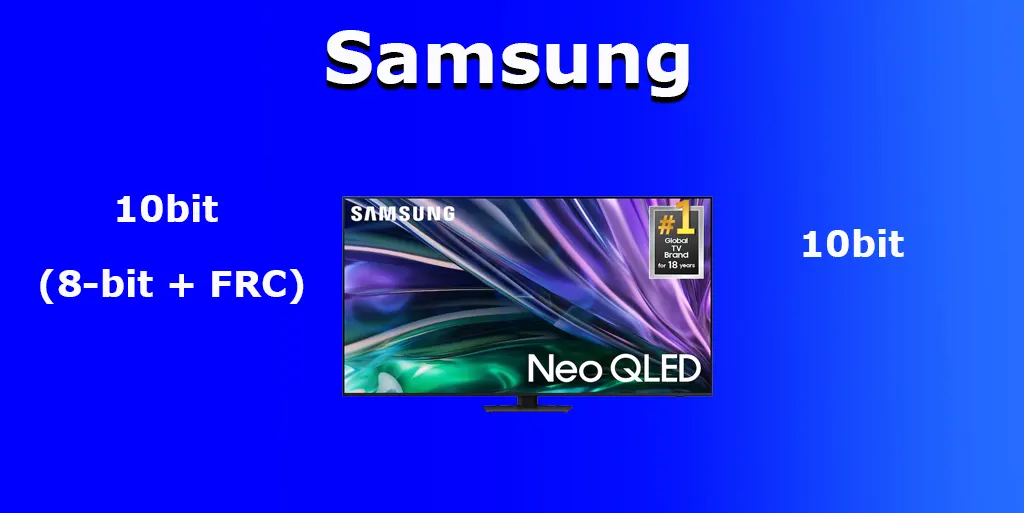If you need to determine the model number of your Hisense TV, the most reliable and always available method is the sticker on the back of the TV. Note that in 2010-2015, Hisense printed on the sticker also the number of the main board installed in the TV. The point is that as a large OEM, Hisense tried to identify its TV models more clearly. But over time, this practice was canceled, and now the number of the main board is not indicated on the sticker.
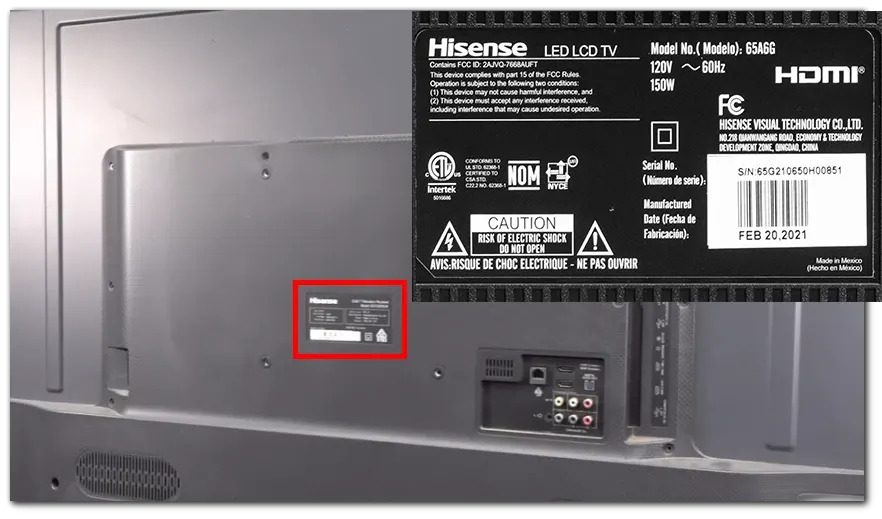
Find your Hisense TV model number in the menu
The model number can also be found in the TV menu, but it is worth noting that Hisense TVs come with six operating systems, starting with ViDAA, which is a Hisense development, as well as systems from other manufacturers that license their use in TVs, Android TV, Google TV, Roku TV, Fire TV, xClass TV. Therefore, the menu path to the model number will be different for each OS version.
Model number of your Hisense TV through the Google TV interface:
- Turn on the TV.
- Press the Home button on the remote control to open the Google TV interface.
- Go to Settings.
- Select System.
- Go to About to get the model number.
Model number on the screen via Android TV interface:
- Turn on the Hisense TV.
- Press the Home button on the remote control to open the Android TV interface.
- Go to Settings.
- Select Device Preferences or About TV.
- In the About TV section, find the model number line.
Hisense model number via Fire TV interface:
- Turn on the TV.
- Press the Home button on the remote control to open the Fire TV interface.
- Go to Settings.
- Select Device and Software or My Fire TV.
- Go to About to find out the model number.
Hisense model number via the Roku TV interface
- Turn on the TV.
- Press the Home button on the remote control to open the Roku interface.
- Go to Settings.
- Select System.
- Go to About TV or System info to see the model number.
Model number OS interface VIDAA TV:
- Turn on the Hisense TV.
- Press the Settings button on the remote control.
- If there is no Settings button on the remote control, press the Home button and then use the navigation buttons to go to the Settings menu.
- Go to All Settings or System.
- Select About or System Info. The model number should be listed here.
Hisense model number via XClass TV interface:
- Turn on the Hisense TV.
- Press the Home button on the remote control to open the XClass TV interface.
- Go to Settings.
- Select System.
- Go to About. The model number should be listed here.
Alternative ways to find the model number of your Hisense TV
There are other places where you can find the model number of your TV, but these options don’t always work, however I will list the possible options:
- The packaging box (it is unlikely that you still have it)
- Your account purchase history if you bought the TV online.
- Your account on the Hisense website if you registered the TV.
- Your operating system account, you will be able to see the active devices associated with your account. Works with Roku, Google TV, Fire TV.
- You can see the name of the device that is connected to your home WiFi network, this is for power users, also note that the information may be incomplete, for example instead of the model number you may see Hisense 65 inch.
- Documentation that comes in the box with the TV is a possible option, but nowadays documentation is usually minimized because it is available on the website and on the TV.