If you’d rather not wait for the iOS 17 release date, you can install the beta version now. The installation steps will be different from the version of iOS you have installed now.
If you have iOS 16.4 or later on your iPhone, you need to open Settings. Then select General. Then tap on Software Update and select Beta Updates. Then check “iOS 17 Developer Beta.” Then exit this window and tap on “Download and Install.”
If you have iOS 16.3 or earlier on your iPhone, you need to download the file from Apple’s website. Then after installing this file, go to Settings and select General. Then “Software Update. In a new window you will be prompted to download iOS 17, tap Install.
Before you start installing iOS 17 beta, keep in mind that it is unfinished and may contain bugs. It is also possible that the developers may not include all the features that will appear in the final version.
iOS 17 includes a lot of different features. These include a built-in diary app, new security features, updated keyboards, launching Siri without a “Hey!”, a new nightlight mode, sticker updates, AirDrop, live voicemail, and improved contact cards.
How to download iOS beta software for devices running iOS 16.4 or later?
If you have 16.4 or later on your iPhone, you need to follow these steps:
- Open the Settings app.
- Select the General section.
- Then tap on Software Update.

- Tap on the Beta Updates section.
- Select “iOS 17 Developer Beta.”
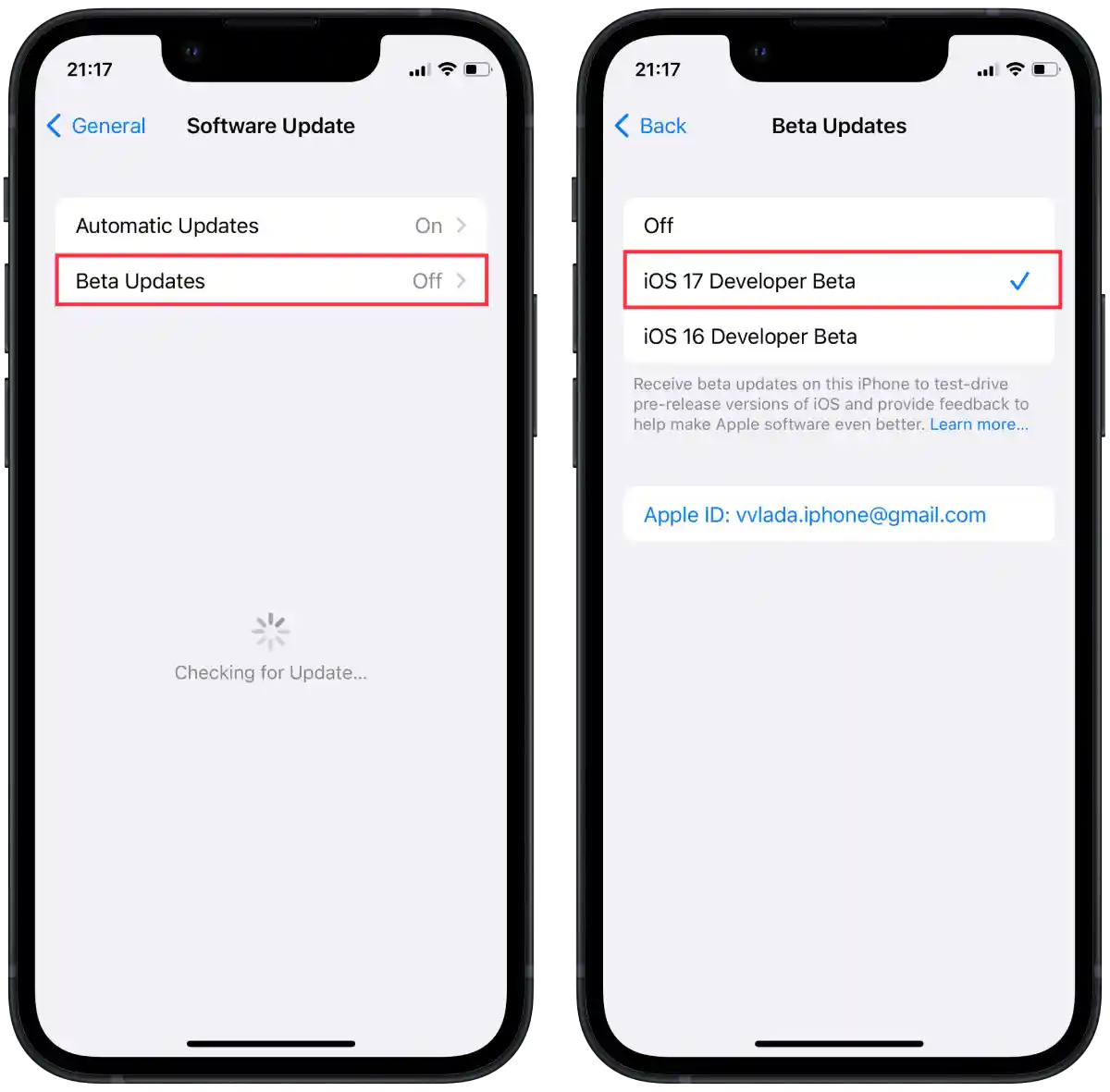
- Tap “Back” to go back to the previous page.
- Then tap “Download and Install.”
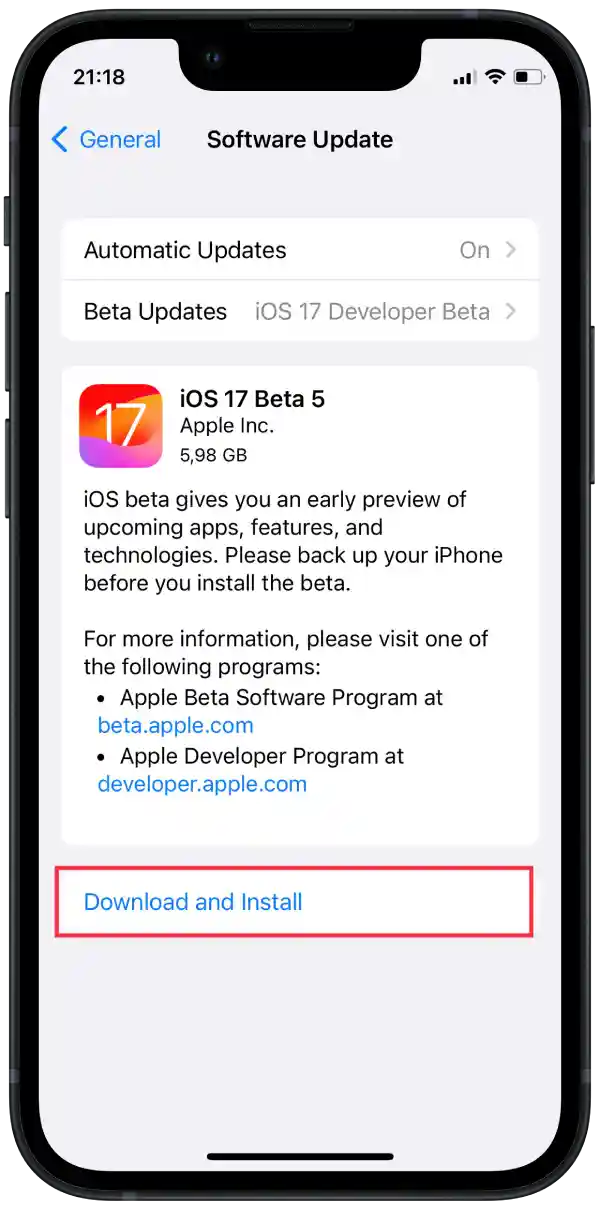
- Then tap “Install“.
- Enter your passcode.
After these steps, you need to wait a few minutes for the update to complete.
How to download iOS beta software for devices running iOS 16.3 or earlier?
If you have iOS 16.3 or earlier on your iPhone, you need to follow these steps:
- Follow the link to the download page.
- After that, you must enter the email you use for your Apple ID.
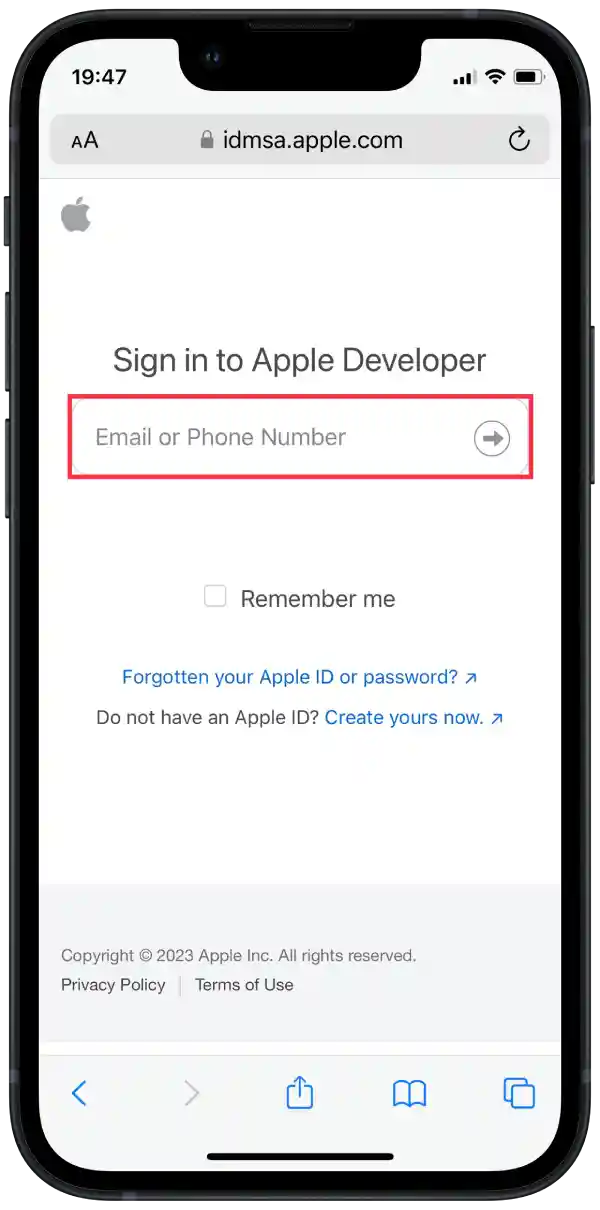
- Then enter your password in the field.
- Check the box and tap “Submit.”
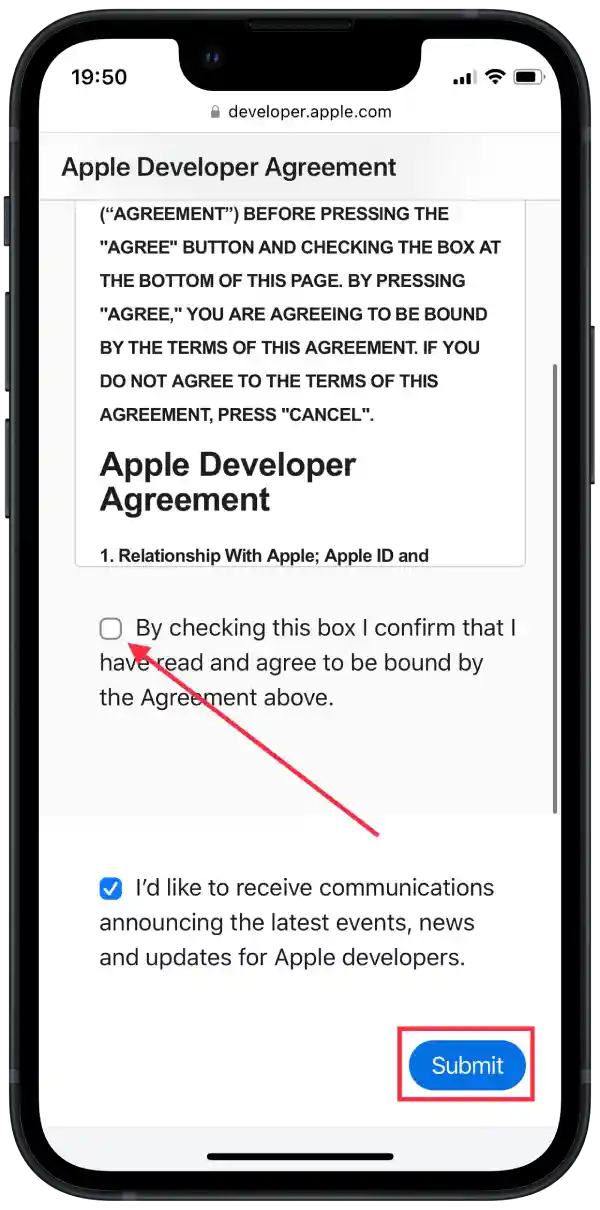
- In the new window, tap on “Install the iOS 17 configuration profile“.
- Tap on “Allow.”
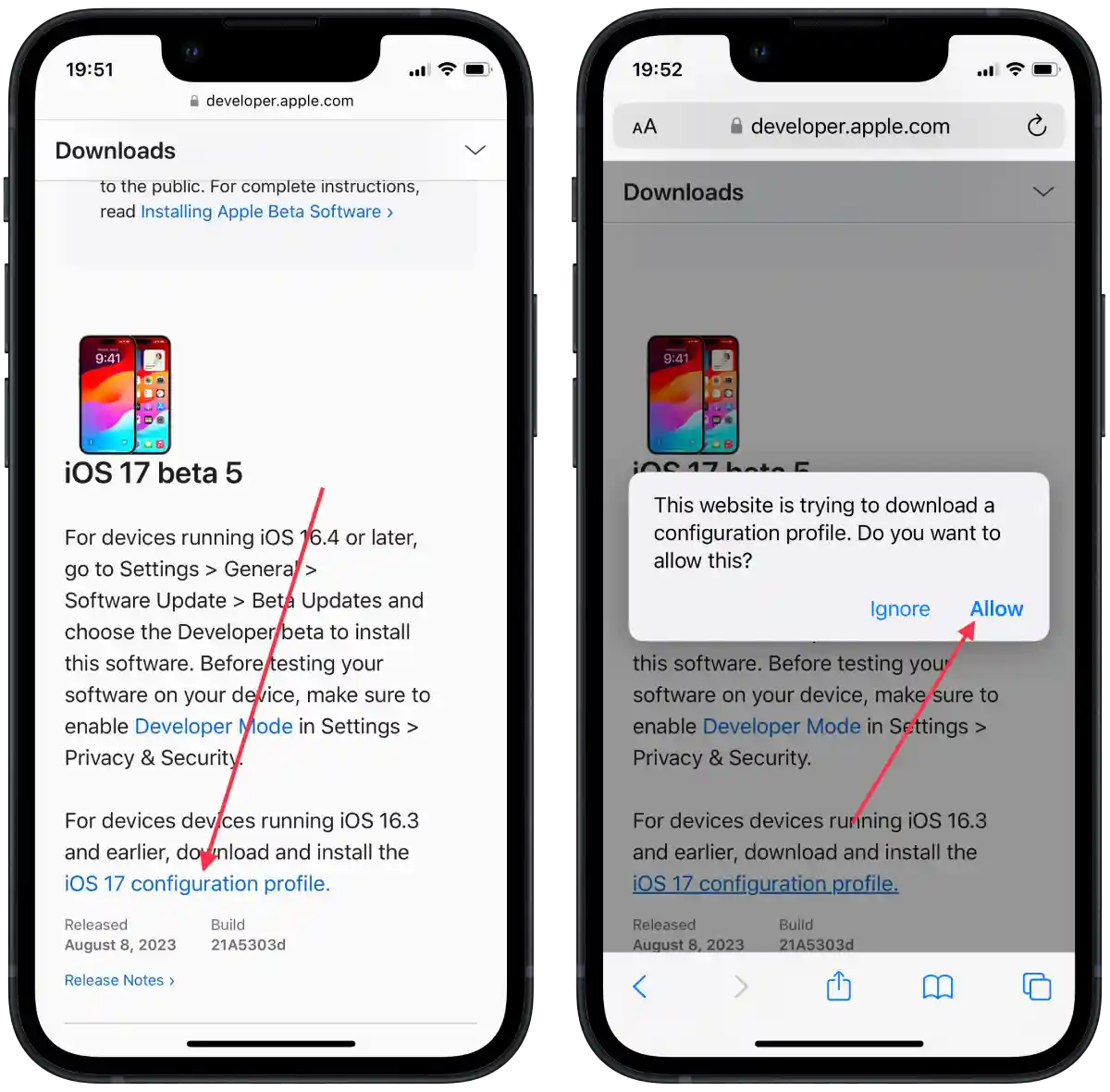
- Then you will see a notification that the download is complete. Tap “Close.”
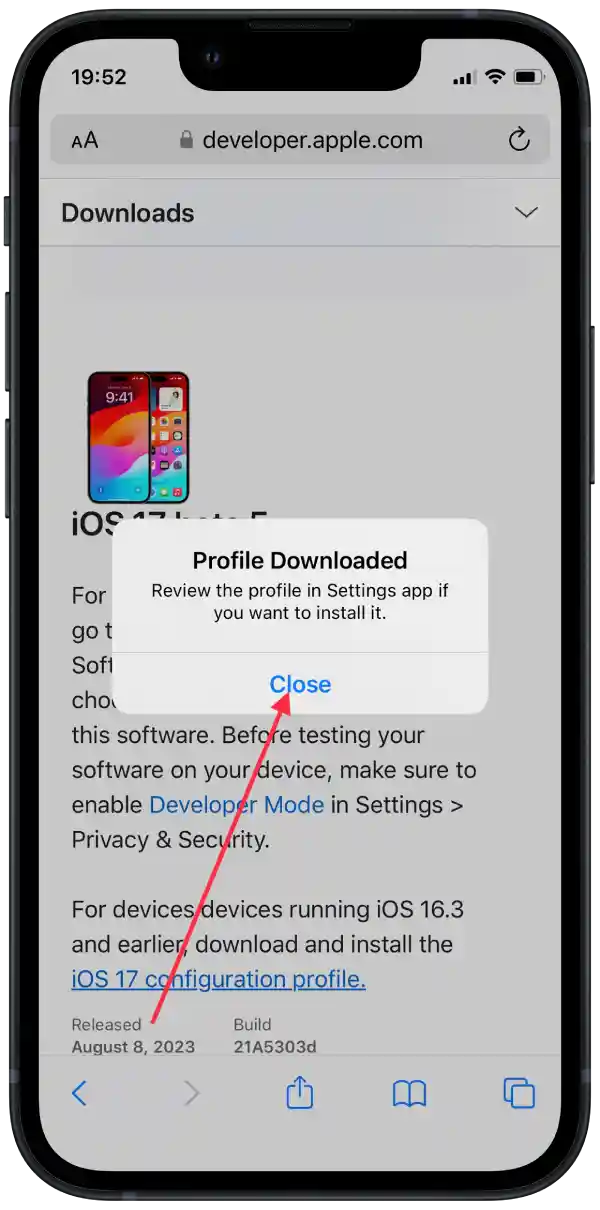
- Then open the Settings app.
- Select the “General” section.
- Then tap on “Software Update.”

- Tap “Download and Install.”
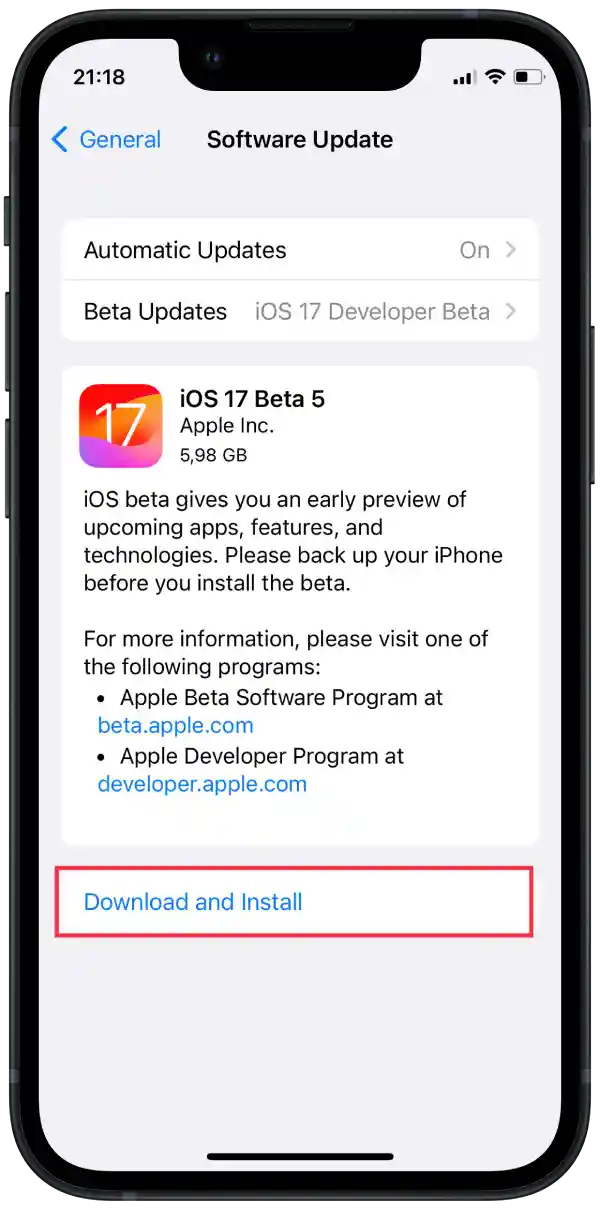
- Then tap “Install.”
- Enter your passcode.
After these steps, you will be able to try out the iOS 17 beta.
What iPhones support iOS 17 beta?
Not all iPhones support iOS 17 beta. You can download iOS 17 beta on those iPhones:
- iPhone 14 series
- iPhone 13 series
- iPhone 12 series
- iPhone 11 series
- iPhone XS
- iPhone XR
- iPhone SE (second generation or later)
It is not available for the iPhone X, iPhone 8, or iPhone 8 Plus.




