If for some reason you need to delete your Telegram account, you can do it quite easily. Whether you prefer to use the Telegram app on your mobile device or the desktop version. Because in order to follow this method, you only need to enter your number in the browser, then enter the confirmation code.
What to do to delete your Telegram account?
Using the Telegram service to delete your account is a convenient method that allows you to delete your account no matter what device you use. This method is based on the Telegram web interface, accessible through any web browser on a computer, smartphone, or other device with an Internet connection.
To delete your Telegram account you can follow these steps:
- Open your web browser and visit https://my.telegram.org/auth.
- Enter the phone number associated with the Telegram account you want to delete.
- Click on the “Next” button to proceed.
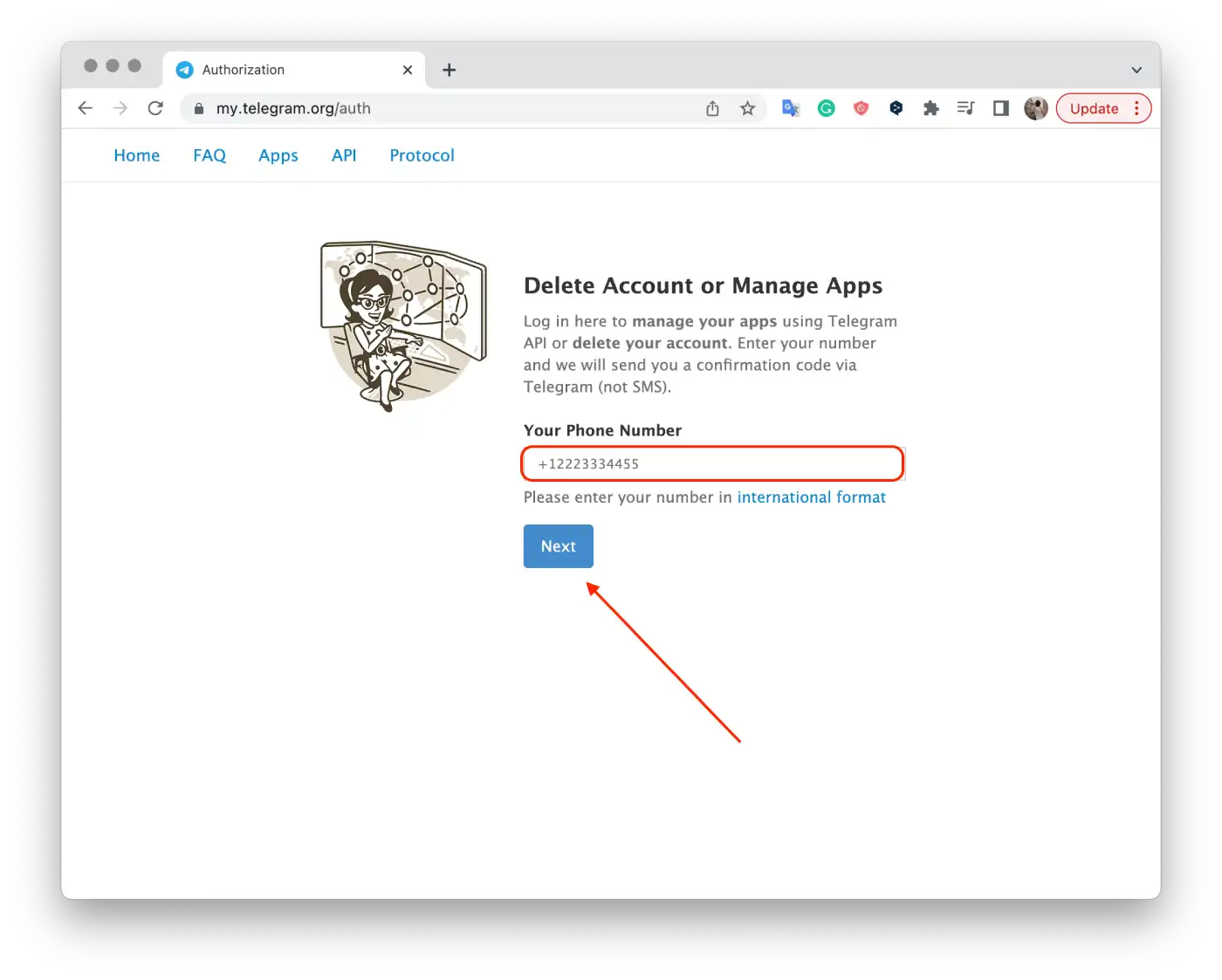
- Telegram will send you a verification code to the phone number you provided.
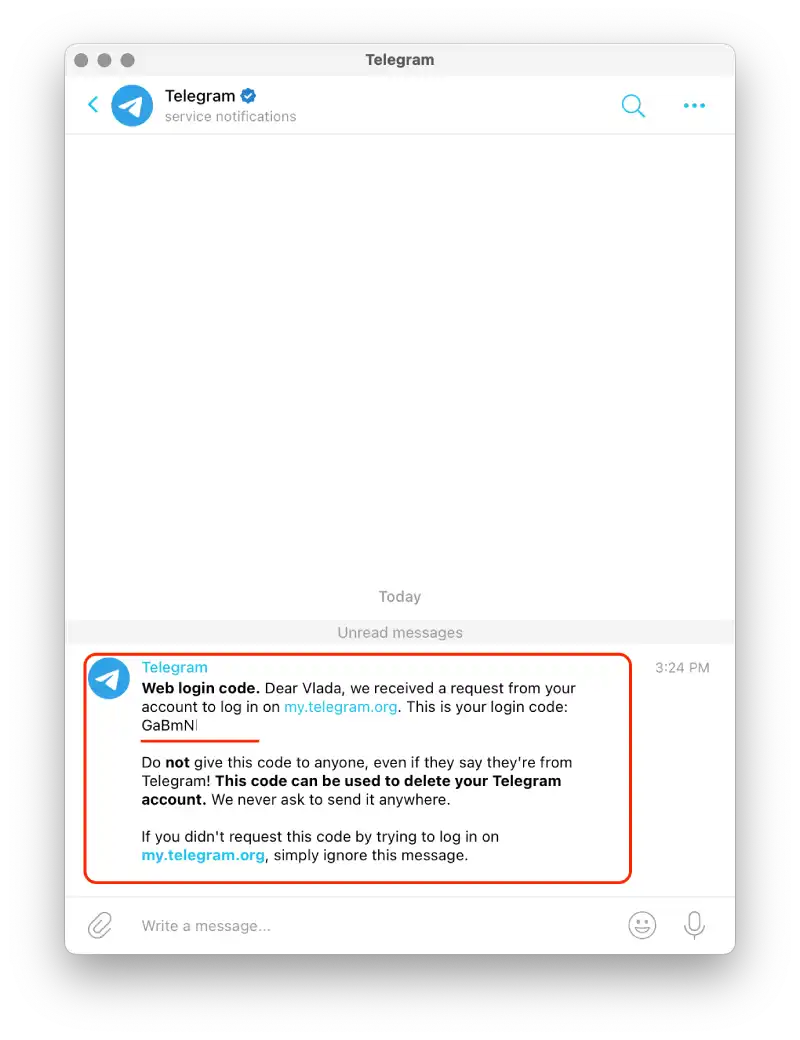
- Enter the code in the appropriate field on the website.
- Once you’ve entered the verification code, click on the “Sign in” button.
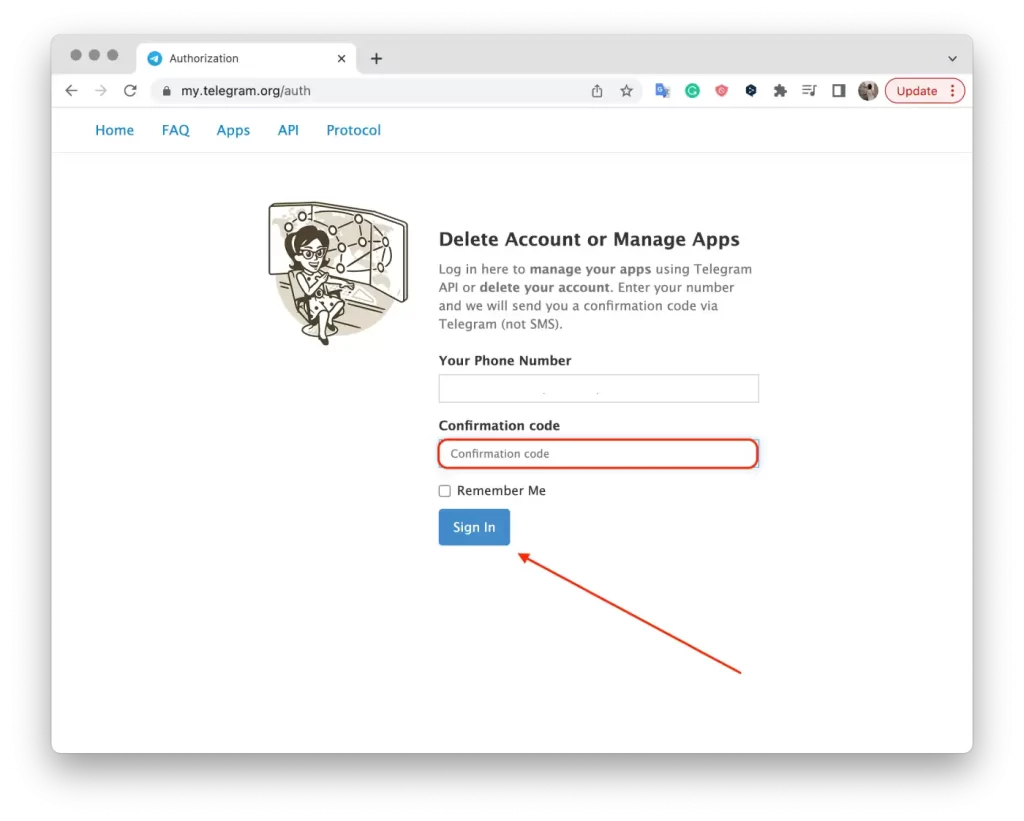
- You will be redirected to the Telegram.
- Scroll down and click on the “Delete Account” button.
Telegram will display a warning message explaining the consequences of deleting your account. Read the information carefully. Then confirm your action.
After completing these steps, your Telegram account will be scheduled for deletion. It will be deactivated immediately and permanently removed from the Telegram servers after a certain period of time, usually 30 days.
Can you export data before leaving Telegram?
When I decided to leave Telegram, I realized that I needed to export my data before I could do that. First, it helps to back up my messages, media files, and other important information. I can recover my data if I accidentally delete my account or lose access to my device.
But I didn’t see this option in the settings and started looking for information about it. As it turns out, the data export feature was removed or temporarily disabled in the latest Telegram updates, meaning that users can no longer use it to export their data from the app.
Changes in app functionality may occur over time, depending on developer policies and user feedback. Although I can’t confirm the reason for removing Telegram’s data export feature. But unfortunately, this option is missing both in the mobile app and in the desktop version.
What happens when you delete your Telegram account?
When you delete your Telegram account, the following actions typically occur:
- Account deactivation
Your account is immediately deactivated and marked for deletion. This means that your username and profile will no longer be searchable, and your account will be hidden from other Telegram users.
- Data deletion
After a period of time, usually 30 days, your account and all associated data will be permanently deleted from Telegram’s servers. This includes your messages, media files, contacts, and any other information tied to your account. Once this deletion process is complete, your data cannot be recovered.
- Disconnection from chats
When your account is deleted, you will be automatically disconnected from all your active chats and groups. Your messages will no longer be visible to other participants, and your profile picture and name will be removed from the conversations.
It’s worth noting that deleting your Telegram account is irreversible, and you cannot undo the process or recover any data after deletion. Additionally, if you decide to create a new Telegram account in the future, it will be an entirely separate and fresh account with no connection to your previous account or its data.
Does deleting a Telegram account delete all the messages sent also on the receiver’s side?
When you delete your Telegram account, it does not delete the messages you have sent from the receivers’ side. Once a message is delivered to the recipient’s device, it becomes a part of their individual chat history, and they retain a copy of the message even if your account is deleted. It will only show “deleted user,” and they can still read the messages.
Deleting your Telegram account primarily affects your own account and associated data. It removes your profile, username, and all the messages, media, and other information tied to your account from Telegram’s servers. However, the messages you sent will remain in the recipients’ chats unless they choose to delete them manually.
It’s important to note that you do not have control over the messages on the recipients’ devices after you delete your account. They can still access and interact with the messages you sent as long as they have not deleted them from their end.




