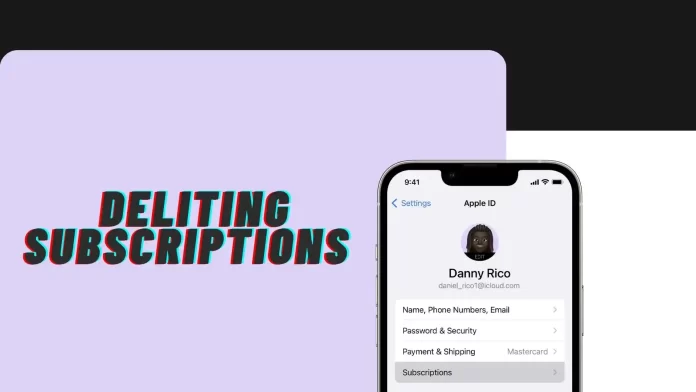You can only cancel an active subscription. You need to open the Settings app or the App Store to do this. Then select Apple ID and Subscriptions. Select the required subscription from the list and click on the Cancel Subscription option.
It will then move down to the Inactive section below. You cannot delete subscriptions in the Inactive section. This list of expired subscriptions will be displayed for a year. After that, Apple will clear them on its own.
If it is critical for you not to see certain subscriptions, you can create a new Apple ID, but this is a last resort since you will lose access to all apps and purchases made from your previous account.
How to cancel a subscription on your iPhone?
There are two ways to cancel an active subscription on your iPhone: through the Settings section of your device and directly through the App Store.
In Settings
- Open Settings on your iPhone.
- Tap on your name at the top of the screen. This will open the Apple ID section.
- Tap on Subscriptions.
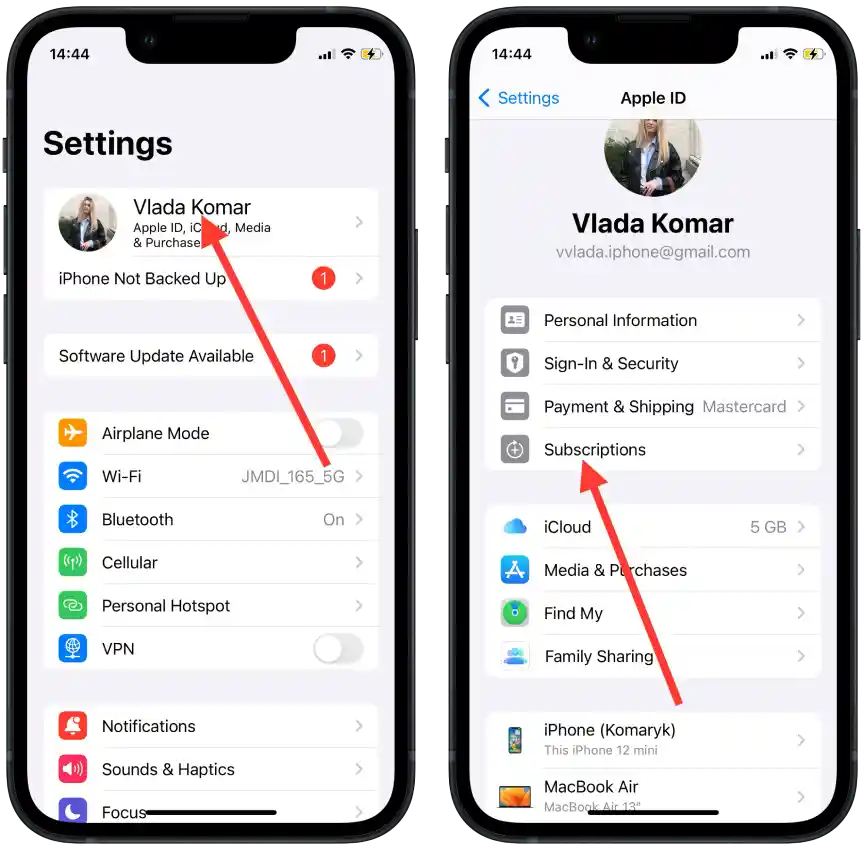
- Tap on the subscription you want to cancel.
- Then tap on the Cancel Subscription option.
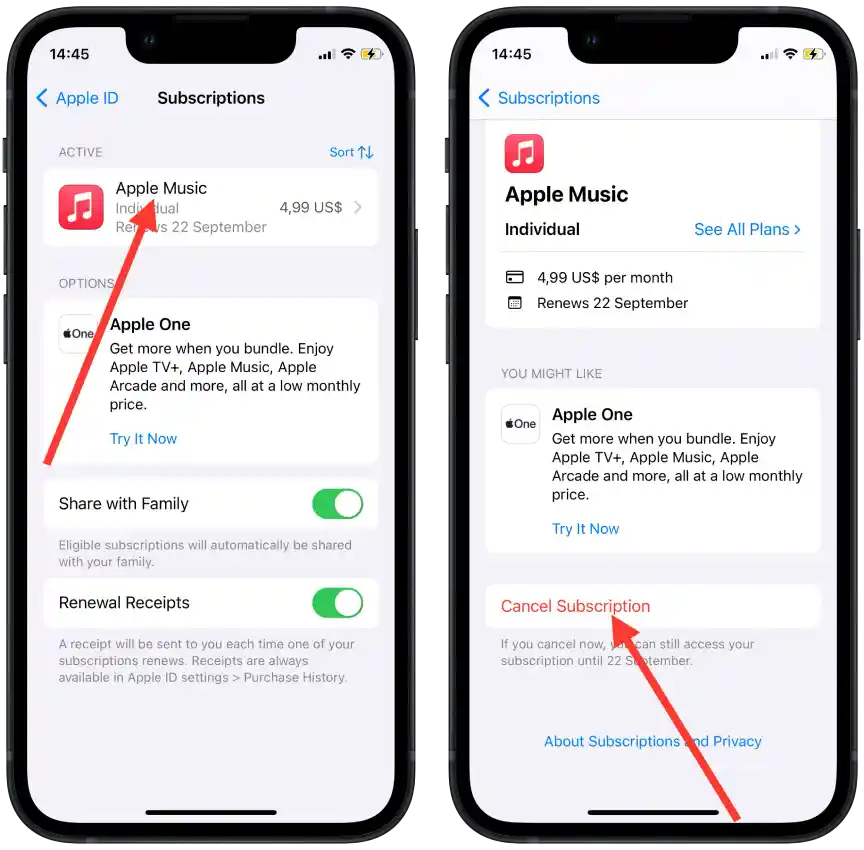
In App Store
- Open the App Store on your iPhone.
- Tap your avatar in the top right corner of the screen.
- Tap on Subscriptions. Here, you’ll see a list of all current and possibly expired subscriptions associated with your Apple ID.
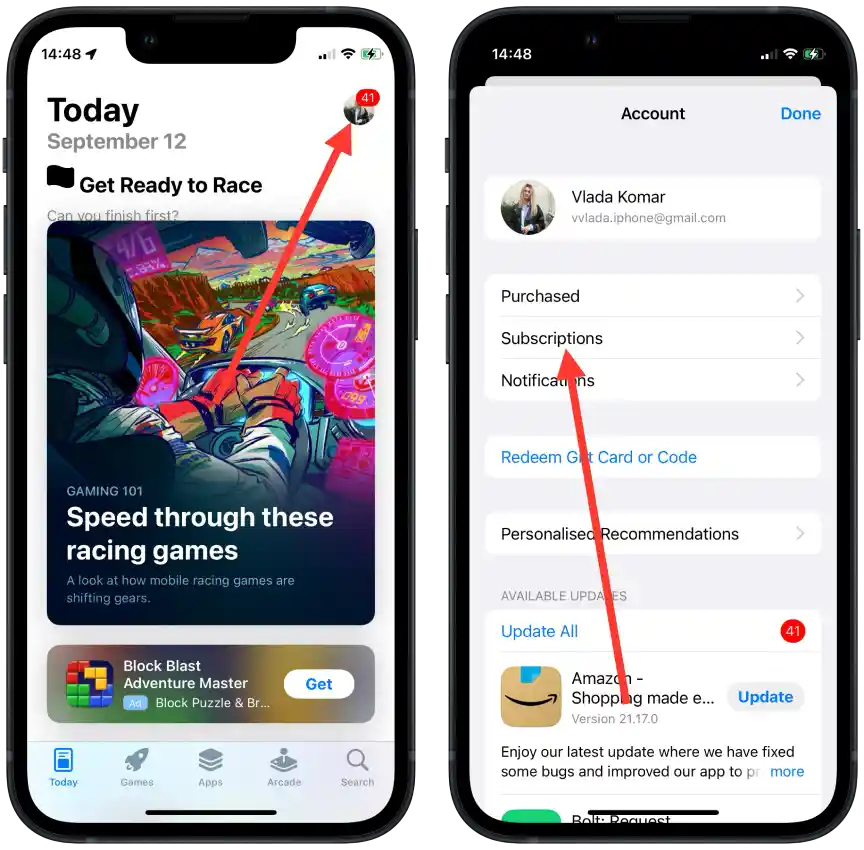
- Then, tap on the subscription you want to cancel.
- Tap Cancel Subscription.
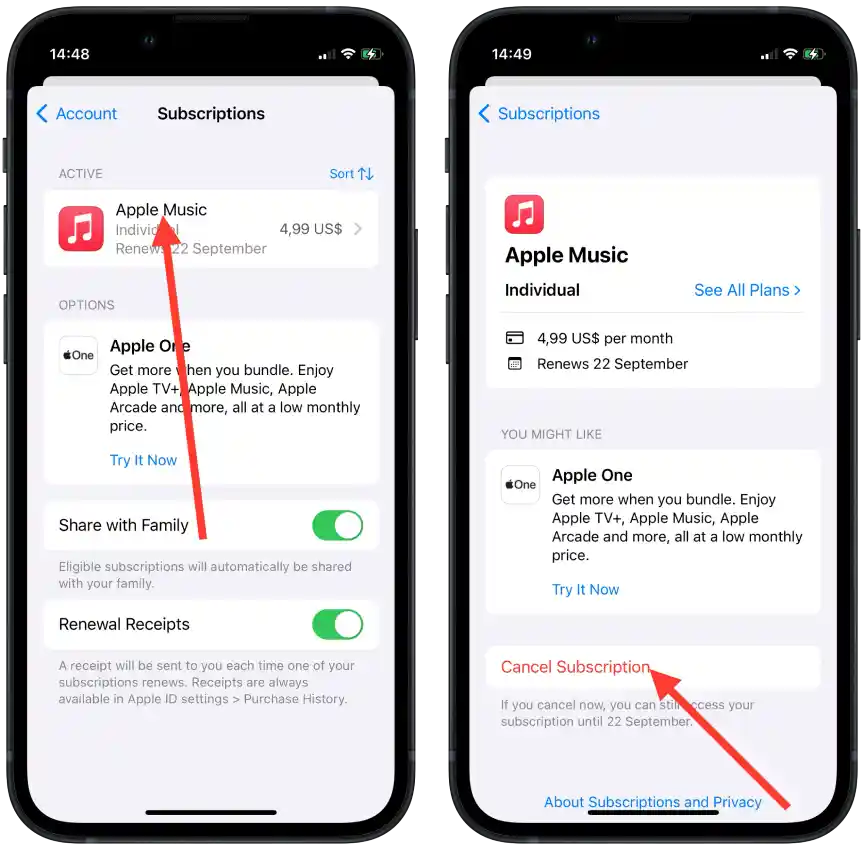
Expired subscriptions will be shown in the list, but they will not have an option to cancel as they have already expired.
When you cancel a subscription, you can still use it until the end of the paid period. For example, if you cancel a monthly subscription 15 days after you pay, you can still use it for another 15 days. This is how it works with most streaming services and platforms. If an app is restricted, you will be notified when you try to open it.
Can you delete expired subscriptions on iPhone?
You can’t delete expired subscriptions on iPhone, iPad, or Mac. Apple does not have an option to remove inactive subscriptions.
You can only cancel an active subscription, which will move down to the Inactive section.
On Reddit, many users write that this is a problem for them, and in some posts, Apple’s supporters write that they can’t help with this. They can’t remove it from your Apple ID upon request. But still, if you need it, there is something you can do about it.
How long do canceled subscription details stay on the iPhone?
The subscription will remain on your management page for one year after expiration. If you cancel your subscription on August 1, 2023, it will disappear from the Subscriptions section on August 1, 2024. The year is counted from the date you cancel the subscription. You cannot delete it until then.
What to do if you can’t delete subscriptions on iPhone?
Since there is no option in the settings to delete expired subscriptions on iPhone, many people look for other ways, and on Reddit, one guy is going to buy a new iPhone. But such a solution is too drastic and expensive. It’s better just to wait for the subscription to go away on its own after a year or create a new Apple ID.
Creating a new Apple ID will help you “reset” your subscription list. But you’ll lose access to purchased apps and other purchases made from your old Apple ID. So, this method isn’t ideal, but it will help you remove some app purchases from your list.
Are expired subscriptions deleted if the iPhone is reset to factory settings?
No, expired subscriptions are tied to your Apple ID, not the device itself. Resetting your iPhone to factory settings will erase all content and settings from the device, making it new. However, when you sign back into the device with your Apple ID, any subscriptions (both active and expired) associated with that Apple ID will still be there.
If you want to see changes in the subscriptions section, you would need to change the Apple ID itself (by creating a new one, as previously explained). However, remember that changing your Apple ID will also change the association with apps, purchases, and other Apple services tied to the original Apple ID.
Why can’t you remove expired subscriptions from your iPhone?
The inability to delete expired subscriptions on iPhones raises many questions among users. It is most likely similar to a post-purchase check. An expired subscription gives insight into what services or apps you have used previously. This can be useful to revisit a service or verify that you actually subscribed to a certain product.
However, Apple realizes that keeping this information for long may be unnecessary, so they automatically delete expired subscriptions after a year.