If you accidentally posted something to your Facebook story that no one else should see, you definitely don’t need to panic. Facebook gives you the option to delete the story you made by mistake.
What do you need to delete a story on Facebook
Facebook is one of the most popular social networks on Earth. However, this doesn’t mean that everyone knows how to use some of its features. One such feature is the ability to post stories. This feature is very similar to the exact same one on Instagram.
You can post stories to Facebook with different backgrounds, emojis, and different kinds of text. Stories disappear after 24 hours, just like on Instagram. You can also delete your Facebook stories before the 24-hour deadline if you decide you no longer want them to appear in your feed or on your profile.
The action is super simple and intuitive. Moreover, you’ll be able to do it as soon as the story is online, which prevents a possible embarrassment.
Well, if you want to delete a story on Facebook, here’s how you can do it.
How to delete a story on the Facebook app on an iPhone
If you want to delete a story on your Facebook profile using your iPhone, you have to follow these steps:
- First of all, open the Facebook app on your iPhone and sign in to your Facebook account, if necessary.
- After that, go to the Stories section which is located on the upper side of your Feed.
- Now, tap on the story you want to delete.
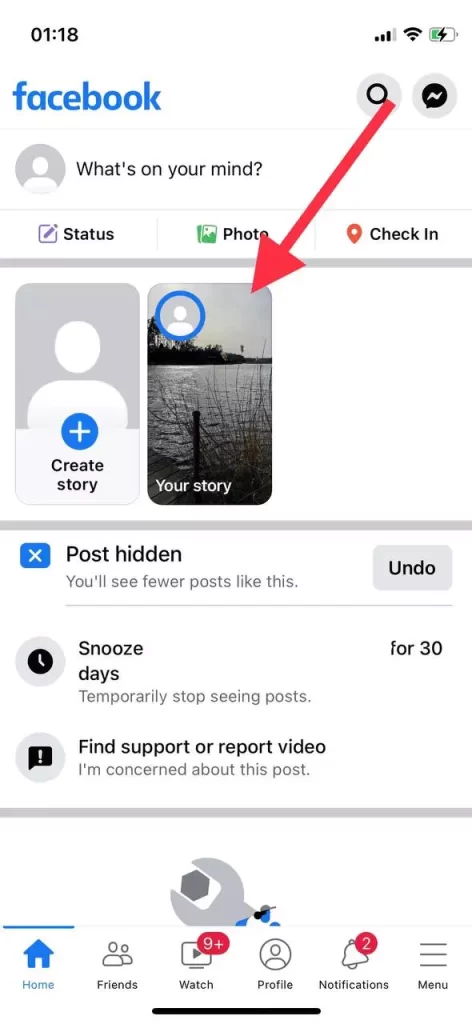
- Then, tap on the “three dots” icon in the upper right corner of the screen.
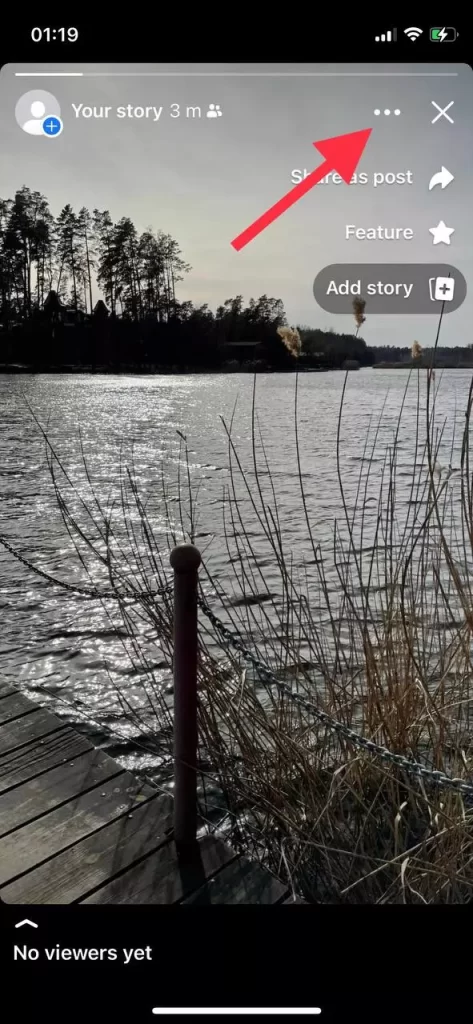
- After that select the “Delete photo” or “Delete video” option.
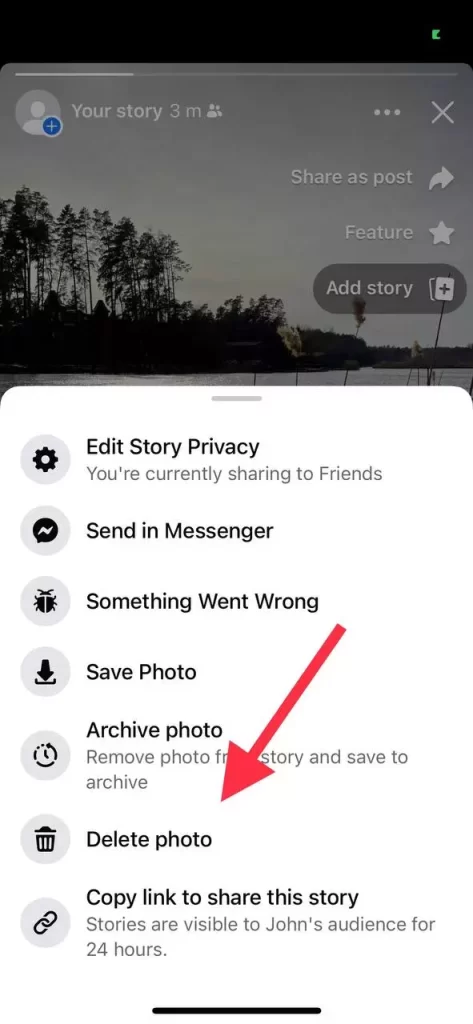
- Finally, tap “Delete” to confirm the action in the pop-up window.
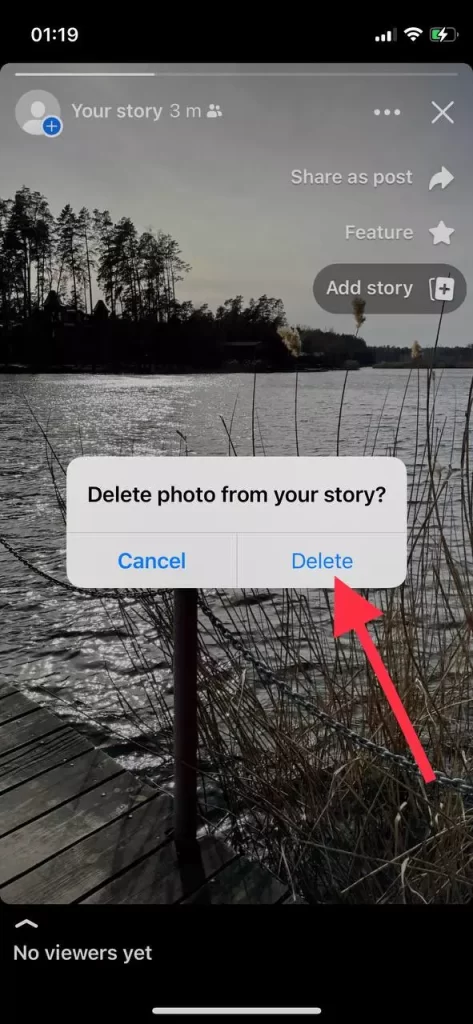
Once you have completed these steps, you will be able to delete a story on the Facebook app on your iPhone.
If you want to remove your Facebook story from the archive, just tap on your “Your Story” and select “Archive”. Next, tap on the “three dots” icon at the top right corner of the screen and select “Delete”.
How to delete a story on the Facebook app on an Android device
If you want to delete a story on your Facebook profile using your Android device, you have to follow these steps:
- At first, open the Facebook app on your Android device and sign in to your Facebook account, if necessary.
- Then, go to the Stories section which is located on the upper side of your Feed.
- Now, tap on the story you want to delete.
- After that, tap on the “three dots” icon in the upper right corner of the screen and select the “Delete photo” or “Delete video” option.
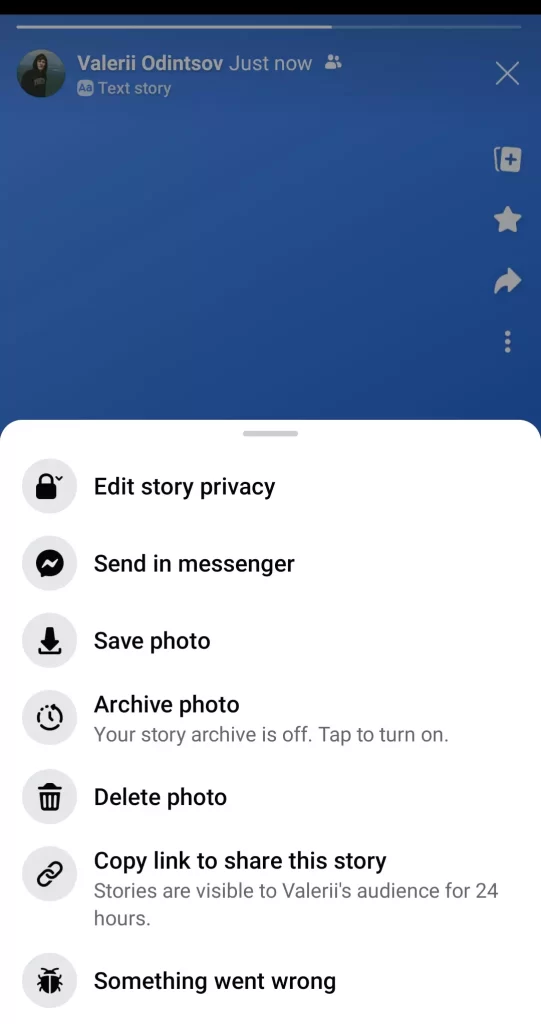
- Finally, tap “Delete” to confirm the action in the pop up window.
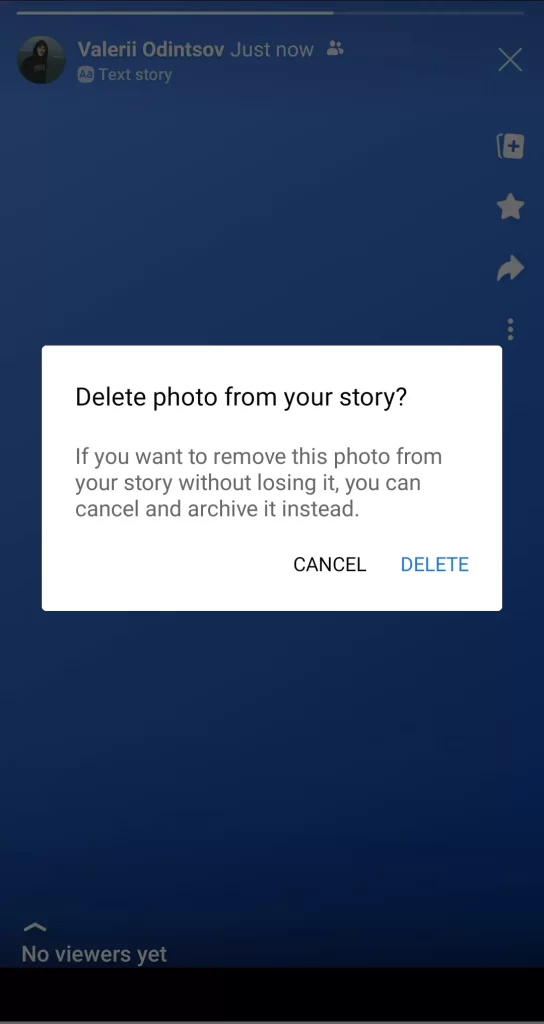
Once you have completed these steps, you will be able to delete a story on the Facebook app on your Android device.
How to delete a story on the Facebook website on a desktop
If you want to delete a story on your Facebook profile using your web browser on a desktop, you have to follow these steps:
- Go to the Facebook official website and sign in to your Facebook account, if needed.
- Next, go to the story you want to delete and open it.
- After that, click on the “three dots” icon in the top right corner of the screen and select the “Delete photo” or “Delete video” option.
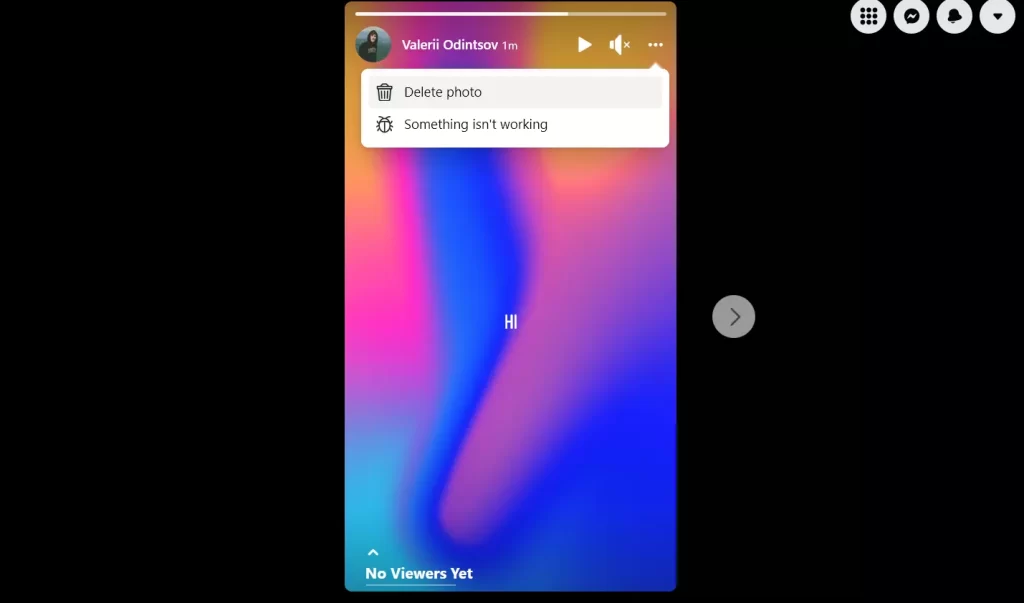
- Finally, tap “Delete” to confirm the action in the pop up window.
Once you have completed these steps, you will be able to delete a story from your profile on the Facebook website using a web browser on your desktop.
In addition to the features described above, you can also filter the users who are allowed to see your story. Before you publish, there’s a “Privacy” button that allows you to highlight the people who will appreciate your message. Beware, if you select “Public”, any Messenger or Facebook user will be able to see it.




