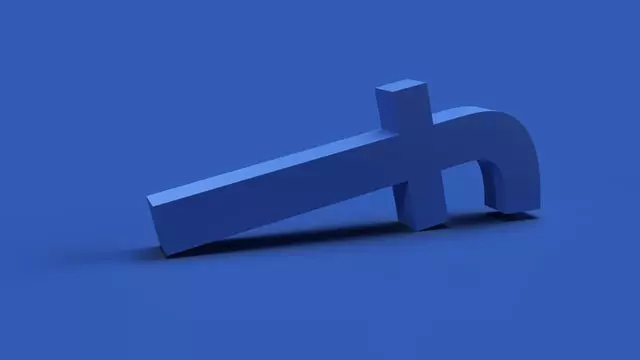For many years now, Facebook has remained at the top of one of the most relevant social networks for doing business, communicating, and even finding work. The site has such a large toolkit for creating all kinds of content that sometimes it’s hard for newcomers to understand what, where, and how to figure it all out.
In fact, although Facebook does have a slightly clumsy interface compared to other modern platforms, it’s very easy to get used to it during the work process. It’s the same with creating polls – you just need to understand what polls are and how to create them.
What is Facebook poll
This gigantic social network gives you the opportunity to communicate with your friends, learn a lot about them, and share the details of your life. Facebook developers are constantly adding various options to the site. Now users can easily share life events with a list of friends and followers. And to find out the opinion of the vast audience, all you need to do is create a poll.
Facebook’s polling feature seems to have changed over time, which can make it difficult to find. Once upon a time, you could create a poll in the publishing tools for the Facebook Timeline you manage. However, that no longer exists at this time.
As of this writing, you can create a poll in a Group you belong to or manage. You can also make a smaller version of a poll when you create a Story on a mobile device. However, there are some other options that you can find out below.
Read Also:
- How to create a poll in Facebook Messenger
- How to send disappearing messages in Facebook Messenger
- How to make a post shareable on Facebook
What kinds of Facebook polls there are
So, first of all, you need to understand that Facebook is a huge social network with different possibilities and different tools to attract attention to your business or page. You can create polls not only in one place on Facebook but in several places and formats.
The first example is the Facebook Group poll. This is the most reliable method if we talk about truthful statistics and the right activity. The fact is that in Groups, people gather according to their interests, so it’s easier to create a poll, you already have a target audience and all you need to do is correctly pose the question.
Moreover, you can diversify Facebook polling through Stories. This is an analog of Instagram Stories, in which you can use polls. It’s true that such polls are more limited in design, but you can also get creative and gather opinions from your audience.
We can also mention polls in Facebook Messenger or Timeline. The latter used to be a place where you could create a poll with a built-in polling tool, but now Facebook Timeline has removed that option, though users continue to do polls there, however, with improvisation. Almost the same thing considers Facebook Events.
How you can delete a Facebook poll in Group
If you notice a mistake or need to change the topic of the poll, the easiest way is probably to delete the Facebook post itself. However, there are times when you want to keep the text of a post, but you need to remove or edit the poll. So here’s how to do it:
- Go to your Facebook Group. It’s located on the left panel, just scroll it down a bit.
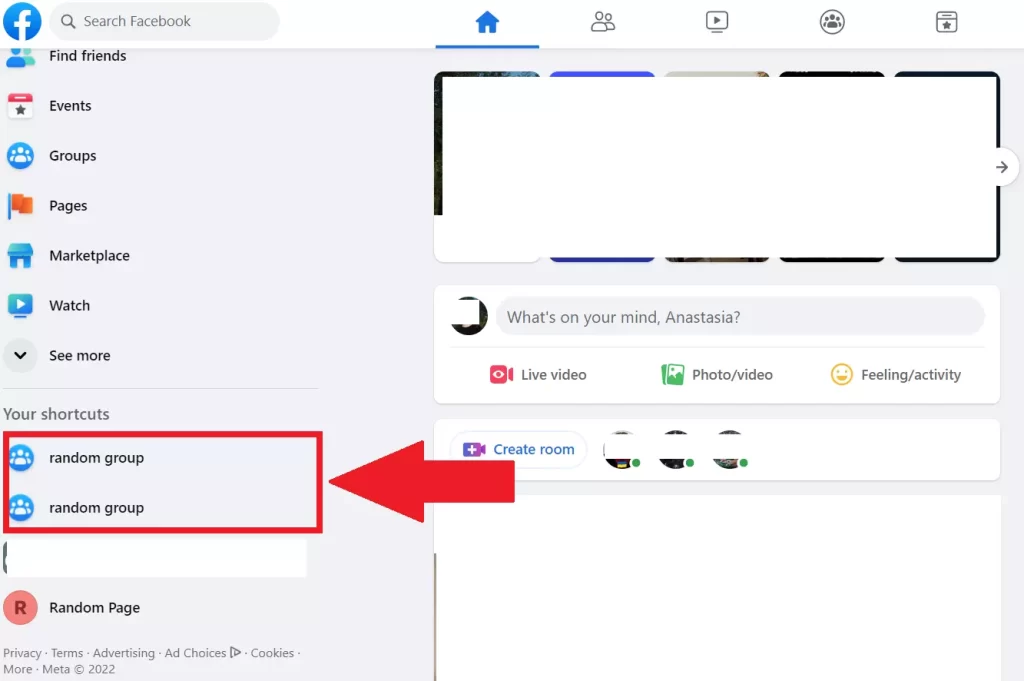
- Select your Group.
- Locate your post with a poll and click on three dots at the right upper corner of the post.
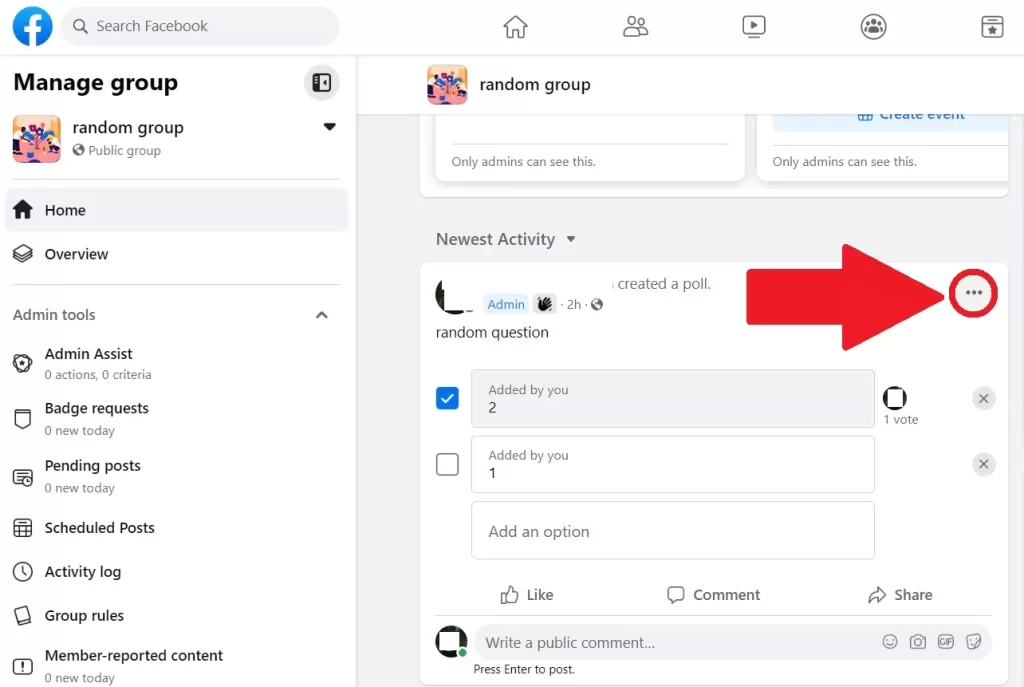
- Choose Edit Post.
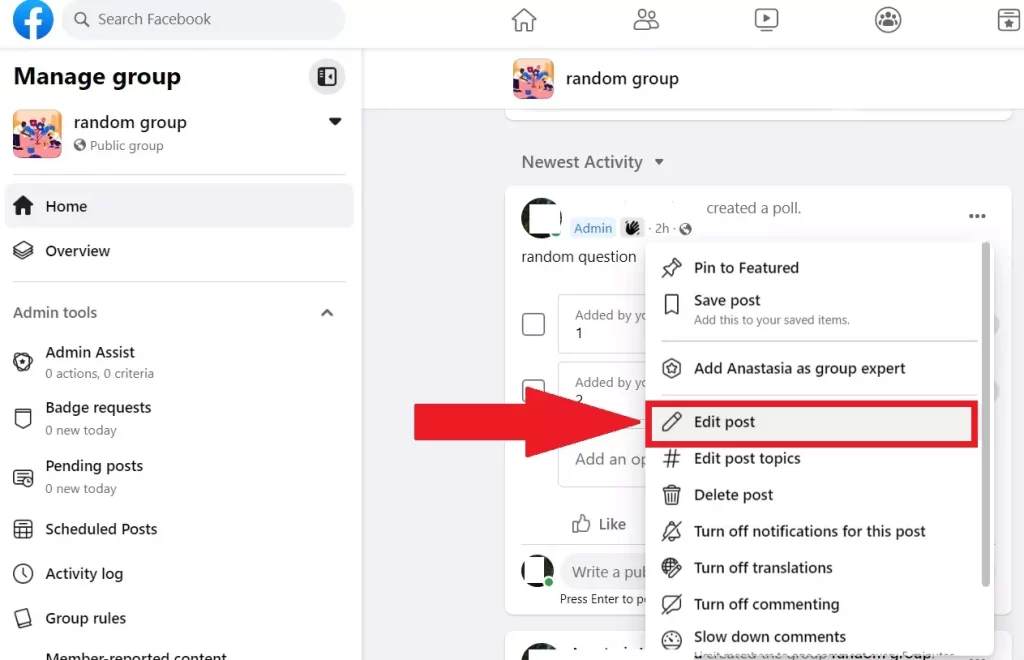
- Now you have an option to delete a poll separately from the post.
However, there’s a nuance. If you can’t edit a poll in a post, chances are people have already started voting and all you have to do is delete it completely. Also, if you can’t find the post in the group, the admins probably haven’t added you to the group – since the option to vote in polls is only available to members and admins. In addition, only admins and post authors can edit poll posts.
How to delete a poll on Facebook Stories
Have you tried creating a poll through Facebook Stories, however, realized that this format doesn’t work for you anymore? Not a problem, because Stories aren’t saved, but is deleted automatically 24 hours after you posted them. So, if you do not want to delete the post urgently – just wait until the Story will disappear.
Another thing is if you need to delete the post with the poll at once – it’s quite easy to do. Just like you did with the general Story post, just click on your Story, click on the three dots to the right of the photo, and select Delete Photo.
In fact, it may only appear that Stories polls are frivolous, but this quick polling and accessibility to the audience allows you to collect more responses than posts with polls somewhere in the feed. Try them, too, if you’re promoting your business on Facebook.
Read Also:
What are the best ideas for polls
Since Facebook creates excellent opportunities for entrepreneurs and people who want to promote their business, polls play a major role in Facebook’s comments. All you need to do is create the right survey so that it has a result in the form of relevant content, and moreover, every time you engage your users in an interaction, they raise your traffic on your page, which is converted into an increase in the audience.
Let’s look at how to effectively create a poll.
Give an estimate
Your subscribers and customers can rate anything: products, services, or services. This poll format makes it quick and easy to gather feedback because it’s easier to rate a product than to write a review. And you can adjust your own work based on the data received from the audience.
Let’s play
Well, this option is more focused on increasing activity and engagement, which, let me remind you, leads to increased audience reach. Alternatively, create a humorous post with the characteristics of types of people or their zodiac signs and ask in a poll if the descriptions matched. You can add something to your topic, for example, you sell handmade tea and can compare types of people with specific teas, while not forgetting to easily hint that all this is not serious.
Audience’s preferences
You probably see a lot of polls like this on social networks. They ask you to share your own point of view. For example, explain how you feel about, for example, bagged tea. Why do you need to do this? Yes, in order to build a competent content strategy, which will involve precisely those topics of posts that are relevant to the target audience. Surveys like this help you better understand your subscribers and customers and tell them what they really care about.
Ask for help
Another way to make content more relevant is to ask subscribers directly for help. The most popular option is to choose the topic of a particular post or a general thematic direction. It’s a great way to get out of a deadlock and crisis when making a content plan when it seems like everything important has already been covered.
Such questions are great for planning any activity, such as live broadcasts, training webinars, as well as contests, promotions, and sales. Even simple poll questions that can somehow relate to your idea – are a great way to interact with the audience and don’t let them forget about you.