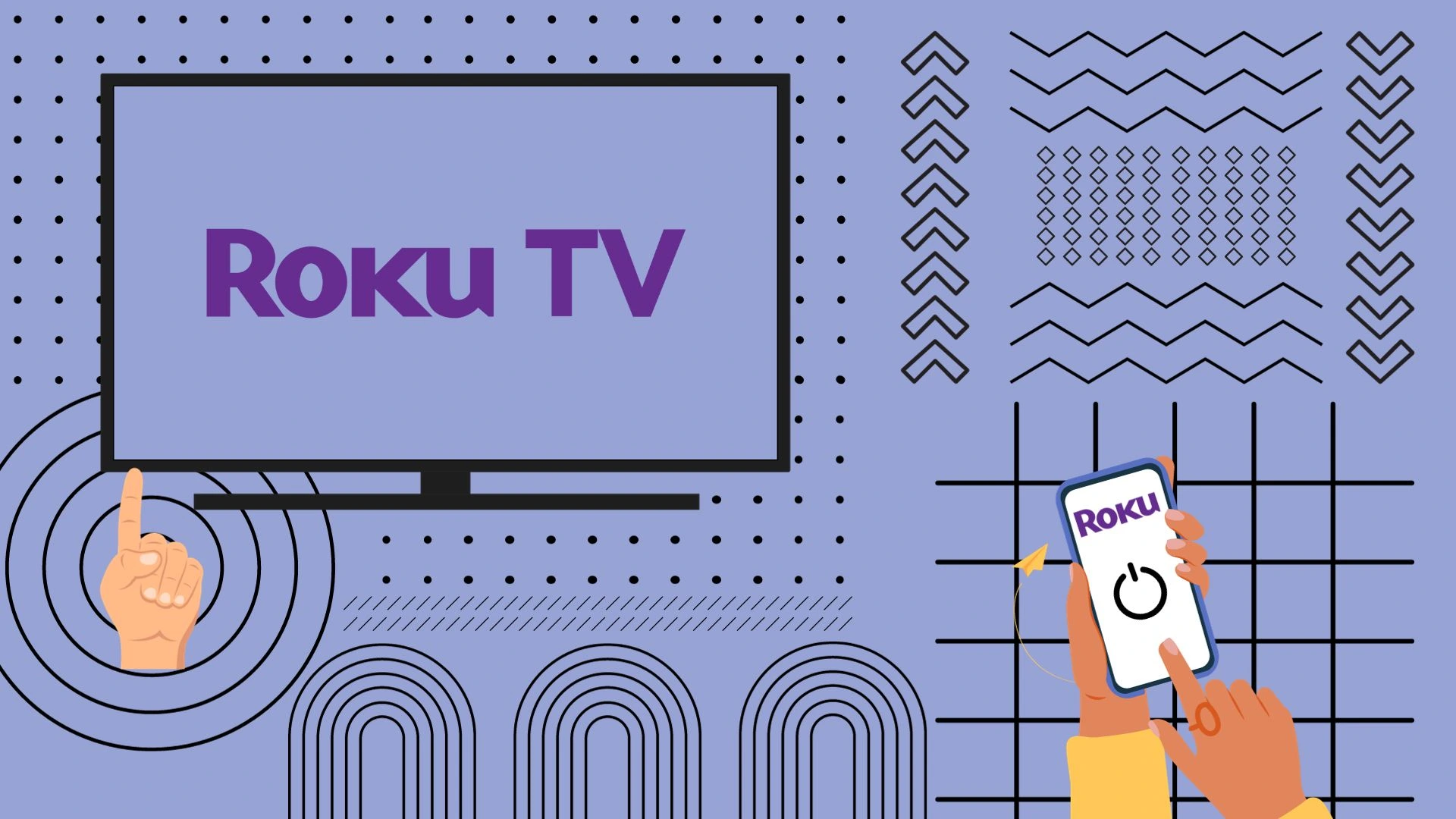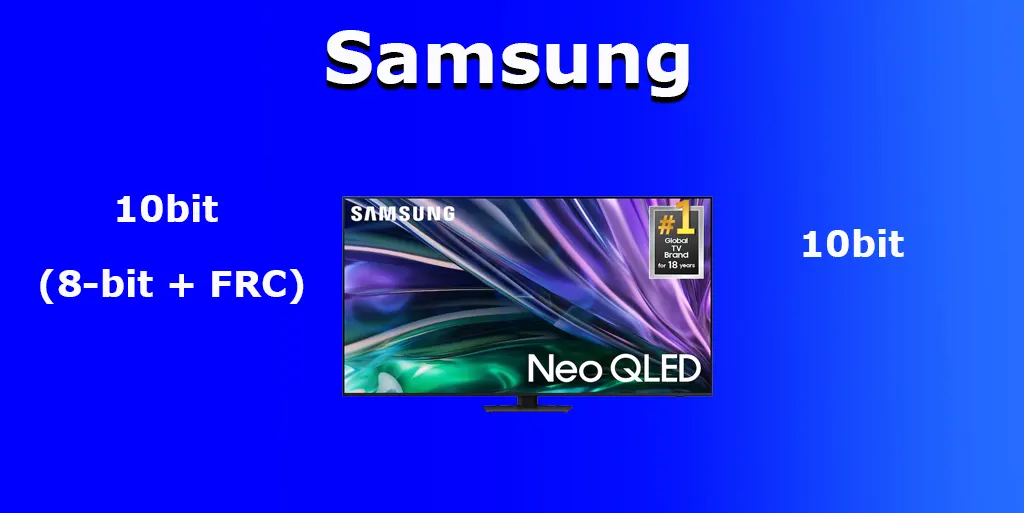Using headphones while watching TV is very convenient, and many people use it. Now I will tell you how you can connect headphones to the TV. Using the UP7700 2021 TV as an example. Yes, you should know that headphones come in two types:
- Wireless – bluetooth is used to connect
- Wired – the headphones are connected to the TV with a cable.
How to connect bluetooth headphones to TV step by step
The headphones will not work right away, you need to pair the headphones with the TV to use them. I will now tell you how to do this. This procedure is suitable for most headphones, it is kind of a standard procedure for pairing headphones with other devices. Pairing the headphones should be done next to the TV, the bluetooth range is limited to about 60 feet (20 meters), if there are obstacles between the devices, the range decreases.
What to do with headphones
- With the headset off, press and hold the CALL button.
- Turn the power switch to ON while continuing to hold down the CALL button.
- When the headset enters pairing mode, the LED indicator will turn solid blue or flash intermittently with semi-second flashes.
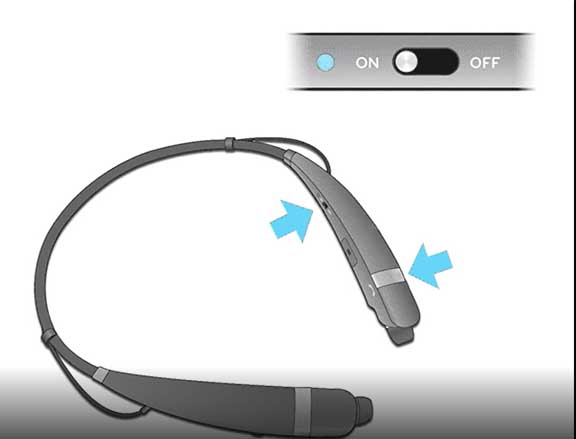
You can now put the headset away. If the headset has never been used before, it may automatically go into pairing mode as soon as you turn it on. This can only happen with a new headset that you have just bought.
Settings on the TV for bluetooth headphones
Now you need to do the setup on the TV. Turn on the TV, you can also turn on the TV before the pairing procedure, it doesn’t matter.
- Select the Settings icon on the TV screen or all seting
- Select Advanced Settings .
- In the Sound menu, select Audio Out .
- Select LG Sound Sync Bluetooth from the list, then select ” Detect “.
- Select headphones from the list to pair.
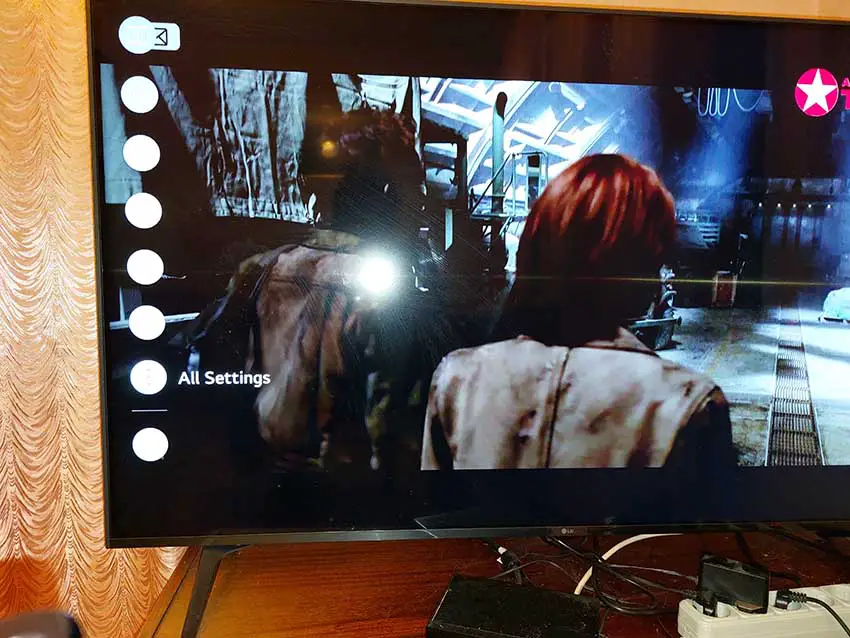
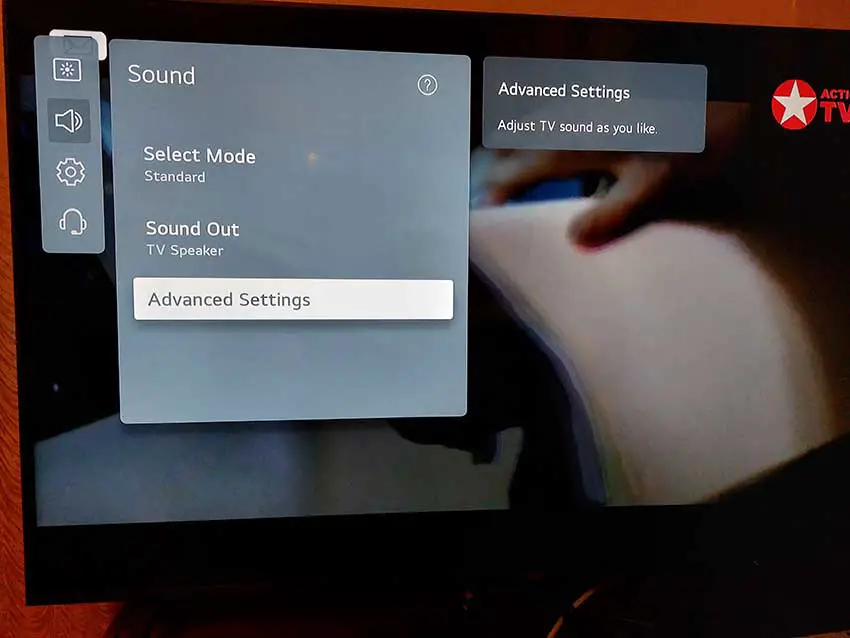
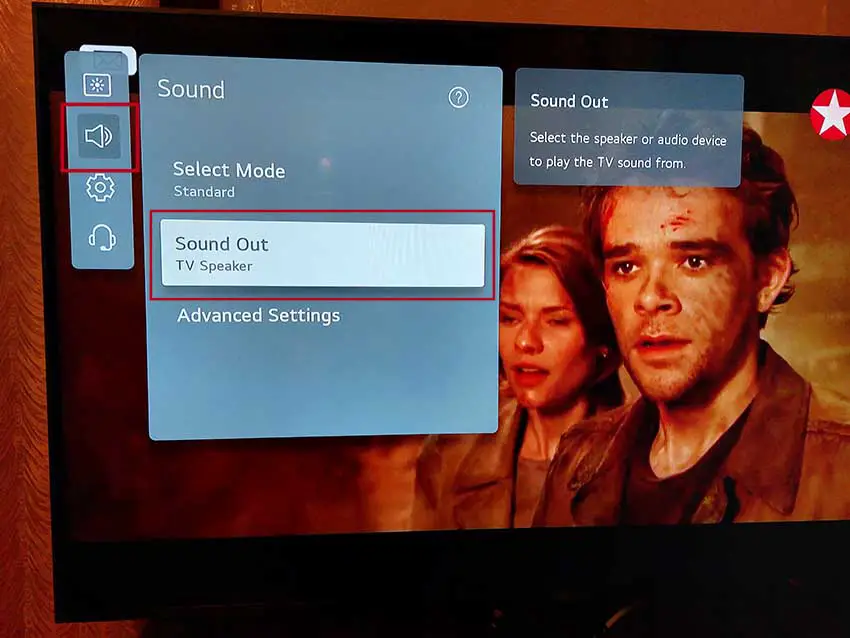
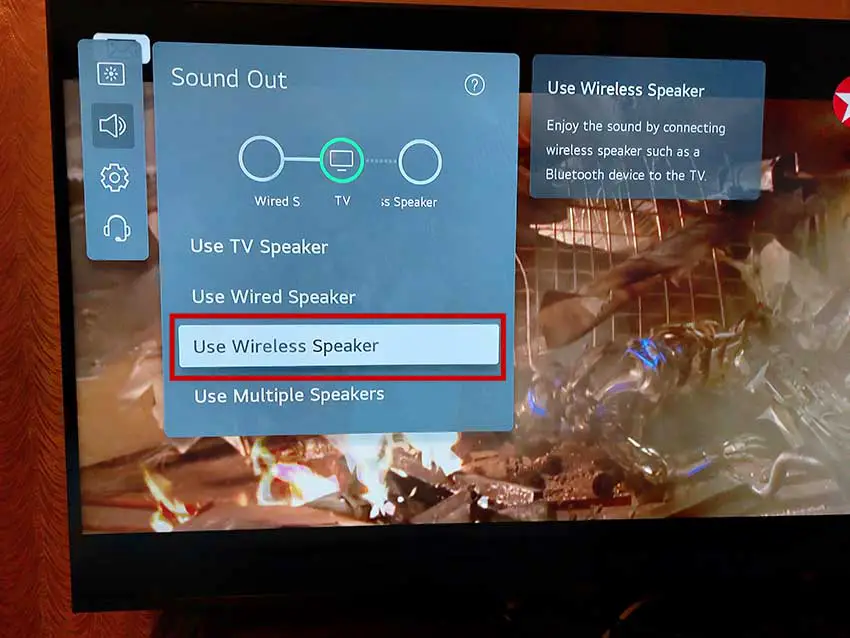
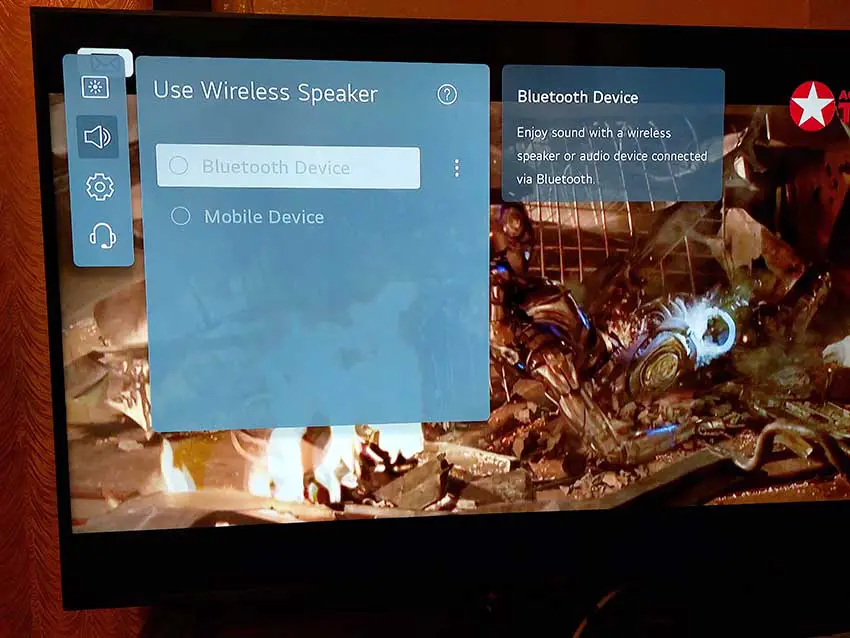
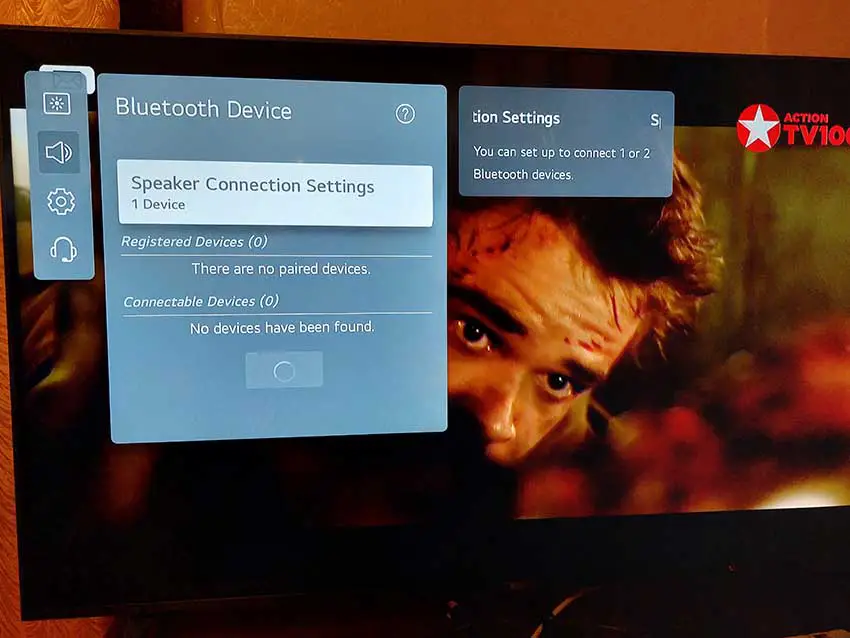
After selecting a detected device you will be prompted to pair your headphones with the TV, press OK and your headphones will be added to the list of paired devices.
The first time you turn on the TV, it may take 1-2 seconds for the headphones to play sound.
Now if you want to use the headphones, you just need to select the appropriate device in the sound menu. If you want to listen to sound from the TV via headphones, you need to select the bluetooth device, not the TV speakers. You can connect two bluetooth devices, for example, connect another headphone or use a bluetooth speaker. Both devices cannot work at the same time. The TV will remember two different bluetooth devices in its memory and you can select one of them.
How to connect wired headphones
Wired headphones are connected to the TV with a jack, you need to find the right jack on the TV and connect the headphones to it. Of course, there is a recent trend away from using a wired connection.