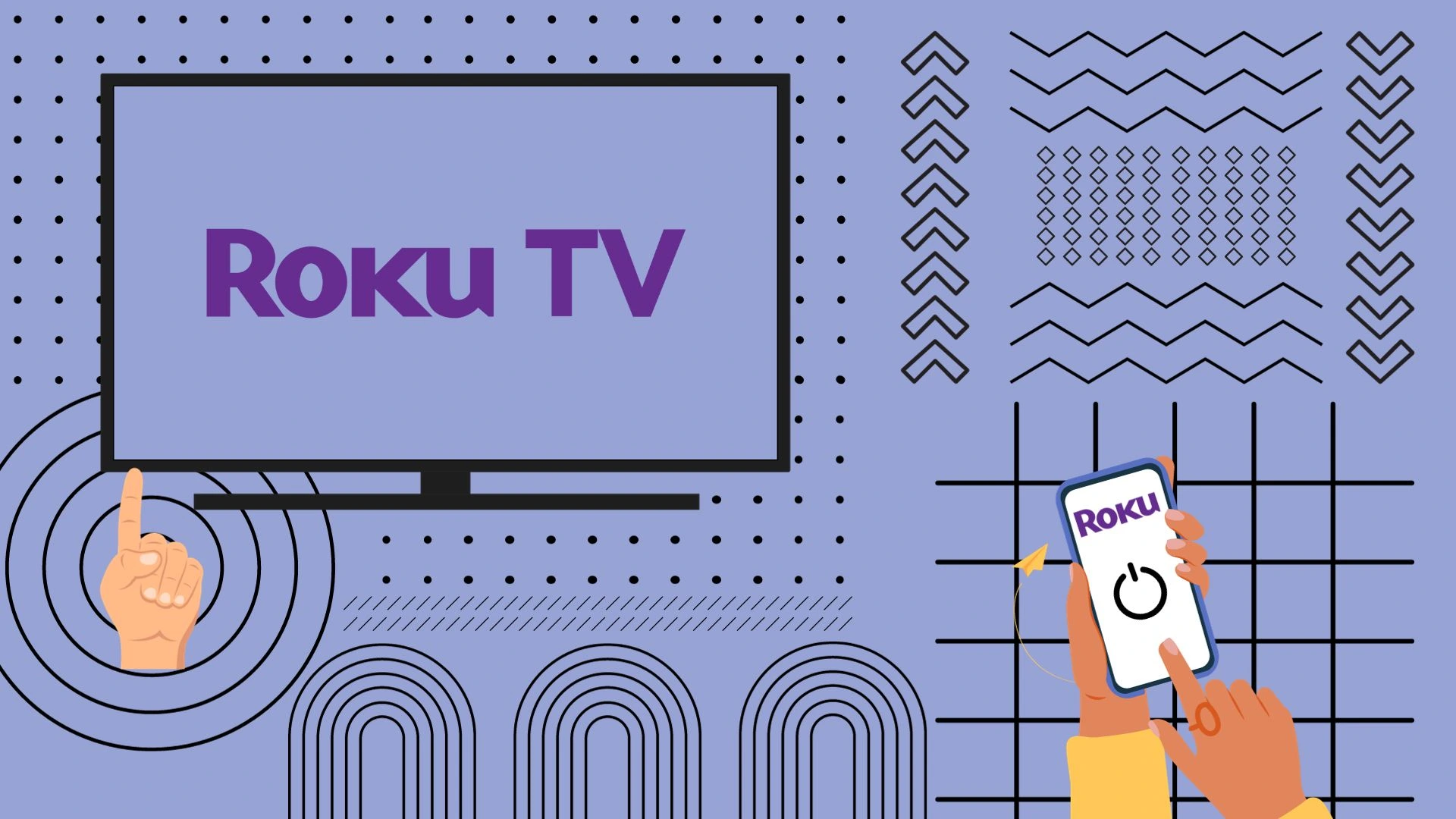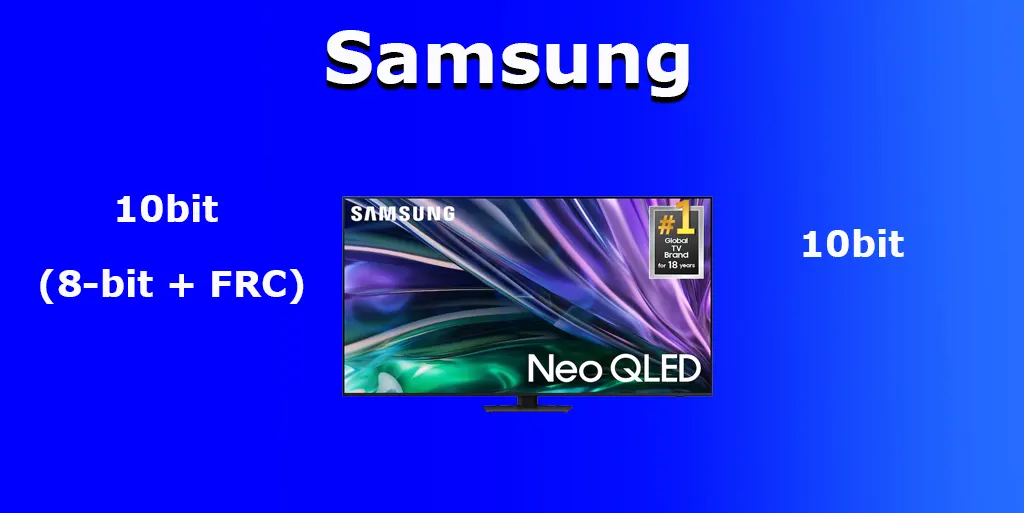If your budget is quite limited, but you still want a good TV for value for money, then one brand that you can be advised of is Insignia. The Insignia brand is owned by Best Buy, and most of the TVs are made by the Chinese corporation Hisense. There is a wide range of models, from budget models to the Insignia Fire TV Edition, which is a Smart TV. TV sizes also range from 15-inch models to 70-inch TVs. There are even models with 4K HDR support, and they look even taller than mid-range solutions.
If you have just recently purchased such a TV, then you probably are not yet familiar with all the features and subtleties of this device. If you like to listen to music of good quality, watch movies and TV series and feel all the action at one hundred percent, then you need external speakers. And if you have eliminated unnecessary wires, then you need a device that you can connect via Bluetooth to your Insignia TV. So, here is how to connect a Bluetooth speaker to your Insignia TV.
How to connect Bluetooth speaker to the Insignia TV
If you want to connect a Bluetooth speaker to your Insignia TV, you have to follow these steps:
- First of all, turn on your Insignia TV and navigate to the “Home” screen.
- Then, go to the “Settings” menu and open the “Controllers & Bluetooth Devices”.
- After that, select “Other Bluetooth Devices”.
- Finally, select the “Add Bluetooth Devices” option and choose the device you want to pair.
You have also to be aware that your device needs to be in pairing mode for it to appear on the list of available devices.
Can you connect headphones via Bluetooth to Insignia TV
If your TV has Bluetooth built-in, connecting wireless headphones is a matter of setting up on the screen. But if your TV does not have Bluetooth, you can still use wireless headphones with your TV using third-party devices such as a Bluetooth audio transmitter.
What is the market status of Insignia TVs
Insignia televisions occupy a mid-range position. They are cheaper than Samsung, LG, or Sony TVs, but they are more expensive than TVs offered by Chinese brands. Thus, their position is in the middle between these two categories. These TVs are usually chosen by those who don’t have a lot of money to spend on a TV, but still want to buy a good quality TV. Overall, the TVs offer a lot of interesting features, including the Amazon Fire TV OS, and you’ll save some money compared to TVs from brands like Samsung, LG, or Sony.
Unfortunately, there will be no excellent picture quality. The fact is that companies like LG or Samsung, which supply screens for Hisense, do not supply the latest solutions. But if you are willing to make a small sacrifice, this might be the best choice.