Disney Plus offers a convenient Continue Watching feature that allows viewers to resume watching shows and movies across a variety of devices, including TVs, smartphones and browsers. However, a notable problem with this feature is that there is no easy way to clear the Continue Watching list.
In some countries, the option to remove items from the Continue Watching list is available and works effectively. However, this feature is not available in countries where Disney Plus offers movie rentals. This discrepancy occurs because the ability to clear the Continue Watching list could potentially lead to misuse.
Or rather, it is there, but only for some countries, and the main problem is that the platform offers movie rentals, you can borrow a movie for one time, and in some countries for a certain period of time, such as a week, with no limit on the number of viewings. Thus, the lack of ability to simply remove a movie from the “continue watching” list is not seen in all countries, but only in those where movie rentals are available. In countries where there is no movie rental or the legislation is such that makes it impossible to harm the service, then the deletion function is there and works perfectly well.
To prevent such scenarios, it is important that any implementation of the deletion feature ensures that it cannot be used for fraudulent purposes. The action to remove a film must be designed in such a way that it does not result in accidental removal or create opportunities for dishonest behavior.
Fast forward “continue-watching” movies
So the developers came up with a pretty standard way to remove a movie from the list. You have to start the movie and watch it to the end. If you want to delete it quickly, you have to rewind the movie and wait for the end credits. If you watch the content completely, even the content you paid for, you won’t be able to say you didn’t watch the movie—it’s finished. There are some nuances to deleting multi-episode programs or TV series.
- For Movies: Fast forward to the end of the movie’s credits. Let the last few seconds play out.

- For TV Shows: Navigate to the last episode of the series and fast forward to the end of the credits.
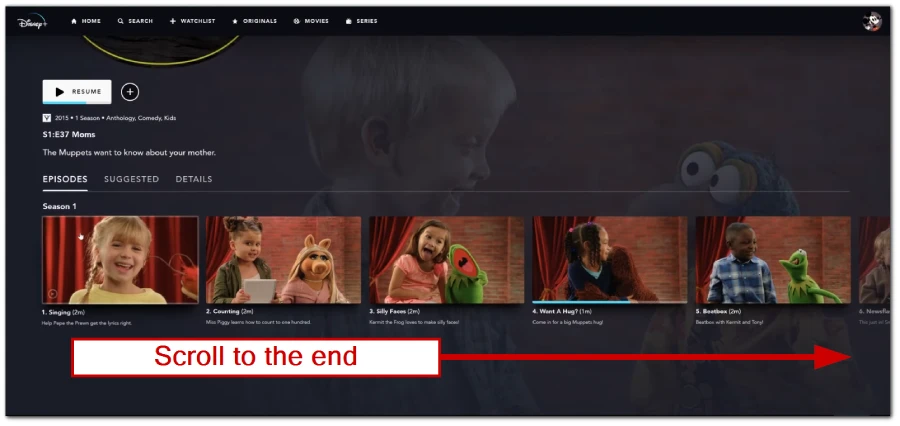
This method ensures the title is automatically removed from the continue-watching list. It’s straightforward but might be time-consuming if you have multiple titles to clear.
Alternative Method to Clear Your Continue Watching List
Deleting your profile is an exotic, yet effective method to clear your “Continue Watching” list, but it is quite inconvenient. If your list becomes too large, you can delete your profile to start fresh. However, creating multiple profiles for this purpose is not an ideal solution.
Instead, it’s much simpler to spend 15 minutes deleting unnecessary movies by rewinding them to the end. Alternatively, you can make it a habit to rewind and finish any movie right after watching it. This method ensures that your “Continue Watching” list remains manageable without the hassle of managing multiple profiles.
I Rewound the Movie, but It’s Still on the List
This can happen in countries where movies can be rented for a specific duration, such as 24 hours or 5 days. In this case, the primary trigger for removing a movie from the list is not the completion of the viewing but rather the time elapsed after watching it completely. Just wait a while, and eventually, your list will be cleared of already-watched films.




