First off, what’s a video doorbell? It’s a smart device that lets you see, hear, and speak to anyone at your door or home. It’s connected to the internet so that you can view everything on your phone or tablet.
When you look into modern video doorbells, you’ll quickly notice they all share similar features. This can make choosing the right one a bit tricky. You might wonder about the resolution you need, whether to go for a wired or wireless model if color night vision is a must, and what about the field of view or smart home integration? It’s a lot to think about!
Factors to consider when choosing a video doorbell
When choosing a video doorbell camera, there are several key factors to consider to ensure you pick the one that best suits your needs:
Resolution and video quality
When choosing a video doorbell, the resolution and quality are important, but they’re not the whole story. It’s true that a higher resolution, like 2K, offers more precise and more detailed images. This can be crucial if you need to identify someone at your door or read a license plate. However, there’s a trade-off. Higher-resolution videos take up more storage space. If your video doorbell captures a lot of footage, especially in 2K, you might run out of storage quickly or use more bandwidth to upload the footage to the cloud.
Now, let’s talk about 1080p resolution. It’s often more than enough for most people. With 1080p, you can see your visitors, couriers, and any packages left at your door. Sure, it’s not as sharp as 2K, but it balances quality with storage efficiency. You get a clear enough image to see what you need without filling up your storage too quickly.

Remember, other factors can be just as important, or even more so, than just resolution. Field of view and night vision are prime examples. But we’ll get into those later. The key takeaway here is to find a video doorbell with a good resolution that meets your needs without overdoing it. While 2K offers excellent clarity, don’t overlook a good 1080p doorbell. It might just hit the sweet spot for your requirements.
Field of view and night vision
Regarding your video doorbell, field of view and night vision are big deals. Field of view is how wide an area your video doorbell can see. A larger field of view means the camera can capture more of your front yard or porch in a single shot. This is important because it helps you see who is at the door, if any packages are left to the side, or if someone is approaching from the outside. For the field of view in video doorbells, an excellent benchmark to aim for is at least 120 to 160 degrees. Some video doorbells offer up to 180 degrees, providing an even broader view, almost like seeing from one side to the other without blind spots.

Now, night vision – this one’s a no-brainer. A lot happens at night. That’s often when the sneaky stuff goes down. Night vision ensures that your video doorbell captures clear footage in these conditions. Night vision is a standard feature in most modern video doorbells, but it’s not created equal across all models.

Some high-end models offer color night vision, using ambient light to capture footage in color, which can help identify details like the color of clothes or a vehicle. So choose one with that option.
Power source
When it comes to the power source for video doorbells, it’s a common area of confusion, but let’s clear it up. Video doorbells typically come in two types: wired and wireless (battery-powered).
Wired Doorbells need to be connected to your home’s wiring system. The big advantage? They draw power continuously, so there is no need to worry about changing or recharging batteries. This might be a straightforward choice if you’re replacing an old wired doorbell. Wired doorbells can be more reliable in terms of consistent power supply.
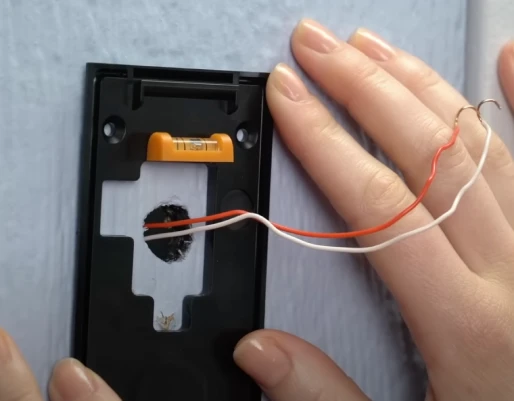
Wireless Doorbells: These run on batteries. The major benefit here is ease of installation. You can put them pretty much anywhere on your door or nearby wall. They’re great if you don’t have existing doorbell wiring or if you’re renting and can’t make major modifications. The downside? You need to monitor the battery level, although many modern models have batteries that last quite long.

Many brands offer wired and wireless models for the same video doorbell, and often, there’s not much price difference. So, it boils down to what suits your situation best.
Go wireless if you’re in a rental property or a place without existing doorbell wiring. It’s less hassle and easier to set up. Consider going wired for more consistent power if you have a permanent residence and existing wiring.
Two-way audio
At first glance, it might not seem like a must-have feature, but it truly is. All modern Video doorbell models have this option.
Here’s how it works: Two-way audio lets you talk and listen through the doorbell. So, when someone rings your bell, you can speak with them directly from your smartphone. This is incredibly convenient. Say you’re in the backyard or not even at home – you can still talk to whoever’s at your door.

But it’s more than just convenience; it’s also about safety. With two-way audio, you don’t have to open your door to strangers. You can ask delivery people to leave packages at the door or tell solicitors you’re not interested, all without physically opening the door. It adds an extra layer of security by letting you vet visitors from a safe distance.
One important thing to look out for when choosing a video doorbell with two-way audio is the sound delay. You want to make sure the sound comes through quickly. When you talk to someone through the doorbell, you shouldn’t wait too long to hear their reply. Most modern video doorbells are designed to keep this delay short. Most of the time, with popular video doorbells like Ring, Google Nest, or Arlo, this delay is just a second or two, if at all.
Storage options
When storing footage from your video doorbell, you have two options: cloud storage and local storage. Both have their pros and cons.
Cloud Storage: This means your video recordings are stored on the company’s servers. You can access them from anywhere, which is super handy. Many doorbells come with a free cloud storage plan for a limited time, but you might have to pay a monthly fee to keep using it. For example, Ring doorbells often come with a free cloud service trial, but then you might have to pay around $4 to $10 per month, depending on the plan. The benefits here are convenience and accessibility. You don’t have to worry about running out of space at home; you can view your videos from any device. The downside? Ongoing costs and concerns about data privacy.
Local Storage: This is when the video is stored directly on a device in your home. Eufy doorbells, for example, store video on a HomeBase unit inside your home. There’s no monthly fee, which is great for saving money. The big advantage is that there are no additional fees, and you have complete control over your data. However, there’s a limit to how much you can store, depending on the capacity of your device. Also, you might lose your recordings if the device gets damaged or stolen.
So, what’s the best choice? It depends on what you value more. If you want ease of access and don’t mind paying a bit extra, cloud storage is great. But if you’re concerned about privacy and costs, local storage might be the way to go.
Smart home integration
Smart home integration with your video doorbell is like having a really smart assistant at your front door. It’s not just about seeing who’s there but how your doorbell works with other smart devices in your house.
Why it’s important: Imagine you’re in your living room, and someone rings your doorbell. If it’s integrated with your smart home system, your TV can show you who’s at the door. Or maybe the doorbell can trigger your smart lights to turn on when it detects motion at night. It’s all about making your life easier and your home smarter.
How it works: You have a Google Nest Doorbell and a Google Home speaker. When someone presses the doorbell, your Google Home can announce, “Someone’s at the door.” You can even talk to the visitor through your speaker if your hands are full.

Voice assistants: The big names here are Amazon Alexa and Google Assistant. A doorbell that works with Alexa makes sense if you’re already using Alexa for other smart home devices. The same goes for Google Assistant. It’s about picking what fits with the rest of your smart home setup. There’s no “better” assistant; it’s more about what ecosystem you’re already invested in.
Best video doorbells
We’ve just looked at what to check for in a video doorbell – things like how clear the video is, how wide it can see, whether it’s wired or wireless, whether it can talk through it, where it stores videos, and does it work with your smart home gear. Now, we’ll peek at some of the best ones out there. Based on these features, I’ve picked out a few so you can see what fits your needs.
Ring Battery Doorbell Plus

Specs:
- Video Resolution: 1536p
- Works with: Alexa
- Wired/Battery: Yes/Yes
- Field of View: 150 x 150 degrees
- Price: $180
Pros:
- Easy to install and use
- High-resolution video
- Color night vision
- Head-to-toe coverage
- Intelligent motion detection
Cons:
- Doesn’t work with Google Assistant or HomeKit
- Some features require a Ring Protect subscription
- Package alerts are spotty
Let’s dive into the Ring Battery Doorbell Plus. It’s pretty compact, measuring just 5.1 x 2.4 x 1.1 inches. The top third is sleek in black gloss, housing the camera, while the lower two-thirds are silver with the push button.
You’ve got options for power. It can hook up to your home’s electrical system or run on a battery. The battery is removable, so there is no need to take down the whole doorbell to charge it. It lasts about six weeks. Just unscrew the safety screw, remove the silver plate, and pop the battery out. A USB cable for charging is included.
What sets the Battery Doorbell Plus apart from earlier models? It’s the video quality – a sharp 1536p with colorful night vision and an impressive 150-degree vertical viewing angle. That full head-to-toe view is a winner, convenient for keeping an eye on packages at your doorstep.
The audio quality is solid. Hearing couriers and guests loud and clear, even though they were less than a foot from the doorbell.
The device pairs with the Ring app, allowing you to create and customize motion zones for general detection and package monitoring. You can also tweak motion sensitivity levels.
A drawback is the need for a Ring Protect subscription to access recording features and unlock people and package detection capabilities. The Ring Battery Doorbell Plus comes with a 30-day free trial of Ring Protect. Without a subscription, you can only live-view from the doorbell. Ring Protect Basic, at $4 a month or $40 a year, covers one camera, while Ring Protect Plus, at $10 a month or $100 a year, covers all your Ring devices at home. Both plans offer 180 days of cloud storage and a 10% discount on Ring products. Plus, there’s an extended warranty with the Plus plan.
Google Nest Doorbell

Specs:
- Video Resolution: 1280 x 960
- Works with: Google Home
- Wired/Battery: Yes/Yes
- Field of View: 145º diagonal
- Audio: HD two-way
- Price: $180
Pros:
- Great design
- Works as both battery or hardwired
- Sharp video quality
- Easy installation
Cons:
- No support from HomeKit
- Limited features without a subscription
- Works with Google Home
Let’s streamline this about the Nest Doorbell. Priced at $180, it comes in Snow, Linen, Ivy, and Ash colors. It’s minimalist: a rounded rectangle with a flat button and matte finish. You get all you need to mount it in the box, including a wedge, screws, and wires.
The video quality is top-notch, day or night. You’ll notice crisp details and true-to-life colors. Identifying visitors? No problem.
Package detection is a standout feature. The app alerts when it spots and when someone picks up a package, which is great for keeping an eye on your deliveries.
It’s designed for the Google Home ecosystem. To interact with or view the doorbell feed, you’ll need a Google Assistant-powered device like the Nest Hub Max.
For controls, the Google Home app is your go-to. It shows battery life and camera status and lets you review video history conveniently as a timeline or a list with GIF previews.
The “Heard Events” feature alerts you to smoke or carbon monoxide sounds, but it’s off-limits when the device is running on battery.
If you’re away, Nest offers a pre-recorded response feature. Handy, right? The free storage of three hours of video is a big plus, along with detection for people, animals, vehicles, and packages. For longer storage, there’s Nest Aware ($6/month or $60/year) with 30-day history and familiar face recognition, and Nest Aware Plus ($12/month or $120/year) for 60-day history and continuous recording.
Arlo Video Doorbell

Specs:
- Video Resolution: 1536 x 1536
- Works with: Alexa, Google Assistant
- Wired/Battery: Yes/Yes
- Field of View: 180°
- Audio: two-way
- Price: $80
Pros:
- Cheaper than the competition
- Good video quality
Cons:
- Requires hard-wired connection
- Limited features without a subscription
Let’s chat about the Arlo Video Doorbell. It’s a wallet-friendly option, but don’t let the price fool you – it has a premium look with a white body and black front panel and is simply stunning.
It’s not too bulky at 5.0 x 1.7 x 1.0 inches. The front features a large button at the bottom, with the camera neatly tucked at the top.
This slim and stylish doorbell delivers super-detailed shots. Thanks to its 180-degree camera view and a 1:1 aspect ratio, you can see someone at your door full-length, including any packages by their feet.
Setting up the Arlo doorbell is a breeze. The Arlo app guides you through adding a new device and walks you through the setup process. Once it’s up and running, the camera is super user-friendly, offering impressive image quality for its price range.
When someone rings the doorbell, you get an instant call on your phone. You can choose to answer for a two-way audio chat or let the visitor leave a message if you’re busy. The app responds quickly. Plus, you can set a message to play when someone rings the bell or use one of the pre-recorded messages. When the trial included with your camera purchase ends, you can purchase an Arlo Secure or Arlo Secure Plus Plan to continue using features like cloud recording.
The Arlo doorbell packs features like high-quality 1080p video, two-way audio, night vision, and more. The motion detection alerts you when someone steps onto your porch, be it a package thief or a friendly visitor. And for smart home enthusiasts, the Arlo Video Doorbell integrates smoothly with other smart home devices. It supports both Google Assistant and Alexa. So, it’s not just a doorbell; it’s part of your connected home.
Eufy 2K Video Doorbell with HomeBase

Let’s zoom in on the Eufy Security Doorbell. It’s a package deal with two main components: the doorbell camera and the included HomeBase. It’s a two-part deal: the sleek, black doorbell camera and the included HomeBase, which looks like a white wireless router. HomeBase is key here, securely storing all footage. Plus, its efficient tech means the camera runs for months without recharging. It supports up to 16 devices, making system expansion easy.
HomeBase also acts as a chime and sends notifications to iOS and Android. Eufy’s image quality, thanks to its 2K resolution, is notably superior to many competitors. It’s perfect for close-up details. However, this high resolution can quickly use up the 16GB memory. But that’s enough for over two weeks of footage, and Eufy might add USB expansion for HomeBase.
Battery life? It takes up to 180 days, depending on usage and location. Busy areas may see fewer spots and quieter spots may see more. Recharge takes about six hours, so occasionally, you’ll be without the camera overnight.
The big win with Eufy? No extra fees. You buy, own, and use it without subscription costs – a significant advantage over other systems that charge monthly for access to recordings.
Video doorbells compared
| Feature | Ring Battery Doorbell Plus | Google Nest Doorbell | Arlo Video Doorbell | Eufy 2K Video Doorbell with HomeBase |
|---|---|---|---|---|
| Price | $180 | $180 | $80 | $150 (Wired), $200 (Battery) |
| Resolution | 1536p HD+ | 960 x 1280 pixels, up to 30 FPS | Up to 1944 x 1944 | 2K (2560 x 1920) |
| Field of View | 150° | 145° | 180° | 160° |
| Night Vision | Color Night Vision | Yes | Yes, up to 20 feet | Yes |
| Type | Battery or Wired | Battery or Wired | Battery or Wired | Battery or Wired |
| Two-way Talk | Yes | Yes, with noise cancellation | Full Duplex 2-way Audio | Yes |
| Motion Detection | Yes | Yes | Yes | Yes |
| Voice Assistants | Works with Alexa | Works with Alexa and Google Assistant | Works with Amazon Alexa and Google Assistant | Works with Amazon Alexa |
So, here’s the lowdown: Arlo’s your best bet if you want high resolution and are okay with a wired setup. If battery power and integration with Alexa are your priorities, Ring might be the one for you. Google Nest is great for a mix of both worlds, and if avoiding subscription fees is your aim, then Eufy stands out.
Which one should you buy?
When choosing a video doorbell, the good news is that you’re unlikely to make a wrong choice if you stick with well-known brands. These days, most video doorbells from reputable companies offer good quality, reliable performance, and smart home integration. In some ways, one video doorbell is better; in others, the specs are weaker.
If you want to choose a video doorbell from my list, look at Arlo or Eufy. I’ll tell you why.
The Arlo Video Doorbell stands out, and here’s why: it gives you super clear video quality and a wide-angle view of your front door area. Imagine seeing the person at your door and having a good view of your porch and the street. In addition, the Arlo Video Doorbell is cheaper than others.
Now, about the Eufy 2K Video Doorbell with HomeBase – it’s a winner for a different reason. It doesn’t have those monthly fees that some other brands charge for storing your videos. Instead, it saves everything right at your home, in the HomeBase. This is great for two reasons. First, you save money because there are no extra cloud storage costs. Second, it’s good for privacy. You keep all your video recordings in your house, not on some company’s server.




