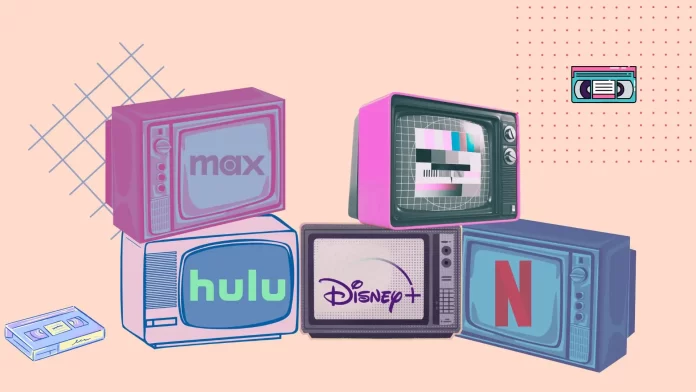Let’s face it. There are too many streamings all around. And if you like to watch different content, you may go crazy with subscription receipts. Especially when streaming services are raising their prices. And that’s not a single streaming, like Disney Plus; that’s where the industry is heading at all.
How it usually works? And that’s not my guesswork; that’s based on the experience of my friends and people I conducted a survey amongst.
You see the show you want to watch, no matter where you see it: at the top of “Best shows to watch this month,” in ads, or in TikTok or Facebook. You search “How to watch this show,” and you see it available on some streaming service. As most shows are exclusively available only on one service, you’re subscribing to it and start watching. After that, you keep your subscription and keep watching other shows on their platform. That’s the way how streamings act to catch you on their platform.
Sounds logical and as it should be, yes? Yes. Until you get interested in another show. And realize that it’s available exclusively on another service. And now you probably will add one more subscription to your monthly bill.
This scheme may repeat as long as you subscribe to every streaming service in the world. Previously, you could share your account with your family members and friends, but Netflix is pioneering the things to prevent you from password-sharing. And other streamings seem to go this way as well. You can say that most streamings offer one month of free trial, so if you’re interested just in one show, you can spend your free trial on it and then unsubscribe.
That can work, but there are two things to remember:
- First, you shouldn’t forget to unsubscribe. Among 50 people I asked, only 7 said they canceled subscriptions for the streaming after they watched the content they were interested in. And surveys confirm that’s no bias in my sample.
- Second, the trial is for the first time only. So if you spent it, you wouldn’t get one more unless you aren’t using another email to create a new account the next time when you get interested in this streaming service.
So that’s better to consider twice before choosing a streaming service. And here’s how to do this the right way.
Understand why you need a subscription
Sounds simple. But that is what you should start with. First of all, you need to understand what you expect and what you want to get.
For example, subscribing to Netflix would be wrong if you’re watching sports shows or documentaries.
Or are you looking to indulge in a specific series everyone’s been raving about? (Perhaps you’ve finally decided to know what all the fuss about ‘Game of Thrones’ was? Or maybe you’re late to the ‘Stranger Things’ party?)
So start with defining the content you want to watch. But what if you don’t know? Or, you know, but don’t know which streaming offers the content you would like to watch?
This way, spend time navigating the streaming services page. You can do this without a subscription, and this way, you may understand what they’re offering. Just search for the streaming service name and add the word “library” to your search queue.
And you can use one of these services to find a show and check the platforms where it’s available:
- JustWatch. That’s the one I use to find the streaming with the content I would like to watch. If there’s an option to watch the show for free, the website will also suggest it. And you can check whether the show is available on the platform and the resolution it’s available in.
- ReelGood. Almost the same, but I tested this website, and JustWatch is more convenient, in my opinion. But I suggest trying both, so none of them will think I’m biased.
There are also such services for iOS/Android; they may fit if you don’t use a desktop/laptop. But if you can search on the desktop, you better do this. But if the phone is the only option, here are some services:
- WatchWorthy. Available on Apple and Android, looks great and works well. Recommend.
- TV Time. It offers almost the same, so you’re free to choose between both of them.
If you completely have no idea what to watch – Netflix would be the right option. I watch it, and in my opinion, that’s the best streaming for those who just want to latch on sth.
What makes each streaming special?
First of all, their originals. That’s a point we already talked about. If you want some specific show, you need to check where it’s available. But here’s a brief summary of each streaming:
- Netflix: the most popular streaming service with a vast library of shows: from documentaries to comedies. I think the best option is if you have no idea what to watch. The only disadvantage – its price. Be ready to pay $15.49 for a plan without ads or $6.99 but with forced ads. One more advantage – a lot of languages are available, so you can not only watch but practice language if you wish.
- Max: Great for those who love Warner Bros movies and original content like GoT and HotD. $10 bucks for a with-ads plan, $16 for a plan without ads.
- Disney Plus: extremely great, especially if you love Disney movies, Pixar cartoons, Marvel comic-blockbusters, and Star Wars. That’s probably the second option I may recommend, even if you completely don’t know what to choose. Starting at $8 for a plan with ads (or $11 for a plan without them), it looks like a great option to start with.
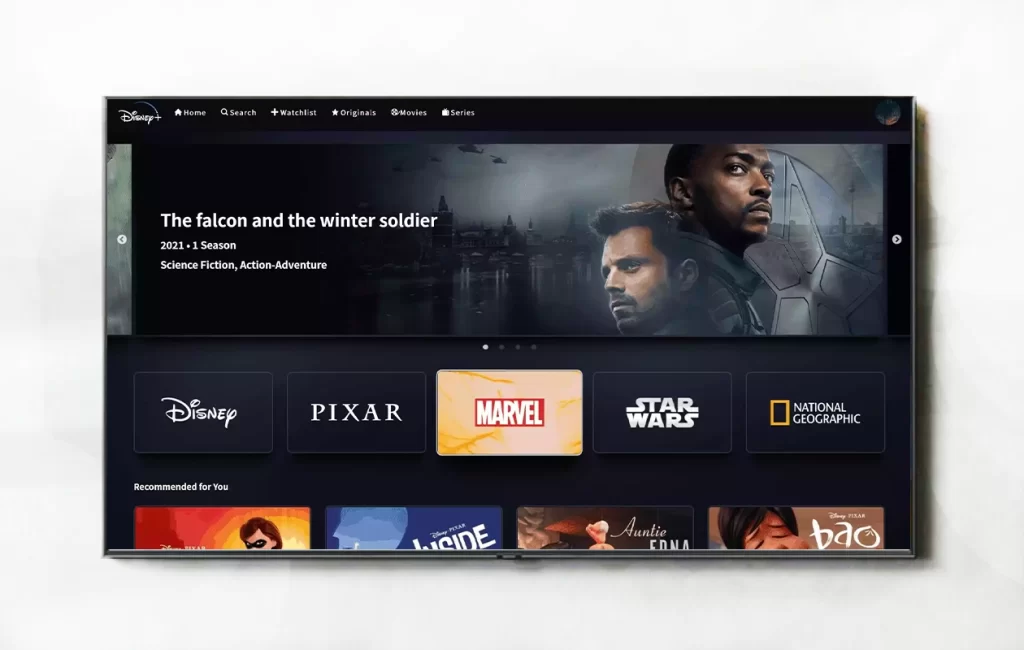
- Amazon Prime Video: Also a great one, with many specials but not as much third-party content as possible. Starting from $9 if you subscribe on its own, but also available as a part of an Amazon Prime subscription.
- Hulu: in my opinion, worth trying. I like some Hulu originals, like Castle Rock and The Handmaid’s Tale. They’re great and have a lot of third-party content to offer. It starts at $7.99 for a plan with ads and $14.99 for a plan without ads. And you can bundle Hulu with ESPN and Disney Plus, so you will get more streaming services combined. Great if you want not just shows but sports as well.
- Apple TV+: small content library, but some great exclusives, like Ted Lasso. It’s also cheap. It starts at $7 for a plan without ads.

- Paramount+: fewer originals, but has live sports. The library is broad enough. Regarding pricing, Paramount is cheap, starting at $6 for the Basic plan, and you can subscribe to the Premium plan, which gives you 4K and Showtime access.
- Peacock: It gives you Universal Pictures’ new movies, and $6 a month is a fair price for what they will offer to you.
- AMC+: The library isn’t so big, but if you like horror, that’s probably the best option to choose. It costs $9 a month.
And there are other streamings, like Crunchyroll for those who love anime, ESPN+ for sports, Shudder for horrors, Tubi if you don’t want to pay and watch content that’s ad-supported, Kanopie for indie films, Vudu if you want to rent movies, Curiosity if you like documentaries.
Streaming services prices compared
The table shows prices for the most basic plans. For streaming with and without ads, the prices are provided for the cheapest plan with and without ads.
[table “44” not found /]What streaming services have 4K and HDR support
Almost every streaming service supports 4K and HDR. But HDR support may vary, still, every streaming that supports HDR has HDR10 (the one with static metadata, the basic edition of HDR); They differ when it comes to dynamic HDR; some offers HDR10+, while other have Dolby Vision.
But if you want to watch 4K content or watch content with HDR, you should pay attention to whether your TV or streaming device supports HDR and which format it supports. Every HDR TV supports HDR10 (with static metadata), but usually, TVs only support HDR10+ or Dolby Vision. So check what type of HDR your TV supports before subscribing to a streaming service.
You can learn more about HDR in this article.
Here are the differences between different HDR formats:
- HDR10: Static metadata with 10-bit color depth (1.07 billion colors), peak brightness up to 1,000 nits, an open standard with no royalty fees.
- HDR10+: Dynamic metadata with 10-bit color depth, peak brightness up to 4,000 nits, an open standard with nominal licensing, backed by Samsung and partners.
- Dolby Vision: Dynamic metadata with 12-bit color depth (68 billion colors), peak brightness up to 10,000 nits, proprietary standard with rigorous quality checks.
Streaming services that offer HDR10+
- Amazon Prime Video
- Apple TV+
- Disney+
- HBO Max
- Paramount+
- Vudu
Streaming services that offer Dolby Vision
- Amazon Prime Video
- Apple TV+
- Disney+
- Netflix
- HBO Max
- Paramount+
- Peacock
- YouTube
4K streaming services
The prices are for the cheapest plan that supports 4K. The number of content is approximate, as it’s changing every day. You can check the content available in 4K on JustWatch (the link with an already-activated filter).
| Service | Plan Name | Price | Number of content |
|---|---|---|---|
| Apple TV+ | Standard | $6.99/month | 180+ |
| Disney+ | Standard | $7.99/month | 380+ |
| Discovery+ | Standard (but there's no HDR support) | $4.99/month | 20+ |
| Max | Ad-free | $19.99/month | 250+ |
| Hulu | With-ads | $7.99/month | 5+ |
| Netflix | Premium | $19.99/month | 2700+ |
| Paramount+ | Premium | $11.99/month | 260+ |
| Prime Video | Prime Video + Channels | $9.99/month or $14.99 with Amazon Prime | 700+ |
| YouTube TV | 4K Plus | $93/month | N/A |
Check device availability
One of the important things to know – check whether the streaming service is available on your device. Most streaming services support almost the same range of devices, but there may be exceptions. So check whether your device is available before subscribing to a streaming service. Or there’s a risk that you would need to search for a workaround.
Here’s the table:
| Device/Streaming | Apple TV+ | CBS All Access | Disney+ | Discovery+ | ESPN+ | Max | Hulu | Netflix | Peacock | Paramount+ | Prime Video | Sling TV | YouTube TV |
|---|---|---|---|---|---|---|---|---|---|---|---|---|---|
| Android | Yes | Yes | Yes | Yes | Yes | Yes | Yes | Yes | Yes | Yes | Yes | Yes | Yes |
| iOS | Yes | Yes | Yes | Yes | Yes | Yes | Yes | Yes | Yes | Yes | Yes | Yes | Yes |
| Web Browser | Yes | Yes | Yes | Yes | Yes | Yes | Yes | Yes | Yes | Yes | Yes | Yes | Yes |
| LG TV | Yes | Yes | Yes | Yes | No | Yes | Yes | Yes | Yes | Yes | Yes | Yes | Yes |
| Samsung TV | Yes | Yes | Yes | Yes | Yes | Yes | Yes | Yes | Yes | Yes | Yes | Yes | Yes |
| Xfinity | Yes | Yes | Yes | Yes | Yes | Yes | Yes | Yes | No | Yes | Yes | No | Yes |
| Roku | Yes | Yes | Yes | Yes | Yes | Yes | Yes | Yes | Yes | Yes | Yes | Yes | Yes |
| Fire TV Stick | Yes | Yes | Yes | Yes | Yes | Yes | Yes | Yes | Yes | Yes | Yes | Yes | Yes |
| Xbox | Yes | Yes | Yes | Yes | Yes | Yes | Yes | Yes | Yes | Yes | Yes | Yes | Yes |
| PS4 | Yes | Yes | Yes | No | Yes | Yes | Yes | Yes | Yes | Yes | Yes | No | Yes |
| PS5 | Yes | Yes | Yes | No | Yes | Yes | Yes | Yes | Yes | Yes | Yes | No | Yes |
| Chromecast | Yes | Yes | Yes | Yes | Yes | Yes | Yes | Yes | Yes | Yes | Yes | Yes | Yes |
| Apple TV | Yes | Yes | Yes | Yes | Yes | Yes | Yes | Yes | Yes | Yes | Yes | Yes | Yes |
| Nintendo Switch | No | No | Yes | No | No | No | Yes | No | No | No | No | No | No |
| Dish | No | Yes | Yes | Yes | No | Yes | No | Yes | No | Yes | Yes | Yes | Yes |
| Sony TV | Yes | Yes | Yes | Yes | Yes | Yes | Yes | Yes | Yes | Yes | Yes | Yes | Yes |
| TCL TV | Yes | Yes | Yes | Yes | Yes | Yes | Yes | Yes | Yes | Yes | Yes | Yes | Yes |
| Hisense TV | Yes | Yes | Yes | Yes | Yes | Yes | Yes | Yes | Yes | Yes | Yes | Yes | Yes |
| Android TV | Yes | Yes | Yes | Yes | Yes | Yes | Yes | Yes | Yes | Yes | Yes | Yes | Yes |
| Google TV | Yes | Yes | Yes | Yes | Yes | Yes | Yes | Yes | Yes | Yes | Yes | Yes | Yes |
| Vizio TV | Yes | Yes | Yes | Yes | No | Yes | Yes | Yes | Yes | Yes | Yes | Yes | Yes |
Best streaming services in 2023
Netflix

Price: starting at $6.99 with ads or $15.49 without ads
Learn more about Netflix prices
4K content: Yes, but only with the $19.99 plan
Advantages: Originals, a lot of content
Disadvantages: High cost for a plan without ads, 4K only for the Premium plan
Hulu

Price: starting at $7.99/month with ads, $12.99/month without ads
4K content: Yes, but few of them
Advantages: A lot of TV series, originals
Disadvantages: Offline downloads only for a premium plan
Max

Price: starting at $9.99 with ads or $15.99 without ad
4K content: Yes
Advantages: A lot of content, exclusives
Disadvantages: No downloads in ad-supported tier, high cost (relatively)
Amazon Prime Video

Price: starting at $8.99, you can get it as a part of Amazon Prime for $14.99
4K content: Yes
Advantages: A lot of original content, 4K content
Disadvantages: Not as many high-quality shows compared to other services
Apple TV+

Price: starting at $6.99/month, three months free when you buy an Apple device
Learn more about Apple TV+ prices
4K content: Yes
Advantages: Good for Apple exclusives, low price
Disadvantages: Small content library, no Android app
Disney Plus
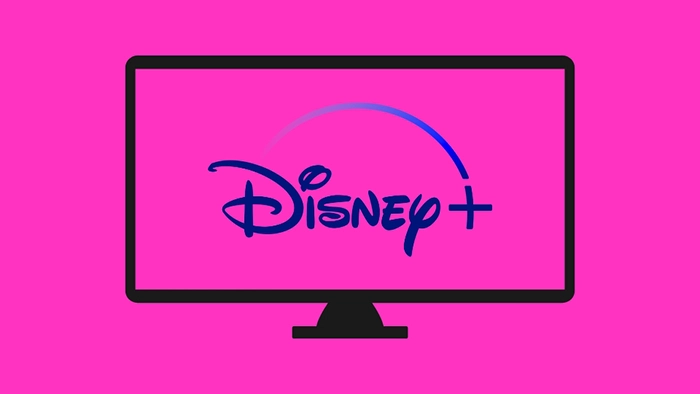
Price: starting at $7.99 for a plan with ads, $12.99 for a plan without ads
Learn more about Disney+ prices
4K content: Yes
Advantages: Disney, Marvel, and Star Wars exclusives
Disadvantages: Relies on existing franchises, not so much third-party content
Paramount Plus

Price: starting at $5.99 with ads, $11.99 without ads
Learn more about Paramount+ prices
4K content: Yes, but only for Paramount+ with SHOWTIME plan
Advantages: Inexpensive, supports offline downloads
Disadvantages: Fewer high-quality originals, compared to other services
Peacock

Price: starting at $5.99 with ads, $11.99 without ads
Learn more about Peacock prices
4K content: Yes, but only a few titles and the library isn’t wide
Advantages: Inexpensive, live sports, a lot of popular movies
Disadvantages: Fewer 4K content, few originals, limited features for 4K downloads
Discovery+

Price: starting at $4.99 for a plan with ads, $6.99 for an add-free plan
Learn more about Discovery+ prices
4K content: Yes
Advantages: Good for nature documentaries
Disadvantages: Most content is available on Max
Starz

Price: starting at $9.99 per month or $74.99 if you subscribe for a year
4K content: No
Advantages: Wide library, offline downloads
Disadvantages: No 4K content, few original content
AMC+

Price: starting at $8.99/month
4K content: No
Advantages: Great for horror content
Disadvantages: Few content at all
YouTube TV

Price: starting at $72.99 per month
Learn more about YouTube TV prices
4K content: Yes
Advantages: Sports included
Disadvantages: Parental controls are only basic