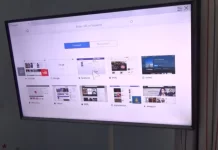If you are experiencing issues with your remote control, you can use your smartphone to help identify the problem. Point the remote at the camera on your mobile device and press random buttons while observing the camera’s screen.
If the remote is working properly, you should be able to see rays or signals on your phone’s display as you press the buttons. If you do not see any signals, the batteries in the remote are likely dead or depleted.
How to use a smartphone to check battery life in the remote control?
To check if the batteries in your remote control are still functional, you can use your smartphone’s camera:
- Activate the camera on your smartphone.
- Locate the infrared sensor on your remote control. It’s always positioned on top and looks like a half-sphere.

- Point the infrared sensor of the remote control directly at your smartphone’s camera and press any button on the remote control.
- Check the screen of your smartphone’s camera. If you see a beam of light or a glowing spot, it means the batteries are working correctly, and the issue may lie elsewhere.
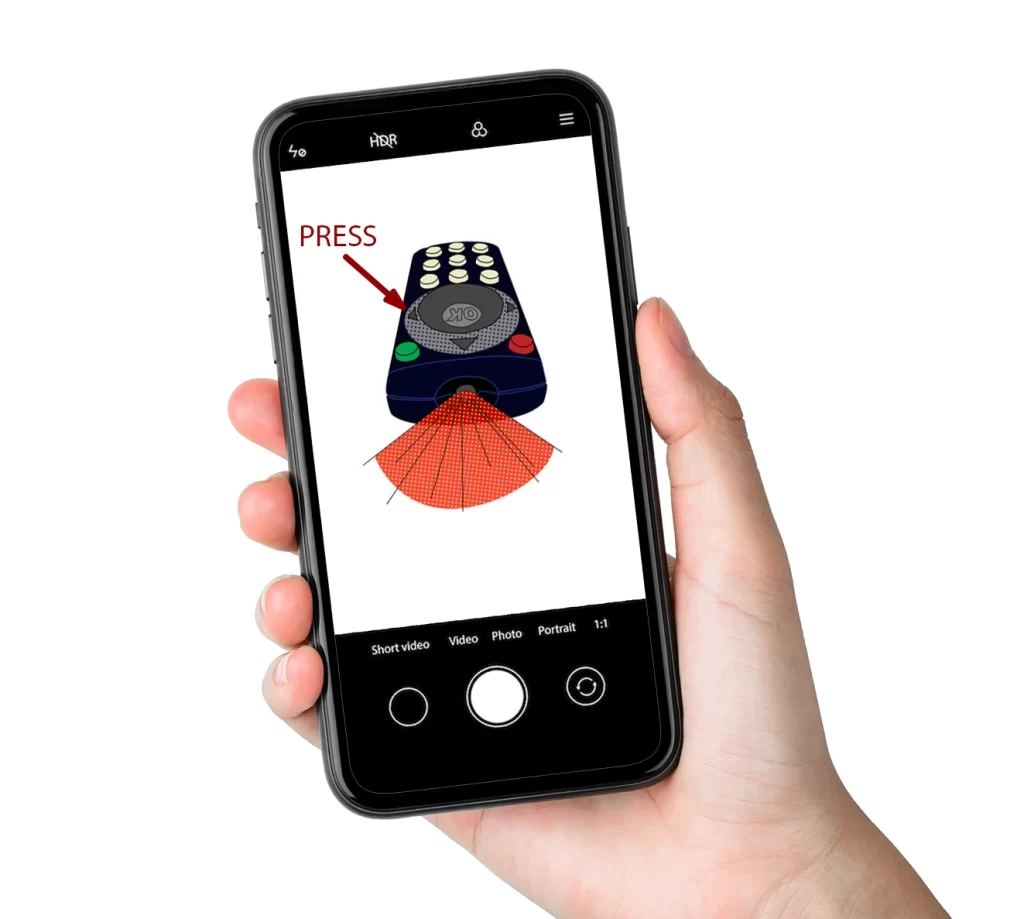
- On the other hand, if you don’t see any light or beam, it indicates that the batteries are likely dead or depleted. In this case, replace the batteries with new ones and try again.
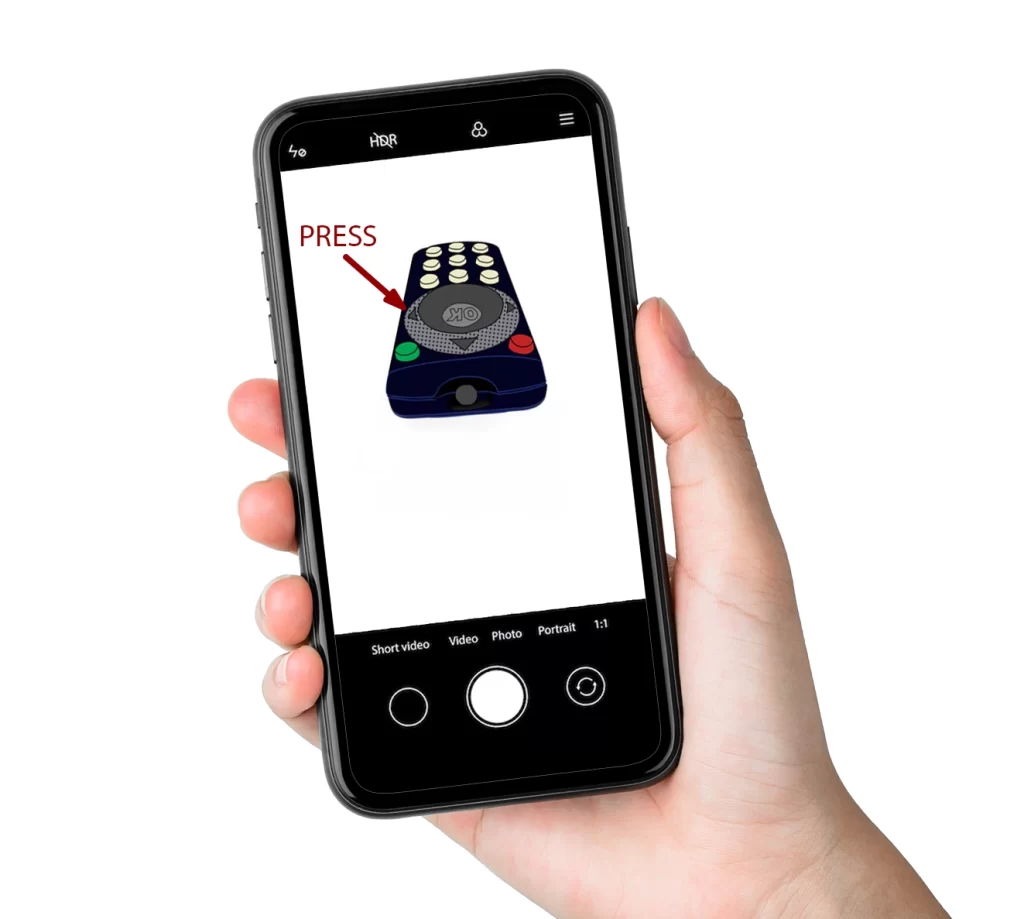
This simple method lets you quickly test your remote control’s battery status using your smartphone’s camera. It helps you determine if the batteries are the cause of any remote control issues you might be experiencing.
However, not all smartphone cameras are compatible with this trick. Certain camera apps have built-in technologies that could prevent it from working effectively. So before you assume the remote is faulty, it’s worth trying this method with another smartphone’s camera. Testing with an alternative camera will help verify whether you obtain the same result, ensuring a more accurate assessment of your remote’s condition.
How do infrared remotes work?
Remote controls employ infrared technology to communicate with your TV or home theater. This infrared light is not visible to the human eye, similar to ultraviolet light. When you press a button on the remote, it emits rapid flashes of this invisible infrared light toward the TV, which contains a sensor capable of detecting these signals. The TV then interprets the signals and takes the desired action, such as changing channels or adjusting the volume.