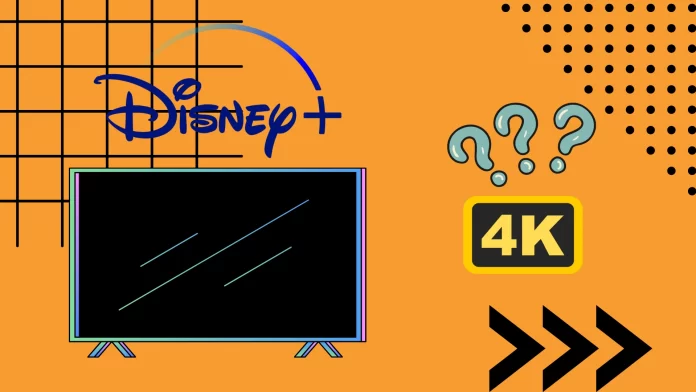If you need to check the resolution in Disney Plus, the bad news is that the service does not provide this option. The Disney Plus player doesn’t allow you to change the resolution manually, and there’s no way to check the show’s resolution you’re watching.
However, it is worth knowing some details about how Disney Plus works on different devices so you can better understand what resolution is currently in front of you.
If you watch Disney Plus on a PC, Mac, or smartphone, they only support 1080p streaming. If you are interested in 4K, you must get a streaming device or Smart TV with 4K support. Although this is a strange limitation, there is no way around it at the moment.
In addition, if you want to get the maximum resolution, you need to increase the use of data. To do this, you must click on your profile icon in the upper right corner, select “App Settings,” and then set Data Usage to auto.
Let’s go through all of this in more detail below.
Is it possible to check the Disney Plus resolution?
Disney Plus does not have a built-in tool or on-screen display that allows users to check the resolution of their streaming content. In other words, you won’t find a specific option within the platform that directly shows you the current resolution while you’re watching a movie or TV show.
However, users can infer the resolution based on the device they are using and the content they are watching. For example, if you are using a 4K-compatible device and watching a show or movie available in 4K, then you can reasonably assume that you are streaming in 4K resolution.
What Disney Plus resolution can you get on the computer?
You can expect to stream Disney Plus content on a computer in high-definition (HD) resolution. This typically ranges from 720p to 1080p, providing a clear and detailed viewing experience on computer screens. Your exact resolution depends on various factors, such as your device’s capabilities, internet connection speed, and the content being streamed.
While Disney Plus supports 4K Ultra HD resolution for certain devices, streaming 4K content on Disney Plus is not available when using a web browser on a computer. To enjoy 4K resolution, you would typically need a 4K TV or a 4K set-top box connected to your computer and an official app that supports 4K playback.
What Disney Plus resolution can you get on the smartphone or tablet?
Disney Plus offers a range of resolutions on smartphones and tablets depending on the device’s capabilities and the content being streamed. On most smartphones and tablets, you can expect to stream Disney Plus content in high-definition (HD) resolution.
For mobile apps, the HD resolution on Disney Plus ranges from 720p to 1080p, providing a clear and detailed viewing experience on smaller screens. However, it’s important to note that the specific resolution you get may depend on factors such as your device’s screen resolution, internet connection speed, and the content’s original resolution.
What devices support 4K in Disney Plus
Disney Plus supports 4K streaming on a wide range of devices. Here are some devices are known to support 4K resolution on Disney Plus:
- Smart TVs: Many modern Smart TVs from popular brands such as Samsung, LG, Sony, and Vizio support Disney Plus in 4K. To enjoy 4K content, ensure that your TV has the Disney Plus app installed and is connected to the internet.
- Streaming Devices: Devices like Apple TV 4K, Amazon Fire TV Stick 4K, Roku Ultra, and Google Chromecast Ultra are compatible with Disney Plus 4K streaming. Make sure to update the firmware of your streaming device and install the Disney Plus app to access 4K content.
- Game Consoles: If you have an Xbox One X, Xbox Series X/S, PlayStation 4 Pro, or PlayStation 5, you can stream Disney Plus in 4K. Check for system updates and install the Disney Plus app on your console to enjoy 4K resolution.
These are just a few devices supporting 4K streaming on Disney Plus. However, it’s important to check the official Disney Plus website or consult the manufacturer’s specifications to confirm 4K compatibility for your specific device.
How to change resolution in Disney Plus
Disney Plus does not provide an explicit option within the platform to manually change the resolution. The streaming service automatically adjusts the resolution based on your device’s capabilities and internet connection. However, you can optimize your settings to ensure you are streaming in the best possible resolution. Here’s how you can do it:
- Look for the navigation menu in Disney Plus app, typically represented by three horizontal lines or a profile icon in the screen’s top-left or top-right corner.
- Access the app settings menu by selecting the “App Settings” option within the navigation menu.

- Within the app settings, search for the “Data Usage” option and select it.
- Look for the option that enables 4K or Ultra HD playback. It should be labeled as “Auto”. Enable this option to allow streaming in 4K resolution.
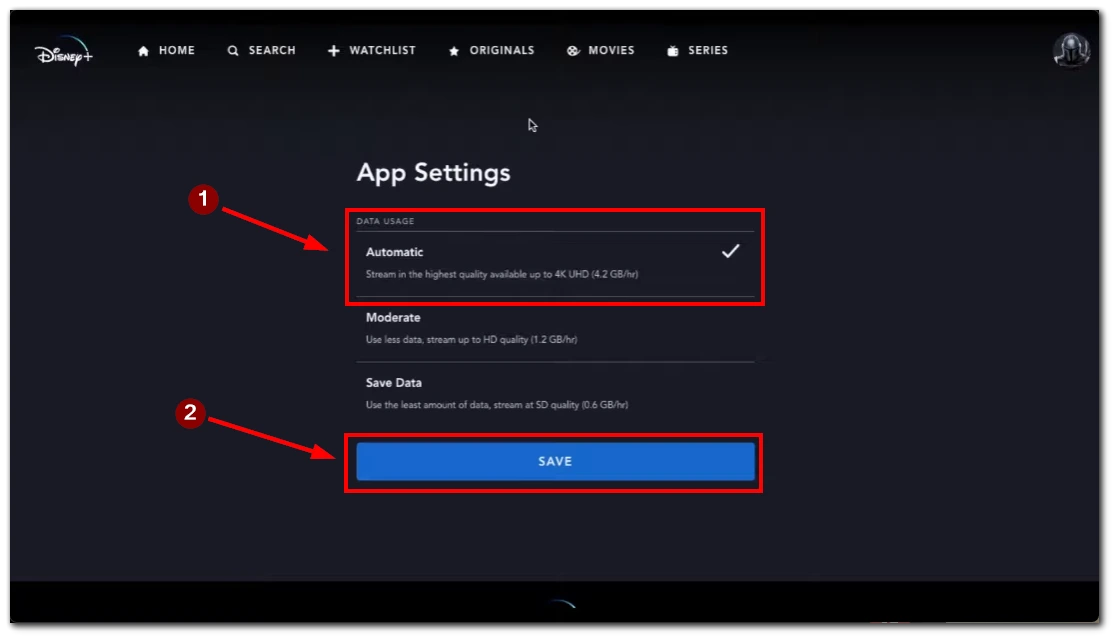
By following these steps, you can adjust the resolution settings in the Disney Plus app and enable 4K playback, ensuring a high-quality streaming experience. Keep in mind that the availability of 4K content is subject to device compatibility and the specific title you are streaming.
What resolutions are supported by Disney Plus
Depending on the title and the streaming device you are using to watch Disney Plus, you may have access to the following resolutions:
- Full HD: Full HD video on Disney Plus features a resolution of 1080p, providing a higher definition image than standard HD (720p). This resolution offers a crisp and detailed viewing experience.
- 4K Ultra HD: Disney Plus supports 4K Ultra HD resolution, which displays a resolution of 3840 x 2160 pixels. 4K resolution provides a significantly clearer and more detailed picture than Full HD. However, it’s important to note that 4K streaming availability may vary depending on your specific title and device.
- HDR10: Disney Plus supports HDR10, which stands for High Dynamic Range. HDR10 allows for a broader range of colors and brightness levels, resulting in more vibrant and lifelike visuals. This enhances the overall viewing experience by providing more accurate and realistic colors.
- Dolby Vision: Disney Plus also supports Dolby Vision, which is a more dynamic version of HDR. Dolby Vision optimizes the colors and brightness frame-by-frame, ensuring that each video frame is tailored to your screen. This results in even more stunning and immersive visuals.
- IMAX Enhanced (limited functionality): Some content on Disney Plus may be available in IMAX Enhanced format. IMAX Enhanced offers an expanded aspect ratio of 1.90:1, allowing the picture to cover the full height of the screen. However, it’s important to note that other IMAX Enhanced features and functionality are not currently available on Disney Plus.
It’s worth mentioning that the availability of these resolutions may vary depending on the specific title and the device you are using to stream Disney Plus. Factors such as internet connection speed and device capabilities can also impact the streaming resolution you experience.