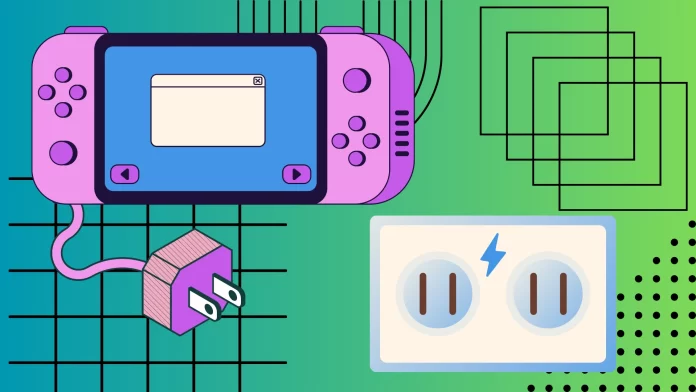You have several ways to charge a Nintendo Switch without an official dock. The easiest is to plug a USB-C cable into it and connect it to a power source. This can be either an outlet in the wall or a power bank. You can also buy yourself a special charging stand. You can place the Nintendo Switch on it, disconnect the joy-cons and continue playing while the console is charging.
If your goal is to charge the JoyCons, you can do it either with the help of the Nintendo Switch itself. Simply connect the JoyCons to the console, and they will start charging. You can also use a special Charging Grip. It will allow you to make JoyCons like a usual gamepad and charge them when plugged into the power supply.
You can find more details about all the methods and links to purchase the corresponding devices below.
Is it possible to charge the Nintendo Switch without a dock station?
Yes, charging the Nintendo Switch without a dock station is possible. While the dock is the recommended method, there are alternative options available. The Nintendo Switch has a USB-C port, which allows you to charge the console directly using a USB-C cable. Simply connect the cable to a power source, such as a wall adapter or a portable power bank, and plug the other end into the console.
Additionally, you can use a USB-C charging stand designed for the Nintendo Switch or a charging grip to charge the console and Joy-Cons simultaneously. These methods provide convenient alternatives to charging the Nintendo Switch without relying on the dock.
What to do to charge Nintendo Switch without a dock
You have several options to charge your Nintendo Switch without a dock. Here’s what you can do:
- Use a USB-C Cable: The Nintendo Switch features a USB-C port, which allows you to charge the console using a USB-C cable. Simply connect one end of the USB-C cable to the console and the other end to a power source, such as a wall adapter or a portable power bank. This method provides a direct and straightforward way to charge your Nintendo Switch without the need for a dock.
- Consider a USB-C Charging Stand: Another option is to use a USB-C charging stand designed specifically for the Nintendo Switch. These stands typically have a built-in USB-C port and a stand to hold your console while it charges. Connecting the USB-C cable to the charging stand and plugging it into a power source allows you to place your Nintendo Switch on the stand and charge it conveniently.
- Utilize a Portable Power Bank: A portable power bank can be a handy solution if you’re on the go or don’t have access to a power outlet. Look for a power bank that supports USB-C output and has sufficient power to charge your Nintendo Switch. Connect the USB-C cable from the power bank to the console, and the power bank will provide the necessary charge. This method offers a portable and convenient way to charge your Nintendo Switch without relying on a dock station or wall adapter.
Utilizing these methods allows you to charge your Nintendo Switch without a dock and ensure you have enough power to enjoy your gaming sessions.
How to charge Joy-Cons without a dock
One of the simplest ways to charge the Joy-Cons is by attaching them to the Nintendo Switch. When the console is connected to a power source, such as a wall adapter or a USB-C charging cable, it will simultaneously charge both the console and the attached Joy-Cons.

This method ensures that your Joy-Cons are charged whenever the console is powered up. Simply slide the Joy-Cons onto the sides of the console while it is connected to a power source, and the console will initiate the charging process for the Joy-Cons automatically.
Another option for charging your Joy-Cons without a dock is a charging grip. A charging grip is an accessory designed to hold the Joy-Cons while providing a charging function. It offers a comfortable grip for extended gaming sessions and allows you to charge the Joy-Cons separately from the console.

To charge the Joy-Cons using a charging grip, start by attaching the Joy-Cons to the grip, ensuring that they are securely connected. The grip typically features a USB-C port specifically for charging. Connect one end of a USB-C cable to the USB-C port on the grip and the other to a power source, such as a wall adapter or a portable power bank. The grip will then initiate the charging process for the Joy-Cons, replenishing their battery life.
Can you charge the Nintendo Switch with a non-original charger?
While it is generally possible to charge the Nintendo Switch with a non-original charger, it is important to exercise caution and choose the charger wisely. Nintendo recommends using its official accessories for optimal performance and safety. However, as long as the non-original charger meets certain specifications, it can be used to charge the Nintendo Switch.
The most crucial factor to consider when using a non-original charger is its compatibility with the Nintendo Switch. The console uses USB-C Power Delivery (USB-C PD) to charge, so the charger must support this standard. Additionally, the charger should provide sufficient power output to charge the console effectively. It is recommended to use a charger that provides at least 7 volts (V) and 2.6 amperes (A) or higher.
Furthermore, ensuring that the non-original charger has undergone safety certifications and meets the necessary electrical standards is essential. Look for chargers that have been certified by reputable organizations, such as UL (Underwriters Laboratories) or other relevant safety agencies. These certifications provide assurance that the charger has been tested and deemed safe to use.