To fully enjoy the console, you need to have chargeable controllers. The Nintendo Switch comes with two Joy-Con controllers that can be detached and used separately, so charging them is an important aspect of owning a console.
What to do to charge joy-cons?
The Joy-Con controllers can be charged in various ways, and one of the most common is attaching them to the sides of your Nintendo Switch console. To do this, slide the Joy-Con controllers onto the console until you hear a clicking sound. Once connected, the controllers will start charging automatically.
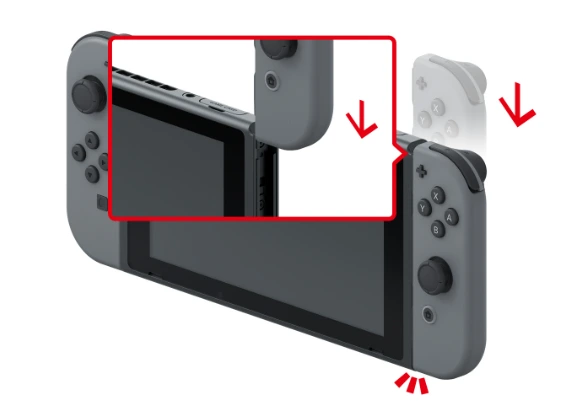
Another way to charge the Joy-Con controllers is to use a charging grip. The charging grip can be attached to the Joy-Con controllers and connected to a power source via a USB-C cable. This charging method allows you to play games while the controllers are charging. You can find many different kinds of charging grips on the Internet.

Lastly, you can connect your Joy-Con controllers to the Nintendo Switch dock. To do this, slide the Joy-Con controllers onto the sides of the console and then connect the console to the dock. The dock will charge both the console and the controllers simultaneously.
Regardless of your charging method, it’s essential to have a USB-C cable and a power source such as a wall adapter or a USB port on your computer. Connect one end of the USB-C cable to your charging method and the other to a power source. Once connected, the Joy-Con controllers will start charging automatically, and the LED lights on the controllers will indicate the charging status.

When the Joy-Con controllers are fully charged, you can disconnect them from the charging method and start playing your favorite games. Always use the official Nintendo charging cables and accessories to avoid any damage to your console or the Joy-Con controllers.
How long does the joy-con battery last?
The Joy-Con controllers of the Nintendo Switch are powered by built-in lithium-ion batteries that provide power for up to 20 hours of gameplay. The battery life can vary depending on factors such as the games being played, the use of features such as vibration, and the environment’s temperature.
When fully charged, Joy-Con controllers can provide up to 20 hours of playtime and battery life can be extended. To do this, turn off functions such as vibration and motion control. Certain games can also drain the battery faster than others, especially games that require constant use of the Joy-Con controllers’ features, such as motion controls, vibration, and the HD Rumble feature.
It is important to note that the battery life of the Joy-Con controllers can be affected depending on the temperature. High temperatures can cause the battery life to decrease, while low temperatures can cause the battery life to increase. Therefore, storing the Joy-Con controllers in a cool and dry place is recommended to ensure their battery life is not affected.
To check the battery life of your Joy-Con controllers, you can press the button on the back of the controller to view the battery level. The LED lights on the controller will indicate the battery level, with four lights indicating a full charge and one light indicating a low battery.
How to charge the Pro Controller for the Nintendo Switch
The Pro Controller for the Nintendo Switch is a popular alternative to the Joy-Con controllers, providing a more traditional gaming experience. To keep it working properly, charging its built-in battery regularly is essential.

To charge the Pro Controller, you’ll need a high-quality USB-C cable. Locate the USB-C port on the top of the controller and connect one end of the cable to it. The other end of the cable should be plugged into a stable power source, such as a wall adapter or a USB port on your computer. When the Pro Controller is plugged in and charging, the LED lights on the controller will indicate its charging status. All four lights will turn off when the battery is fully charged.
Nintendo claims the Pro Controller battery can last up to 40 hours on a single charge. However, this number can vary depending on factors such as the brightness of the controller’s LED lights and the use of features like motion controls and vibration.
In practice, many users report that the battery life of the Pro Controller exceeds Nintendo’s claim, lasting between 50 and 80 hours on a single charge, depending on usage. This is excellent battery life compared to other controllers in the market.




