Whether you are a novice blogger or a blogger who successfully monetizes a blog doesn’t matter. You need to specify the correct category of video on YouTube right away. It affects the promotion of your content on YouTube. Since the very beginning of YouTube, there has been a categorization of videos into specific categories.
Now YouTube works a little differently and sorts videos into categories differently. It’s much different than how it worked in the beginning. Now there are many ways that YouTube categorizes your videos. However, for the algorithms to work correctly and for you to increase the visibility of your videos, specify the correct category. If you notice that your video has the wrong category, you can easily change that.
What to do to change the category for the Youtube channel on Mac?
If for some reason, you specified the wrong category and later decide to change it, you don’t need to do a lot of complicated steps. These steps are pretty intuitive. To change the category for the Youtube channel on Mac, follow these steps:
- The first step is to open YouTube in your browser.
- Then you need to click on the profile icon and select YouTube Studio.
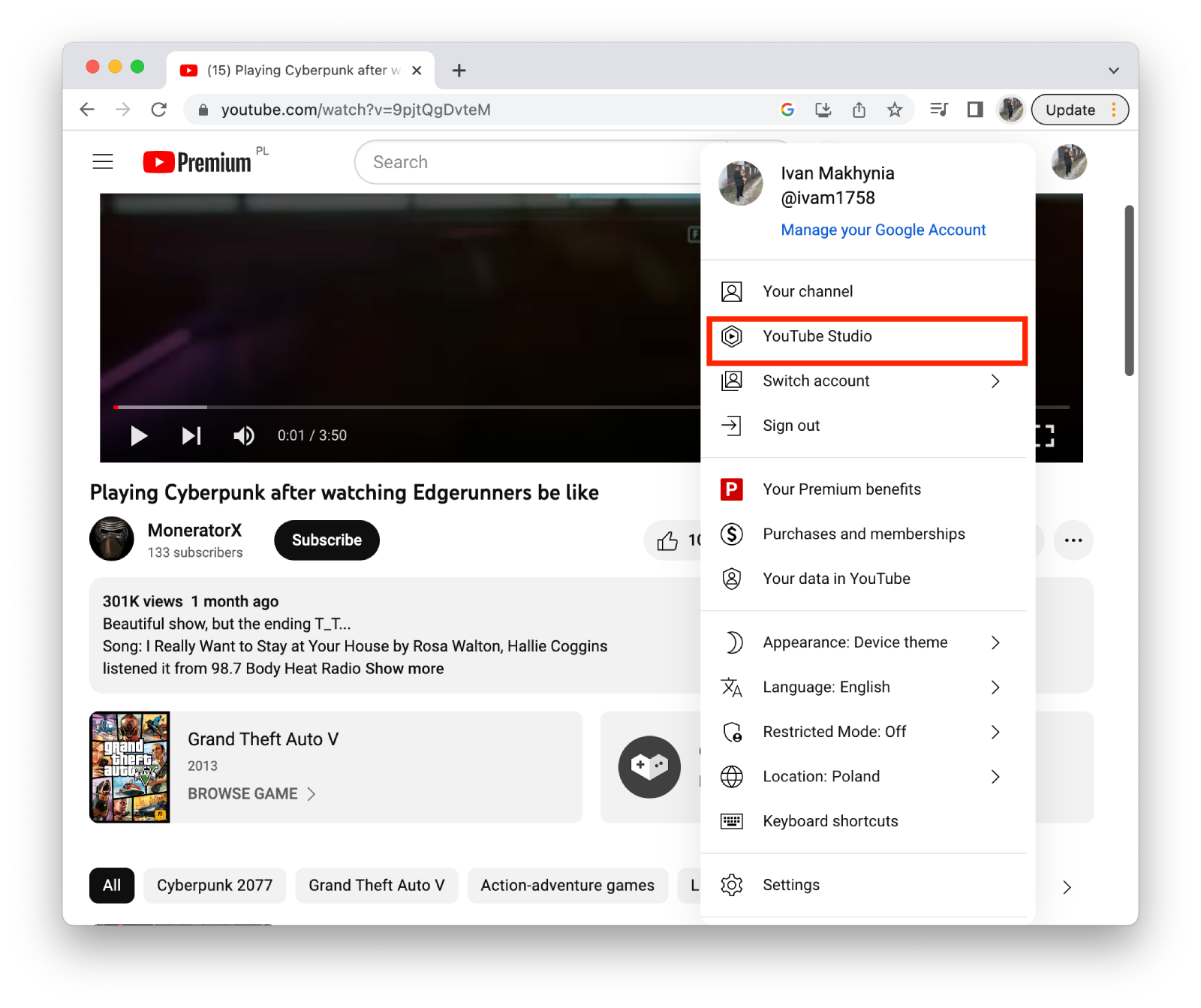
- After that, a new window will open and you need to select the Content section.
- Then click the three dots on the video in which you want to change the category.
- Next, on the left side of the video, you need to click on the square to put a checkmark next to the video you want.
- Then a black pop-up line will appear and select Edit.
- In the window that pops up, select Category and then change it to the one you want.
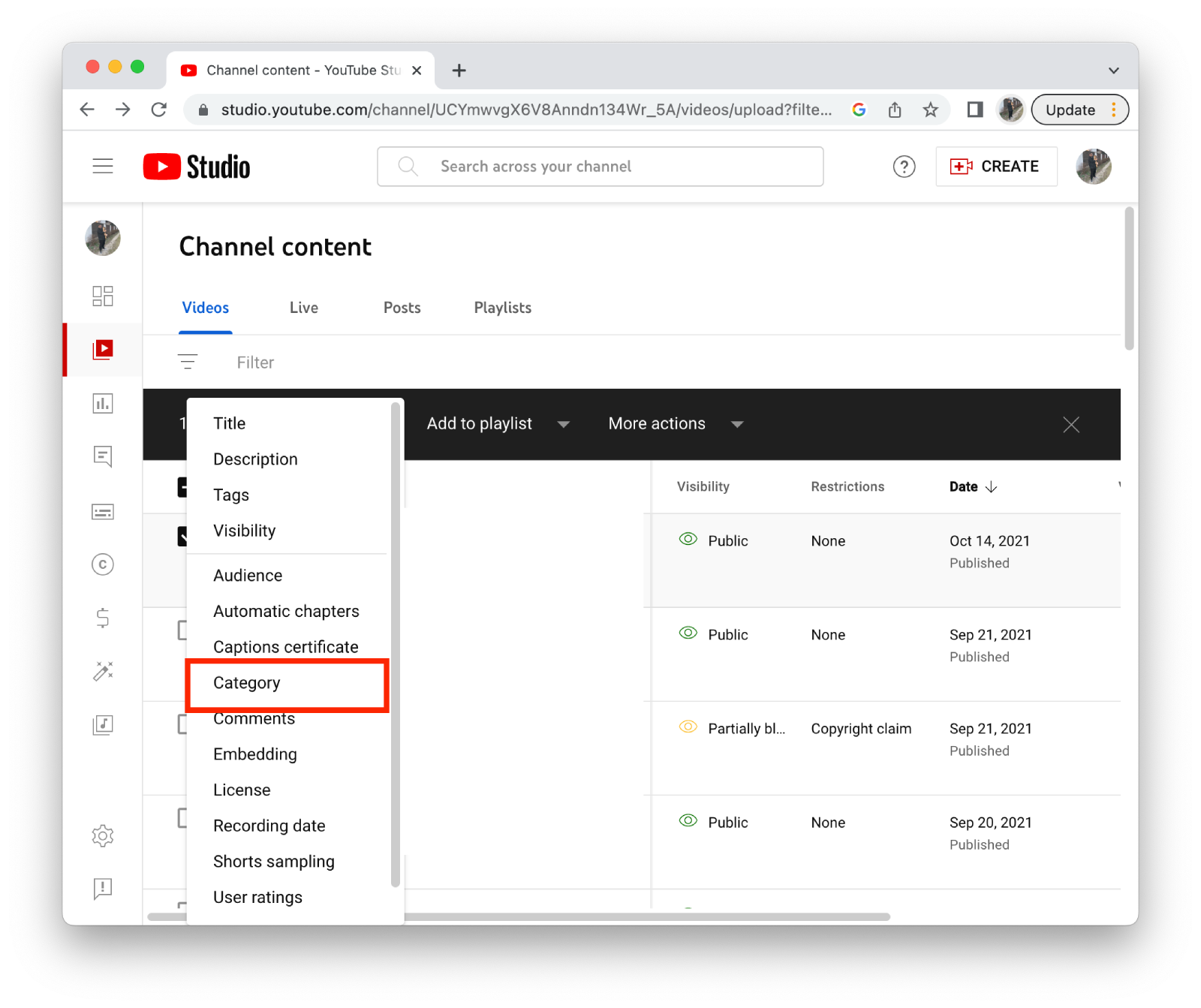
After these steps, your video will have a different category. This will display the video in a separate list, that is, in the new category list.
What to do to change the category for the Youtube channel on iPhone?
You can also change the video category on your iPhone. Bloggers can also manage the channel’s settings using a smartphone because the mobile app allows you to do this easily. To change the category for the Youtube channel on iPhone, you need to follow these steps:
- The first step is to open the YouTube app.
- Then, it would be best to open the video section by clicking on your profile icon.
- Then select Your Channel.
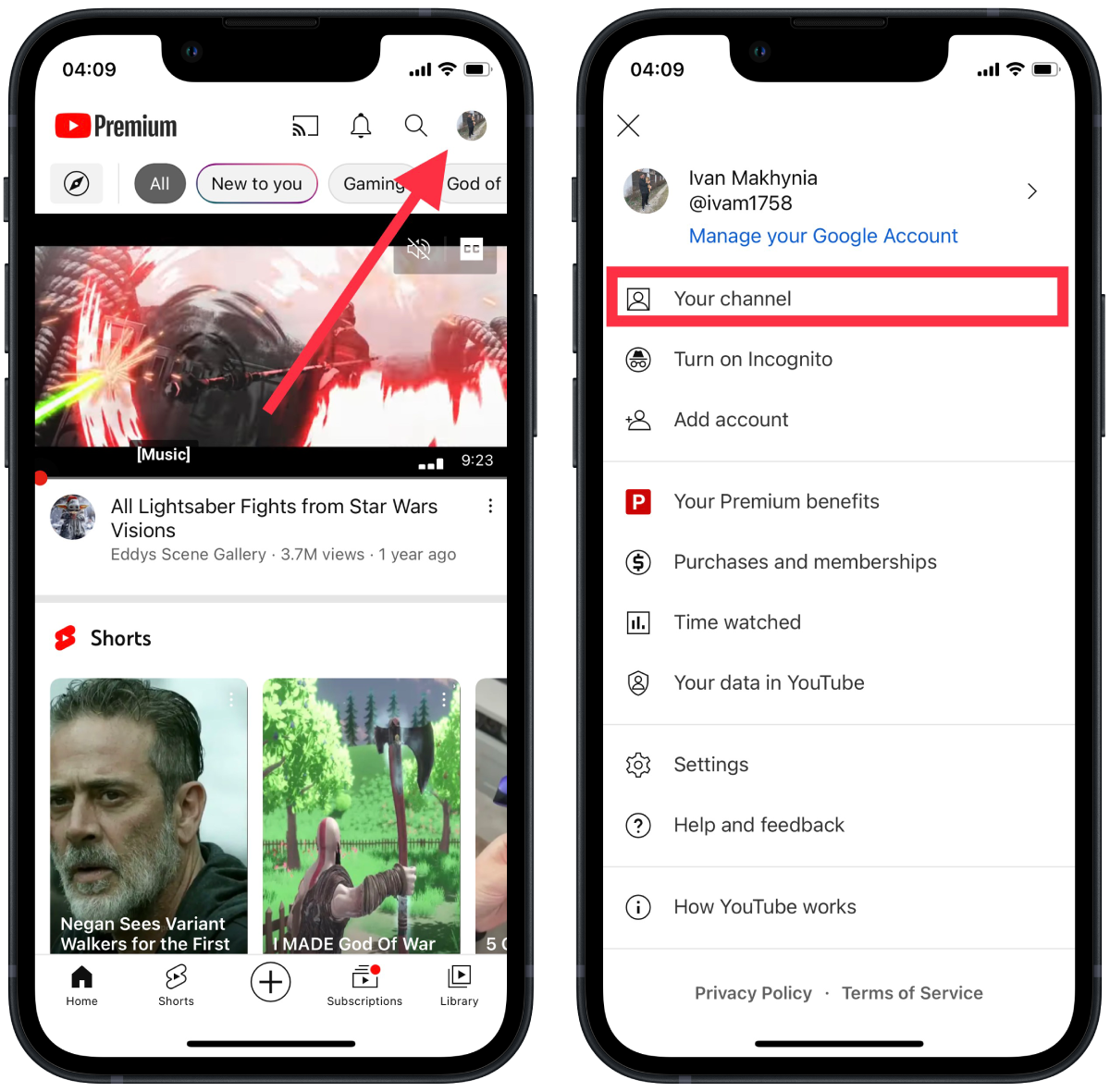
- After that, click on Manage Video.
- Then, click on the three dots and select Edit Advanced Settings in Studio.
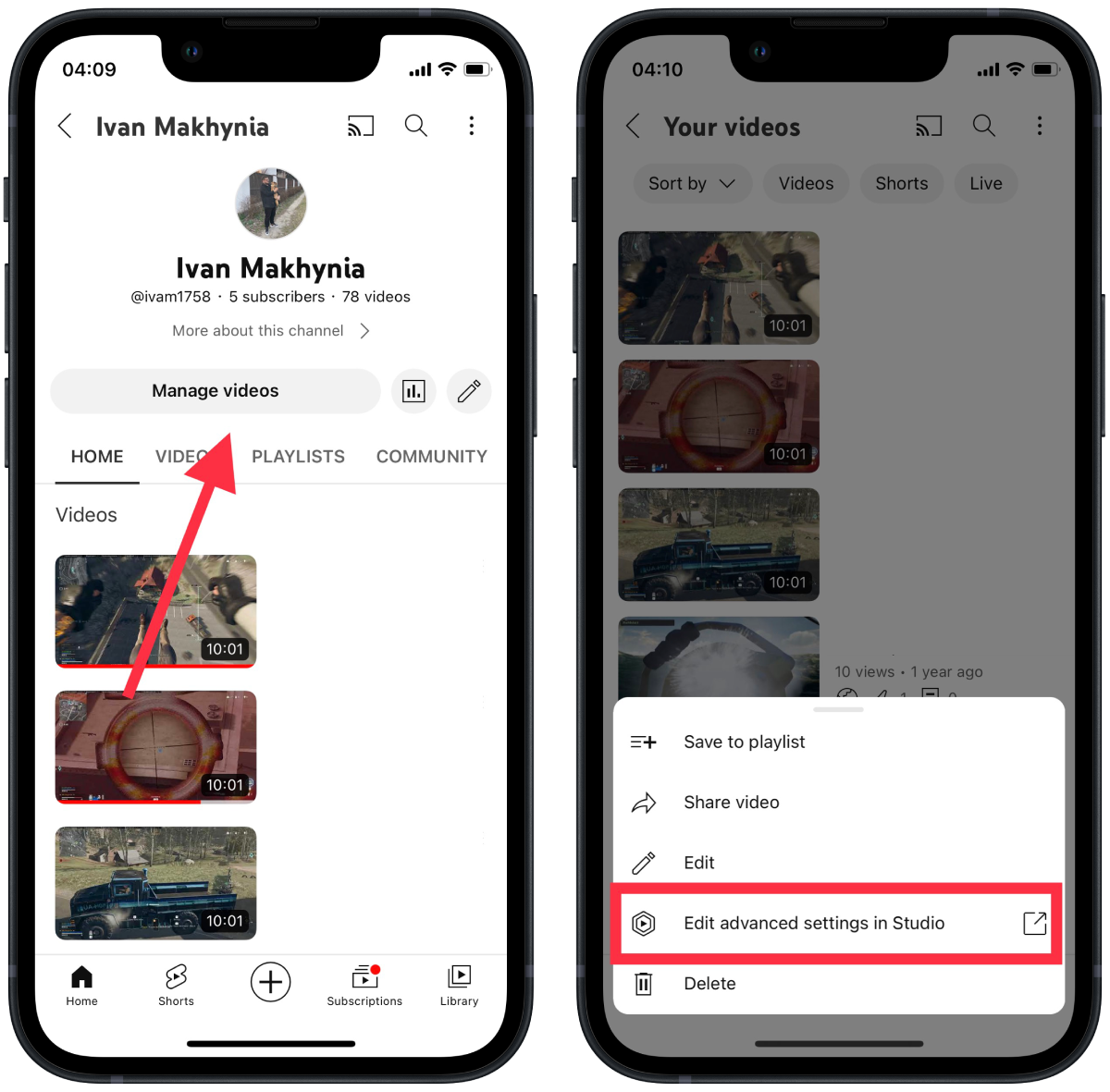
- The next step will open the YouTube Studio app.
- In the Dashboard tab, click on the video you want.
- Next, click the pencil icon.
- Then you need to select More options.
- After that, click on Category and select the one you want.
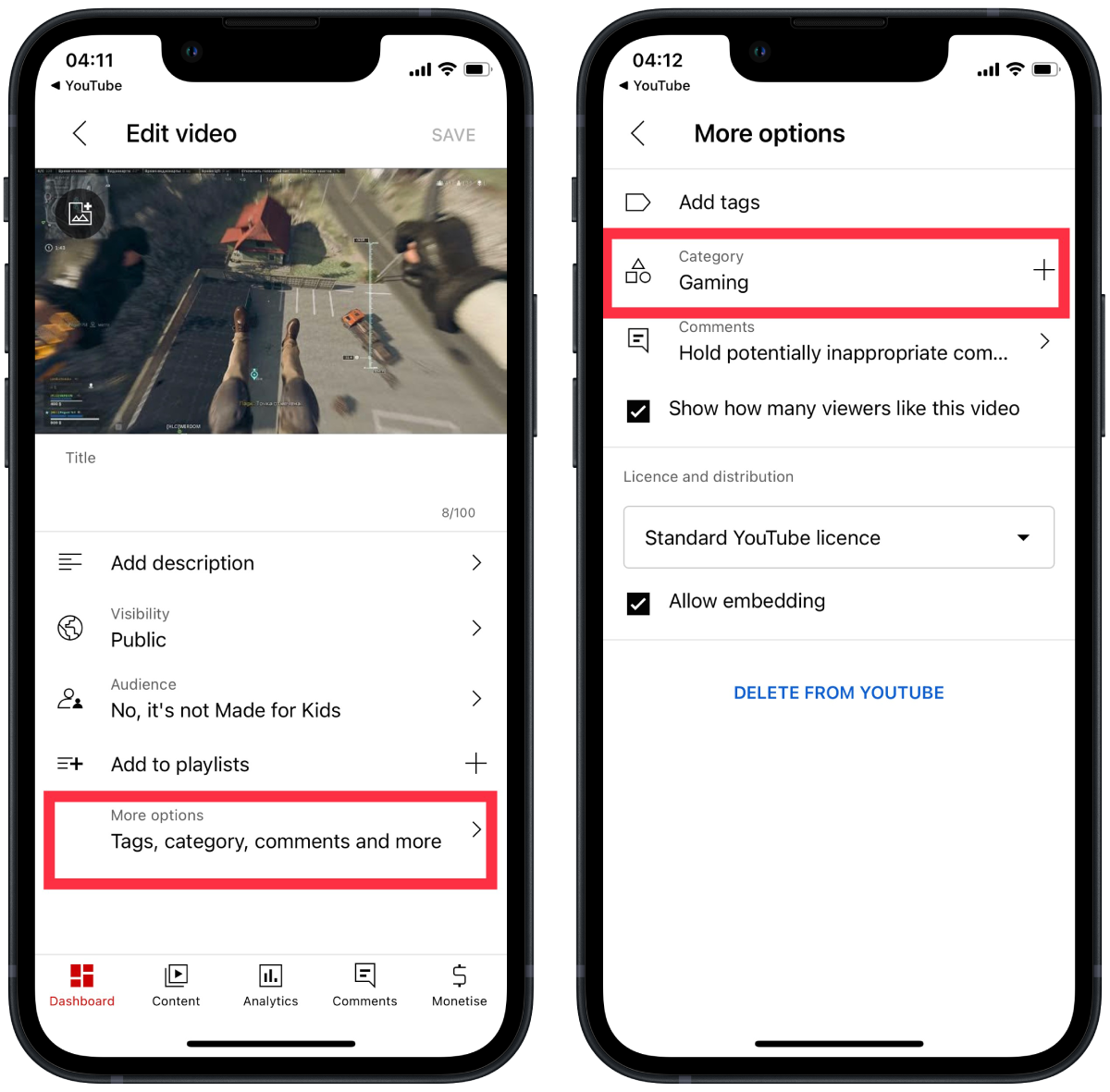
After these steps, you will be able to change the category using your iPhone.
Why is it important to specify the correct category for your YouTube video?
If you made a mistake and entered the wrong category, you should correct it by following the steps. As it’s quite important that your video has an actual category before publication. To begin with, you should know that if you made a mistake and indicated the wrong category you won’t receive any penalties and don’t have any serious disadvantages. But still concerning the disadvantages, many are ready to argue.
For someone whose videos are monetized, it will be important. Even if your channel isn’t currently monetized, specifying the right category will increase your visibility and be beneficial to you in the future.
It works so that advertisers are looking for the right video to place their ads in. If your video is in the right category, there is a good chance that you will get ads related to your content, which will ultimately bring you more money.
Also, for many, this is the most important reason to put your video in the right category because viewers are looking for videos that are most relevant to their needs. Relatedly by category, many people are looking for videos, starting with regular viewers as well as channel managers for promotion. So do advertisers promote their products and services.
Many analysts and promotional assistants believe that if you’re not getting enough views as expected, try changing the category of your video and see the results.
They also advise you to be consistent. That is, shoot a video for a certain category and fill the YouTube site with such videos. So that a person who is interested in this category of video, often videos your content.





