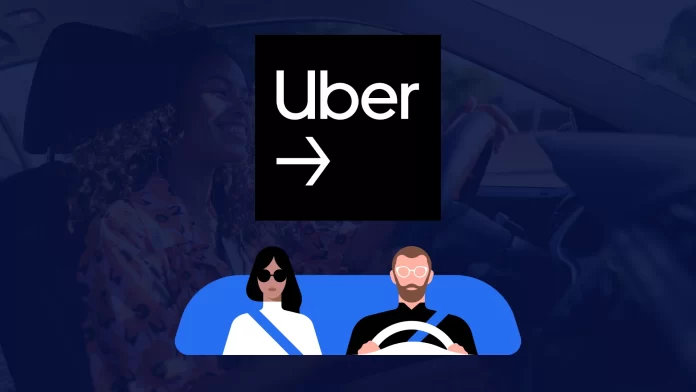Hey there! As you know, Uber requires all driver-partners to have a profile photo for verification and safety measures. It helps passengers feel more comfortable and confident when entering your vehicle. But can you actually change it?
In short, the answer is yes, but there are several conditions. First, Uber allows you to upload a profile photo only once. In turn, changing it is possible only if your appearance has changed since you uploaded your current photo.
You need to submit a request via the mobile app or Uber website to change a photo. The process, in general, is not that complicated, but you may have to wait for some time until your request is approved.
So, let’s take a closer look at how to ask Uber to change your driver photo.
How to change your Uber Driver profile photo
As I said above, you can submit a request to change your photo using the Uber website or app. Although both methods have similar steps, I’ll show each separately.
Via browser
- Go to uber.com and sign in to your driver account.
- After that, click on the Help tab.
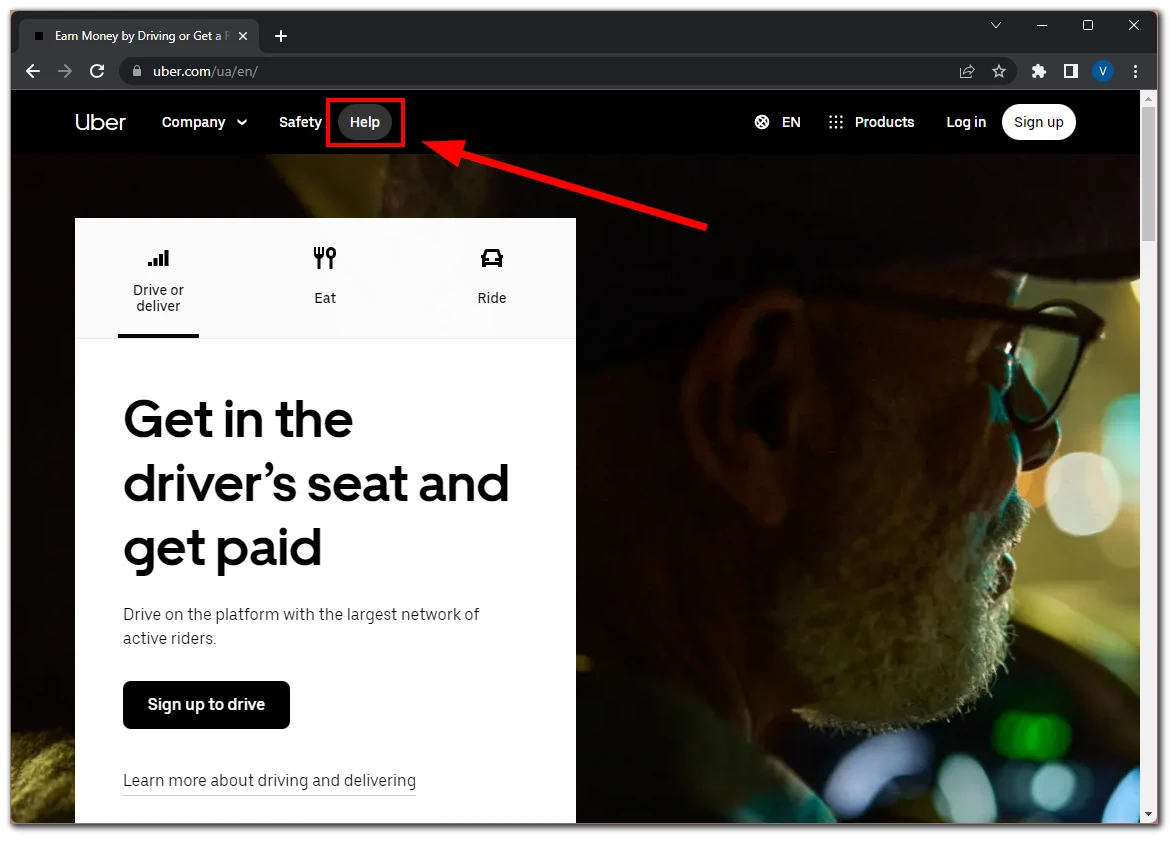
- Select Driving & Delivering.
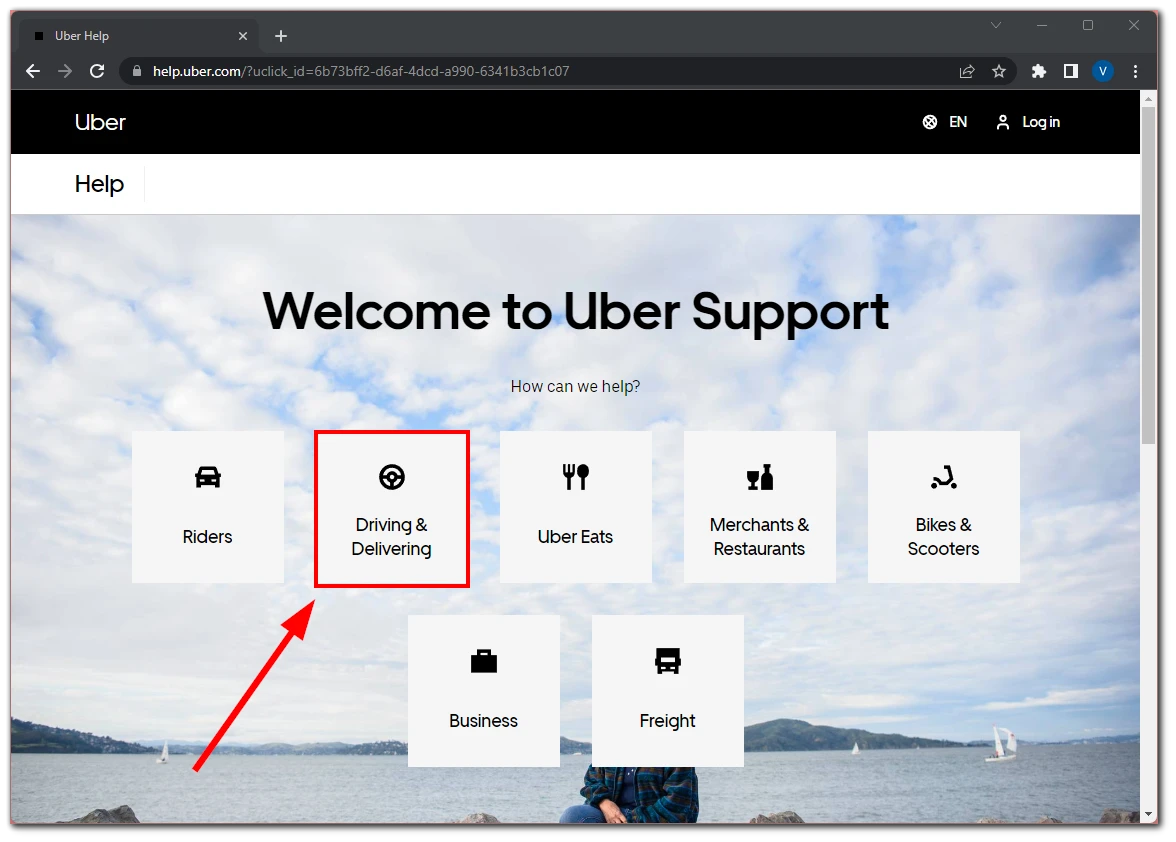
- Then scroll down and under All topics, click Account and app issues.
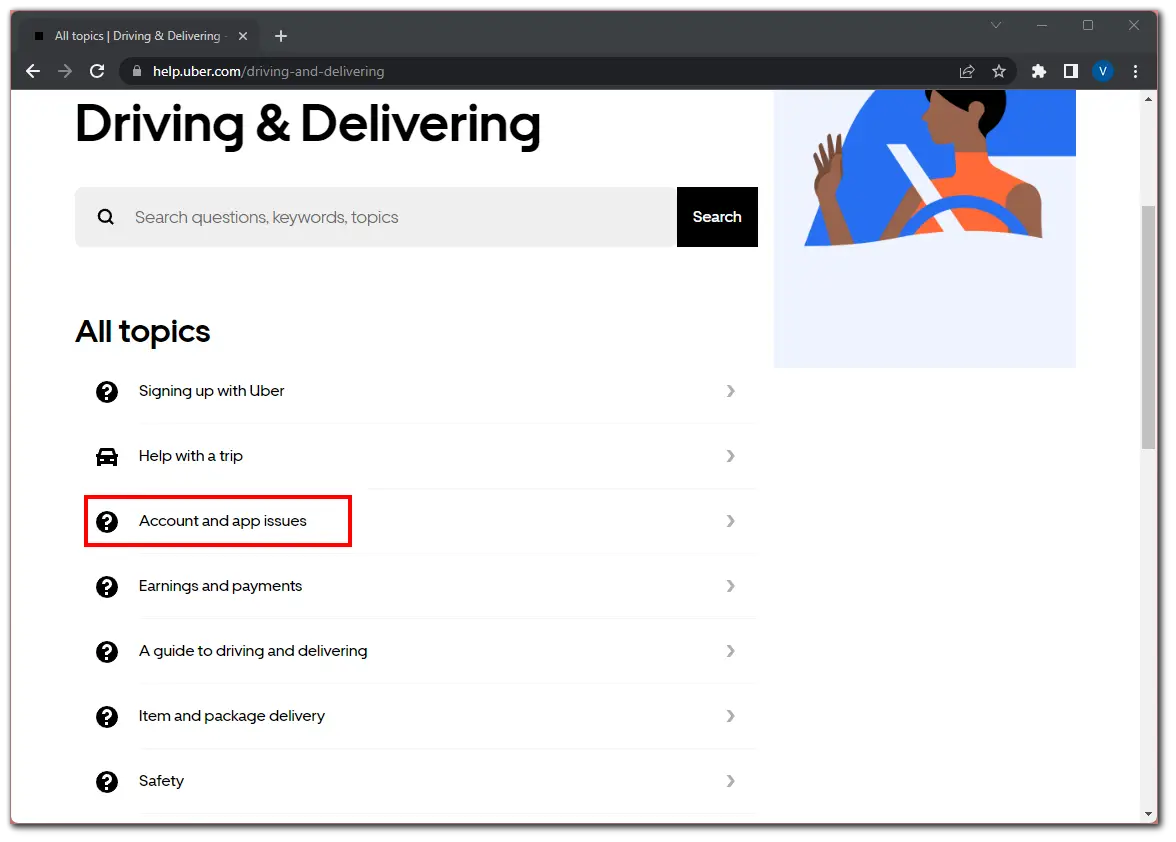
- Next, click Change account settings.
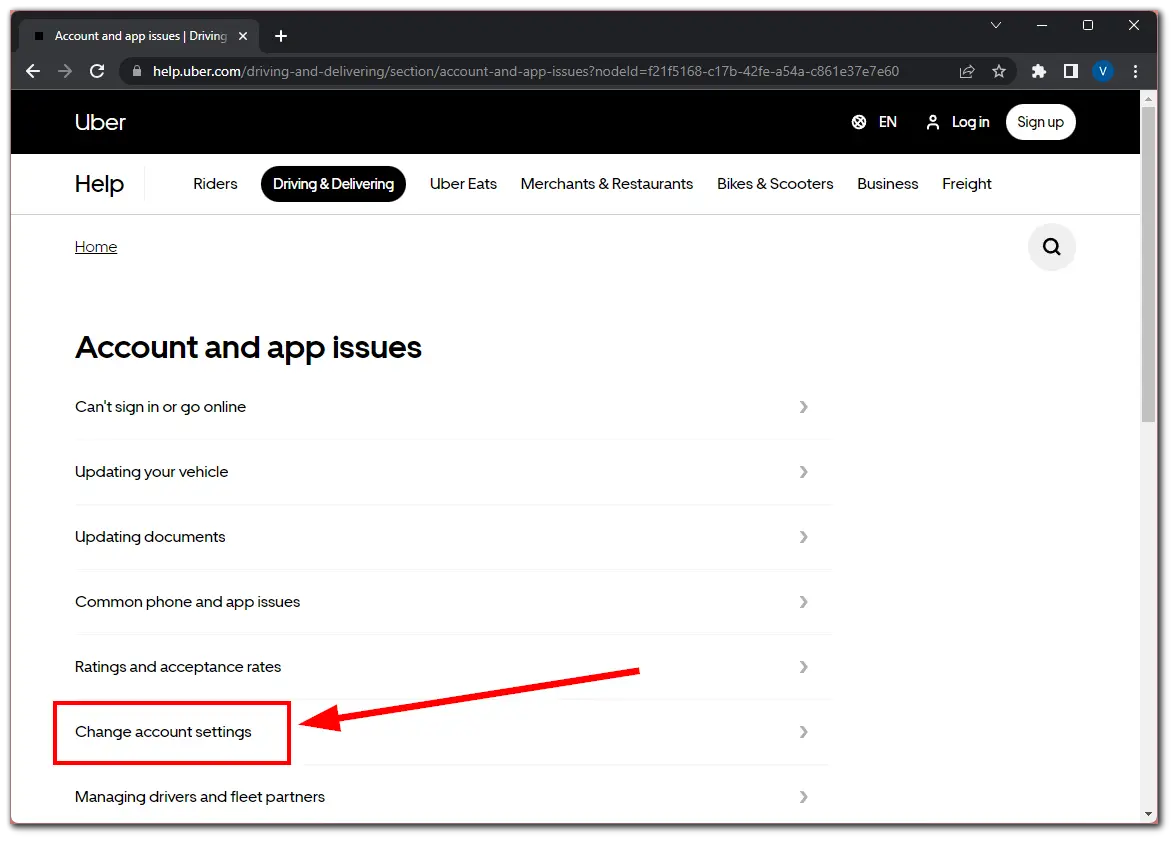
- Scroll down and select I need to update my profile photo.
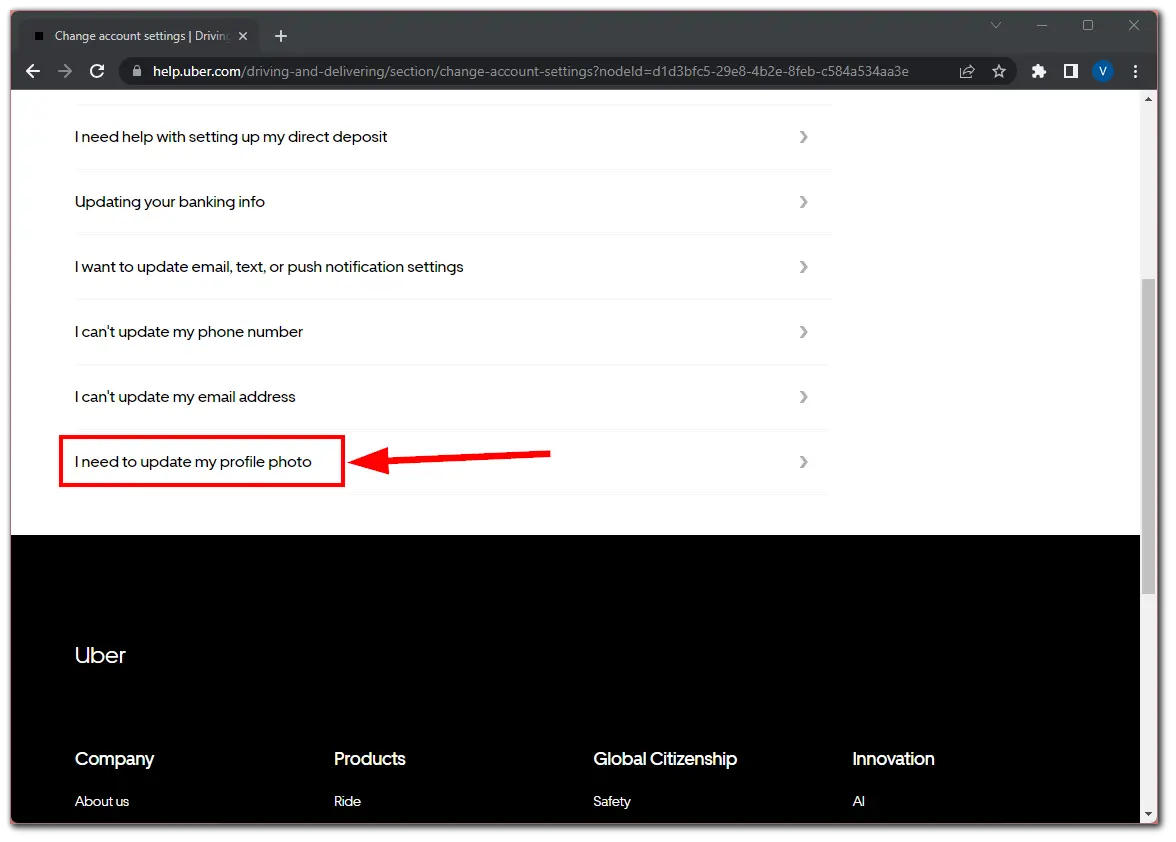
- Finally, answer provided questions about why you want to update your profile photo and click Submit.
Via mobile app
- Once in the Uber Driver app, tap the hamburger icon at the top left corner and select Help.
- Then tap Account and app issues and select Change account settings.
- After that, scroll down and select I need to update my profile photo.
- Now, answer provided questions about why you want to update your profile photo and tap Submit.
Well, now all you have to do is wait for your request to be answered. If approved, the Uber support team will delete your old profile photo and allow you to upload a new one through the driver app.
Uber also asks you to choose only one reason you want to change your photo and, if possible, share the new photo and details immediately. This can speed up the process of reviewing your request.
What are the requirements for an Uber Driver profile photo?
The profile photo adds a layer of safety and trust for drivers and passengers. Passengers can see the photo of the driver assigned to their ride, which helps them identify the correct driver and ensures they get into the right vehicle.
Therefore, a profile photo must be of high quality and meet the following requirements:
- The photo must be clear, recent, and unaltered.
- It must be a forward-facing, centered photo, including the driver’s full face and top of shoulders.
- The photo should be in color, with no filters or effects applied.
- The background of the photo should be plain and without distractions.
- The driver should not be wearing sunglasses or hats that obscure their face. However, religious headwear that is worn daily is allowed.
- The photo should not include any other people, objects, or animals.
Suppose you can’t change your profile photo, even after you’ve been permitted to do so, for some reason. In this case, I recommend that you contact Uber support right away. Most likely, the problem is on their side, so ask them to fix it so you can continue working.