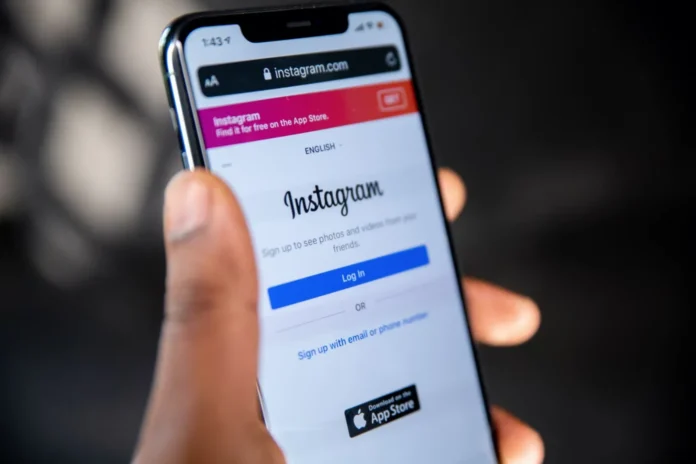If you want to change the language on Instagram, whether you’re using the mobile app or the web version, it can be done in just a few easy steps. Modern devices and programs are quite advanced, so when you install apps on your phone or computer you will be asked for your preferred installation language or the app will automatically choose the language of the operating system, if you need to change the language, here’s how to do it.
For iPhone
- You can change the language of the Instagram app in the appropriate settings. To do this:
- Tap Profile or your profile picture in the bottom-right corner of the screen to go to your profile.
- Tap the More Menu in the top-right corner of the screen.
- In the Your App and Media section, tap Language.
- Tap Continue and follow the on-screen instructions.
For Android
- You can change the language of the Instagram app through its settings. Follow these steps:
- Tap Profile or your profile picture in the bottom-right corner to access your profile.
- Tap the More Menu in the top-right corner of the screen.
- In the Your App and Media section, select Language.
- Choose the desired language from the list.
For PC and Mac
- You can change the language of the Instagram app in its settings. Here’s how:
- Tap More in the bottom left corner, then tap Settings.
- In the Your App and Media section, tap Language.
- Select the desired language.
Once you’ve selected your language, Instagram will automatically switch to your chosen language on your device.