The fact is that there is no feature built into the player that allows users to change the language while watching Hulu. However, you can select a version of the desired show in a different language. For example, for Zombieland, there is a version in Spanish.
On the other hand, if you just want to include subtitles in another language, you can do it right in the middle of the show. You just need to find the settings button in the player, enable subtitles there, and then select the desired language for subtitles.
Let’s look at how this works in Hulu in more detail below.
Can the language on Hulu be changed
On Hulu, there is no option to change the language of the audio track the way there is on the Netflix. If you click on the gear icon in the player, you’ll see an Audio option. If you click on that: there will only be an English option.
However, there may be other language versions available on Hulu. These are available as separate listings from the English listings and have a “Title (Language)” format to distinguish them.
But there are few such options on Hulu.
How to change the audio movie language on Hulu
As I mentioned, you cannot change the audio track while watching a movie or TV series on Hulu. Instead, you have to use the search to find the version of the movie you want in your preferred language format.
For example, if you want to watch Zombieland in Spanish translation, enter “Zombieland EN ESPANOL” in the search box and select the respective movie from the list.
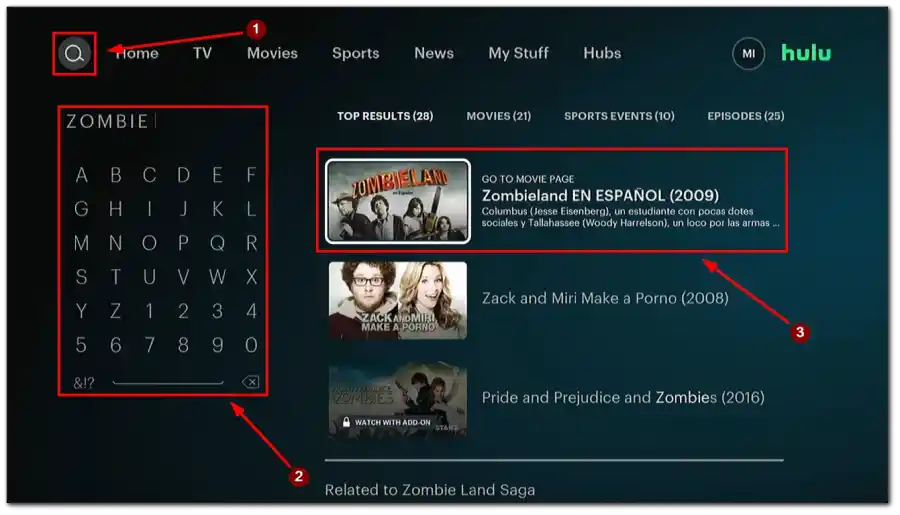
Note that you can find an option to change the player’s subtitle language and audio track. However, you can turn on the audio track with commentary for most shows. You will not change the language here.
Also, some shows may have a tab in their description that shows which other languages they are available in. To do this, you need to open the details of the show and select the tab called “Watch in… “.
Not all shows on Hulu are available in different language versions. You should enter the specific show you are interested in and check if it is available in another language. It’s probably only available in English if you don’t find anything.
How to change the audio language on Hulu for anime
Since Hulu is represented in Japan, you can also find different Anime on the service. Usually, the Anime series are usually dubbed on the service in Japanese and English. So, to change the language in this case, you just need to choose an episode that is marked “Dub.” To do this, you need to:
- Open Hulu and find the anime you’re interested in.
- Go to the details page of this anime and scroll down to open the list of episodes.
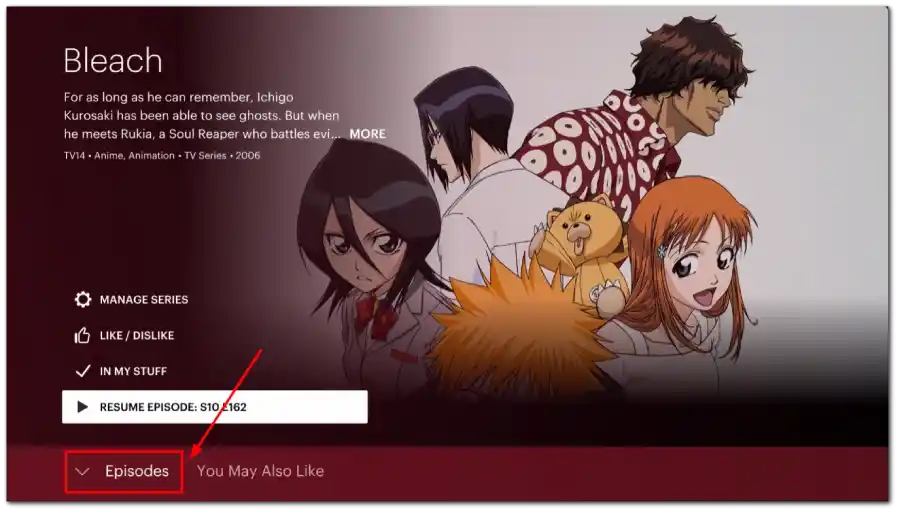
- Select an episode with “Dub” at the end of the title.
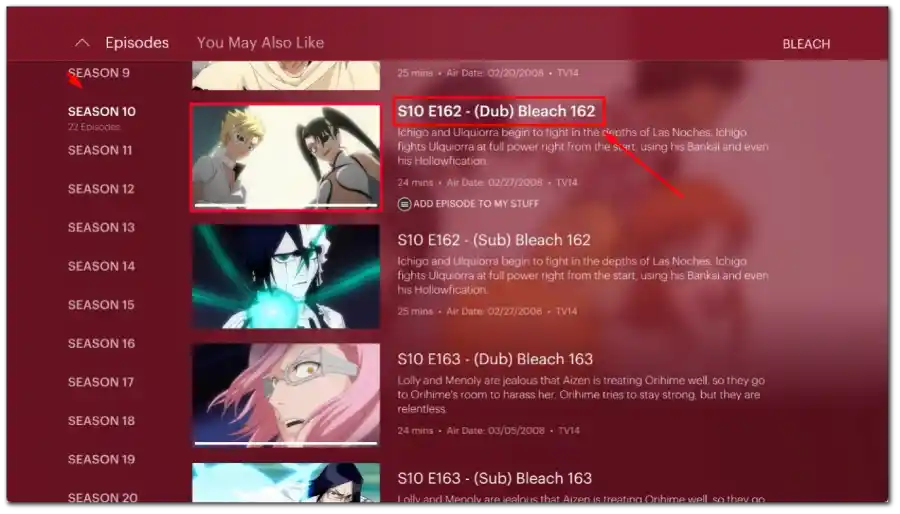
After that, the episodes will be played in English, skipping the doubles in Japanese. Note that not all Anime may have English dubbing. If you select an episode that is labeled “Sub,” you will receive an episode in Japanese with English subtitles.
How to change subtitles language on Hulu
Changing the subtitles language on Hulu is a straightforward process that can be done while watching your favorite shows or movies. You can change the subtitle language or turn it on while watching a show using the player interface. Here’s how to change subtitles language on Hulu:
- Open the Hulu app or visit the Hulu website.
- Choose the content you want to watch from the Hulu library.
- Selected playback controls while the content is playing.
- Click on the gear icon in the playback controls.
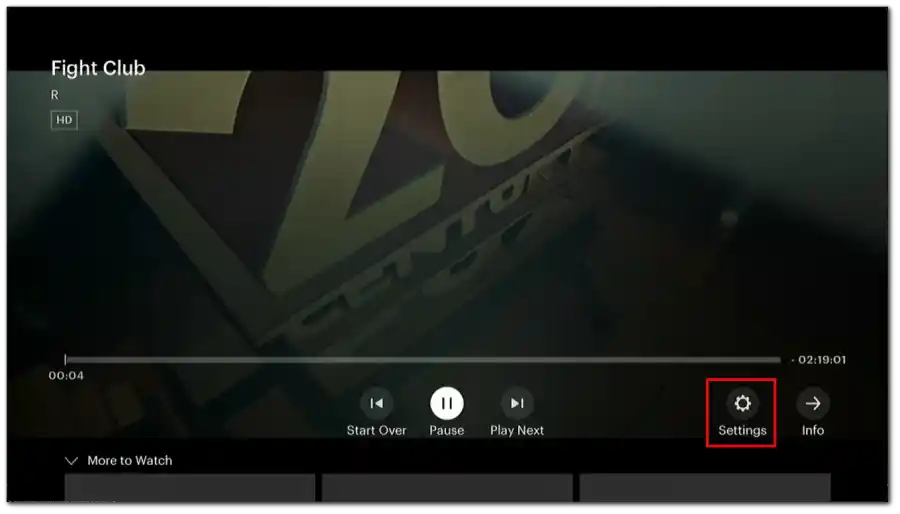
- Look for the “Subtitles” option within the playback settings and click on it to open the subtitles menu.
- Click on the language you prefer for the subtitles.
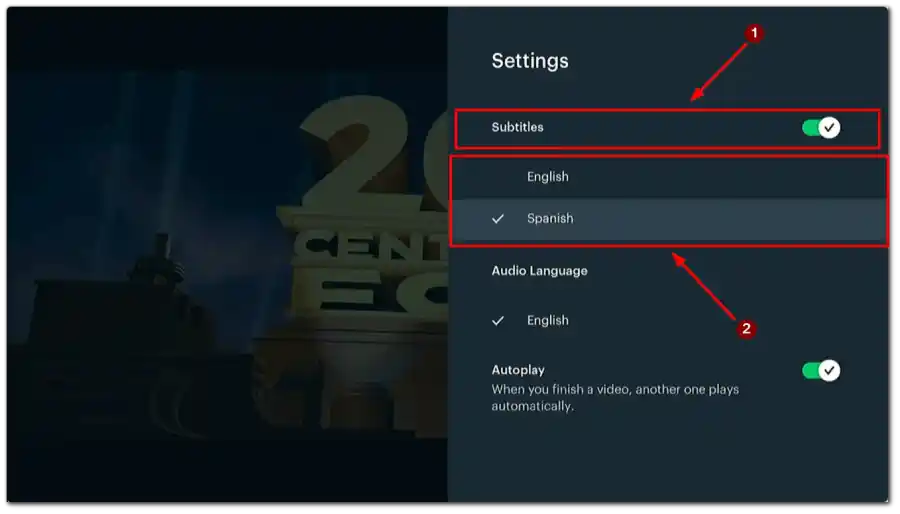
Once you’ve selected the subtitles language, the subtitles will appear on the screen in the chosen language as you continue watching the content. Note that this procedure will be the same for the browser and the apps on the streaming device or Smart TV.
However, not all shows or movies on Hulu may have subtitles available in every language.
How to change subtitles language on Hulu mobile app
To change the subtitles language on the Hulu mobile app, follow these steps:
- Open the Hulu app.
- Select the movie or show you want to watch and start playing it.
- Tap on the screen to reveal the playback options.
- Look for the gear icon in the top-right corner of the screen.
- Click on the subtitles or audio options to change the default language.
- Tap on the language you prefer for the subtitles.
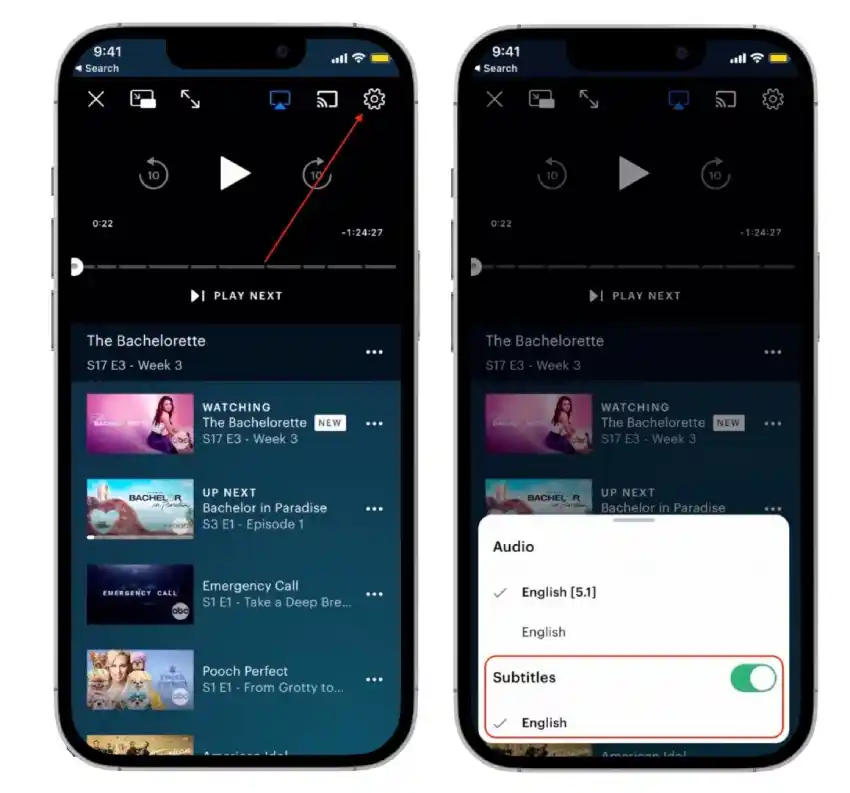
After selecting the subtitles language, the subtitles will now appear on the screen in the chosen language as you continue watching the content. Remember that the available subtitles language options may vary depending on the content and the language options provided by the content provider.
Why can’t you switch the language in the show you’re watching?
This is true for most shows and movies on Hulu. The main reason for this is that Hulu was originally created exclusively for the US market, and their main focus was on providing content for English-speaking audiences. Unlike international platforms like Netflix, which are actively expanding into different markets and adding multiple language versions, Hulu remains more focused on the US, and therefore many of their offerings have limited language options.
Is it possible to change the settings language on Hulu?
Currently, changing the settings language on the Hulu app is impossible. The interface of the Hulu app is available only in English, and there are no built-in options to switch the app’s language to a different language.
Hulu is primarily designed and tailored for an English-speaking audience. As a result, the app interface and settings are available only in English. The decision to make Hulu available exclusively in English stems from the fact that English is widely spoken and understood by a large portion of its target audience.
In which countries is Hulu available?
Hulu is an American streaming service whose access is strictly limited to the United States, Puerto Rico, and parts of Japan.
People from other countries cannot access Hulu. These restrictions are due to content rights and license agreements.
People often use VPN services to get around these restrictions, although this may violate the terms of use of Hulu and other streaming services. But most VPNs don’t work properly while streaming. Since Hulu actively blocks many of them.




