The Snapchat emoji is a separate type of visualization of your activity with a certain person while chatting. They are different and depend on many things. Emojis can also be changed, however, you will see how to do it correctly in the section below.
What are Snapchat emojis and are they worth changing
Emojis have long been nothing new to modern social media. You always have an arsenal of faces with different facial expressions at your fingertips. For Snapchat, this set is the same. The only difference is perhaps the functional use of some emojis in the app. Some of them indicate certain processes and specific actions, while others are nothing more than funny pictures.
What are Snapchat emojis in overall
As mentioned above, the meaning of some Snapchat emojis may come as a surprise to inexperienced users. This is especially true for those displayed next to the chats of people you correspond with, most of the time on a regular basis. The fact is that Snapchat in this way marks the level of development of your relationship with the person with whom such emoticons or other types of emojis appear.
These emojis aren’t random at all. They each signify who and how often you’re snapping or chatting with. The only way to influence the distribution of the icons is to change the pace of communication with a particular person. Snapchat also has a separate name for these icons. They’re called “Friend Emoji” and they represent people like your best friends or your regular Snapstreaks. Emojis are pre-set for each user, or rather the pace of your communication with them.
What exactly does each emoji mean
After reading the paragraph above, you understand what emoji in Snapchat means in general terms. Now you can look at what each one means individually:
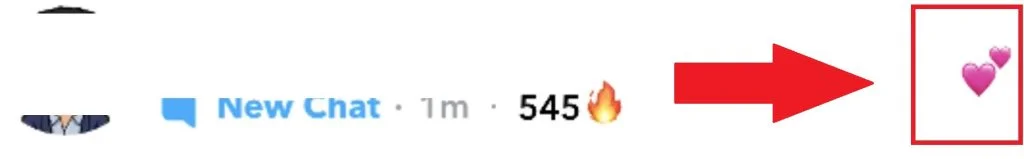
- A gold heart? means that you and the person whose chat it appears on sent the most pics to that snap chatter, and they also sent the most pics to you compared to all the other people. It’s called “Besties”.
- A red heart ❤️ means that you and the person you had a gold heart with gave each other the most attention for at least two weeks. This means that you and he or she sent each other pictures more often than anyone else in that time. It’s called a “BFF”.
- Pink hearts? appear under the same conditions as above, but only if you’ve been best friends for at least two months. It’s called “Super BFF”.
- Grimace? means you have a mutual best friend in your chat lists. It’s called “Mutual Besties”.
A smiling facial expression? means that you and this person also frequently exchange pics, but not regularly enough to be considered number 1 friends. It’s called “BFs”. - The? fire next to the person’s chat means you have a Snapstreak with that person. This means that every 24 hours, you exchange at least one snapshot or video over the course of several days. Unlike the “Besties”, “BFF” and “Super BFF” icons, there can be a lot of Snapstreaks because they indicate regularity rather than the amount of content you send. The badge’s name is “Snapstreak”. It can also appear next to the icons for best friends.
- An hourglass ⌛️ means that you don’t have much time left to continue your Snapstreak. If you don’t send a photo or video to each other soon, the 24-hour deadline will expire and Snapstreak will be aborted. It’s called “Snapstreak is ending”.
- The cake? appears next to the chat of the person whose birthday it’s today. If you forgot it, it’s time to write or record a birthday greeting and send it to your friend. The icon’s name is “Birthday”.
How to change friend’s emojis
If you often correspond with someone via Snapchat, you have probably seen that next to the chat appears an icon with some kind of emoji. They can be different as already mentioned. You can change them if you do not like the default one on both iOS and Android devices. The methods are the same, but there may be differences due to the specific interface:
- Select your Bitmoji or profile picture in the top left corner of any tab in the Snapchat app.
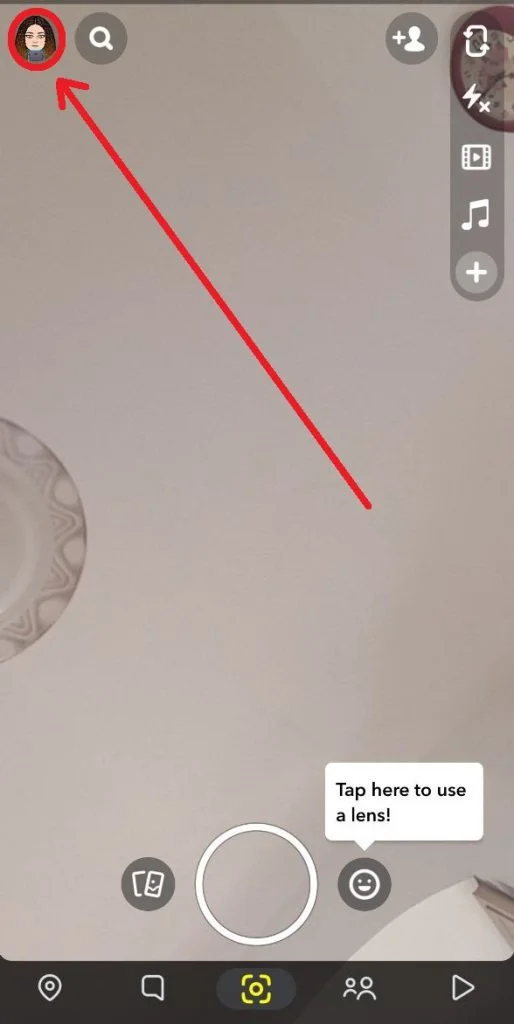
- Tap the gear icon in the top right corner to access your settings.
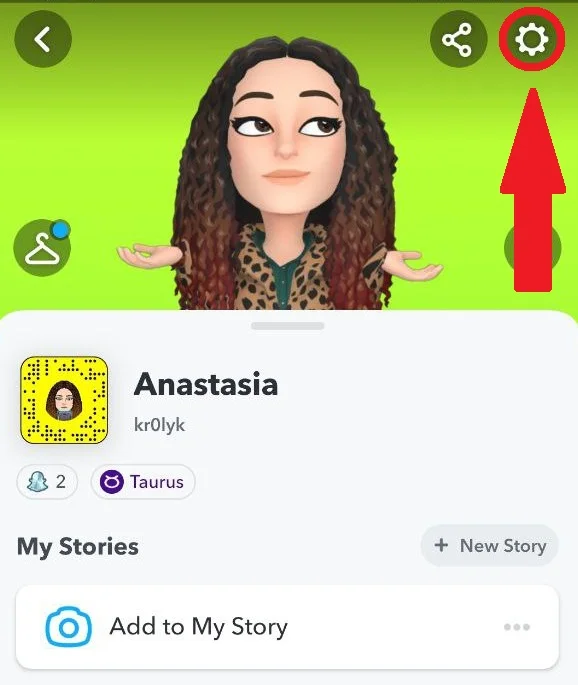
- On the iOS app, scroll down and tap Manage under Additional Services. On the Android app, scroll down and tap Customize Emojis.
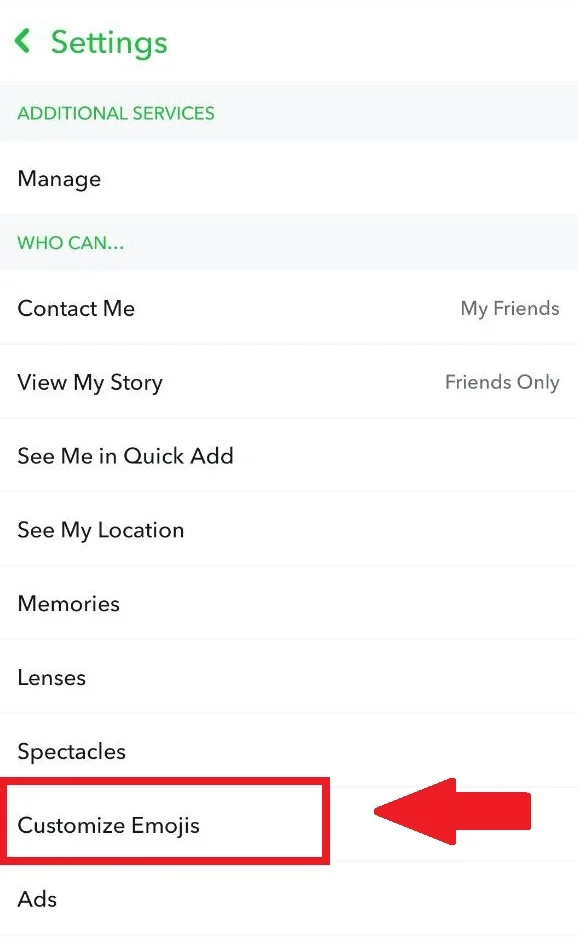
- On the iOS app, tap Friend Emojis.
- There will be a list of emojis and a description of the relationship they represent for your Snapchat chats. Tap any emoji to change it.
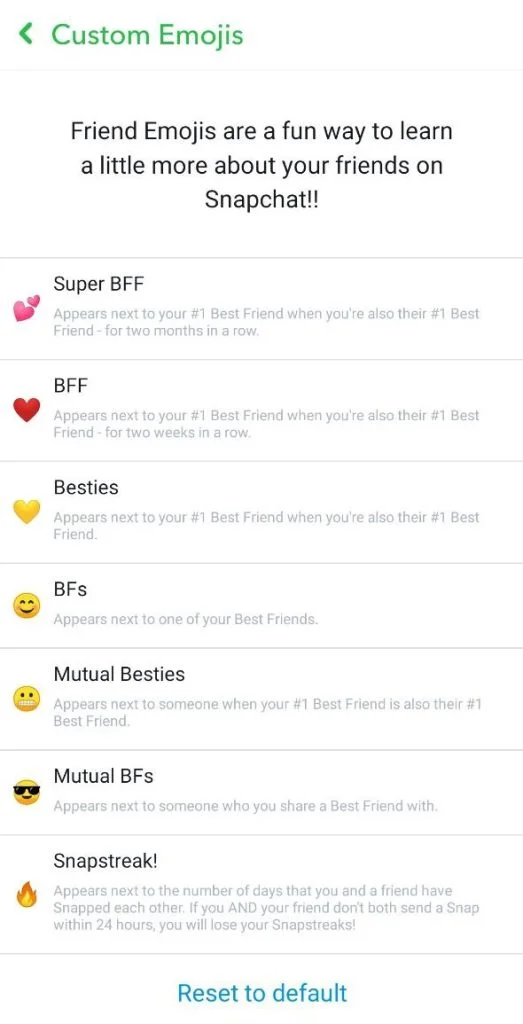
- Tap the new emoji you want to visualize the relationship.

- Tap the back button (<) in the top left to go back to your Friend Emojis list.
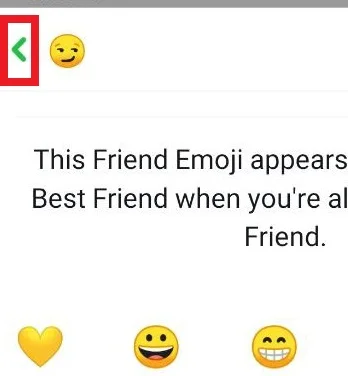
- In case you need to go back to the original emojis after changing them, tap Reset to default at the bottom of the Friend Emojis tab.
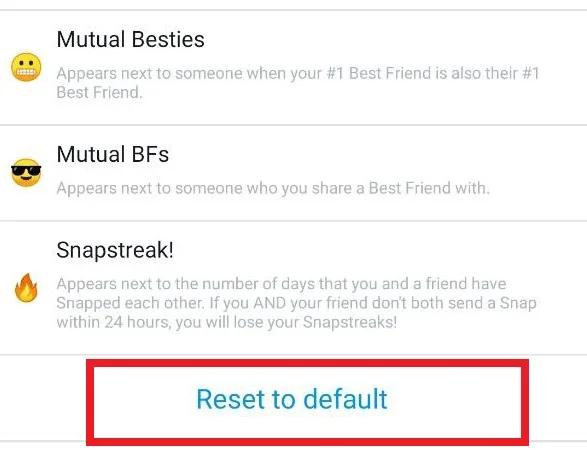
- There is also an option to customize your emojis’ skin tone by selecting Emoji Skin Tone on the Friend Emojis/Customize Emojis tab.
- Navigate back to the Chat tab (marked by the speech bubble icon in the bottom menu) to see your new custom emoji(s) applied to your chat listing(s).
After reading the above, you should have no problem figuring out Snapchat and why your chats have different icons. Now you can control them by communicating more with some of your friends and less with others. Although it makes no sense, perhaps this kind of entertainment will be to your liking.





