TikTok presents you with recommendations based on your region. This is fine if your region has a lot of users, but if you don’t have many talented creators in your feed, you might want to change your location.
What do you need to change location or region on TikTok
Despite controversy in many countries, TikTok has managed to become one of the most popular social networks for sharing and watching short videos. TikTok uses its users’ location information to provide location-based content. However, at some point, you may want to change your location or region in TikTok to receive content from another location or country.
Previously, you could change your location from the settings menu in the app. This way, you can receive content from any location you choose. For some reason, TikTok decided to remove this option from its settings menu. This makes it impossible to receive content from the region of your choice.
TikTok now uses the physical location of the user to determine the location and provide content related to that region or country. Thus, there’s a workaround you can use to get content from your preferred region.
Well, here’s how to change location or region on TikTok in a few simple steps.
How to change location or region on TikTok using a VPN
VPN servers help hide our original IP address by directing our Internet traffic through another IP address or tunnel, which can also be used to emulate IP addresses from another location. So, if you’re going to use a VPN server, you need to download your preferred free or paid VPN service from the Google Play Store on your Android device or the Apple App Store on your iPhone.
Once you have downloaded and installed the VPN app on your smartphone, open it and select the region you want.
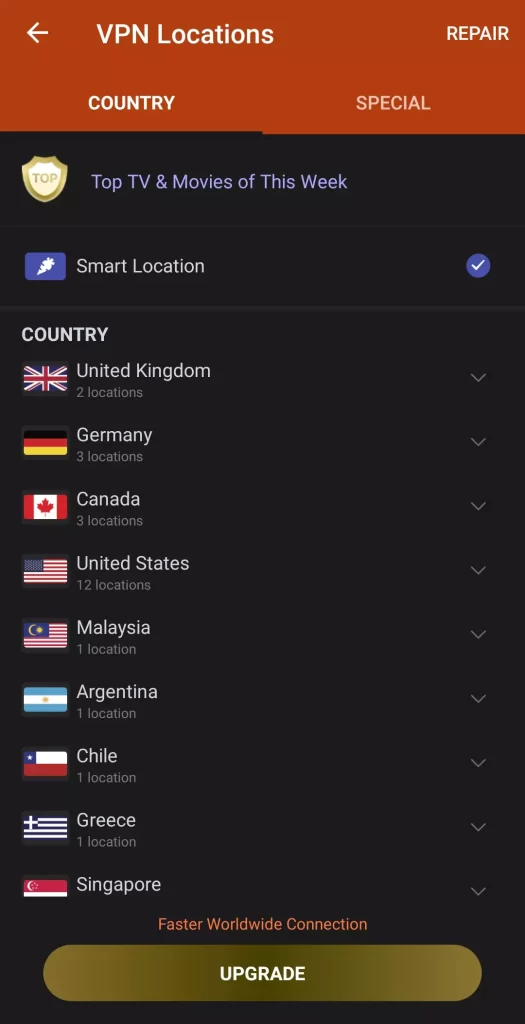
Finally, if you open TikTok, you should eventually see content from the location you chose. This simulates that you have been to the location you specified, and therefore TikTok will try to provide content from that location.
How to change location or region on the TikTok app by changing the language settings
This method will make the TikTok algorithm provide you with content in the language you prefer. Now you just need to add languages to your content settings to do this.
So, if you want to change location or region on the TikTok app by changing the language settings, you have to follow these steps:
- First of all, open the TikTok app on your smartphone.
- Then, go to your profile and tap on the “three lines” icon at the top right corner of the screen.
- Now, select “Settings and privacy”.
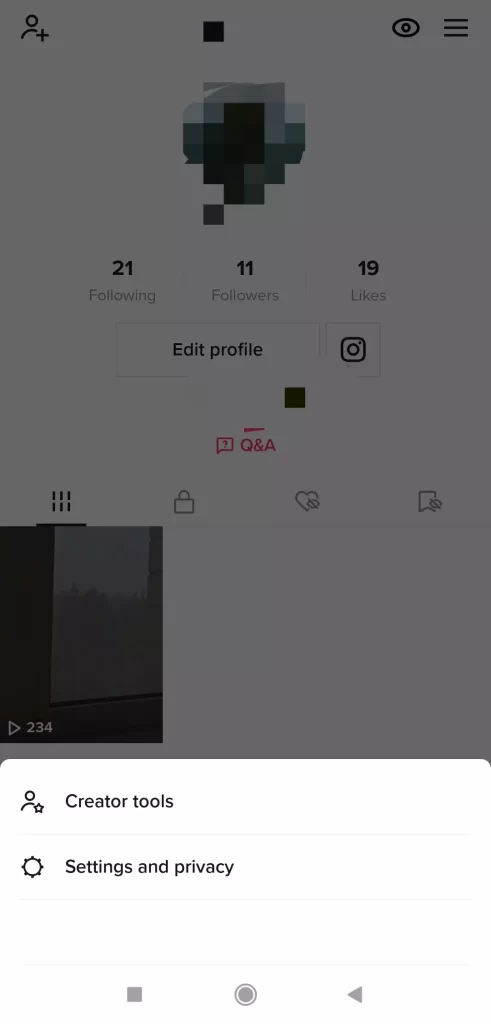
- Scroll down to the “Content & Activity” section and tap on the “Content preferences” option.
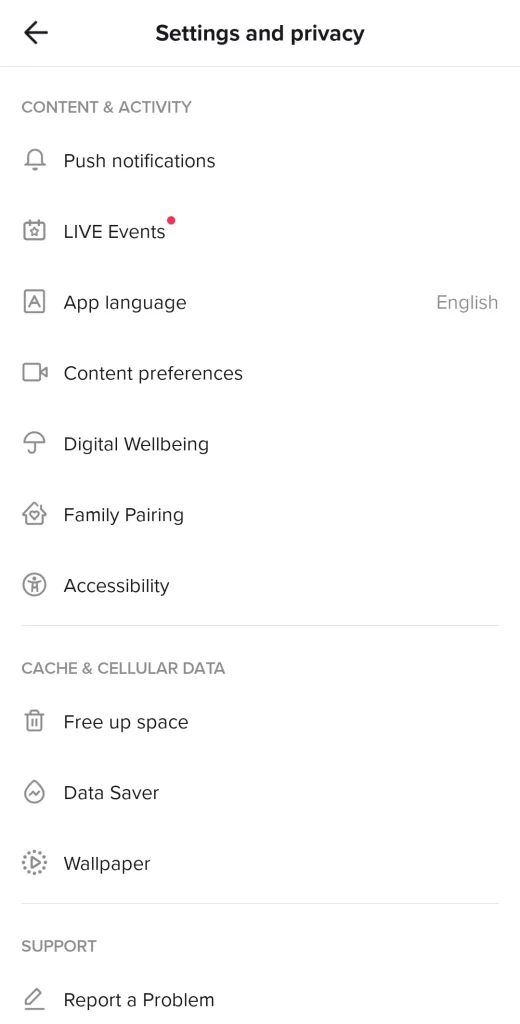
- Tap on the “Video languages” option.
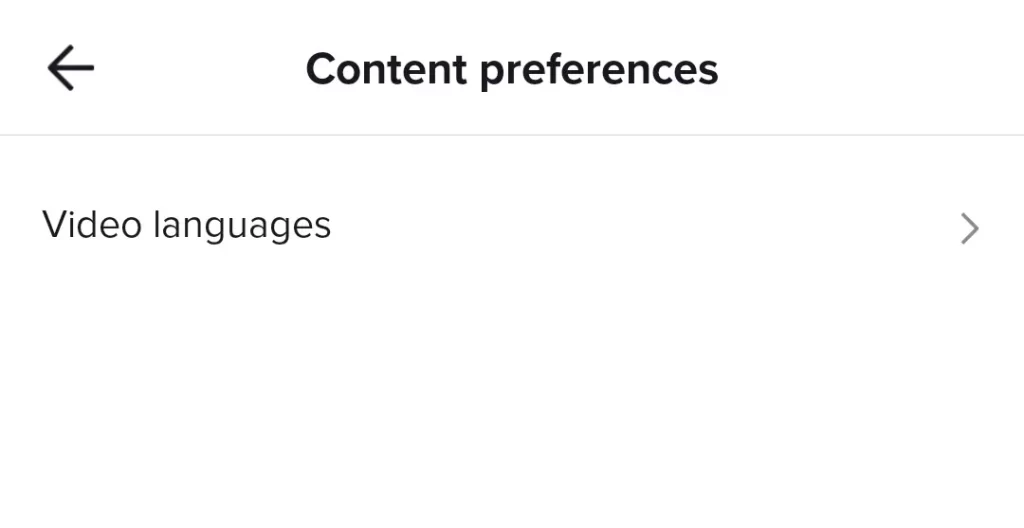
- After that, tap “Add language”.
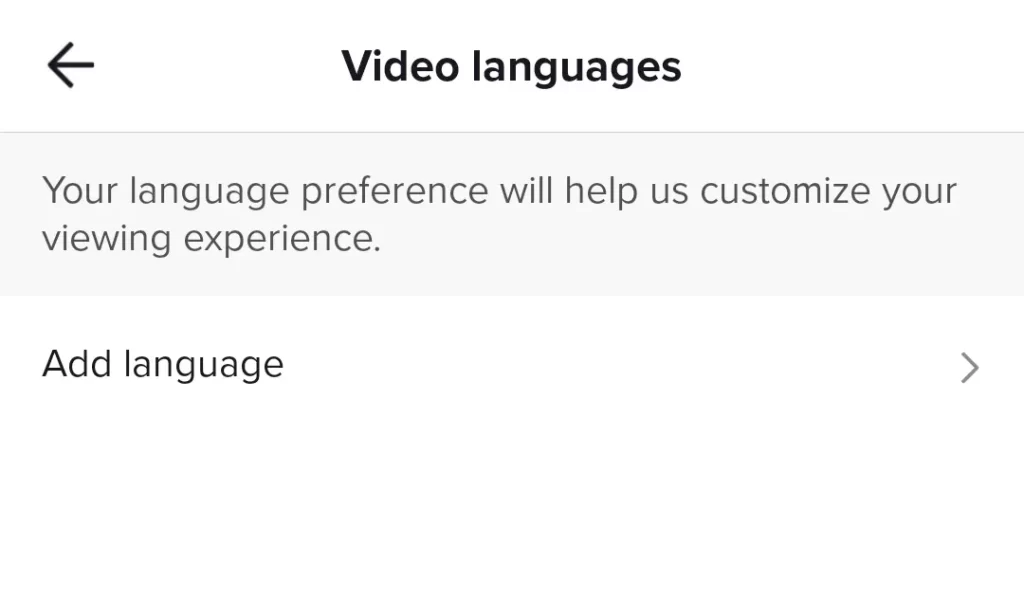
- Finally, choose languages from which you want to get the content and tap “Done” in the upper right corner of the screen.
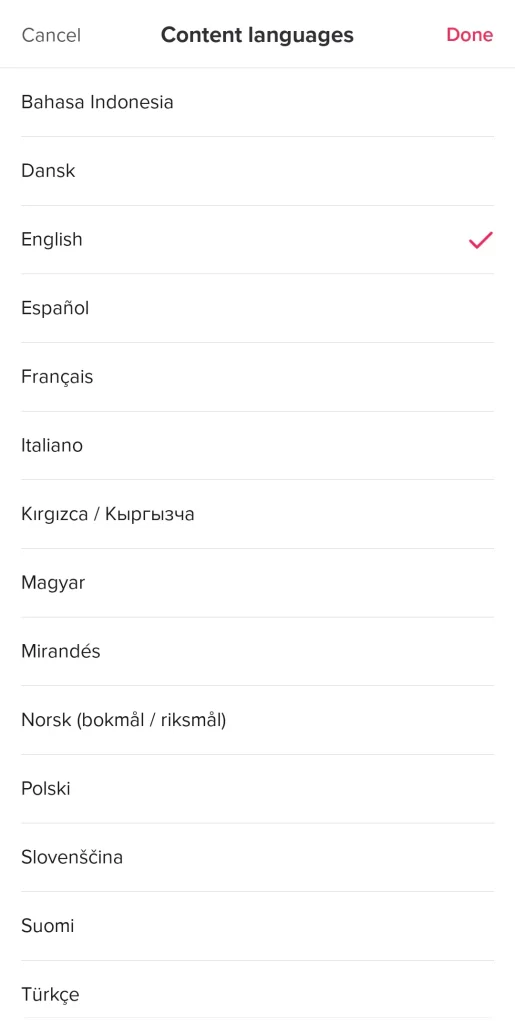
Once you have completed these steps, you will be able to add the languages of the region or location from which you want to get the content on TikTok.
How to engage with content from other regions on TikTok
For this method to work, you have to start interacting with the content from the location or language you added in the previous method.
- First, go to the “Discover” tab and find a location you prefer, for example, Germany.
- After that, scroll through the content with the region’s image and start liking and adding content to your list.
- Also, don’t forget to subscribe to the person who makes the content.
Now, this will help TikTok know that you like content from that region, and the TikTok algorithm will show more content from that region.
In addition to confusing the VPN with TikTok, the app uses your SIM card’s region code to determine what you see. Try buying a SIM card from a different region and using it on your phone. The SIM card option is tricky if you don’t have a dual-SIM phone, but it’s doable if you want to go that route.




