Roku is a streaming device that allows you to subscribe to different channels. Some are free, so you can just subscribe and enjoy the content. But other ones are paid, and you may need to cancel your subscription to avoid getting charged for the channel you don’t watch.
You can cancel your subscription in two different ways: on your Roku device or via the Roku website. The choice is yours, as both methods are convenient and straightforward.
How to cancel your channel subscription on Roku device
Here’s what you should do to cancel your Roku channel subscription:
- Press the Home button on your Roku remote and swipe right.
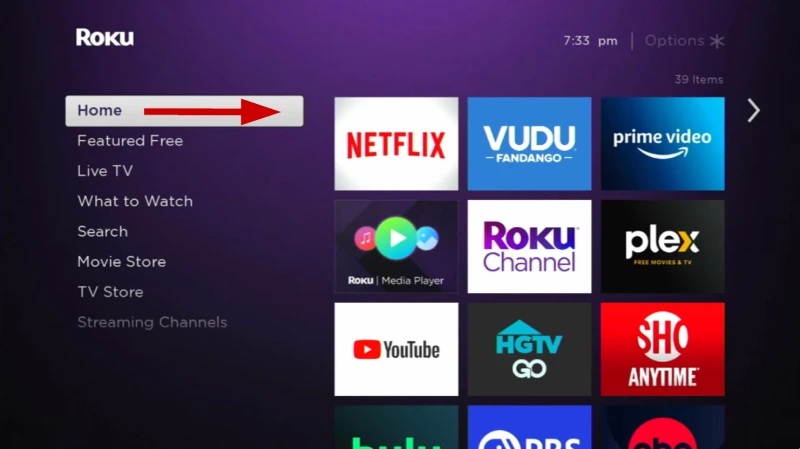
- Select the channel you want to cancel your subscription for among the streaming channels.
- Press the asterisk button on your Roku remote to open the options menu.

- Select Manage subsctiption from the menu.
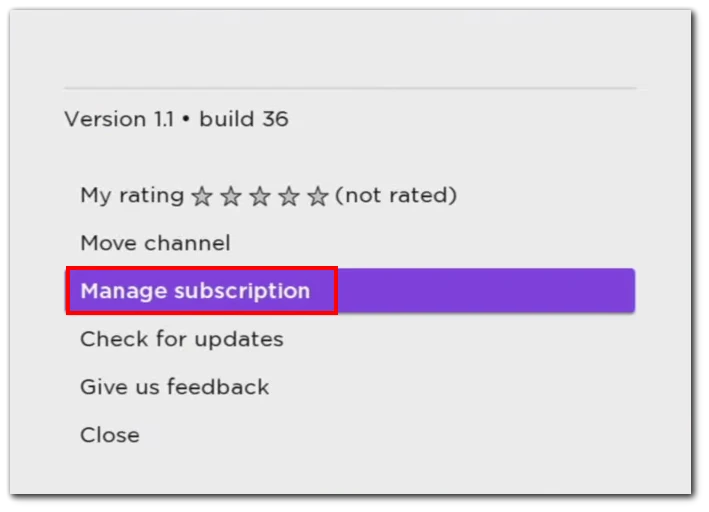
- Choose Cancel subscription and confirm the cancelation.
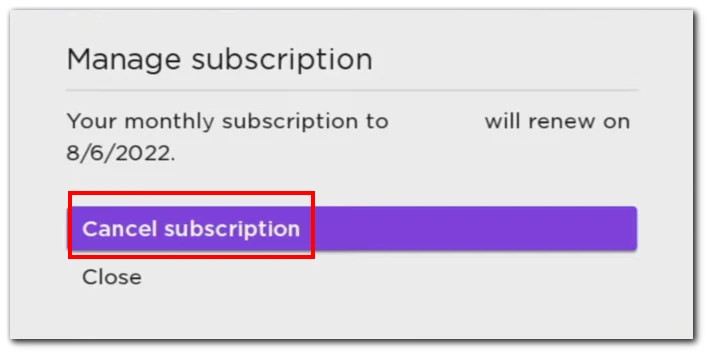
- Press Done to confirm the cancelation.
How to cancel a subscription via Roku website
There’s also another way to cancel your subscription to the channel. This way is a good choice if you don’t have access to your Roku device. Here’s what you should do:
- Open the Roku website.
- Sign in with your Roku account credentials.
- Scroll down to see Manage subscriptions.
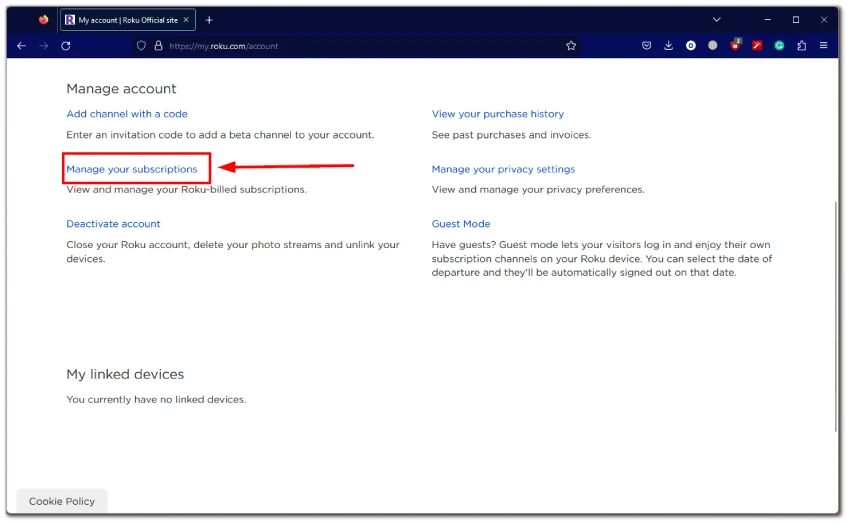
- Choose the channel you want to cancel your subscription from the list of your channels and click on Manage subscription.
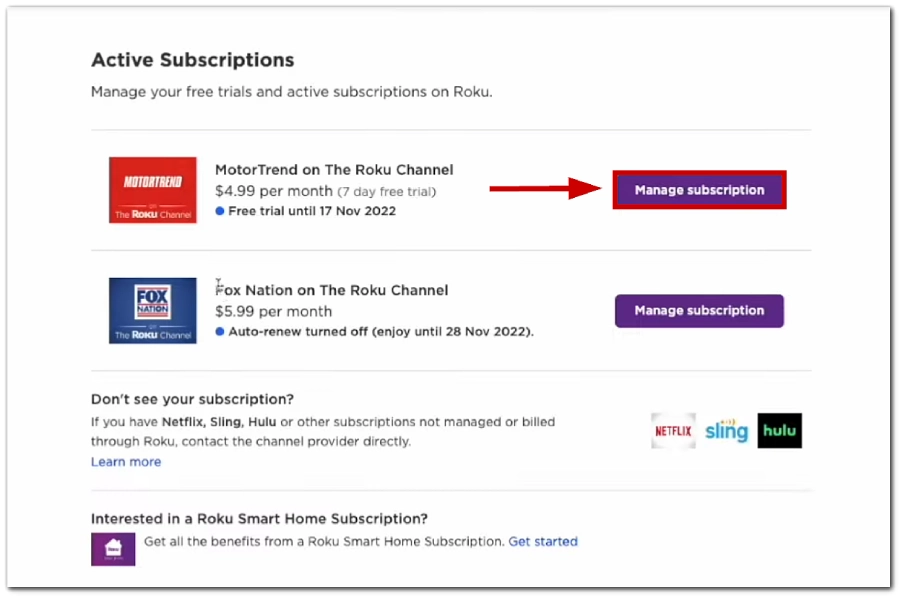
- Click on Turn off auto-renew, and Confirm changes.
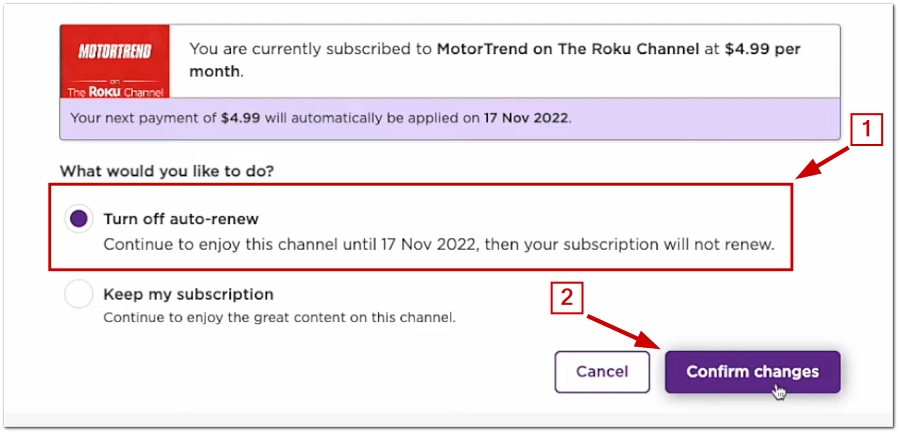

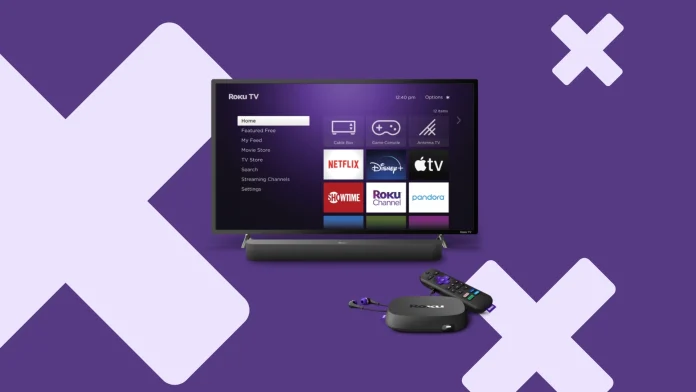



I never order discovery channel why am I BEEN GHARGE 4.99 AMONTH FOR A COUPLE MONTHNOW WHY
I have tried to cancel the Roku channel for the past 4 months now and it won’t let me cancel on top of that I’m being charged 9.99 a month for something I don’t want or watch!!
Cancel my subscription!!
i dont have a remote for roku. i have not watched it in over 6 months.. i want it cancelled
I have tried to cancel my subscription to the roku channel and when I press the asterisk, I do not get to select the manage button because there is no manage subscription button. I want my subscription to the Roku channel canceled.