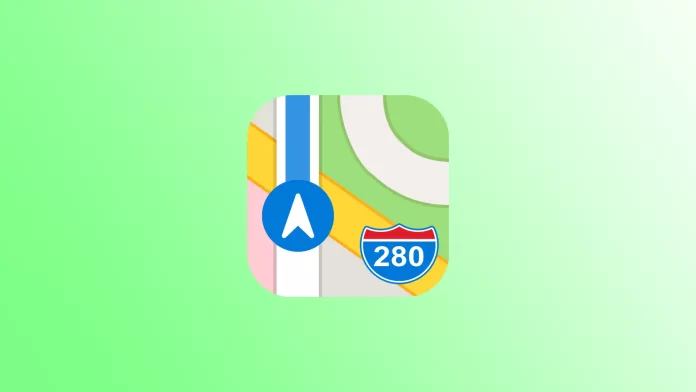One of the most useful features of Apple Maps is avoiding toll roads. Apple Maps has an extensive database of information about toll roads worldwide. When you set your journey’s start and end points, the app analyzes the available routes and determines if there are toll roads on them. Apple Maps then automatically searches for alternative routes that allow you to avoid those tolls.
When alternative routes are found, Apple Maps rearranges your itinerary, eliminating the toll roads from your route. You’ll see a new optimal route on the map that you can follow.
In the settings, you can specify on the Mac and the iPhone so that all routes are built without toll roads. Thus, every time you use Apple Maps, these settings will be considered. Also, on the iPhone, there is a function to enable or disable the function of avoiding toll roads just during route planning.
How do you change your settings to avoid tolls in Apple Maps using iPhone?
When choosing the best route, avoiding toll roads can play an important role in saving time and money. However, activating this option every time you plan a trip can be inconvenient. Fortunately, Apple Maps on your iPhone has the ability to set up the toll road avoidance feature once, and it will be applied to all your future trips. Let’s take a look at how to do this.
- Open the Apple Maps app on your iPhone.
- Then tap on your profile icon.
- From the drop-down menu, select Preferences.

- Then in the Driving section, drag and drop the Avoid tolls and avoid motorways option sliders as needed.
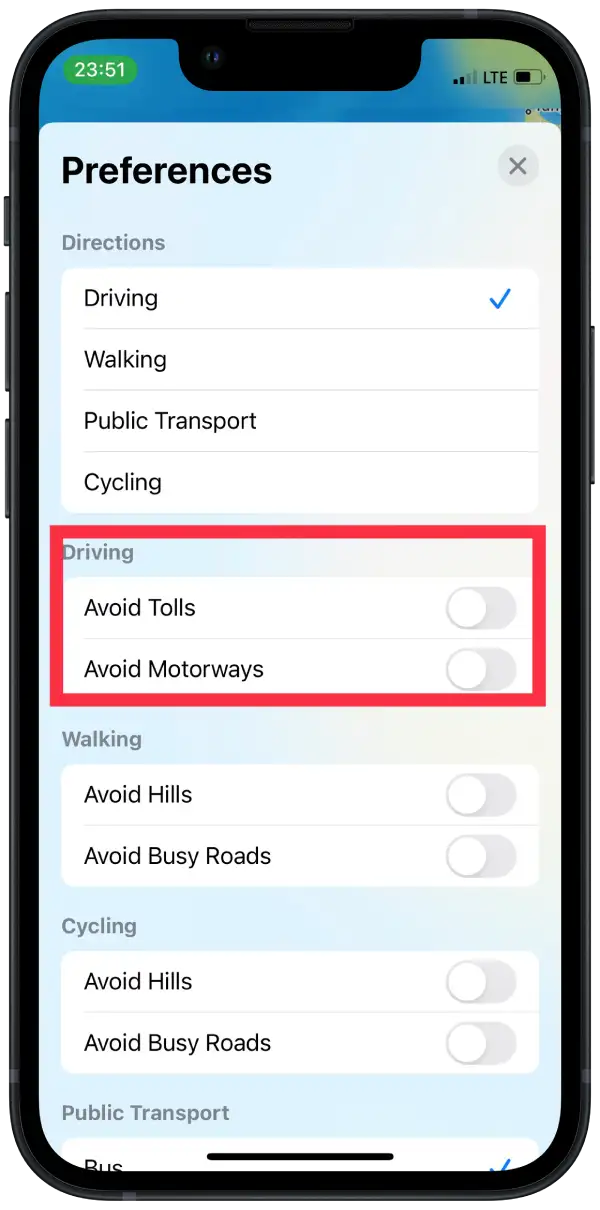
The “toll road avoids” feature will now be applied to all your future trips in Apple Maps on the iPhone. This means that when you plan a new route, the app will automatically look for paths that exclude toll road sections.
How do you change your settings to avoid tolls in Apple Maps using Mac?
If you want to plan a long trip on the big screen using the Mac, you can also activate the option to avoid toll roads. To change the settings in Apple Maps on the Mac to avoid toll roads, you need to follow these steps:
- Open the Apple Maps app on your Mac.
- Then select the Maps section from the top list.
- From the list, select Settings.
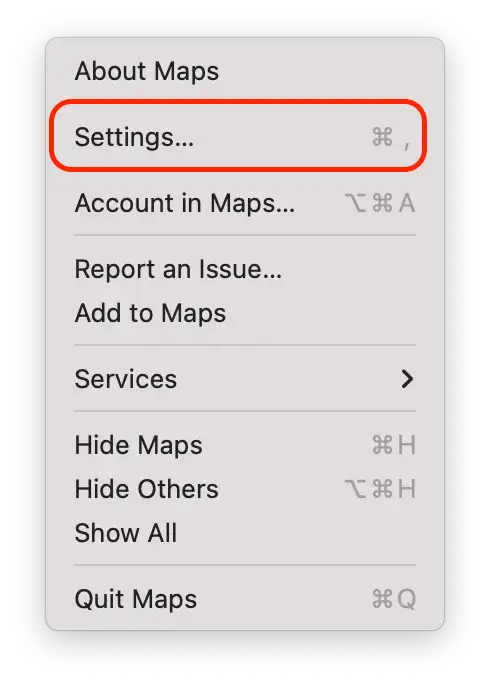
- Then select the Road Planner section.
- Check the Avoid tolls and avoid motorways option if necessary.
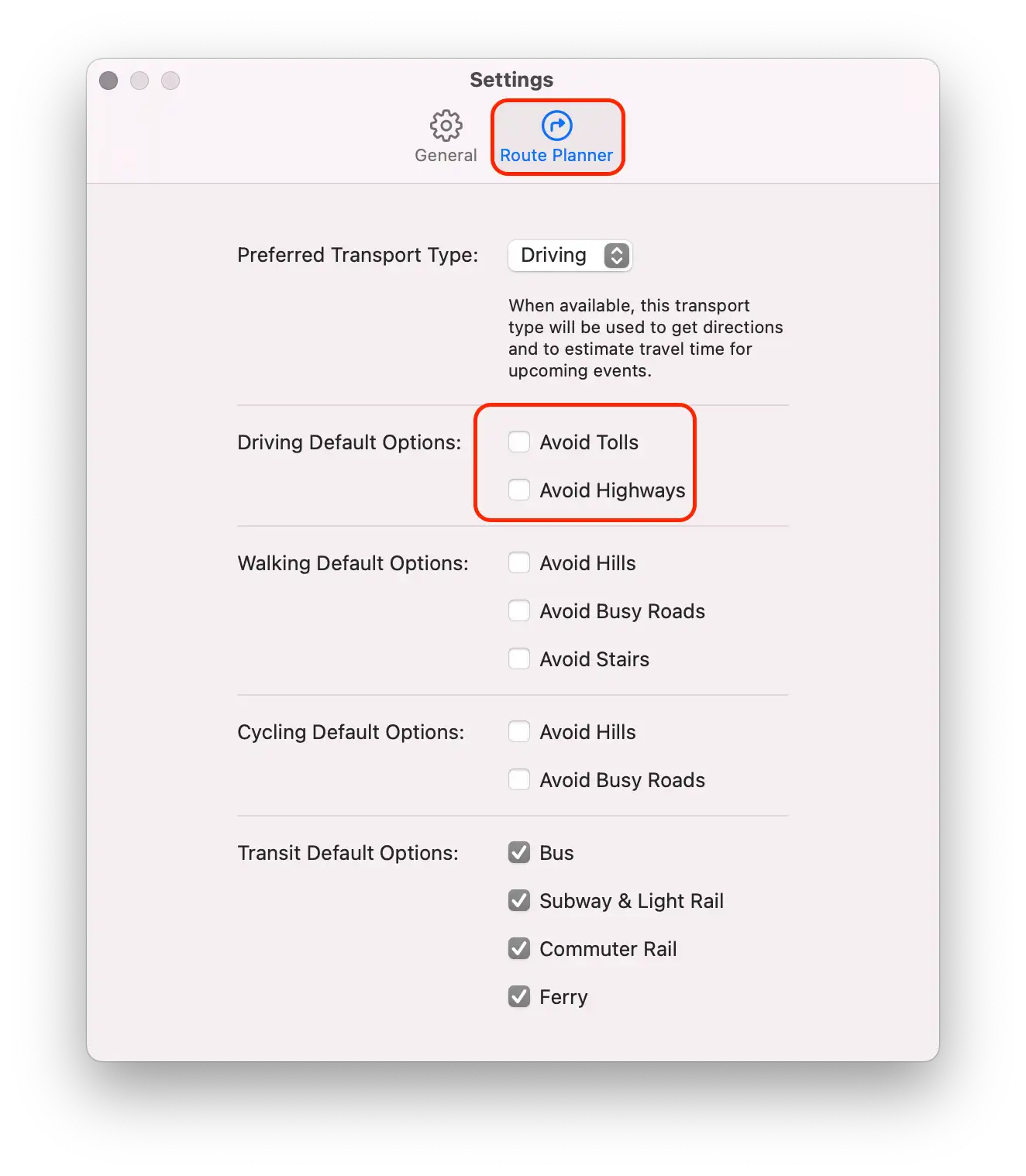
Now, when you plan a route in Apple Maps on your Mac, the app will automatically look for paths that exclude toll road sections. If you want to drive on toll roads, you will have to follow the same steps to turn this option off. Because there is no option on the Mac to apply this setting specifically when planning a particular route.
How do you change your settings so you don’t have to toll when planning a ride using your iPhone?
You can also activate the option to avoid toll roads while planning a ride. If you don’t want to activate this option for all trips it will be convenient for you. So follow these steps:
- Open the Apple Maps app.
- Tap on the search bar to find a route.
- Then enter an address and tap the Directions.
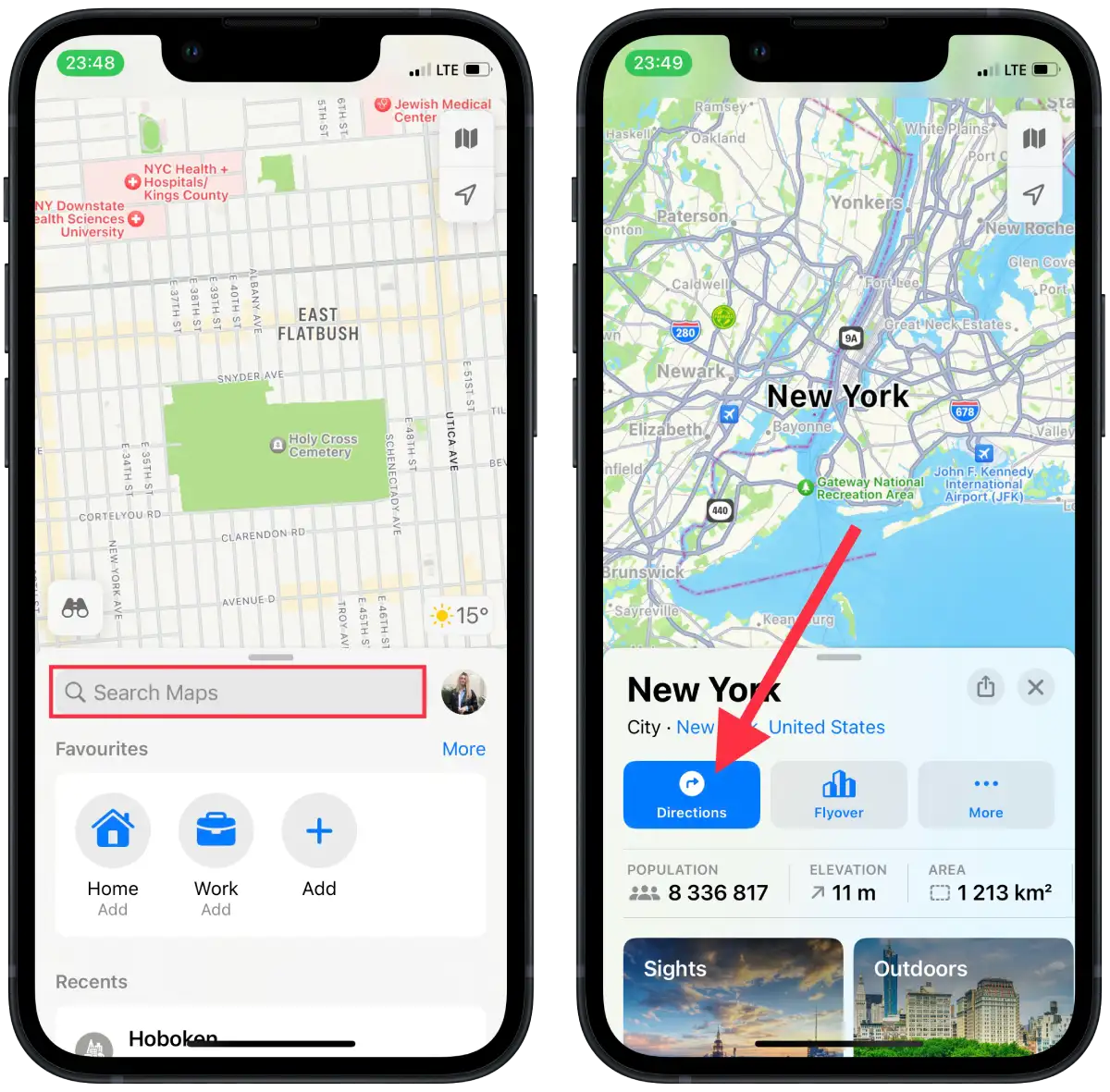
- Next, tap on Avoid.
- Select Avoid tolls and avoid motorways as needed.

This way, these settings will be applied to this particular ride. So you can control these options on your iPhone in a more personal way. Unlike the way, it works on the Mac.
Is it worth using the avoid tolls in Apple Maps at all?
When it comes to using the “Avoid Toll Roads” feature in Apple Maps, whether or not it’s valuable depends on your individual preferences and circumstances.
Toll roads can significantly increase the cost of your trip, especially if you travel these routes frequently. If saving money is important to you, avoiding toll roads can be helpful.
In some cases, toll roads may offer faster routes with less congestion compared to non-toll alternatives. If you value your time, it may be more efficient to choose toll roads.
It is important to note that avoiding toll roads is not always the best option. In certain situations, using toll roads can save time and offer a more efficient route. So evaluate your specific journey, factors such as distance, road conditions, time constraints, and personal preferences to decide whether or not you should use the Toll Road Avoidance feature in Apple Maps.