Steam is where you buy your favorite games and use licensed software. For it to work fully, you need the Internet, otherwise, you won’t be able to download anything. Many services will also be unavailable. However, to play offline games, you don’t need to go online every time – you can open the client without it.
So, here’s how to appear offline on Steam.
What is an offline mode
The networking features in Steam aren’t just for buying apps or using multiplayer. They are used to browse forums, communities, guides, videos, screenshots, reviews, recommendation lists, and game industry news.
In Steam, you can chat with friends (both in chat and voice conference), add new friends to your contacts, and exchange items from your internal inventory. The program even has its own music player with music from games.
These features aren’t available in offline mode. Without a network connection you can do only two things: open an already downloaded app (not only it should be on your computer locally, but also all its updates) and browse your library. Without the Internet you can’t upload a screenshot, browse the internal content community, open the store or access your profile.
Achievements will also be unavailable on Steam. Most likely, they won’t count if you play the game when the client is offline. Nevertheless, in some cases “missed” achievements can be opened after connecting to the Internet.
How to enable an offline mode
You can start this mode yourself if you are going to use Steam offline or are expecting network problems. Also, this option is useful when you just want to play without communicating with anyone. Your friends won’t know that you’re online and “sitting” in the client.
If you want to enable an offline mode in the Steam client, you have to follow these steps:
- First of all, open the Steam app on your computer.
- After that, click on the “Steam” tab at the top left corner of the screen and select “Go Offline”.
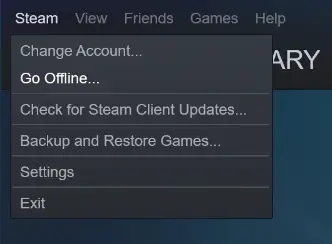
- Then, the program will ask you to confirm the action and warn you that the client will be restarted.
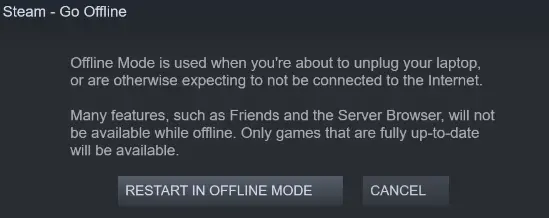
Once you have completed these steps, Steam will be opened already with this option.
If you want your friends to think you are offline on Steam, you have to follow these steps:
- At first, open the Steam app on your computer.
- Click on the “View Friens List” at the bottom right corner of the screen.
- In the window that opens, click on the arrow next to your nickname and avatar.
- After that, select the “Offline” option. This way you can use all of Steam’s services, but you will be offline for your contact list. This isn’t a way to “play without internet”. However, if you only need to hide your status from your friends, you don’t need to change the mode.
- To disable an offline mode, in the same list of contacts, click on the arrow next to your avatar and select “Online”.
Once you have completed these steps, you will change your Steam status to “Offline”.
You have also to remember that you can play in Steam without the Internet. To run an offline game, you don’t need access to the network. However, you can open and play only downloaded on PC and fully updated apps and games.




