The Favorites feature gives us a convenient way to save and organize our favorite videos on TikTok. It allows us to create a personal collection of favorite videos so that we can easily find them later.
Although the list of favorite videos is personal, you can always share individual videos from your “Favorites” list with other TikTok users or on other platforms through the sharing feature.
How do you save TikTok videos to favorites?
Adding videos to “Favorites” is easy and can be done with simple steps. To save TikTok videos to favorites at that time, you could follow these steps:
- Open the TikTok app on your device.
- Browse through the videos until you find the one you want to save.
- Once you find a video, tap the Bookmark icon.
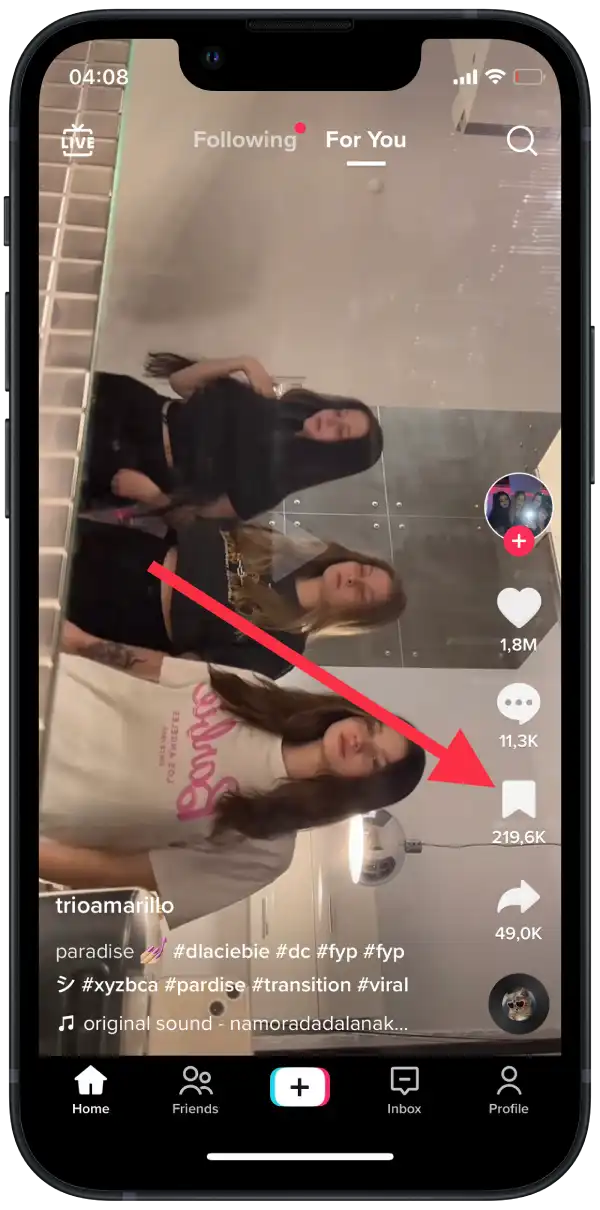
The “Favorites” function allows users to easily create a personalized collection of videos to return to later or show to friends. It’s a convenient way to save and enjoy your favorite videos on TikTok.
How to find the favorites list of TikTok videos?
To find your favorites list on TikTok and access the videos you have saved, you can follow these steps:
- Open the TikTok app on your device.
- Tap on the favorites icon located in the toolbar.
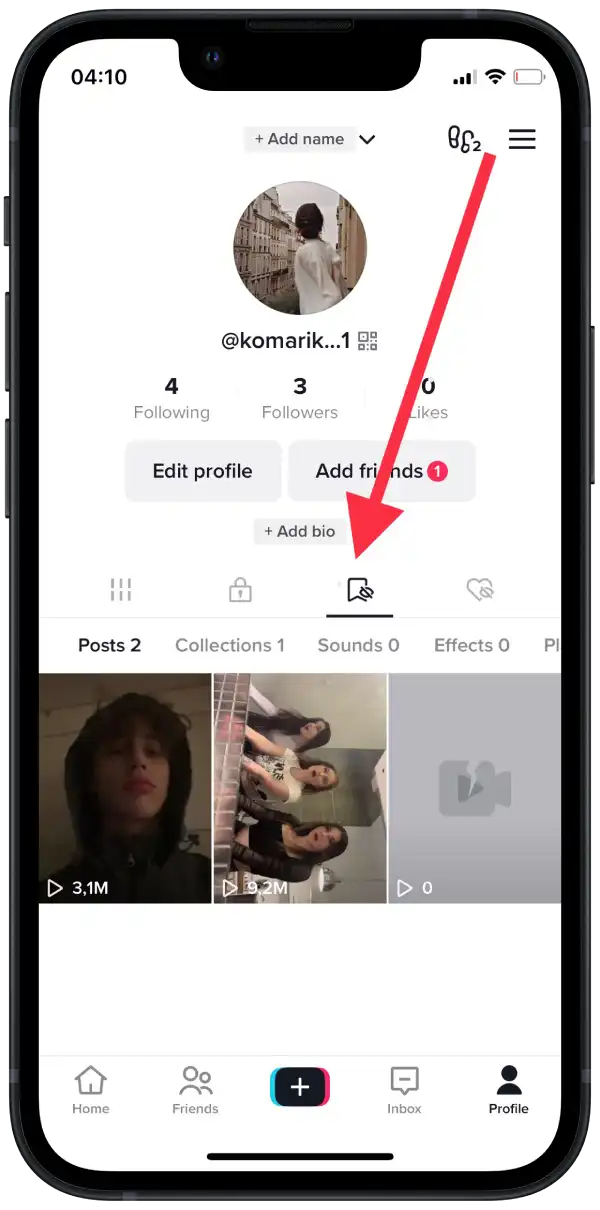
You can view the videos you’ve added to your Favorites. Just click on the video you’re interested in to watch it.
You can also add new videos to your “Favorites” or delete videos you’ve already saved. To do that, find the video you want to add or delete and click the Bookmark icon. That is, do the same thing as adding to Favorites.
How to share your favorite videos on other social media?
To share your favorite TikTok videos on other social media platforms, you can follow these steps:
- Open the TikTok app on your device.
- Tap on the favorites icon located in the toolbar.
- Select video.
- Tap on the share icon, and you will be presented with various sharing options.

Sharing options include:
- Share to other social media platforms: TikTok allows you to share your favorite videos on platforms such as Instagram, Facebook, Twitter, WhatsApp, and more. When you select the social media platform you want to share on, TikTok will generate a link or a preview of the video that you can post on that platform.
- Copy link: You can choose the option to copy the link to the video. Once copied, you can paste the link into messages, emails, or other apps to share it with others.
- Direct messaging: TikTok also provides options to share videos directly with friends through messaging apps like WhatsApp, Messenger, or direct messages within TikTok itself.
When you share a TikTok video to another social media platform, the link or preview allows others to view the video on their respective platforms, even if they don’t have TikTok installed.
Why are there no add-to-favorites on TikTok?
If your TikTok app is out of date, this can lead to problems with the save function or favorite videos. In this case, it is recommended that you check for updates to the TikTok app in your device’s app store ( such as the App Store for Apple devices or the Google Play Store for Android devices).
Updating the TikTok app to the latest version can help solve possible problems and give you access to the latest features and enhancements.
Can you see who saved your TikTok video?
The platform does not disclose the identities of individual users who have interacted with or saved your content, including videos.
TikTok prioritizes user privacy and places a strong emphasis on maintaining the anonymity of its users. Therefore, unless a user explicitly comments, engages with your video publicly, or shares it through their own profile, you will not be able to identify who specifically has saved your TikTok videos.
Is there a limit to adding videos to favorites on TikTok?
TikTok users can add an unlimited number of videos to their favorites list. There is no limit on the number of videos you can add to your favorites on TikTok. This means that users can save as many videos as they want and create their own unique collection of favorites.
In this way, TikTok users have the freedom and flexibility to add videos to their list of favorites without any limits on quantity, allowing them to enjoy a wide range of content on the platform.




