Discord is a popular platform for communities and gamers to interact and communicate with each other. While it offers a range of features, it doesn’t provide built-in poll functionality. However, there are several alternatives that users can use to create and conduct polls. These include using emoji reactions for voting, adding poll bots to your server, or using third-party services to create and manage polls.
How to create a poll using Discord bots
Discord bots are a popular way to create and manage polls on Discord. There are several poll bots available on Discord that offer a range of features and customization options. I will tell you about Poll Bot, as it is one of the most popular poll bots. The first step is to add EasyPoll to your server. You can do this by following these simple steps:
- Visit the EasyPoll website.
- Click the “Add to Discord” button.
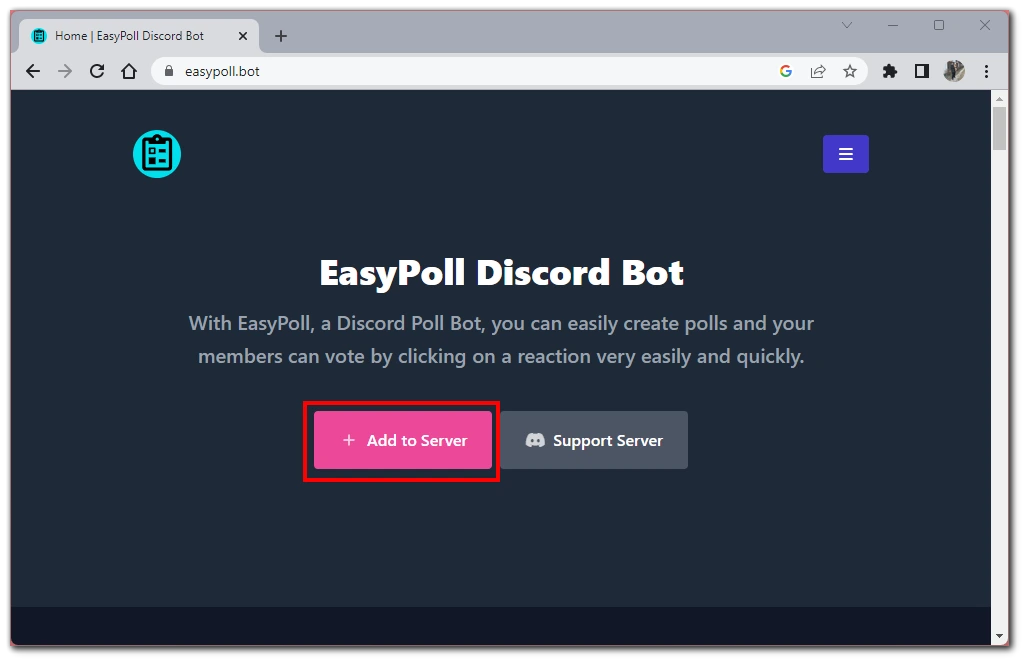
- Select the server where you want to add EasyPoll.
- Grant the bot the necessary permissions by following the prompts.
- Once the bot is added to your server, you can create a poll by typing a command in the chat. To create a poll using the EasyPoll, type the following command in any channel:
/pollThen press SPACE and select from the list option that you need.- You should choose “poll” option to create a normal poll and “timepoll” to create a time-limited poll.
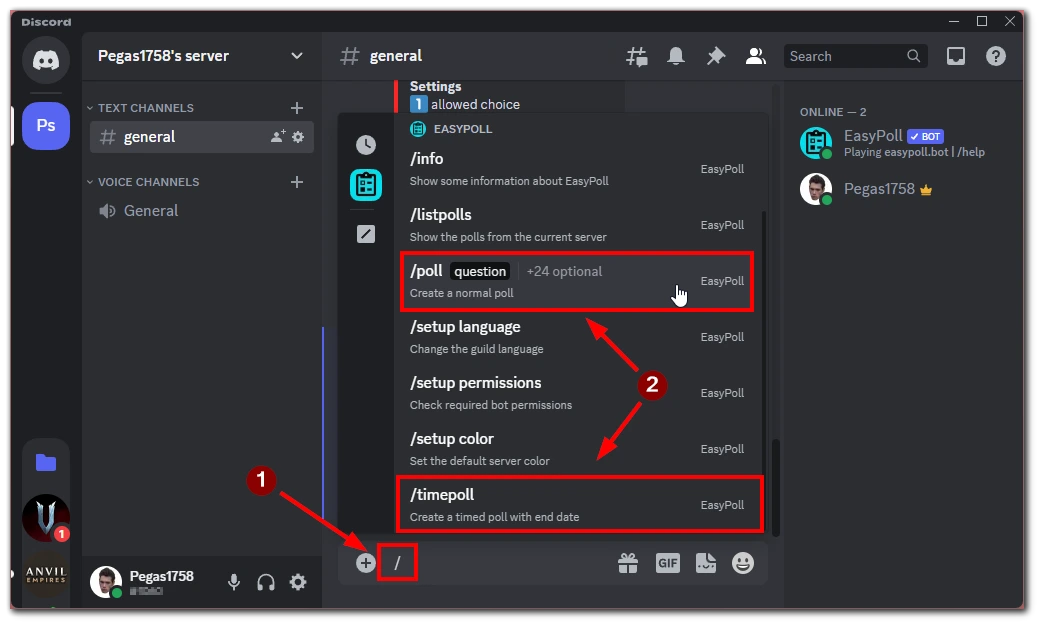
- The next step is entering your question, and after that, press SPACE or TAB and start adding an option by choosing the “Answer” option from the list.
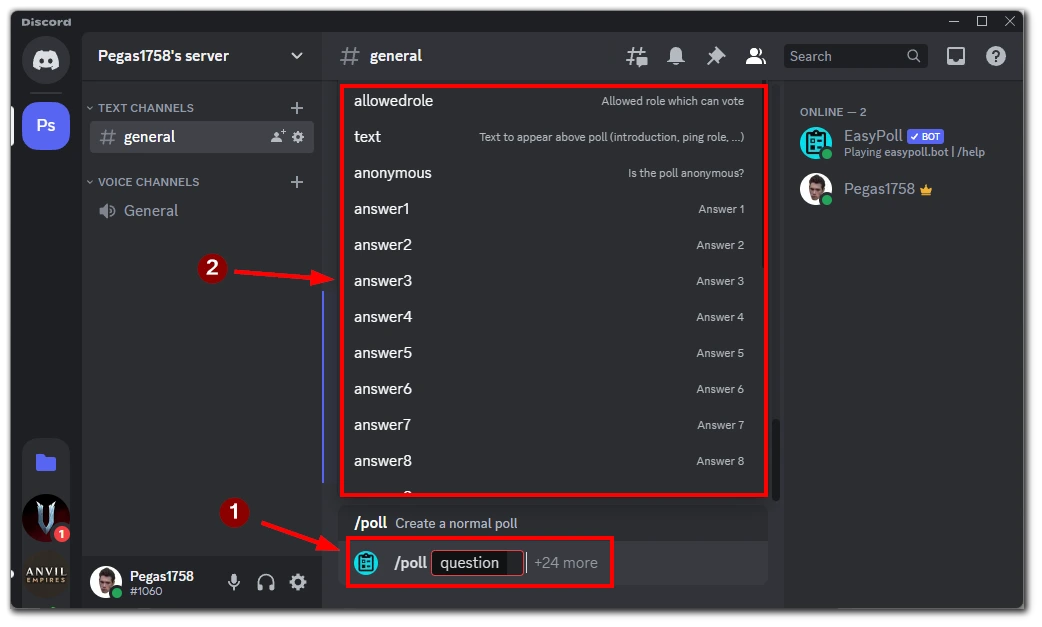
In addition, you can choose from various other options to expand the functionality of your survey. For example, you can choose /listpolls from the list of commands for the bot to see a list of all the polls on that server, or you can choose /closepoll to end the current poll. Note that each of your polls is assigned a unique number. More information on all the commands available in EasyPoll can be obtained with the /help command.
It is worth noting that it does not matter whether you use the mobile version of Discord or the desktop app. The bot is controlled using the same text commands on any platform.
How to create a poll using Discord emoji reactions
Discord emoji reactions are a built-in feature that allows users to create simple polls within the chat by using emojis. This is a quick and easy way to gather opinions from your community without needing external tools or bots.
The first step in creating a poll using emoji reactions is to choose a question and options. The questions should be clear and concise, and the options should be limited to make it easy for members to participate. For example, if you want to ask your community members which game they would like to play during the next gaming session, you could ask:
“Which game should we play during the next gaming session?”
And provide options with dedicated emojis:
- 🎮 Minecraft
- 🕵️ Among Us
- 🔫 Overwatch
Once you have chosen the question and options, you can create a new message in the chat and add the emojis corresponding to each option. To do this, type the question and options into the message, and add the emojis using the Discord emoji menu or by typing the emoji code.
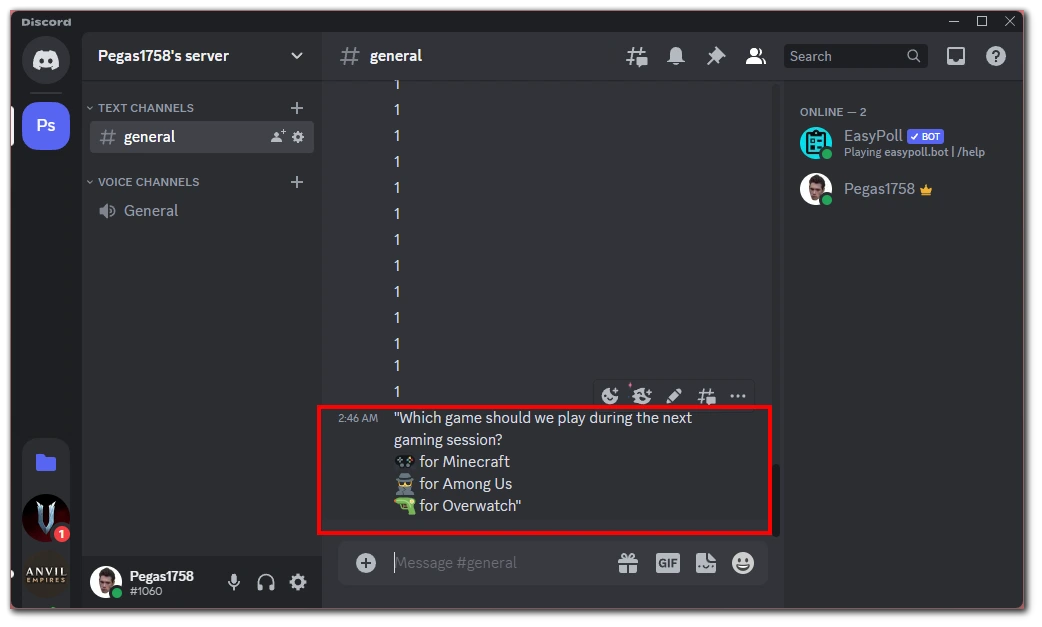
Once the message with the question and options and corresponding emojis is posted, members of the server can participate by reacting to the message with the emoji corresponding to their preferred option. Members can only react once, so the poll is limited to one vote per member.
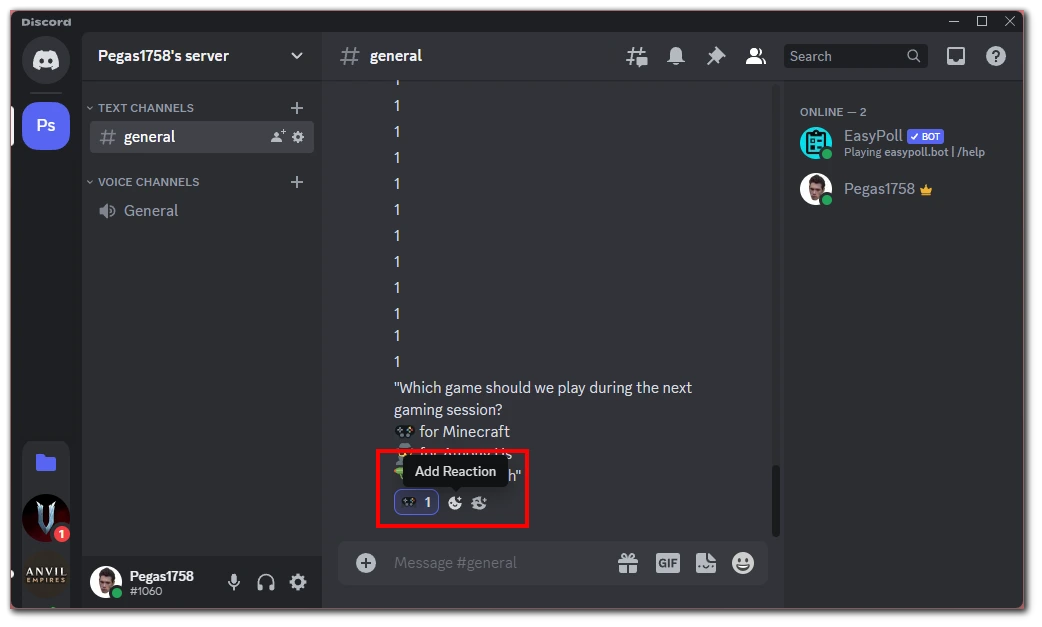
To see the poll results, click on the message and view the reactions. Discord displays the number of reactions for each emoji, allowing you to see which option is the most popular among members quickly.
What third-party services can you use to create polls in Discord
Several third-party services allow you to create polls online and share them with your Discord community. These services are not bots but can still be used to create and conduct polls in Discord. Here are a few popular options:
Google Forms
Google Forms is a free online survey tool that allows you to create polls with various options, including multiple-choice questions, checkboxes, and open-ended questions. Once you’ve created your poll, you can share it with your Discord community by copying and pasting the poll link into the chat.
To use Google Forms in Discord, create your poll, copy the poll link, and share it with your community. Users can then click on the link to vote on the poll.
SurveyMonkey
SurveyMonkey is a popular online survey tool that allows you to create polls with various options, including multiple-choice questions, ratings, and open-ended questions. Once you’ve created your poll, you can share it with your Discord community by copying and pasting the poll link into the chat.
To use SurveyMonkey in Discord, create your poll, copy the poll link, and then share it with your community. Users can then click on the link to vote on the poll.
Typeform
Typeform is an online survey tool that allows you to create polls with various options, including multiple-choice questions, ratings, and open-ended questions. Typeform’s sleek and modern design makes it easy to create engaging polls. Once you’ve created your poll, you can share it with your Discord community by copying and pasting the poll link into the chat.
To use Typeform in Discord, create your poll, copy the poll link, and share it with your community. Users can then click on the link to vote on the poll.
Additional tips for creating polls in Discord
Here are some additional tips for creating polls in Discord:
- Keep it simple: When creating a poll, keep it simple and easy to understand. Avoid using complex language or asking too many questions. Stick to the main point and keep your options clear and concise.
- Set clear guidelines: Before creating a poll, set clear voting rules. This will help ensure everyone knows how to vote and that the poll remains fair and accurate.
- Use visual aids: Visual aids can help make your poll more engaging and easier to understand. Consider using images, graphs, or charts to help illustrate your point.
- Keep it relevant: Ensure your poll is relevant to your Discord community. Don’t ask questions unrelated to the topic, leading to confusion and disinterest.
- Limit the number of options: Too many options can make it difficult for users to decide on their vote. Consider limiting the number of options to no more than five or six to keep things simple.
- Be open to feedback: Polls can be a great way to gather feedback from your Discord community. Be open to feedback and use your poll results to improve your server or community.
- Use polls sparingly: While polls can be a great way to engage your Discord community, it’s important not to overuse them. Polls should be used sparingly and only when they serve a specific purpose.
By following these tips, you can create effective and engaging polls in Discord that will help you gather feedback and engage your community.




