A TikTok bio link is a clickable link in the bio section of a TikTok user’s profile. This link can direct viewers to external websites like personal blogs, online stores, or social media accounts.
TikTok bio links are helpful for creators who want to promote their other online platforms or products. Instead of including multiple links in their video captions, creators can direct viewers to their bio section, where they can find all relevant links in one place.
Who has access to TikTok bio links?
Only TikTok users with a Pro account have access to TikTok Bio Links. A Pro account is a free feature that any TikTok user can sign up for. Once you have a Pro account, you can add a clickable link to your bio section, directing viewers to external websites.
Regular TikTok accounts do not have access to Bio Links. Without a Pro account, you can still include links in your video captions, but these links are not clickable, and viewers will need to copy and paste the URL into their browser to access the content.
It’s important to note that TikTok Bio Links are subject to TikTok’s community guidelines and terms of service. Any links that violate these guidelines may be removed.
How do you add a link to your TikTok profile bio using the mobile app?
Here are the steps to add a link to your TikTok profile bio using the mobile app:
- Open the TikTok app on your mobile device and log in to your account.
- Tap on the “Profile” icon in the bottom right corner of the screen to go to your profile.
- Click on the “Edit Profile” button located next to your profile picture.
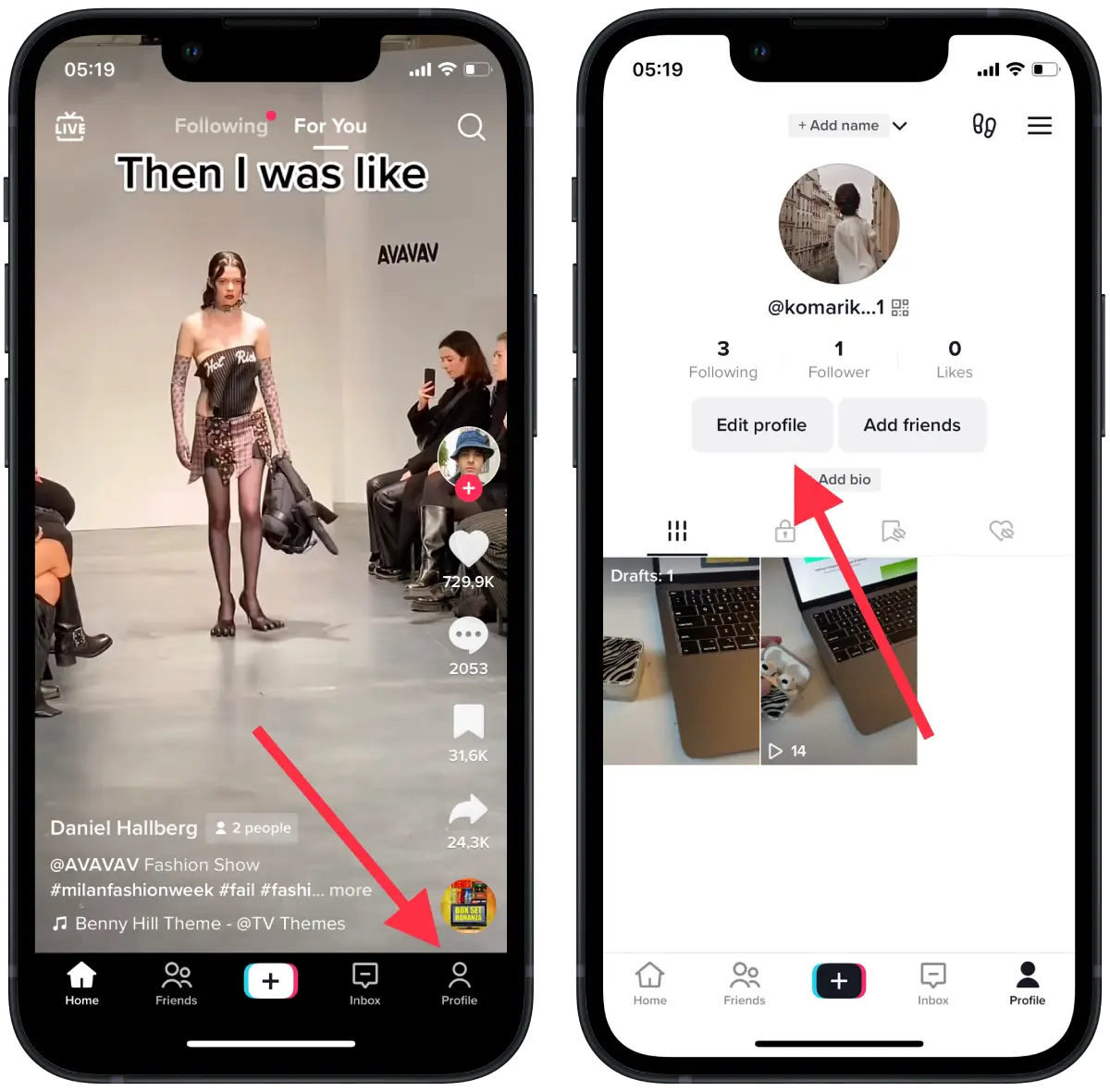
- Tap the “Website” field under the “Profile Information” section.
- Enter the URL of the website or social media profile you want to link to in your bio. Ensure to include the full address, including the “https://” at the beginning.
- Tap the “Save” button to save the link to your bio.
Your link should now be visible in the bio section of your profile. Tap on it to test that it is working properly.
How to add a link to your TikTok profile bio using the website?
Here are the steps to add a link to your TikTok profile bio using the website:
- Go to the TikTok website and log in to your account.
- Click on the profile icon in the top right corner of the screen to go to your profile.
- Tap “View profile”.
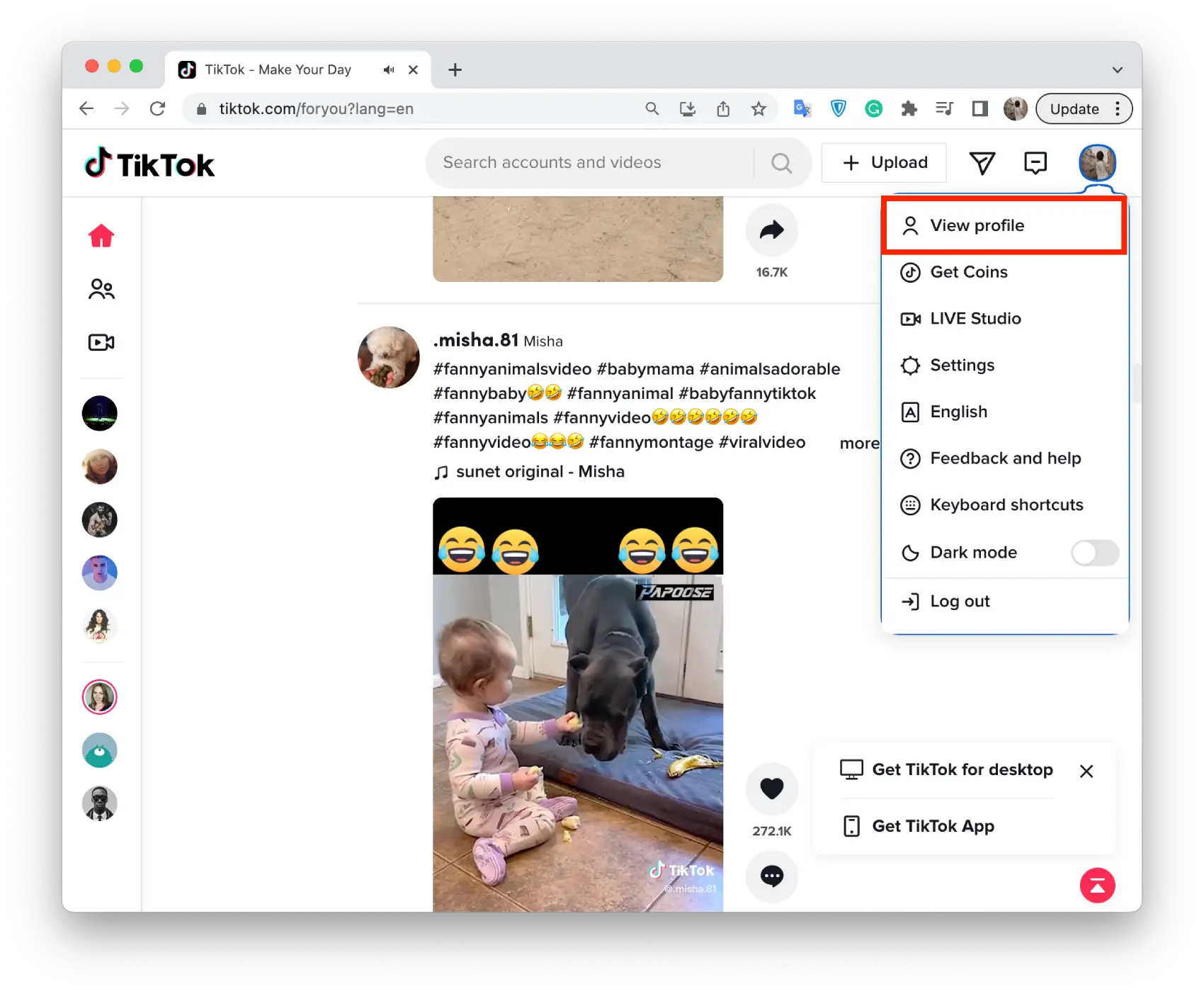
- Click on the “Edit Profile” button located next to your profile picture.
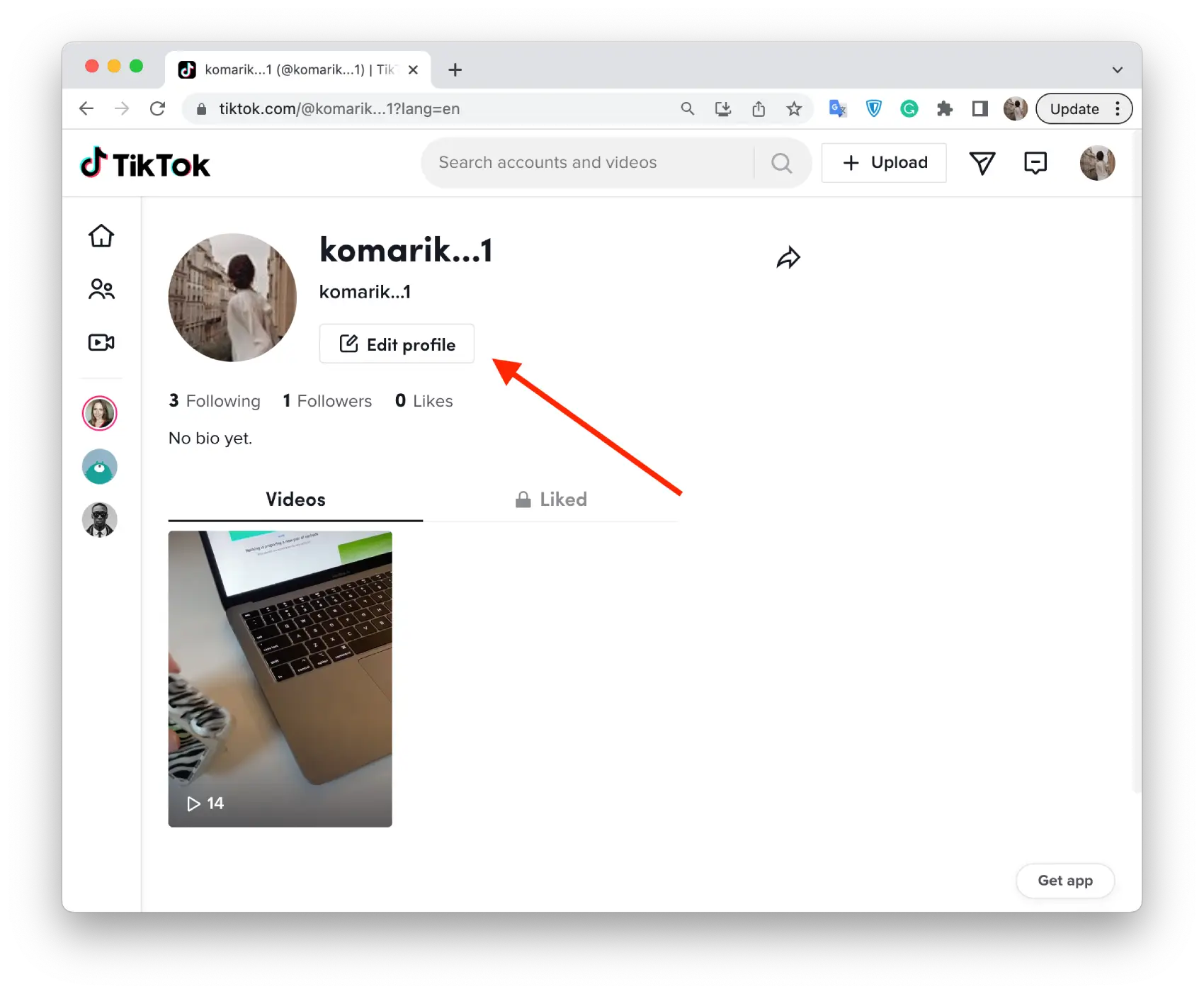
- Click on the “Website” field under the “Profile Information” section.
- Enter the URL of the website or social media profile you want to link to in your bio. Make sure to include the full address, including the “https://” at the beginning.
- Click on the “Save” button to save the link to your bio.
After these steps, you should check if the link is displayed correctly. To do this, simply follow the link and see what loads.
Why is it important to add a link to a bio in TikTok?
Adding a link to a bio in TikTok is important for several reasons:
Promoting external content
With a link in your bio, you can promote other online platforms and direct viewers to your personal website, social media accounts, online store, or other external content. This is particularly important for creators who want to monetize their content, as they can use their TikTok profile to direct viewers to their other channels where they can generate revenue.
Driving traffic
A link in your bio can drive traffic to external websites, which can help boost website rankings and increase visibility online. If you have a website or online store, directing viewers to that platform can help you increase your customer base and drive more sales.
Convenience
Having a clickable link in your bio is much more convenient for viewers than manually typing a URL from a video caption. This makes viewers more likely to click the link and engage with your external content.
Increasing engagement
Promoting your other online platforms through your TikTok bio can increase engagement with your content through multiple channels. For example, if you have a blog or YouTube channel, you can use your TikTok profile to direct viewers to that platform, increasing your overall engagement and reach.
Adding a link to your bio in TikTok is an important way to promote your brand and grow your online presence. It allows you to direct viewers to external content and increase engagement across multiple platforms, making it an essential tool for any creator looking to build their online audience.




