If you want to add comments to Telegram channel you can do it on any device.
On iPhone and Mac the steps are similar, select the desired channel and then tap and click on Edit. Then you need to select the Discussion section. Then create a new group or select an existing one from the list. After that, a comment section for each post will be automatically added to your channel.
Using an Android smartphone, you need to tap on the pencil on the channel page. Then select Discussion and create a new group or select an existing group.
Using the Telegram app on Windows, you need to first tap on the three dots, then select Manage Channel. Then click on Discussion and select Create a new group.
This will link the group to your channel and all comments will be sent to the group.
How to activate comments on a Telegram channel?
By default, subscribers of any Telegram channel are not able to communicate in it, but only read the messages that are published there. However, this option can be enabled and then subscribers will be able to add comments to Telegram channel.
Therefore, in order for people to comment on your posts, you need to create a separate group and link it to the channel. This group will be a separate place where all correspondence and comments between participants will be stored.
How to add a comment to a channel in Telegram using iPhone?
To add a comment to a channel in Telegram using iPhone, you need to add a chat discussion in the settings. So follow these steps:
- Open Telegram app.
- Tap on the channel where you want the comments enabled.
- Tap on icon channel.
- On the upper right corner, tap on the Edit.
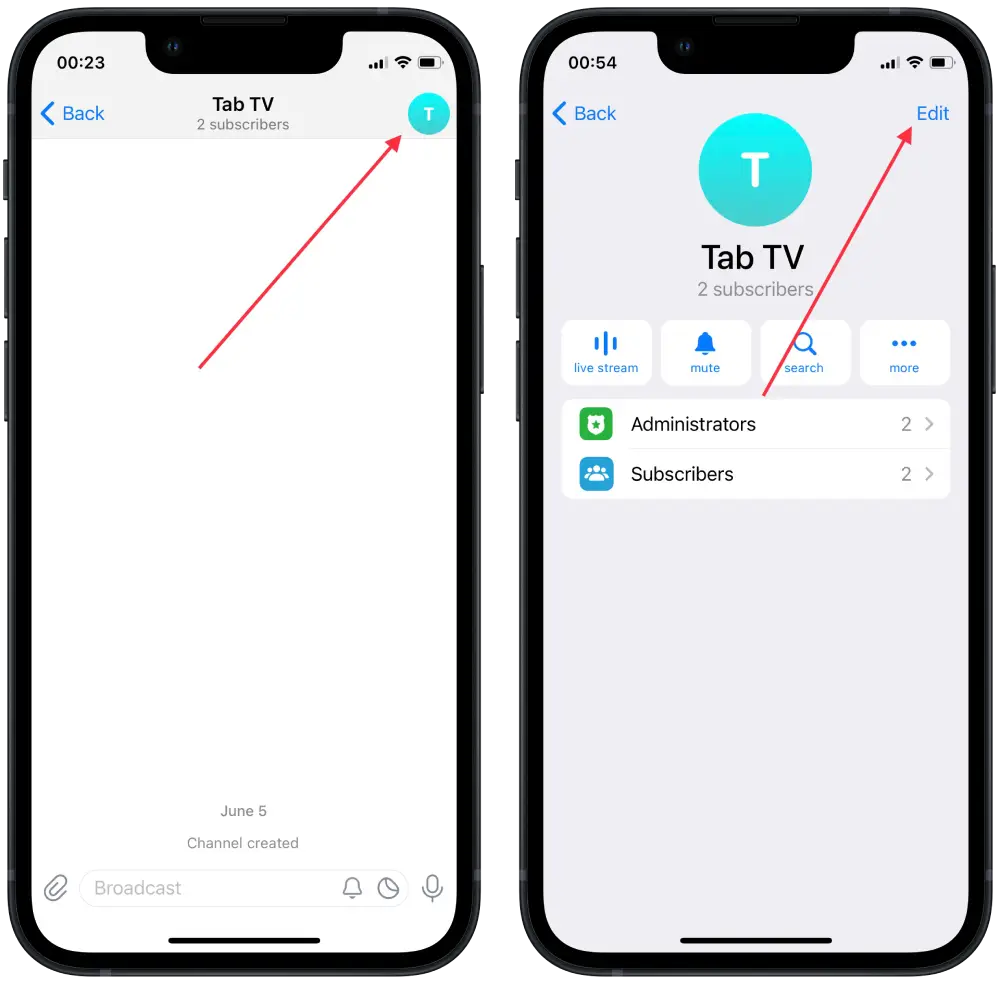
- From the dropdown menu, tap on Discussion.
- And then tap on Create a New Group.
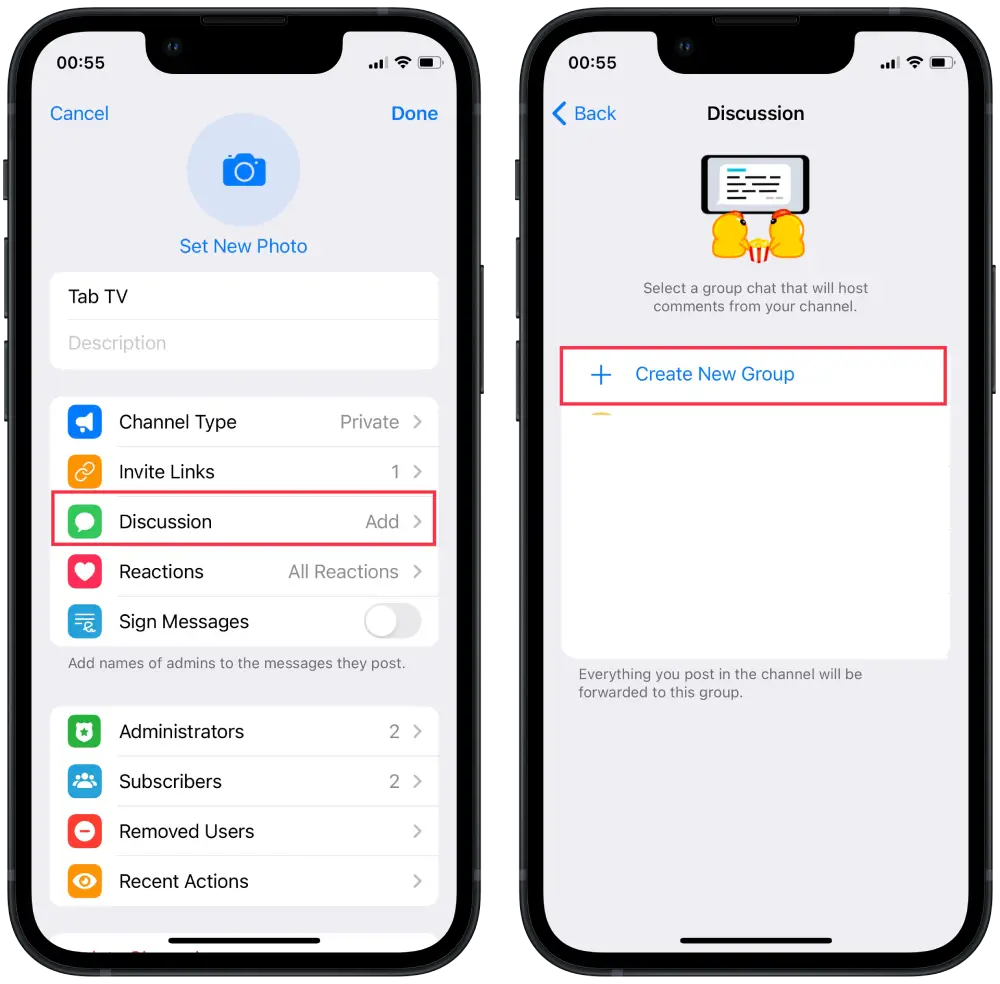
- You will see a new group with the name of your channel labeled Chat.
- Tap Create.
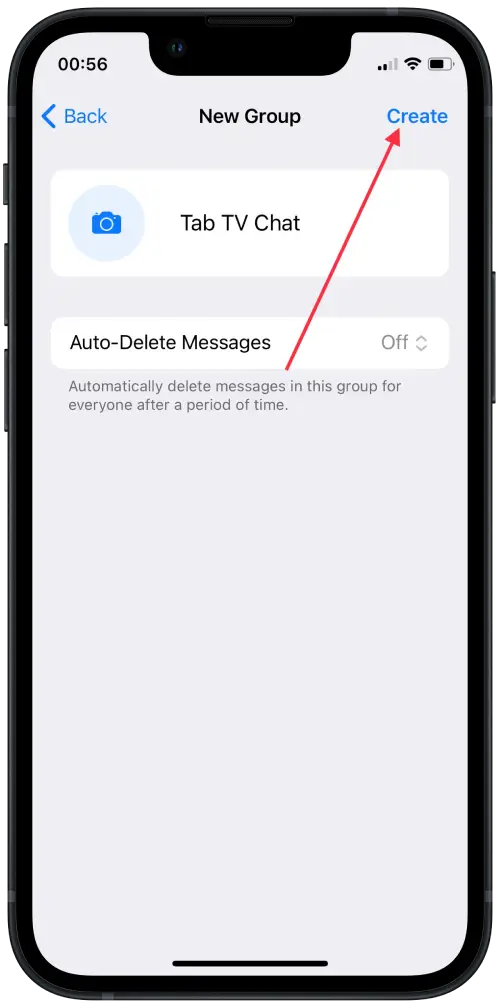
After these steps, a comment button will appear under each message in your chat. At the same time, all comments will be listed in a new group called chat.
How to add a comment to a channel in Telegram using Android mobile?
To add a comment to a channel in Telegram using Android mobile, you need to follow these steps:
- Open Telegram app.
- Tap on the channel where you want the comments enabled.
- Tap on the channel header and click on Pen icon.
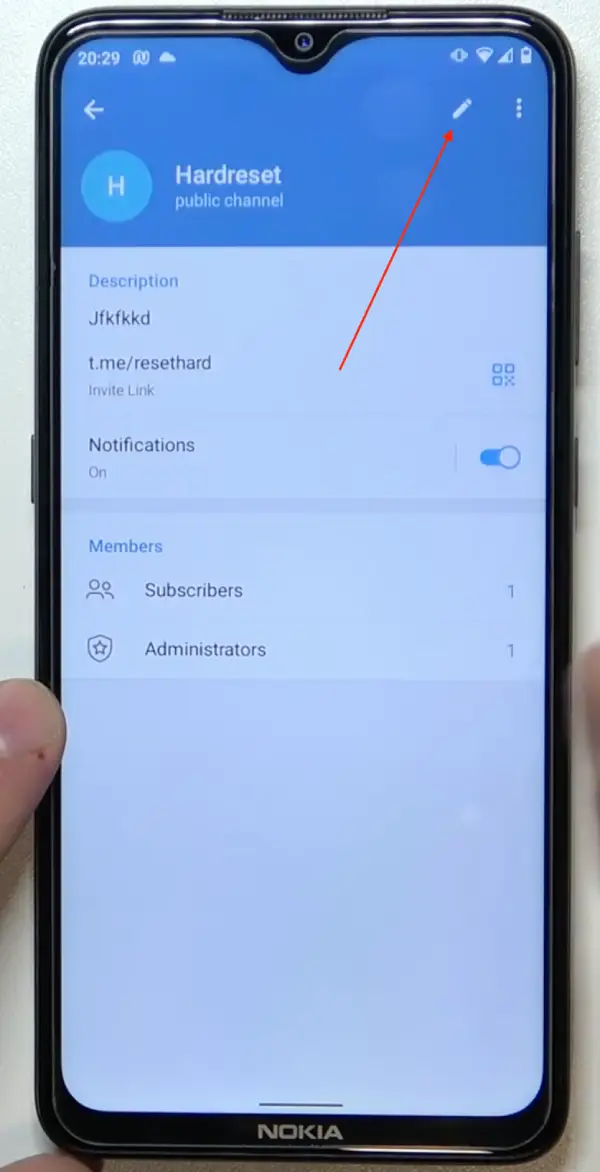
- From the menu, tap on Discussion.
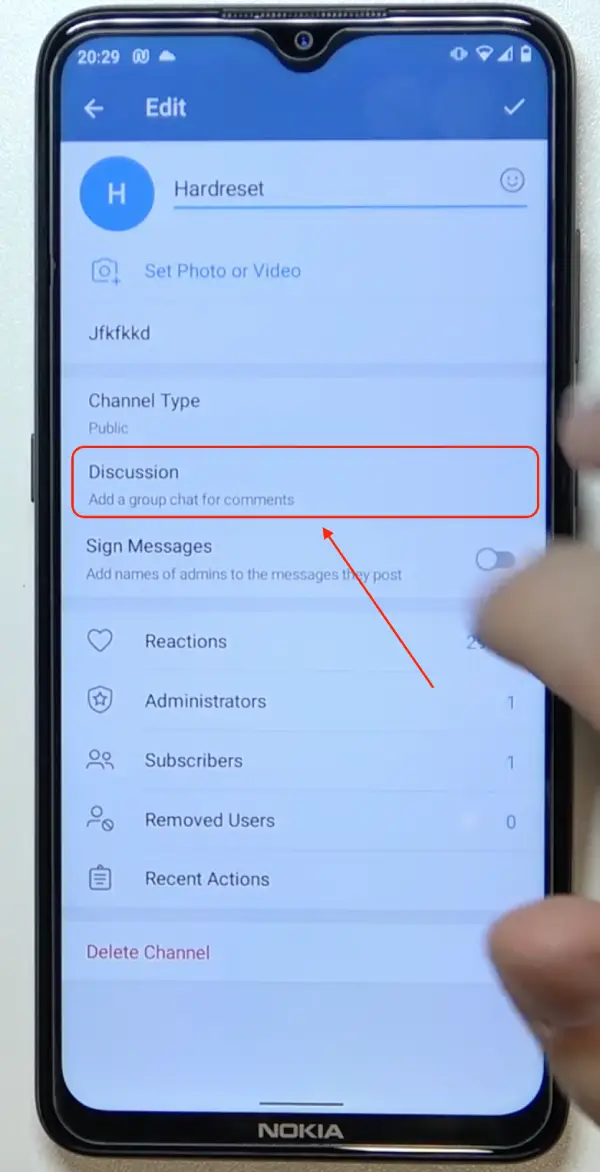
- From the list of groups, tap on the group for which you want to enable comments (it is recomended to Create a New Group).
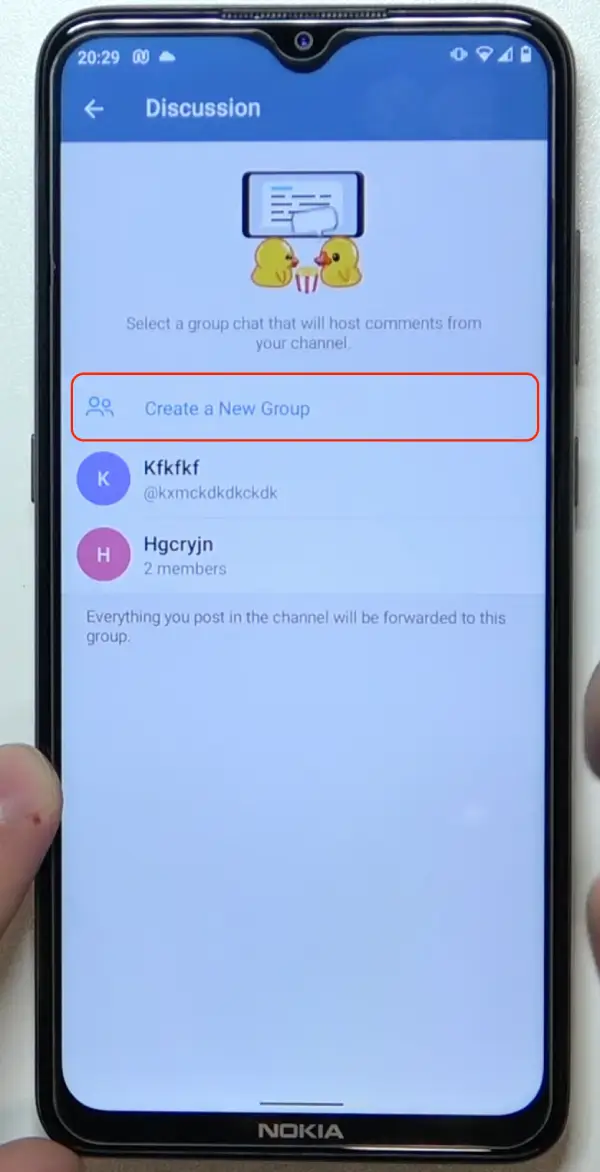
- Provide a new name and tap the check mark.
After that, exit the settings. The new group you created or added automatically becomes linked.
How to add a comment to a channel in Telegram using Mac?
You can also dd a comment to a channel in Telegram using Mac and follow these steps:
- First, open the Telegram app on your Mac.
- Then open the desired channel from the list.
- Then click on the channel name.
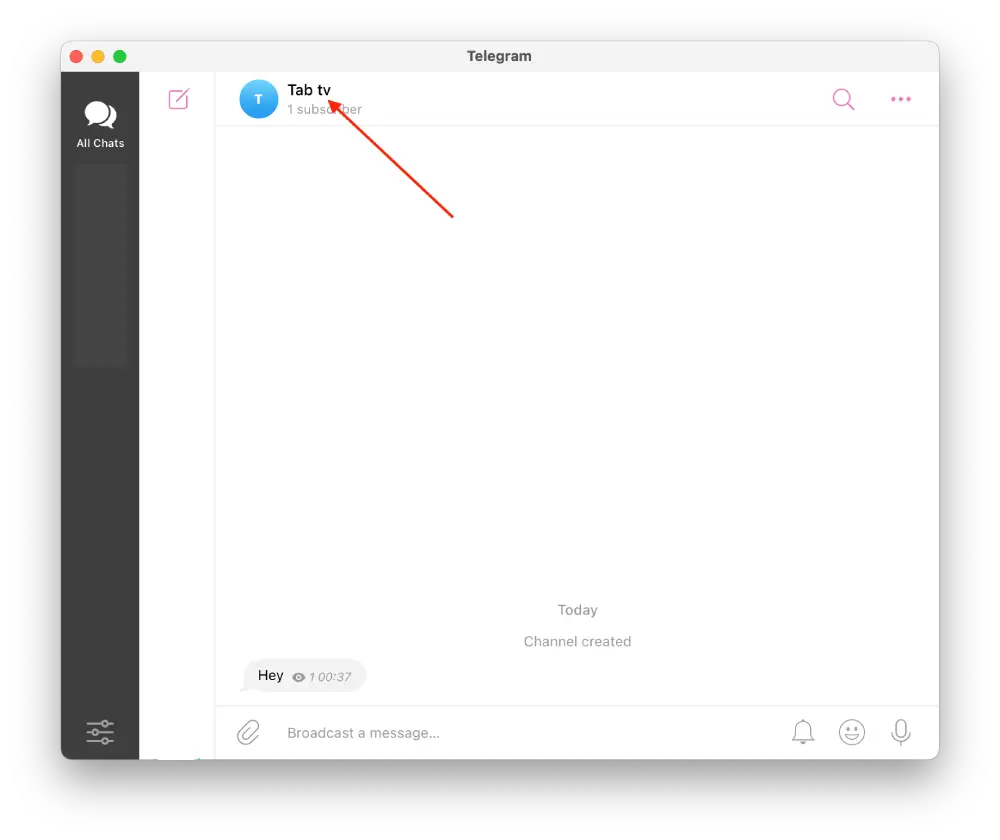
- Select Edit.
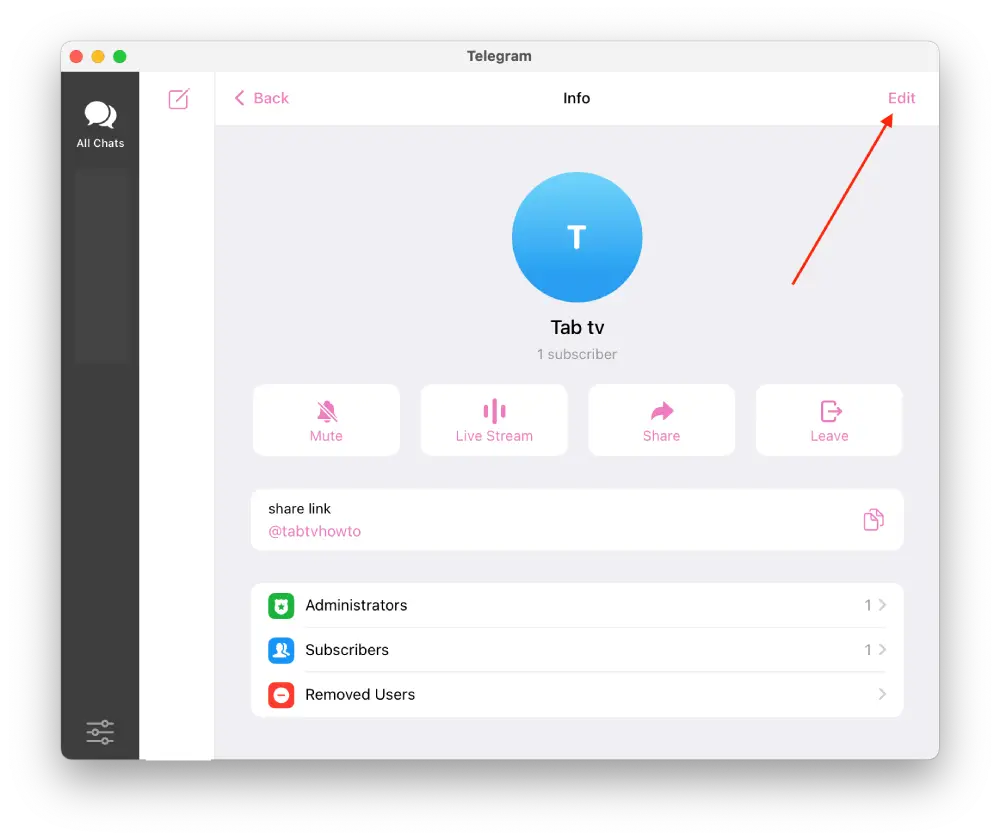
- Then click on the Discussion section.
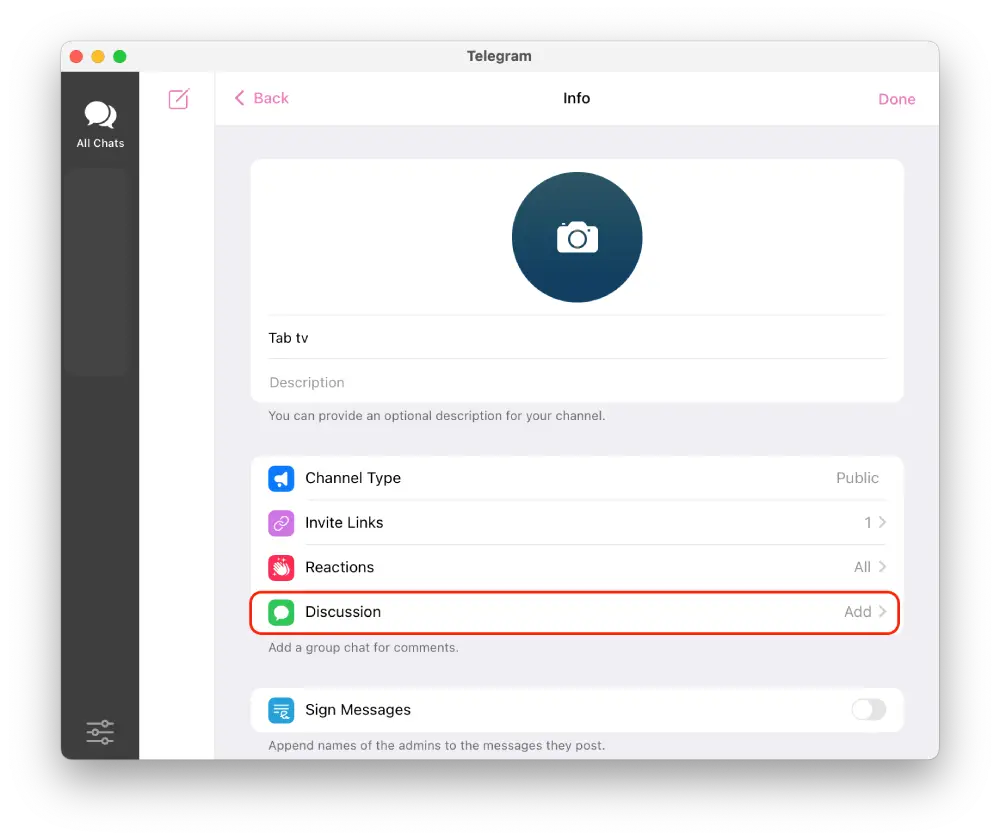
- Click on Create a new group or select an existing group.
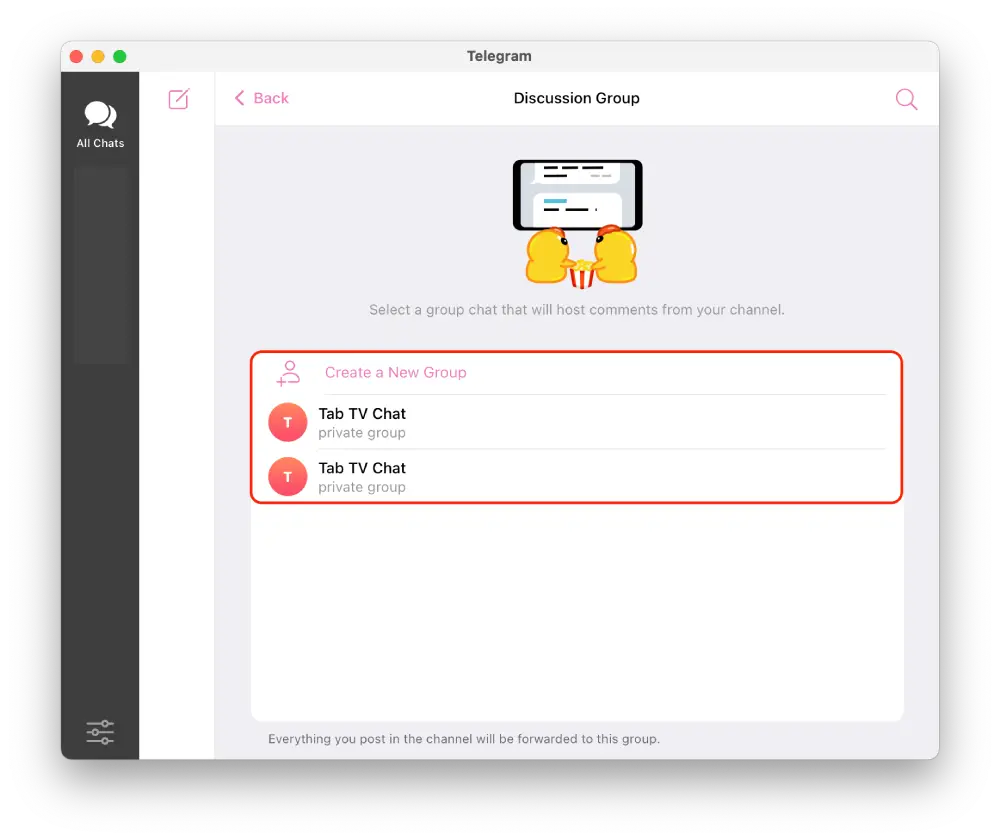
- Then click Create (if you created a new group) or Link Group (if you selected from the list).
The steps on Mac are quite similar to how to add a comment to a channel in Telegram using an iPhone.
How to add a comment to a channel in Telegram using Windows?
To add a comment to a channel in Telegram using Windows, you need to follow these steps:
- On your desktop, open your Telegram app
- Select the channel header and click on three dots.
- Click on Manage Channel.
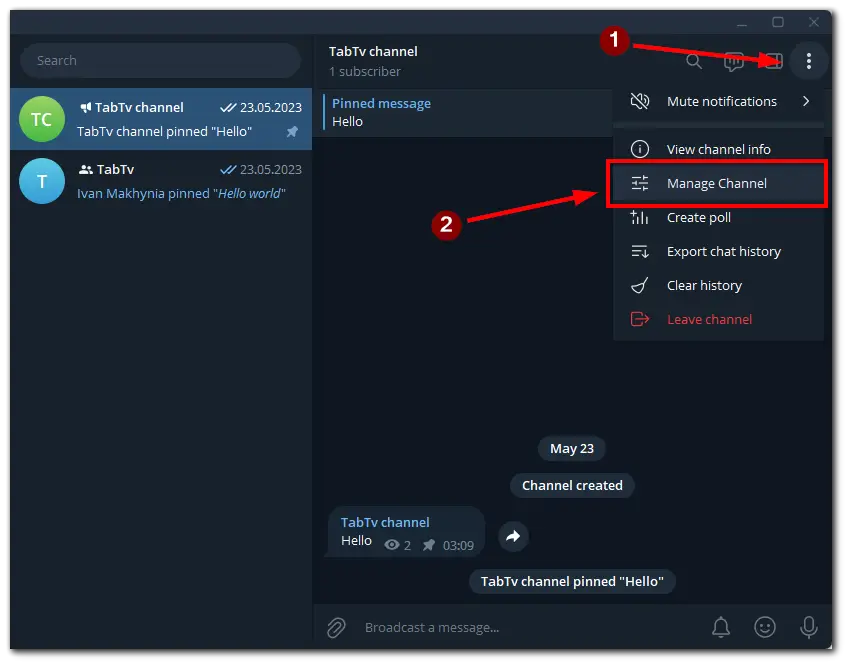
- Select Discussion.
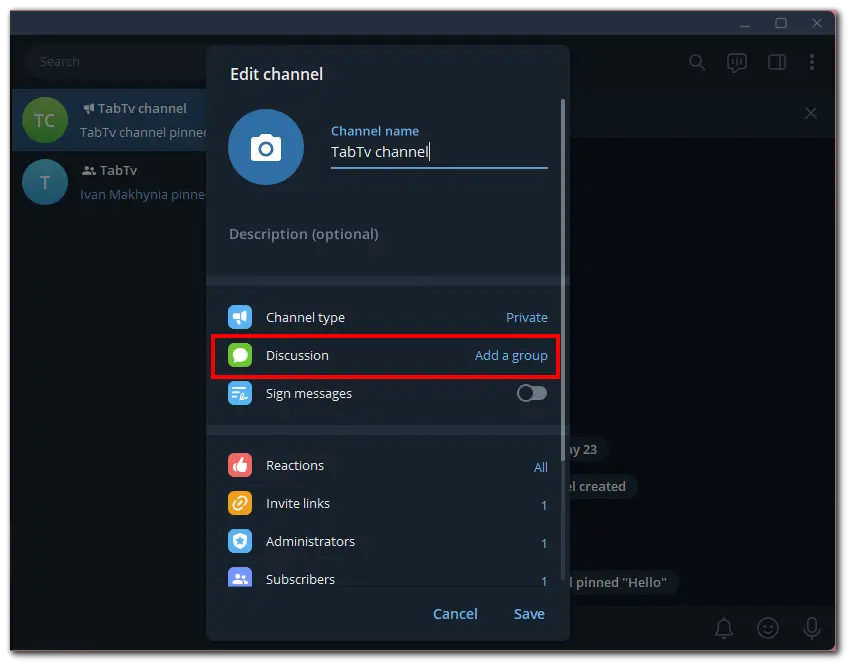
- Click on Create a new group.
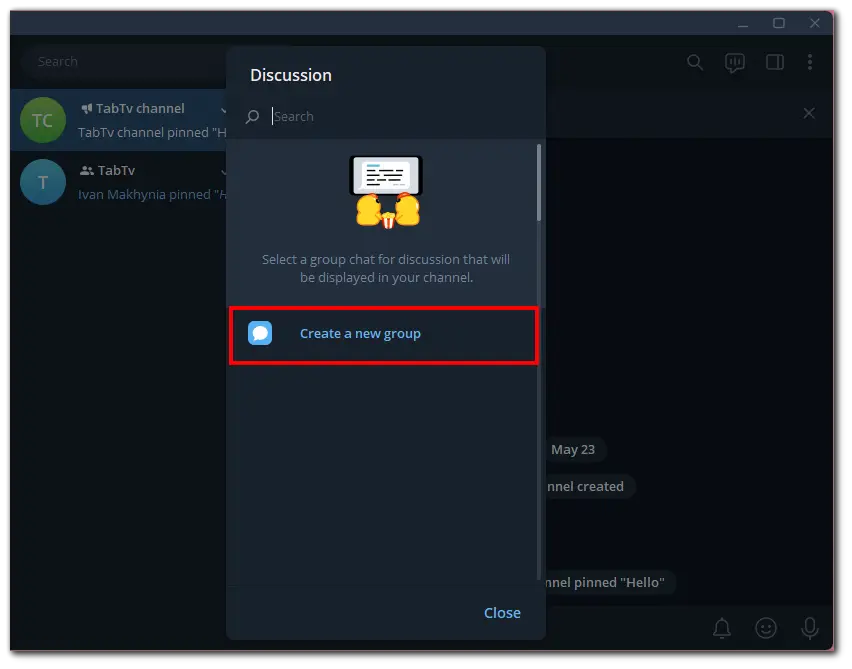
- Enter group name and click Create.
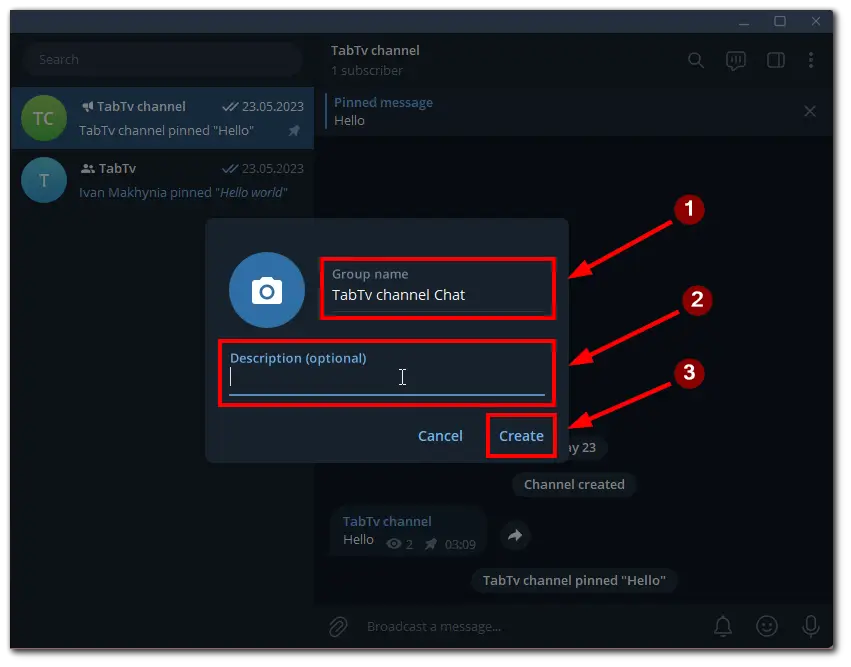
After these steps, you will see a new group, which will also be in your chat list.

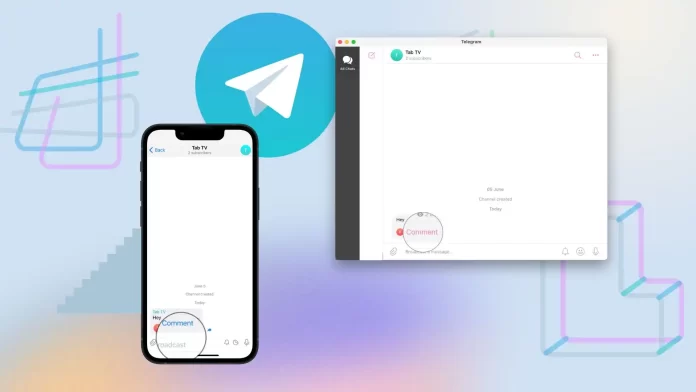



hello I was very impressed with the setup you used with this website. I use blogs my self so good job. definatly adding to bookmarks.