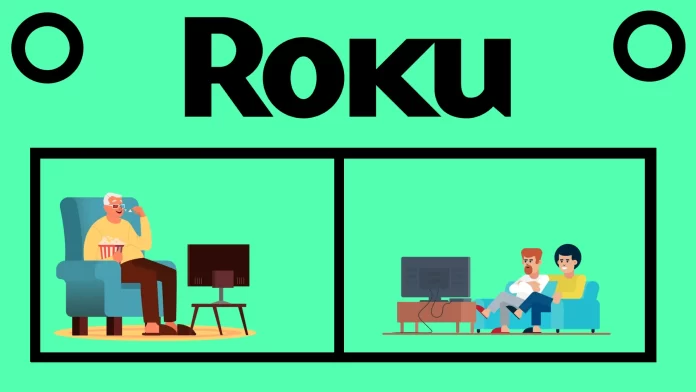The maximum number of devices linked to a single Roku customer account is 20. This means that you can connect up to 20 Roku streaming devices to your account, and you can use them all to watch the same content at the same time.
Although Roku allows you to connect as many as 20 devices to a single account, the number of screens you can stream content to simultaneously depends on your streaming service provider. For example, if you have a Netflix or Hulu subscription, this number will be determined by the respective service plans.
Below I’ll show you how to add a Roku device to your account and how many devices you can watch Netflix, Hulu, and other streaming services on simultaneously.
How to add a new device to your Roku account
There are two ways to add a new Roku device to your Roku account:
Method 1: During the initial setup
When you first set up your new Roku device, you will be prompted to create a Roku account or link your existing account. If you link your existing account, you will be given a code to enter on the Roku device. Once you enter the code, the device will be linked to your account.
Method 2: After the initial setup
If you have already set up your new Roku device, you can still add it to your Roku account by following these steps:
- Go to my.roku.com and sign in to your account.
- Click on the Link a device button.
- Enter the code that is displayed on your Roku device.
- Follow the on-screen instructions to complete the linking process.
Here are some things to keep in mind when adding a new Roku device to your account:
- Each Roku device can only be linked to one account at a time.
- When you connect multiple Roku devices to the same account, channels and purchases will be the same on each device.
- When you add or remove a channel on one device, it is automatically added or removed on all devices associated with that account that support that channel.
- If you have any subscription channels, you will need to sign in to each device separately.
You can stream your favorite content once your new device is linked to your account.
How many people can watch streaming services on different Roku devices simultaneously?
The number of people who can watch streaming services on different Roku devices simultaneously generally depends on the streaming subscription plan. Let’s compare Netflix, Hulu, Disney Plus, and Amazon Prime Video.
- Netflix: The Basic plan allows you to stream on 1 device at a time, the Standard plan allows you to stream on 2 devices at a time, and the Premium plan allows you to stream on 4 devices at a time.
- Hulu: The ad-supported plan allows you to stream on 1 device at a time, the ad-free plan allows you to stream on 2 devices at a time, and the Hulu + Live TV plan allows you to stream on up to 6 devices at a time.
- Disney Plus: The Disney+ plan allows you to stream on 4 devices simultaneously, and the Disney+ Bundle (including Disney+, Hulu, and ESPN+) allows you to stream on up to 10 devices simultaneously.
- Amazon Prime Video: The Basic plan allows 1 stream, and the Premium plan allows 3.
| Netflix | Basic | Standard | Premium |
| – | 1 | 2 | 4 |
| Hulu | With Ads | No Ads | Hulu + Live TV |
| – | 1 | 2 | 6 |
| Disney Plus | With Ads | No Ads | Disney+ Bundle |
| – | 4 | 4 | 10 |
| Amazon Prime Video | Basic | Premium | |
| – | 1 | 3 |
Can I use Roku away from home?
Yes, you can use Roku away from home. You can connect your Roku device to a hotel, airport, or public Wi-Fi network. You can also use a mobile hotspot from your phone or tablet to connect your Roku device to the internet.
However, there are a few things to keep in mind:
- Some hotels and other public places have restrictions on what devices can connect to their Wi-Fi networks. You may need to contact the hotel or venue to determine if your Roku device can connect to their network.
- The quality of your streaming experience may vary depending on the strength of the Wi-Fi signal. If the signal is weak, you may experience buffering or lag.
- Some channels may not be available outside of your home country. This is because some channels are geo-blocked, meaning they can only be accessed from specific countries.
That’s it.