The Nintendo Switch is a versatile gaming console that offers a unique gaming experience. Its hybrid design allows it to be used as a home console and portable device. The detachable controllers, Joy-Con, can be used in different configurations, such as attached to the console, detached for handheld use, or detached and used as separate controllers for multiplayer games.
In addition to the Joy-Con controllers, other compatible controllers can be used with the Nintendo Switch, such as the Pro Controller, which offers a more traditional controller design with a larger grip, buttons, and analog sticks. Some third-party controllers are compatible with the Nintendo Switch, such as the Hori Split Pad Pro, a more ergonomic and comfortable option for handheld gaming.
With the ability to connect multiple controllers to the Nintendo Switch, players can enjoy multiplayer games with friends and family. The following section will explore how many controllers can simultaneously connect to the Nintendo Switch.
How many controllers can be connected to the Nintendo Switch simultaneously?
In total, you may connect up to 8 controllers. However, there are some limitations depending on the type and specific features of the controllers that are connected at once. For example, the console will treat a pair of joy-cons as two controllers. So you can connect a maximum of 4 pairs to your Nintendo Switch. Below is the maximum number of controllers connected simultaneously for each controller option for the Nintendo Switch.
- Joy-Con: 4 pairs or 8 individuals.
- Wireless Pro Controllers: 8.
- USB Controllers/Adaptors: 2.
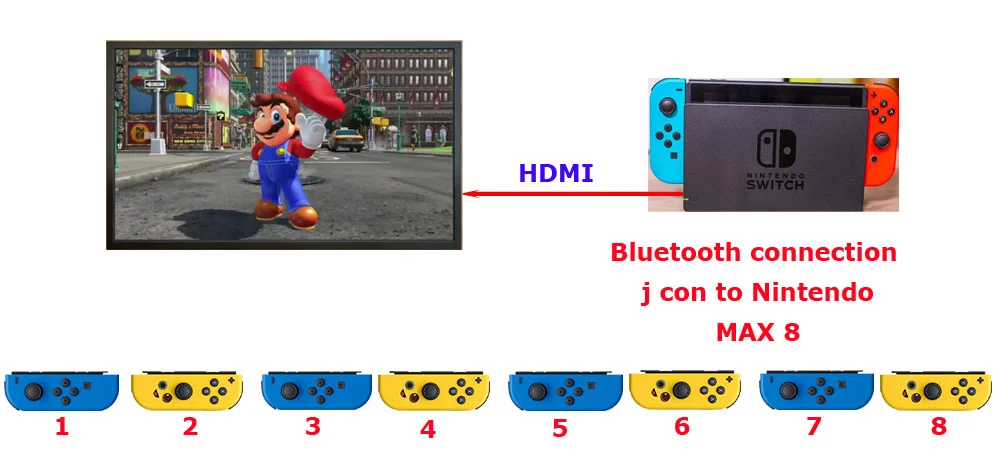
Note that you can mix the controllers that you use. For example, you can use 4 Joy-Cons separately and four more Pro Controllers simultaneously.
However, it is worth mentioning that this only works when your Nintendo Switch is connected to the Dock. If you are in portable mode, you can connect a maximum of 6 controllers simultaneously. It’s important to note that not all games support all controller configurations. Some games may only support a single Joy-Con or a Pro Controller, while others may require both Joy-Con controllers. It’s essential to check the game’s packaging or digital store page to see how many players can play it simultaneously.
How to connect multiple controllers to Nintendo Switch
Connecting multiple controllers to the Nintendo Switch is a straightforward process. Here are the steps to connect different types of controllers to the Nintendo Switch:
- Connecting Joy-Con controllers: To connect Joy-Con controllers, slide them into the sides of the Nintendo Switch console or remove them from the console and press the small button on the back of each Joy-Con controller to pair them with the console wirelessly.
- Connecting the Joy-Con grip: To connect the Joy-Con grip, slide the two Joy-Con controllers into the grip accessory, ensuring that the “+” and “-” buttons on the Joy-Con are aligned with the corresponding symbols on the grip.
- Connecting the Pro Controller: To connect the Pro Controller, first make sure that the Nintendo Switch console is turned on. Then, press and hold the SYNC button on the top of the Pro Controller until the player indicator lights start flashing. Go to the Home Menu on the Nintendo Switch, select “Controllers,” then select “Change Grip/Order.” Follow the on-screen instructions to pair the Pro Controller with the console.
- Connecting third-party controllers: Some third-party controllers can also be used with the Nintendo Switch, although compatibility can vary. Follow the manufacturer’s instructions for pairing the controller with the Nintendo Switch.
- To pair five or more controllers, go to the HOME Menu “Controllers” screen (the screen before “Change Grip/Order”) and press a button on each extra controller to pair it there. (You don’t have to use the L + R Buttons to pair. Any button will do.)
Once the controllers are connected, make sure that the Nintendo Switch recognizes them by going to the Home Menu and selecting “Controllers.” From there, you can see which controllers are connected, adjust controller settings, and change the order of the controllers.
It’s important to note that some games may require specific controller configurations, and not all games support all controller types. Check the game’s packaging or digital store page to see which controllers are supported and how many players can play together.
What popular games in Nintendo Switch support more than one controller
Many popular games on the Nintendo Switch support multiple controllers, allowing two or more players to play together. Here are some examples of popular Nintendo Switch games that support more than one controller:
- Super Smash Bros. Ultimate: This game where up to eight players can battle with their favorite Nintendo characters. Players can use a variety of controller configurations, including Joy-Con, Pro Controller, and GameCube controllers.
- Mario Kart 8 Deluxe: This is a racing game where up to four players can compete in races together. Players can use Joy-Con controllers, the Pro Controller, or even their Nintendo Switch consoles as controllers using the handheld mode.
- Splatoon 2: This multiplayer shooter game where up to eight players can compete in teams of four against each other. Players can play online with Joy-Con controllers, the Pro Controller, or a compatible Nintendo Switch accessory called the “Nintendo Switch Online app” to play online.
- Minecraft: This is an ox game where players can build and explore a blocky world together. Up to four players can play on one console, or up to eight can play together.
- Overcooked! 2: This is a game where players work together to cook and serve meals in messy kitchens. Up to four players can play together using Joy-Con controllers or Pro Controllers.
- Mario Party 10: This is a party game where up to four players can compete in various mini-games. Players can use a combination of Joy-Con controllers, the Pro Controller, and the Wii Remote and Nunchuk to play together.
These are just a few popular Nintendo Switch games that support multiple controllers. It’s always a good idea to check the game’s packaging or digital store page to see which controllers are supported and how many players can play together.




