Nowadays, when phones are an essential part of our life, Snapchat has gained popularity. People are very active on Snapchat, and there is a reward for the most active users.
There is a feature called Snap Score, and every active user on Snapchat has this feature. It is a number that tracks how active you are in the app. As Snapchat has an easy interface, you can simply find Snap Scores, but not everyone can notice it.
How does Snap Score work?
Snap Score is a numerical value representing a user’s activity on the popular social media platform Snapchat. It is displayed on a user’s profile and can be seen by their friends. The score is calculated based on a combination of factors such as the number of snaps a user has sent and received, the frequency of their activity, and the length of time they have been a Snapchat user.
Snap Score represents the number of snaps a user has sent or received. It also considers the consistency and frequency of a user’s activity on the platform. This means regularly sending and receiving snaps and engaging in other activities on Snapchat can increase a user’s Snap Score.
A high Snap Score can give users a sense of accomplishment and boost their confidence on the platform. It can also attract more friends and followers, as they may view a high Snap Score as a sign of an active and engaged Snapchat user.
It’s important to note that Snap Score represents a user’s activity on Snapchat and does not directly impact their experience on the app. However, by being active and consistent on the platform, users can increase their Snap Score and potentially improve their experience on Snapchat.
Snap Score is a unique feature of Snapchat that provides users with a numerical representation of their activity on the platform. By being active and consistent, users can increase their Snap Score and potentially enhance their experience on Snapchat.
How to calculate Snap Score
Snapchat does not publicly disclose the exact calculation method for Snap Score. However, it is known to be based on several factors, including:
- Several snaps sent and received: The number of snaps a user has sent and received is one of the main factors determining their Snap Score.
- Frequency of activity: The frequency and consistency of a user’s activity on Snapchat are also considered when calculating their Snap Score. This means regularly sending and receiving snaps and engaging in other activities on the platform can increase a user’s Snap Score.
- Length of time as a Snapchat user: The longer a user has been on Snapchat, the higher their Snap Score will be. This is because a user’s Snap Score accumulates over time as they continue to use the app.
It is important to note that while these factors are known to be part of the calculation for Snap Score, the exact method used by Snapchat is not publicly disclosed. This means there may be other factors or nuances to the calculation that are not currently known.
To increase your Snap Score, you can try to be more active on Snapchat by regularly sending and receiving snaps, engaging with friends, and using the app’s features. However, it’s important to use Snapchat in a way that is true to yourself and enjoyable, as the score is just a representation of your activity on the platform and does not directly impact your experience.
How to find the Snap Score
Let’s look at how you can view the SnapScore. You can view your Snap Score as well as your friends. Of course, the steps to do this will be different. Let’s see what you need to do to do this:
How to find your SnapScore
To view your Snap Score, you have to take two taps. To do this, you need to:
- After opening the Snapchat app, tap on your profile icon in the upper left corner.
- Click on the number below your Bitmoji.
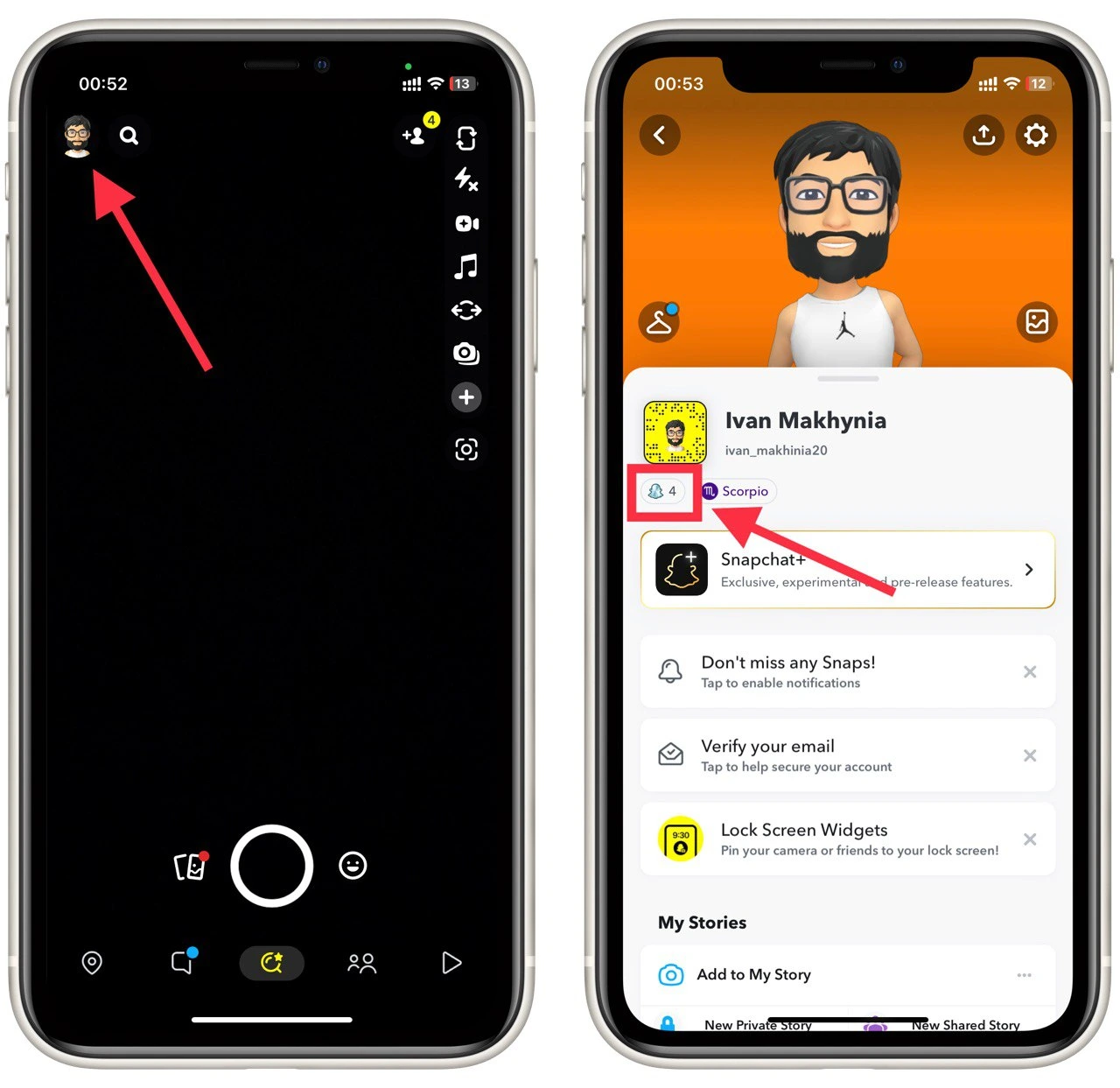
You’ll see a window with the number of your Snapchat. There will also be a short description of how your Snap Score increases, and you’ll also see a short statistic of the Snaps you’ve sent and received.
How to find your friend’s Snapscore
I also want to tell you how you can view your friends’ Snap scores. This may be necessary if you want to compete with your friends and score higher than theirs. To do this, you need to:
- Once you’ve opened the Snapchat app, click on your profile icon in the top right corner.
- Scroll down to the bottom of your account page and select My Friends.
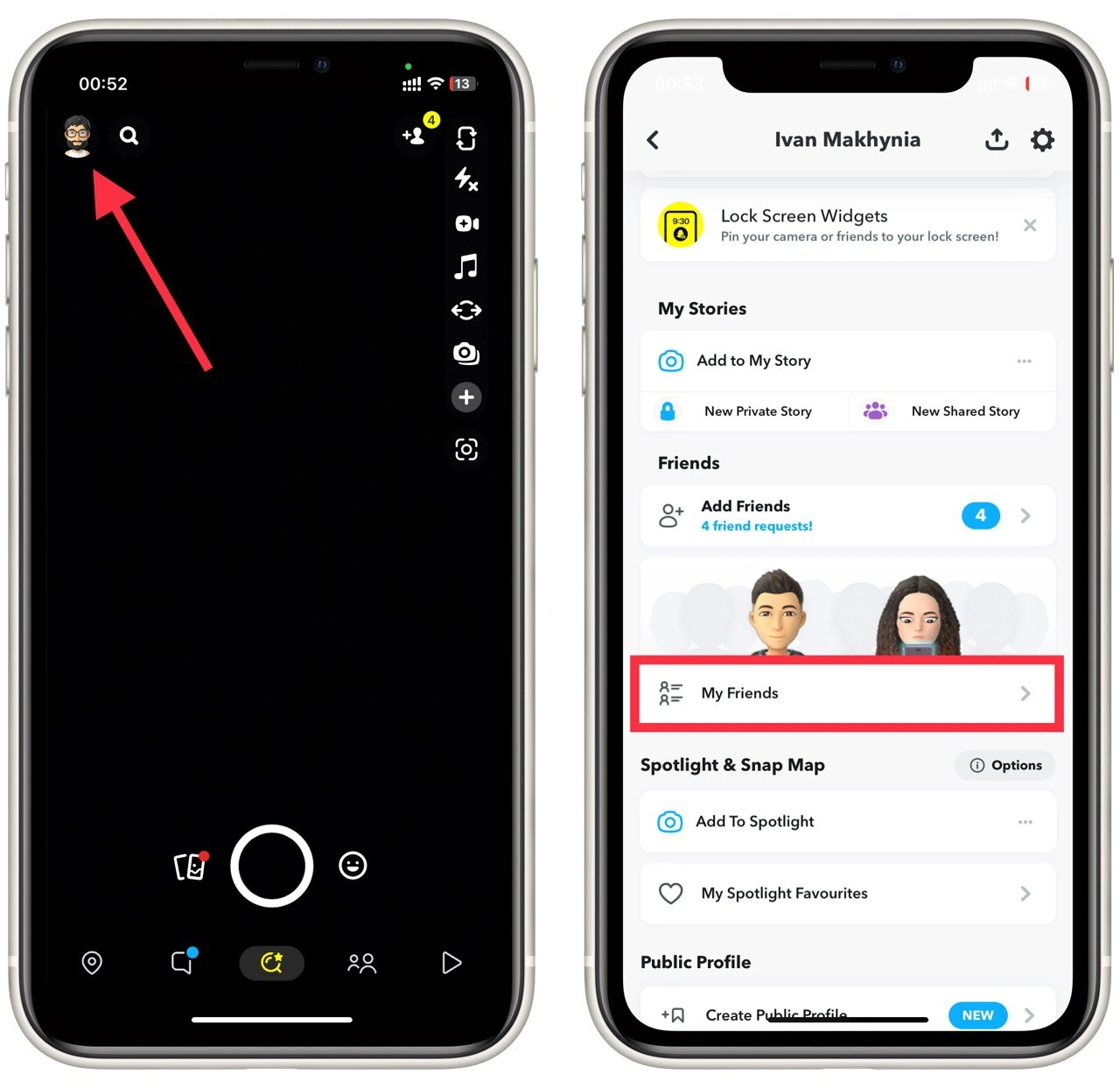
- In the list of friends, tap on the friend you want.
- Chat with this user will open; tap their name at the top of the screen.
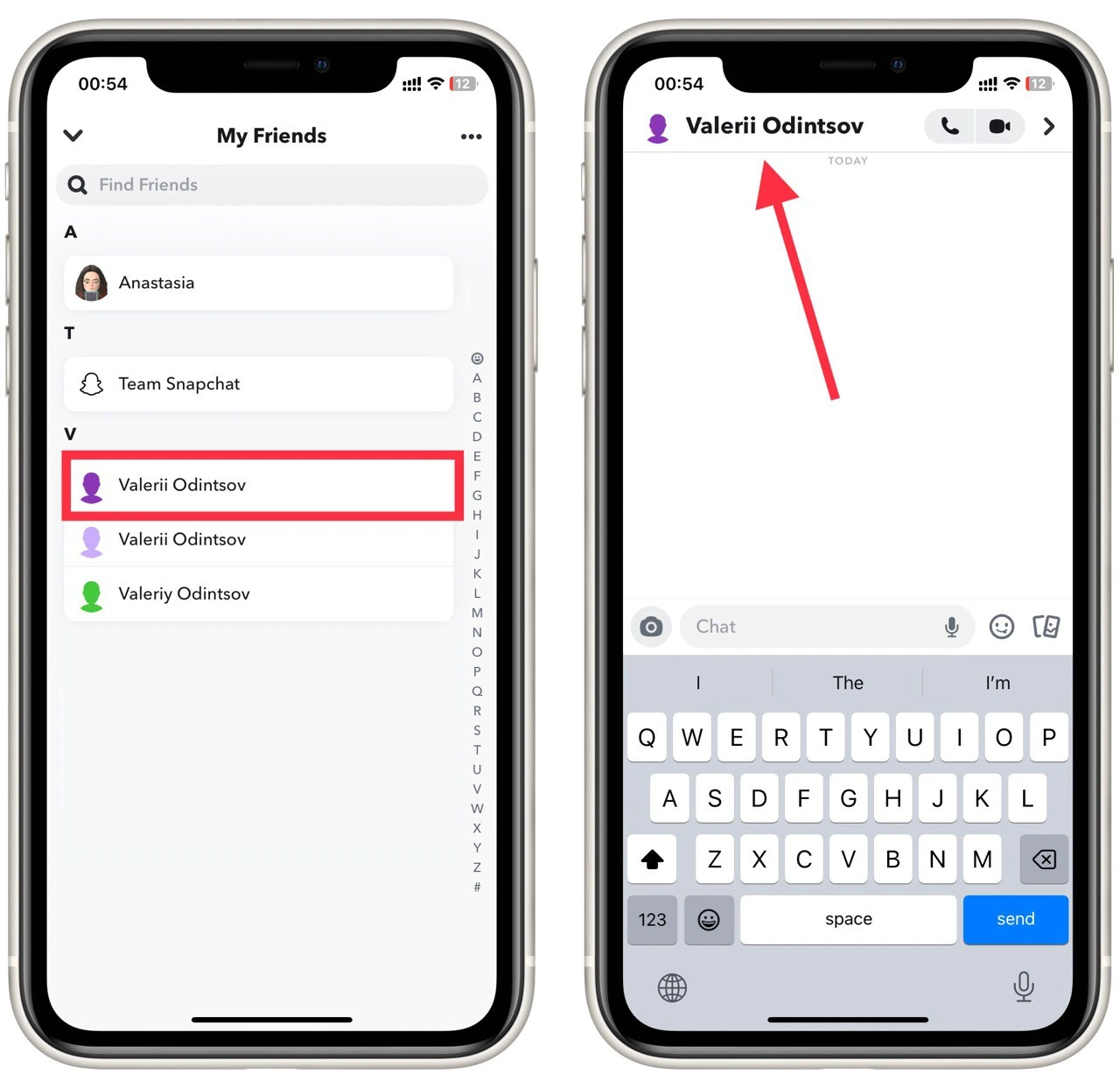
- Now you’ll see a number with your friend’s Snap Score under the profile picture. If you click on it, you’ll see a window with an icon of the current Snap Score.
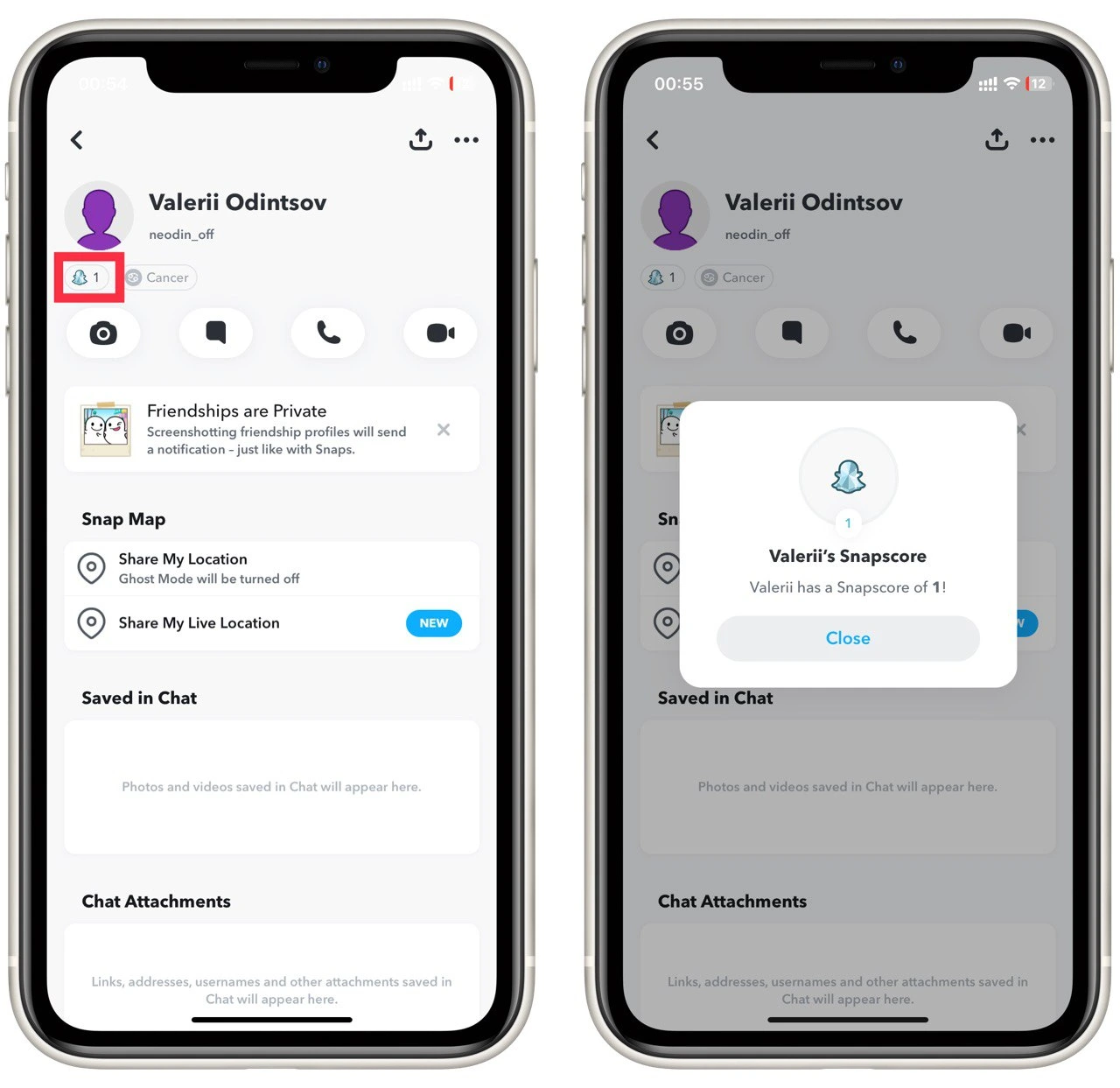
All in all, there is nothing complicated in this process. Fortunately, Snapchat has an easy interface. Even so, it is full-featured.




