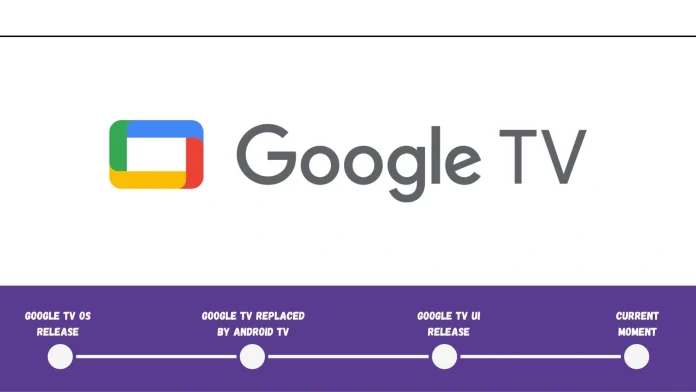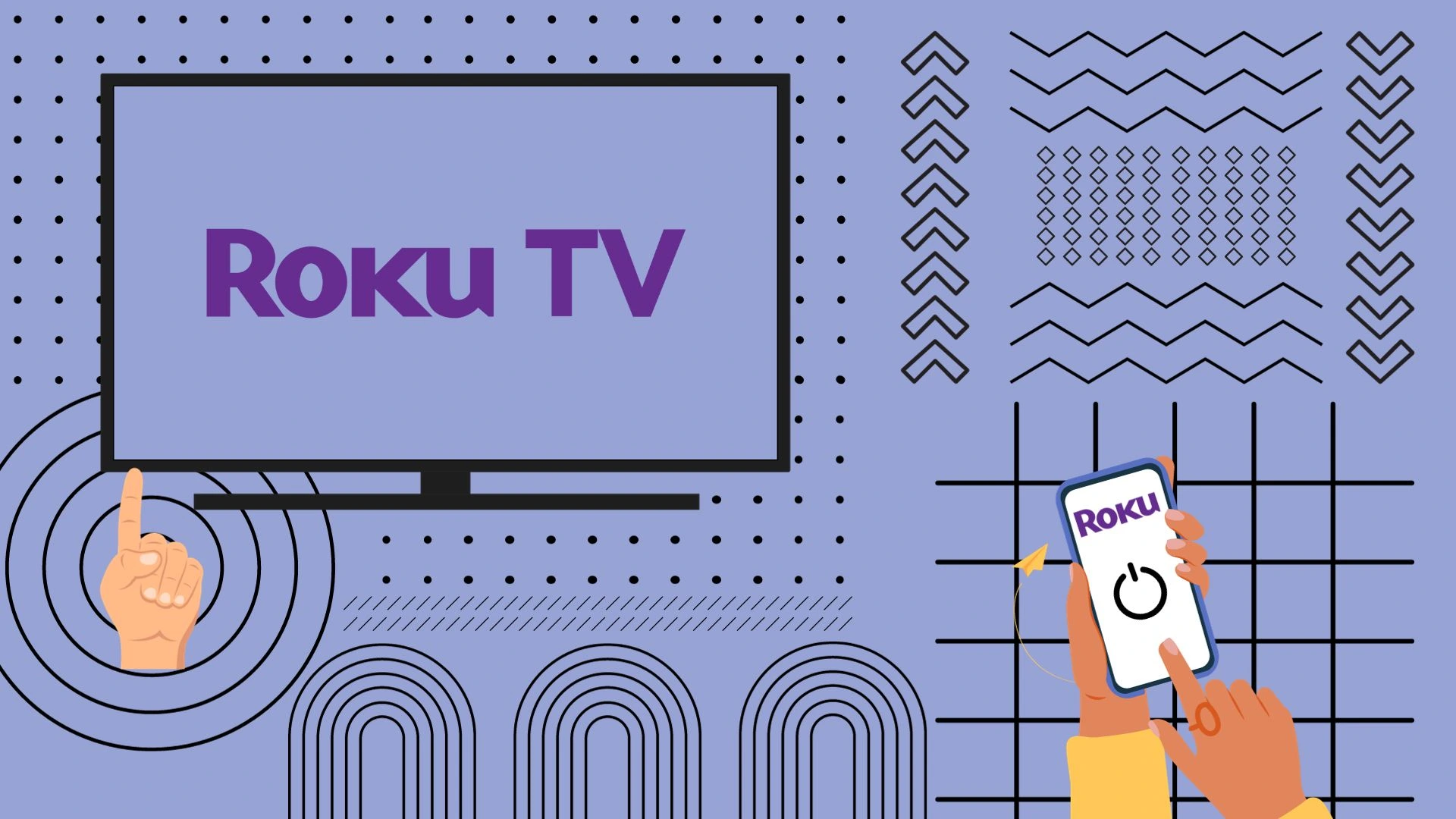Google TV is not a separate OS, it’s Android TV with a visualization shell. It’s like with Android phones – there’s an OS, and there’s a user interface that manufacturers call by commercial names, for example, Samsung has a phone shell called One UI 6.0 that runs on Android OS 14.
2010: Google TV OS beginning
In 2010, Google made waves by launching the first iteration of Google TV, a collaboration with big names like Intel, Sony, and Logitech. This debut happened in October 2010, with Sony and Logitech devices being the first to showcase the new platform. Running on Android 3.0, Google TV was essentially a collection of apps coupled with the Google Chrome web browser, all designed to be easily navigated with a remote control.

Sony and Logitech were the pioneers, moving out the first batch of Google TV devices powered by x86 processors. Fast forward to 2011, and we saw the release of Google TV’s second version. This update was significant; it introduced the Play Market into the mix, enabling users to beef up their smart TVs or set-top boxes with a range of apps specifically optimized for the big screen.

In 2012, Google unveiled the next wave of Google TV devices, this time powered by ARM processors, marking a notable shift from the previous x86 architecture. This new generation also welcomed aboard a roster of fresh partners, including Hisense, Netgear, TCL, and Asus. A standout feature of this iteration was the introduction of 3D video support. Furthermore, Google upped the convenience factor by enabling users to control their Google TV devices using iOS and Android apps.
By 2013, Google TV was on its third version, bringing refined search functionalities and an expanded suite of applications. With this release, voice control became a reality, allowing users to command their Google TV via voice-enabled remotes or even through a mobile app. However, this version marked the end of the Google TV era as we knew it because, in 2014, Google transitioned to Android TV.
2014: Android TV replaces Google TV
The Google TV operating system did not appeal to users and was not a commercial success, leading Google to abandon it. In 2014, Google launched a new platform for smart TVs, which was originally just called Android for smart TVs. It wasn’t until 2019 that the platform was officially named Android TV, distinguishing it from the standard Android OS. And in 2020, the Google TV shell was launched.
| Version OS Android TV | Google TV | Release date |
| Android TV 13 | Yes | December 2022 |
| Android TV 12 | Yes | November 2021 |
| Android TV 11 | Yes | September 2020 |
| Android TV 10 | December 2019 | |
| Android TV 9 | August 2018 | |
| Android TV 8 | August 2017 | |
| Android TV 7 | August 2016 | |
| Android TV 6 | September 2015 | |
| Android TV 5 | November 2014 |
Android TV is essentially Android reimagined for the big screen, but not all Play Market apps are compatible—only those tailored for Android TV. Google has provided developers with specific tools to facilitate this adaptation. A notable limitation is that most TVs don’t get updated to the latest Android versions. They typically receive just security patches, meaning the Android version your TV came with might be its last. This poses issues as certain streaming apps may drop support for older Android TV versions, even though the core functionality across versions remains largely unchanged.
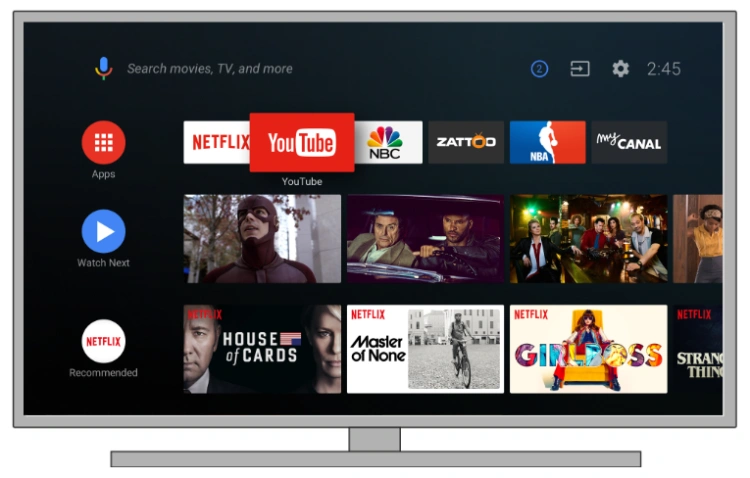
There’s also the Operator Tier program, which gives pay-TV and other service providers the freedom to customize the Android TV interface and create their own user experience. This is why platforms like Amazon’s Fire TV, despite being based on Android TV, have their own look and feel. Android TV is currently the leading OS for Smart TVs, with Tizen on Samsung TVs and webOS on LG TVs mainly competing with it.
2020: Google TV comeback
In 2020, Google unveiled the Google TV interface for Android TV, an overlay rather than a new OS. It debuted on the latest Chromecasts in fall 2020 before making its way to smart TVs. Nowadays, the majority of smart TVs that ran on Android TV have transitioned to the Google TV interface. For those still on Android TV, Google introduced a new home screen, the Discover UI, mirroring the look of Google TV.

The revival of the Google TV name was aimed at making the Google brand even more recognizable. And also to make TVs become part of the Google ecosystem and become an integral part of it.
Now the user just needs to log in to their Google account on the TV, the TV will automatically authorize itself to Google services, and if you already have a device with Google TV, the settings will be copied to the new TV, for example, the TV will install the apps you already use.
Differences between Android TV and Google TV
To distinguish between Android TV and Google TV, think of Android TV as the foundational operating system for smart TVs, akin to the base Android on smartphones. On the other hand, Google TV acts as a custom skin or interface layered on top of Android TV, much like how Pixel phones and Samsung phones run on Android but offer distinct user experiences due to their unique interfaces. Despite the different look and feel, the core operating system and its capabilities remain consistent across both platforms.