In the area of cloud storage and file management services, Google Drive has established itself as an outstanding player, serving millions of users around the world. However, Google has expanded its offerings with Google One, leading many users to wonder about the differences between the two platforms. Let us take an in-depth look at Google Drive and Google One, exploring their features, pricing structure and unique benefits. This will help you decide which service you need.
What is the Google Drive
Google Drive, introduced in 2012, has become synonymous with cloud storage and file sharing. It provides users with a generous amount of free storage space—15 GB to be exact—and offers seamless integration with other Google services such as Google Docs, Sheets, and Slides. With Google Drive, users can easily store, access, and share files across multiple devices and collaborate in real-time with colleagues or friends.
Google Drive allows users to upload various file types, including documents, images, videos, and more, all of which can be organized into folders for easy navigation. The platform also provides robust search functionality, enabling users to find specific files quickly.
One of Google Drive’s greatest strengths lies in its collaboration features. Users can share files and folders with specific individuals or groups, granting different levels of access, such as view-only or editing permissions. Real-time collaboration allows multiple users to work on the same document simultaneously, fostering teamwork and productivity.
Google Drive seamlessly integrates with various Google services, such as Google Docs, Sheets, and Slides, enabling users to create and edit files directly within the platform. Additionally, it supports integration with third-party apps, expanding its capabilities and making it a versatile tool for diverse tasks.
What is Google One
In 2018, Google introduced Google One as a subscription-based upgrade to Google Drive, aiming to provide enhanced storage options and additional benefits to its users. While Google Drive serves as the foundation, Google One offers a more comprehensive package tailored to users’ evolving needs.
Google One offers storage plans beyond the initial 15 GB provided by Google Drive. Users can choose from various storage tiers, ranging from 100 GB to a massive 30 TB, depending on their requirements. This increased capacity is particularly beneficial for users with extensive media collections, large files, or those who desire more space for backups.
One of the significant advantages of Google One is the option to share storage and benefits with up to five family members. This means that not only can family members access and manage files together, but they can also enjoy enhanced customer support and access to Google experts for guidance and assistance.
Google One subscribers receive various perks and benefits that go beyond storage. These include special deals on Google products, exclusive access to Google services, such as Google Play credits, and the ability to access and restore files even after accidental deletion.
What are the main differences between Google Drive and Google One
Google Drive and Google One are two cloud storage and file management services offered by Google. While Google Drive has been around for a while, Google One was introduced as an upgrade to Google Drive, providing enhanced storage options and additional benefits. Here are the main differences between the two platforms:
Storage Capacity
- Google Drive: It provides 15 GB of free storage to all users.
- Google One: It offers larger storage plans beyond the initial 15 GB. Users can choose from various storage tiers, including 100 GB, 200 GB and 2 TB. The pricing varies based on the selected plan.
Family Sharing
- Google Drive: It does not include built-in family sharing features. Each user has their individual storage and files.
- Google One: It allows up to five family members to share the storage plan and benefits. This means that family members can pool their storage together and access files collectively.
Expert Support
- Google Drive: It provides limited customer support options, mainly through online documentation and community forums.
- Google One: Subscribers of Google One receive enhanced customer support. They have access to Google experts for personalized assistance and guidance.
Additional Benefits
- Google Drive: It primarily focuses on file storage and sharing features, with integration into other Google services such as Google Docs, Sheets, and Slides.
- Google One: In addition to storage, Google One subscribers enjoy various perks and benefits, such as special deals on Google products, Google Play credits, and the ability to access and restore files even after accidental deletion.
It’s important to note that Google One includes the features of Google Drive, and users can still use Google Drive without subscribing to Google One. Google One expands on Google Drive’s offerings, providing a more comprehensive solution for users who require larger storage capacities, family sharing, enhanced support, and additional benefits.
What are the price differences between Google Drive and Google One
When comparing the pricing structures of Google Drive and Google One, it becomes clear how the latter expands on the offerings of the former. Google Drive provides 15 GB of free storage, while Google One introduces several storage plans with additional benefits.
- Google Drive: As I already mentioned Google Drive itself is a free service and provides its users with only 15 GB of memory. If you need more, you can subscribe to one of the paid comprehensive storage options on Google One.
- Google One: Pricing Google One builds on Google Drive’s foundation by offering larger storage plans and added benefits. The pricing structure starts at $1.99 per month for 100 GB. However, users can opt for higher tiers, including 200 GB for $2.99 per month, 2 TB for $9.99 per month.
While most people who don’t use cloud storage for large files or long videos will be satisfied with Google Drive, no one is stopping you from upgrading to Google One at any time or canceling your subscription and going back to Google Drive.
How much does Google One cost
Google offers two payment options: monthly or annual. You can save up to 16% if you pay once a year. Here’s a screenshot of the Google One price with payment options (month/year). For the cost of Google One in your country, please visit https://one.google.com/about/plans.
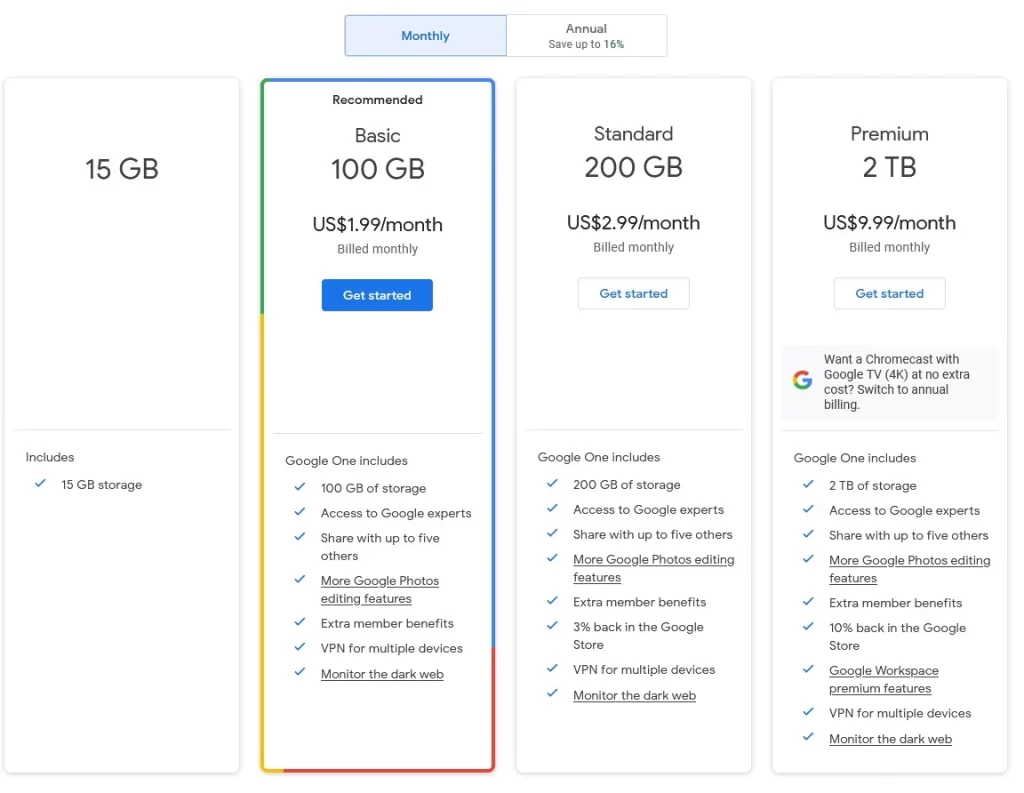
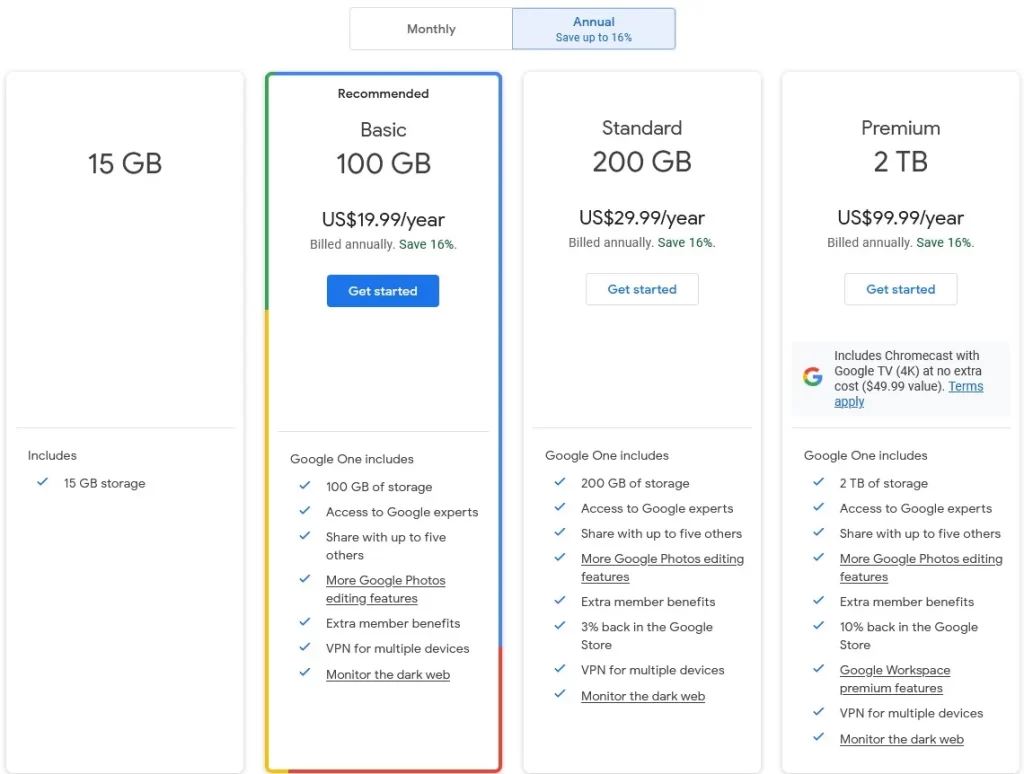
What should you choose?
The decision between Google Drive and Google One ultimately depends on your storage needs and desired additional benefits. If you primarily require a reliable file storage and sharing solution with essential collaboration features, Google Drive’s free 15 GB plan might suffice. It seamlessly integrates with other Google services and provides a user-friendly experience.
However, if you require larger storage capacities, family sharing, and enhanced customer support, Google One is a more comprehensive option. With its range of storage plans and additional benefits, Google One caters to power users, families, and those who rely heavily on cloud storage.





