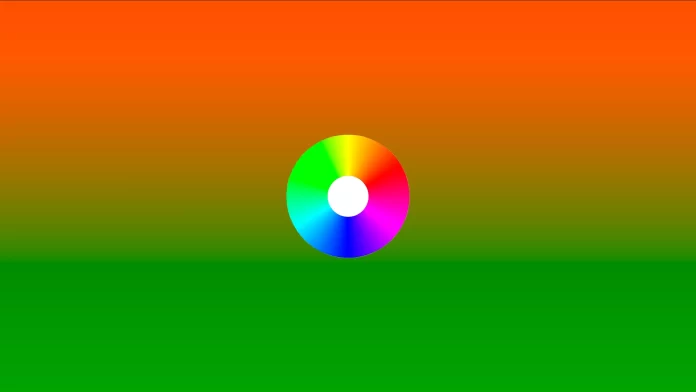Today’s powerful PCs offer plenty of entertainment. You can run almost any game with mind-blowing graphics and enjoy the atmosphere of the open world. In turn, RGB lighting adds even more pleasure while playing or simply using your PC. Especially if you can control that lighting.
As a rule, the main element of lighting is RGB tape or LEDs installed directly in the components of your PC. For example, your GPU, coolers, motherboard, and other components can be illuminated. In addition, you can buy a mouse and keyboard with RGB lighting and synchronize them with each other. However, you may need special software to do this.
The most important factor when installing RGB lighting on your PC is the ability to customize it. Because of this factor alone, I would consider sprucing up my PC this way. Well, let’s take a look at the specifics of setting up RGB lighting on a PC, as well as the most popular RGB lighting systems on the market.
How to use the RGB LED lighting
You’ve probably seen RGB in action more than once. LCD televisions and projectors use it. However, in their case, this system is designed to help display an image. The RGB lighting is used for decorative purposes.
RGB gaming room lighting can come in several different forms depending on where you want to place it:
- In PC components – built into the power supply, case, processor cooling fan, or RAM.
- In a PC peripheral – built into a mouse, keyboard, or speakers.
- In a gaming desk – built into the frame of the desk.
- On the wall or shelves – smart LED strips can be placed in different places.
Does RGB lighting consume a lot of energy?
You can put RGB lights around your entire game room. However, if you illuminate all your PC components and peripherals, as well as your desk and furniture, won’t your energy consumption be so high that your wallet suffers? Absolutely not.
The fact is that LEDs and LED bulbs are much more energy efficient and last longer than conventional halogen bulbs. This is because LEDs don’t emit heat and minimize ultraviolet radiation and air emissions.
Thus, this solution isn’t only more energy efficient, but also safer for the environment. Therefore, you won’t feel like you have a disco in your room on your energy bill.
How does RGB lighting sync work?
In short, the current lighting synchronization systems are a set of LEDs controlled by a specialized RGB controller and software. Unlike conventional LED strips RGB illumination receives power through different channels.
For example, the LEDs on the cooling system are connected to a device to control the speed of fans, and the RGB system – with a special cable to the controller. Also, as mentioned earlier, LED lighting can be equipped with a GPU, RAM, and other components.
What is the difference between RGB and ARGB?
People who have never bought luminous gadgets usually do not understand the difference between RGB and ARGB backlighting. Although they are completely different things. Conventional RGB backlighting is very limited in what it can do. It has the whole range of colors of the rainbow, but the 12V diodes used in it can reproduce only one color at a time.
A more advanced ARGB addressable system uses 5V diodes, is equipped with control circuitry, and can individually distribute color signals between diodes. Simply put, ARGB can make the LED strip glow in multiple colors simultaneously, including synchronously with other strips.
All this means that ARGB illumination allows you to build a much more complex and beautiful backlighting PC with a large number of shades and soft transitions between special effects. Classic RGB systems in this regard look more limited: the change of colors is more abrupt, and the special effects are limited to the basic rainbow, ripple, and sequential change of colors.
Due to the limitations of RGB power schemes and the often lousy implementation on the part of the manufacturer, many gamers tend to turn off the basic lighting so that the PC doesn’t look like a poorly decorated Christmas tree.
What do you need to know before installing RGB lighting?
This is very nice, but it is quite difficult to achieve the desired effect. On the one hand, the RAM, the graphics card, the mouse, and the backlit keyboard do not require additional power. Just plug it in, sync it and go.
Besides, the most spectacular backlighting is usually created by internal coolers. You’ll have to tinker with them, connecting additional power and backlight control cables. They are usually made big enough to fit even the most massive cooler. So you will have to seriously think about where to hide a bunch of unnecessary cable “noodles”.
The second problem is related to the newness of this market. Component manufacturers have not yet come to the same standards, so each now has its ecosystem with separate software for configuring the lighting. That said, the same system can use different controllers, and official websites often lack setup guides.
Moreover, many of these synchronization systems are not particularly friendly with each other, so when you install an MSI graphics card into an ASUS motherboard, you will most likely have to install another program to control the lighting. And that’s like two chefs in one kitchen. That’s why it’s recommended to choose a motherboard, GPU, and other components made by the same manufacturer.
What are the two most popular RGB lighting control systems?
Let’s take a look at two of the most popular RGB lighting control systems that are tied to the motherboard.
What is Asus Aura?
The ASUS proprietary lighting system is divided into two types. The simple AURA RGB works and glows on its own. And the complex AURA SYNC connects all the RGB elements into a single whole and makes all the lighting effects work in sync and in time. It is the latter that has become famous among gamers for being the most stable and functional.
It has handy software, a huge number of options, a lot of presets with different lighting special effects, and a large ecosystem of products.
ASUS in recent years is actively increasing its presence in the market of gaming peripherals, so with its products is easier to assemble a system all in one – from the motherboard and graphics card to the keyboard and mouse.
What is MSI Mystic Light?
Another popular lighting system from the Taiwanese brand MSI called Mystic Light focuses mainly on gamers. At first glance, it doesn’t look as promising as the ASUS AURA because of its narrower range of devices. But that’s not the case at all.
MSI is building partnerships with peripheral manufacturers. This means that you can connect and sync RGB products from Corsair, Kingston, Steelseries, Cooler Master, ADATA, and HyperX to the system with the motherboard.
On the whole, Mystic Light leaves a mixed impression. Syncing with other brands’ products is really cool. True, it doesn’t always work as it should, and the dynamic effects eventually go out of sync and pulse out of tune. At the same time, MSI allows you to connect to the motherboard and synchronize with the system with almost any piece suitable for RGB tape. And this is a plus. And the Infinity Mirror insert on flagship motherboards looks great.
To be honest, I think a PC with the right RGB lighting can look really nice. And if you get tired of it, you can always make it less flashy or turn it off completely. After all, having a choice is better than no choice at all.