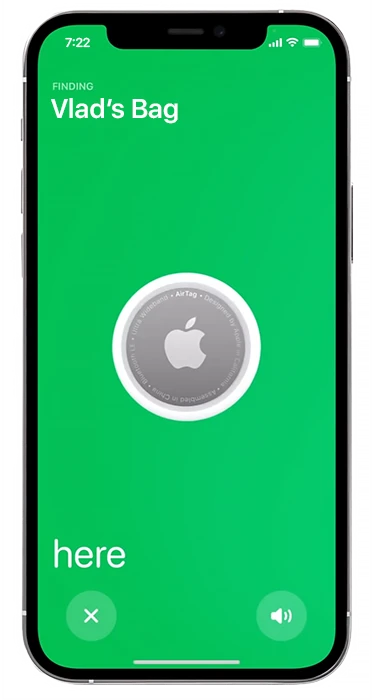The biggest hurdle with the Apple Vision Pro is its hefty price tag. It’s positioned as a luxury item, marking Apple’s grand entry into VR headsets, crafted with top-notch materials. The sophistication in software and operation clearly reflects a hefty investment in its development. But dropping $3500 for the entry-level model is a serious ask.
So, is the Apple Vision Pro worth your cash? That’s a layered question. Undoubtedly, it’s an impressive piece of tech, leading the pack in the VR arena. Yet, it’s not the be-all and end-all. I’m keen to share my own journey with the device, highlighting how it’s reshaped my daily routines. I’ll break down my insights into five key areas: Work, Entertainment, Gaming, Everyday Use, and Price. These are critical considerations before you make that investment on Apple’s website.
Does Apple Vision Pro good for work?
Apple emphasized how the Vision Pro would revolutionize the workspace, boasting its ability to connect to a MacBook and add a vast virtual screen. And they weren’t kidding. Where the recent Meta Quest 3 dropped the ball with its less-than-stellar image quality, making it a chore to decipher the small text on a virtual screen, Apple has nailed it, delivering impeccable clarity.
I’ll be honest; I had my doubts at first. But I decided to give it a go and used the Vision Pro to draft several articles, essentially putting it through its paces in a work scenario. I powered through until the headset needed recharging without discomfort or eye strain, which was a pleasant surprise. Somehow, Apple made the Vision Pro more comfortable for long stretches of use compared to other VR headsets, even lighter ones.

The Vision Pro’s top-notch screens provide crystal-clear visuals, making even the tiniest text readable and turning work on your Mac’s virtual display into a breeze. Plus, when hooked up to a Mac, you can navigate mouse-dependent apps within VisionOS.
Imagine having your text editor on the virtual Mac screen while a YouTube video plays off to the side in VisionOS. Just glide your mouse over to YouTube, and voilà, the cursor pops up right there within VisionOS. It’s slick and user-friendly.
But it’s not all smooth sailing. A big gripe is the lack of a direct connection to a MacBook. I’d much rather just plug the Vision Pro in via USB-C and work uninterrupted without worrying about battery life. As it stands, I find myself swapping out batteries every couple of hours, which means constantly recharging the spent ones.
What about entertainment in Apple Vision Pro
Entertainment shines as the prime highlight of the Apple Vision Pro. The 3D effect on the virtual screen draws you right in, offering an incredibly immersive experience, especially with its cinema mode. The built-in speakers are decent, though I found that pairing my AirPods Pro enhanced the audio experience significantly.
Moreover, integrating spatial AR figures in some apps adds a new dimension. You might have seen clips where a race is broadcasted on TV while a miniature track with real-time moving cars is projected onto a table through AR – it’s quite the spectacle. Generally speaking, the AR features are a standout.
While I wouldn’t wander outdoors donning the Apple Vision Pro, I’m quite taken with the notion of diving into videos or flicking through feeds on a flight or on the way to work. The Apple Vision Pro will definitely provide you with many new experiences, and you’ll spend a lot of time “playing” with it.
It’s worth noting that using the Apple Vision Pro in poorly lit environments is a no-go. The headset struggles to track your movements, and the representation of your surroundings becomes significantly degraded. So, the idea of dimming the lights and settling in for a movie before bed just isn’t feasible.
But does the initial thrill persist? By the third or fourth day, my enthusiasm began to diminish. The thought of putting on the headset and making gestures in thin air started to seem more cumbersome than fun. The simplicity and comfort of using a smartphone or watching a “normal” TV still hold the upper hand when it comes to enjoying content. Thus, while the Apple Vision Pro introduces innovative features, it’s not quite ready to take over the traditional devices we’re accustomed to. It may close this gap in future iterations, but at this point, it serves more as a novel accessory than a complete substitute.
Is Apple Vision Pro a gaming device?
Gaming doesn’t stand out as the Apple Vision Pro’s strong suit. There are a handful of enjoyable titles like Fruit Ninja, which is genuinely fun—slicing fruits with your hands and watching the pieces realistically tumble onto your actual surroundings is quite engaging.
However, the real issue lies in the limited game library. The potential for the Apple Vision Pro to evolve into a serious gaming platform exists. Still, it hinges on whether developers will rally behind it and expand the range of games. As things stand, the device hasn’t yet hit its stride in the gaming realm.

Additionally, I found it disappointing that the Apple Vision Pro can’t connect to a PC or Mac to run full-scale VR games. Why the limitation? Given its superior screen quality and advanced hand-tracking sensors, I’m eager to see games like Half-Life: Alyx on the Apple Vision Pro. It could have redefined VR gaming.
There’s a chance Apple might embrace full VR gaming in the future, especially as they’re pushing into gaming on the Mac. But as of now, there’s no solid confirmation, and it remains mere speculation on my part. So, for those specifically seeking a VR gaming experience, options like the Meta Quest 3 or Valve Index might be more fitting choices.
Apple Vision Pro in everyday use
Exploring everyday uses for the Apple Vision Pro reveals some intriguing possibilities. Take cooking, for instance – it’s fascinating to see how some users integrate the headset into their culinary routines. The ability of the Apple Vision Pro to remember spatial window placements allows for some creative applications. Imagine suspending a virtual timer above your boiling pasta pot or having a recipe hover before you, making it easy to follow without missing a beat. However, it’s worth mentioning that Apple explicitly advises against cooking while wearing the headset.
Beyond the kitchen, the Apple Vision Pro can transform how you interact with media and communications at home. Envision setting up virtual screens throughout your living space, effectively placing a TV in every room. Or keeping a chat window open and within view as you move around, ensuring you stay connected even while engaged in household tasks. And for the forgetful among us, the ability to leave virtual sticky notes in various rooms could be a game-changer, helping to keep track of tasks and reminders.
Some have tried using the Apple Vision Pro for fitness workouts, but I’m skeptical about its suitability for such activities. The headset’s heft is a notable concern, especially considering the likelihood of sweating during intense exercise. The device’s durability in the face of sweat and potential moisture exposure is unclear, as there’s limited information on its resistance to dust and water.
Moreover, the practicality of using the Apple Vision Pro for day-to-day activities comes with its own challenges, notably the need to carry around a battery pack. Weighing in at over 300 grams, the pack doesn’t exactly scream convenience. Especially if you’re wearing light, loose-fitting clothing like sports shorts around the house, having a bulky battery in your pocket is far from ideal. It seems this iteration of the Apple Vision Pro is better suited for more stationary activities, like relaxing on the sofa or working at a desk, rather than for active, on-the-move use. Of course, this is just my take, and other reviewers might see things differently.
Apple Vision Pro price
When considering purchasing the Apple Vision Pro, its price is a crucial factor. Currently, there are three versions of the headset, differing in built-in memory capacity. I must say that all of them are quite expensive and arguably not worth what they offer. The prices are as follows:
- Apple Vision Pro 128 GB – $3499
- Apple Vision Pro 512 GB – $3699
- Apple Vision Pro 1 TB – $3899
That’s a lot of dough for what you’re getting. Sure, it’s pitched as premium, the highest quality, and the best headset on the market. But shelling out over three grand? That’s steep for a gadget mainly used for watching videos in a virtual space or timing your pasta boil. Seems like a bit much, doesn’t it?
And there’s more to consider than just the upfront cost. Think about battery life. With only 2.5 to 3 hours per charge, you’ll likely want an extra battery pack for $200 more to keep the experience going without a hitch. Swapping a fresh one in when the other taps out means you can keep diving into that virtual world as long as you like.

How much GB do you need in the Vision Pro?
The 512 GB version seems to hit the mark perfectly. If you’re big on video recording, eyeing the 1 TB could make sense. But, diving into my own experience, after a solid week with the 512 GB Apple Vision Pro, I’ve barely scratched the surface, using just over 70 GB. This suggests that, for the everyday user, the 128 GB model should more than cover your needs.
Is it worth buying Apple Vision Pro?
Snapping up the Apple Vision Pro today? Get ready for your friends to be seriously wowed and for you to ride a wave of excitement, setting it up and exploring its features early on. But when that initial buzz settles down, you might question whether it was worth the splurge.
For the VR die-hards or those who love snagging the latest gadgets, the Apple Vision Pro is top-tier. But if dropping $3500 will hit your wallet hard, maybe hold off on this first-gen model. Give it a bit, and the next versions of the Apple Vision Pro are bound to be even better, more affordable, and user-friendly. Apple Vision Pro is not something that will completely change your life. It’s more like a cool accessory that will give it new colors.