Hulu has gained significant popularity in the United States and Japan. However, for those living or traveling to Mexico, it is unavailable. You might encounter geographic restrictions if you are in Mexico and wish to access Hulu’s extensive content library.
The service uses IP-blocking technology to identify and restrict access based on location. That’s why the only way to access Hulu in Mexico is to use a VPN.
In case you don’t know, VPN can hide your actual IP address and replace it with the server you specify. In other words, you can install VPN on your mobile device or computer, enable it, and select the US server. After that, you just need to open Hulu and enjoy your watching.
That’s how it works in a nutshell. Now, let’s look at how to set it up in more detail.
How to watch Hulu in Mexico on mobile
So as I already said, you need to install a VPN. There are tons of VPN apps. But I will use ExpressVPN as an example.
You should also know you need a subscription to access a US server. Fortunately, ExpressVPN has a 7-day free trial period.
Follow these steps:
- Download and install ExpressVPN on your smartphone.
- Then open it and tap Start Free Trial.
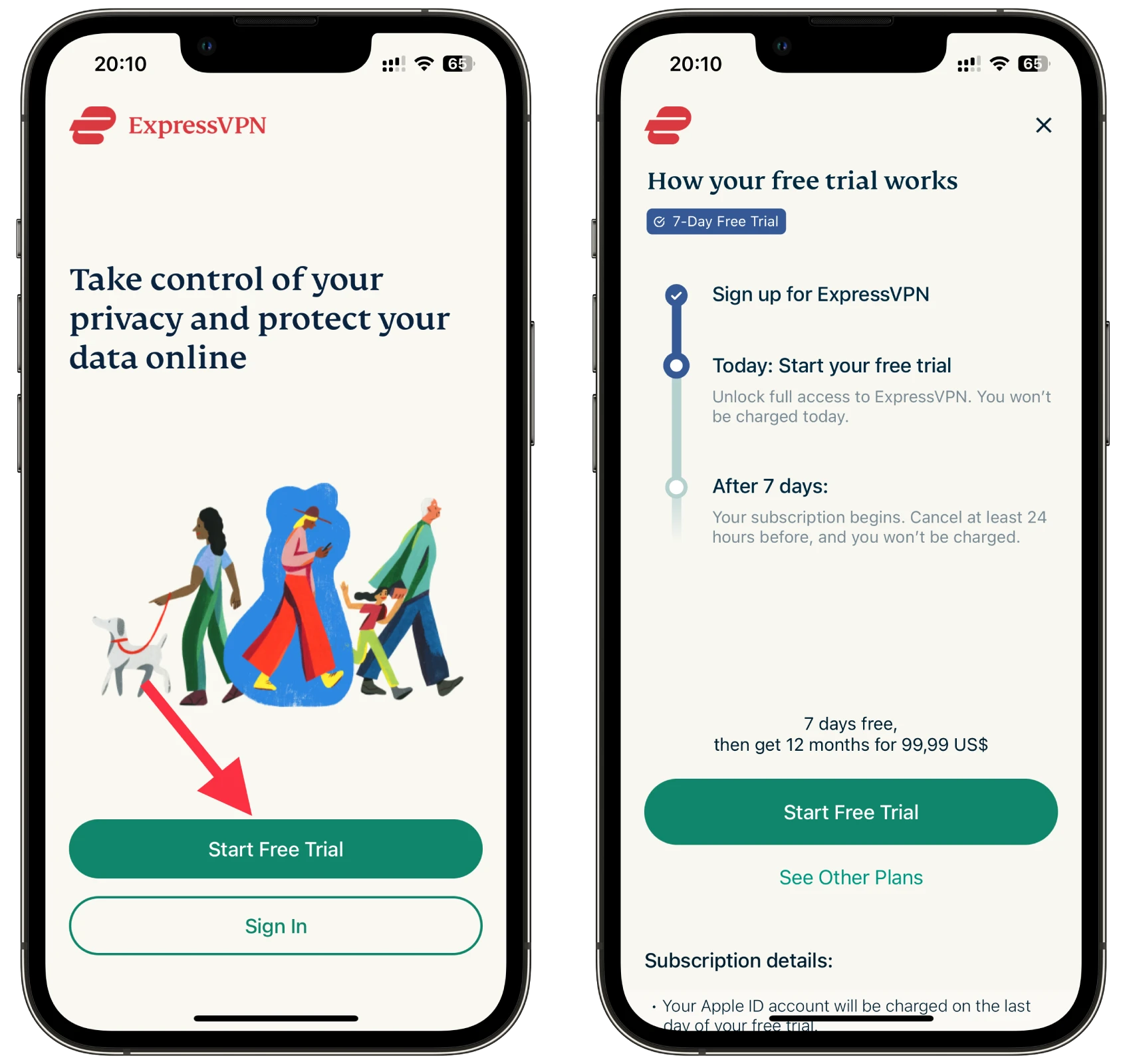
- Confirm it and agree to the Privacy Policy.
- Allow this app to change the network configuration on your device. This is a standard and safe practice.
- After that, you will be automatically connected to the German server (Frankfurt).
- Tap on it and select the US server. You can even tap on the arrow icon and select a city.
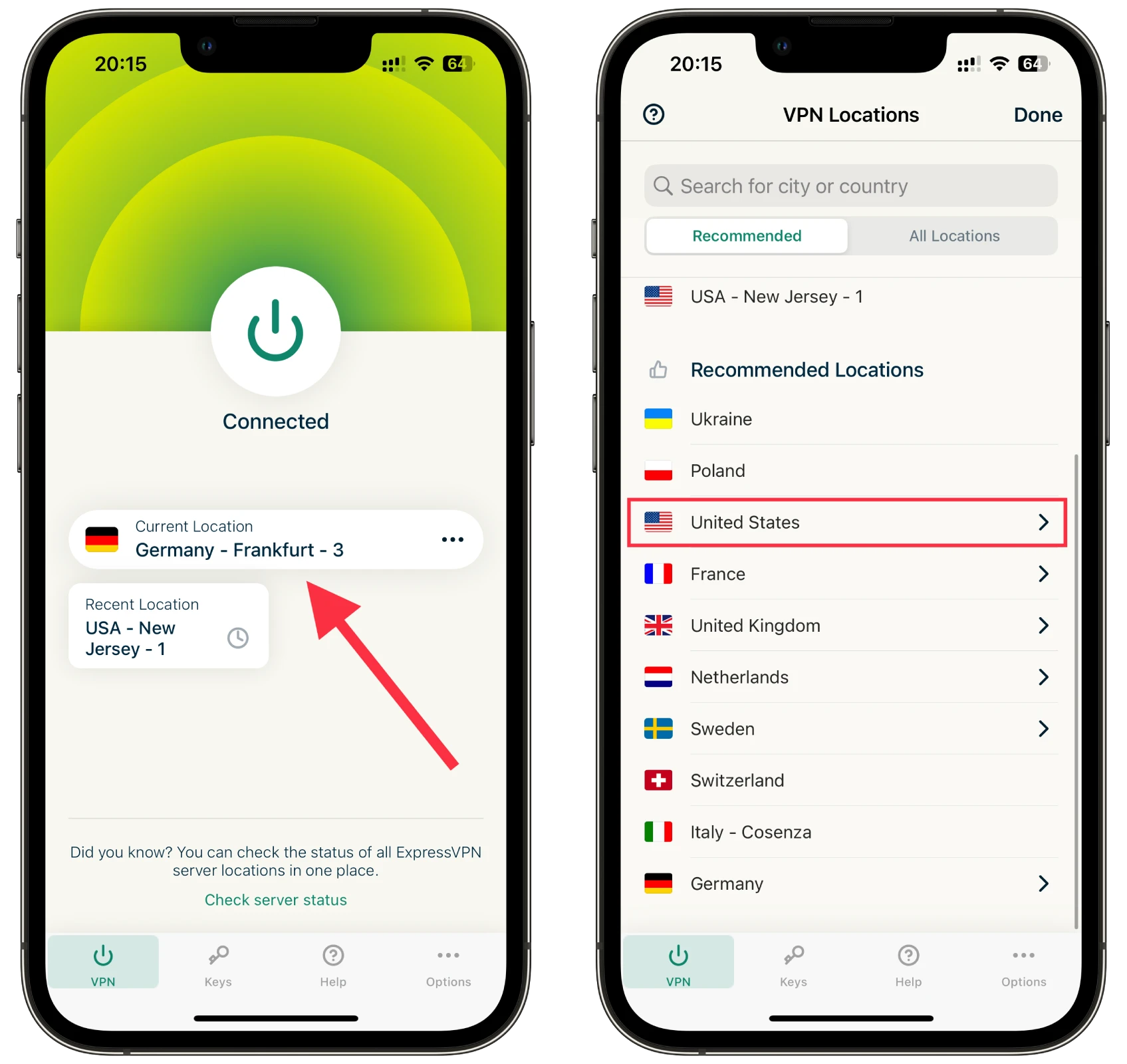
Once you’ve set up your VPN, you can open the Hulu app and start watching. However, remember that you also have to have good internet. VPN cuts the speed by several times.
How to watch Hulu in Mexico on desktop
The same thing you can do on your desktop.
- Go to the ExpressVPN website and download the installation file for your OS.
- Launch the .exe file and install the software.
- After that, you will be prompted to reboot your computer.
- Next, ExpressVPN will boot automatically. Click Sign In.
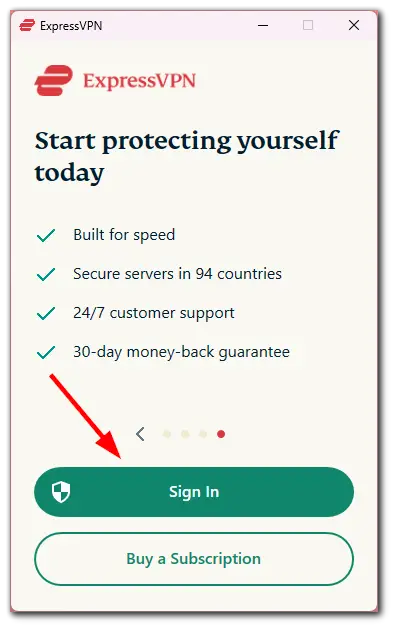
- You will have two options:
- Sign in with the activation code, which you can find in your ExpressVPN account.
- Use the sign-in link that you can get by email.
- In my case, I will enter the activation code and click Continue.
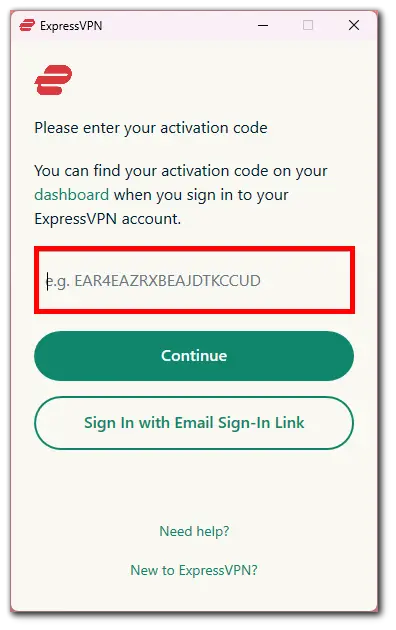
- Now, you can choose a server.
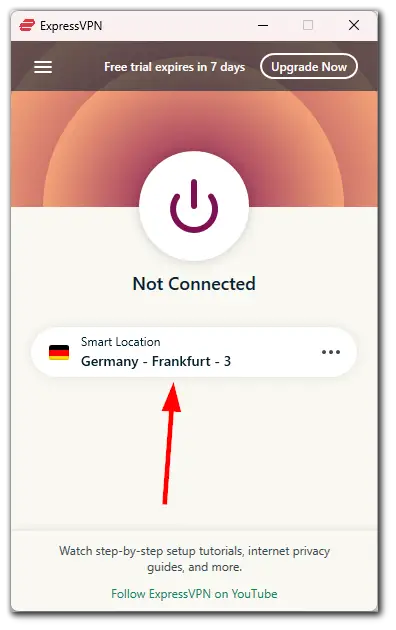
- Click on the current one and select US.
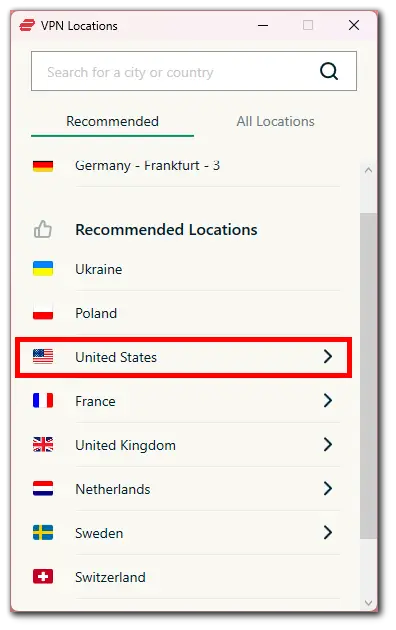
- Finally, click on the Power button to connect.
Now, you can visit the Hulu website, sign in to your account and enjoy your favorite movies and series.
Of course, you can also use other VPN services to watch Hulu from Mexico. However, not all of them may work.
The thing is that Hulu’s algorithms can recognize proxies and WAPNs that are not reliably masked. For example, I tried going to Hulu through a VPN extension in my browser, and the website recognized it. As a result, I could not log into my account.
What alternative streaming services work in Mexico?
While Hulu may not be officially available in Mexico, several alternative streaming platforms cater specifically to the Mexican market. These services offer a variety of local and international content, ensuring an enjoyable streaming experience.
- Netflix
- Amazon Prime Video
- Claro Video
- Disney+
- HBO Max
- Apple TV+
- Tubi
These are just a few examples of the streaming services available in Mexico. It’s important to note that the availability of specific content may vary across platforms, and subscription fees may apply for some services.




