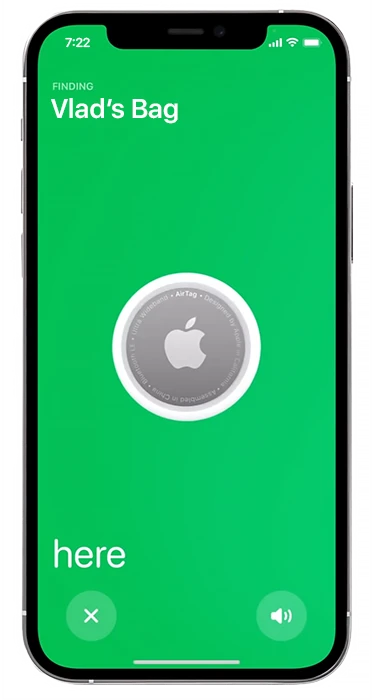AirTags emit sound under specific circumstances, primarily as a security feature or to assist in locating lost items. One of the most common situations occurs when you activate the detection function in the Find My app. In this case, the AirTag emits a sound to help guide you to its exact location, making it easier to find misplaced belongings such as keys or a wallet.
Another scenario in which an AirTag produces noise is when it has been away from its paired device for an extended period, typically between 8 and 24 hours. Initially, this time frame was set to three days, but Apple later reduced it to enhance security. If an AirTag is detected moving with another Apple device that does not belong to its owner, it will also emit a sound. This serves as an anti-stalking measure, alerting individuals who may unknowingly be carrying an unfamiliar AirTag.
Additionally, there are other instances where an AirTag may make noise. During its initial setup, it signals successful pairing with a brief sound. The same occurs after a battery replacement, confirming that the device is functioning correctly. These auditory cues ensure that the AirTag is operating as intended and contribute to its overall functionality.
Types of Apple AirTag Sounds
AirTags emit different sounds based on specific actions or alerts. Below is a description of these sounds:
| Sound Type | Description |
|---|---|
| Welcome Chime (Soft Ripple) | Played during initial setup, indicating that the AirTag is ready to pair. |
| Setup Completion Chime | Played after the AirTag has successfully paired with an Apple device. |
| Find My Sound (Repeating Sound) | Activated when locating the AirTag via the Find My app, guiding the user to its location. |
| Unknown AirTag Beep | Triggered when an unpaired AirTag moves with you, alerting you of its presence. |
| Battery Replacement Chime | Played after a successful battery replacement, confirming proper installation. |
| Loss Alert | Sounded when Loss Mode is activated, indicating that someone has interacted with the item to which the AirTag is attached. |
You cannot change the AirTag sounds as they are predetermined by Apple. This is understandable, as AirTag is a simple device with minimal functionality designed to serve its specific purposes efficiently.