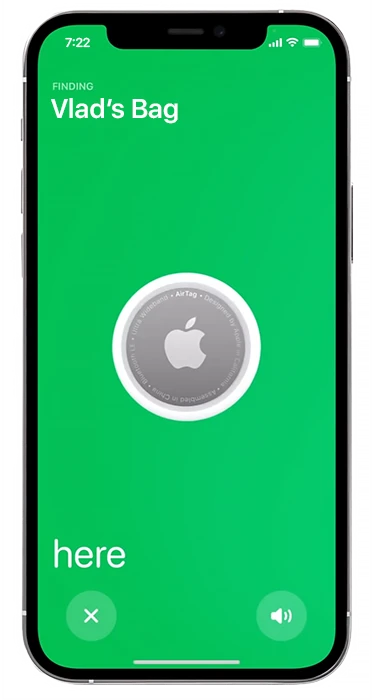As the default browser on iOS, Safari boasts a sophisticated system of browser-generated tooltips and also supports Siri’s tooltip feature. Managing these two independent systems, each running on different engines, necessitates separate controls. This can sometimes result in an excess of tooltips, potentially annoying users. Additionally, each system follows a different path for customization.
Suggestion Settings in Safari on iPhone
There are several modules available in the settings for customization:
- Search Engine: You can choose which search engine Safari will use. Most people now use Google, although in 2024, Google’s search policy has changed significantly, favoring forums and official sites. This means that the first search results pages often feature sites like Reddit or similar communities, which may contain outdated information.
- Search Engine Suggestions: Enable or disable search engine suggestions, which are search queries prompted by your browser as you enter a query.
- Managing Safari Suggestions: You can disable the browser’s suggestion generation.
- Quick Site Search: This feature allows the browser to analyze text for quick searches. While standard in most browsers, disabling it can save your phone’s resources, though not significantly.
- Preloading: This feature speeds up the display of site pages.
Additionally, there are other settings like the home page. Here’s how to disable tooltip generation:

- Open the Settings app on your iPhone.
- Select the Safari section.
- Drag the slider in the Safari Suggestions section to make it inactive.
Types of Suggestions in Safari
Siri Suggestions
Siri generates suggestions based on your interactions with your phone and broadcasts them to you. For example, if you’ve previously searched online for a book you want to buy, and later ask Siri for the nearest bookstore, Siri will not only provide the address and directions but may also check if the book is available in that store. You can customize Siri suggestions in the Safari app settings. Detailed instructions are provided in the article “How to customize or disable Siri suggestions for individual apps.”
Safari Suggestions
These are generated by Safari itself, using a mechanism that analyzes your preferences based on search queries and web pages you view. By default, Safari’s search query analysis and suggestion generation are enabled, but you can manage these suggestions through Safari’s settings.