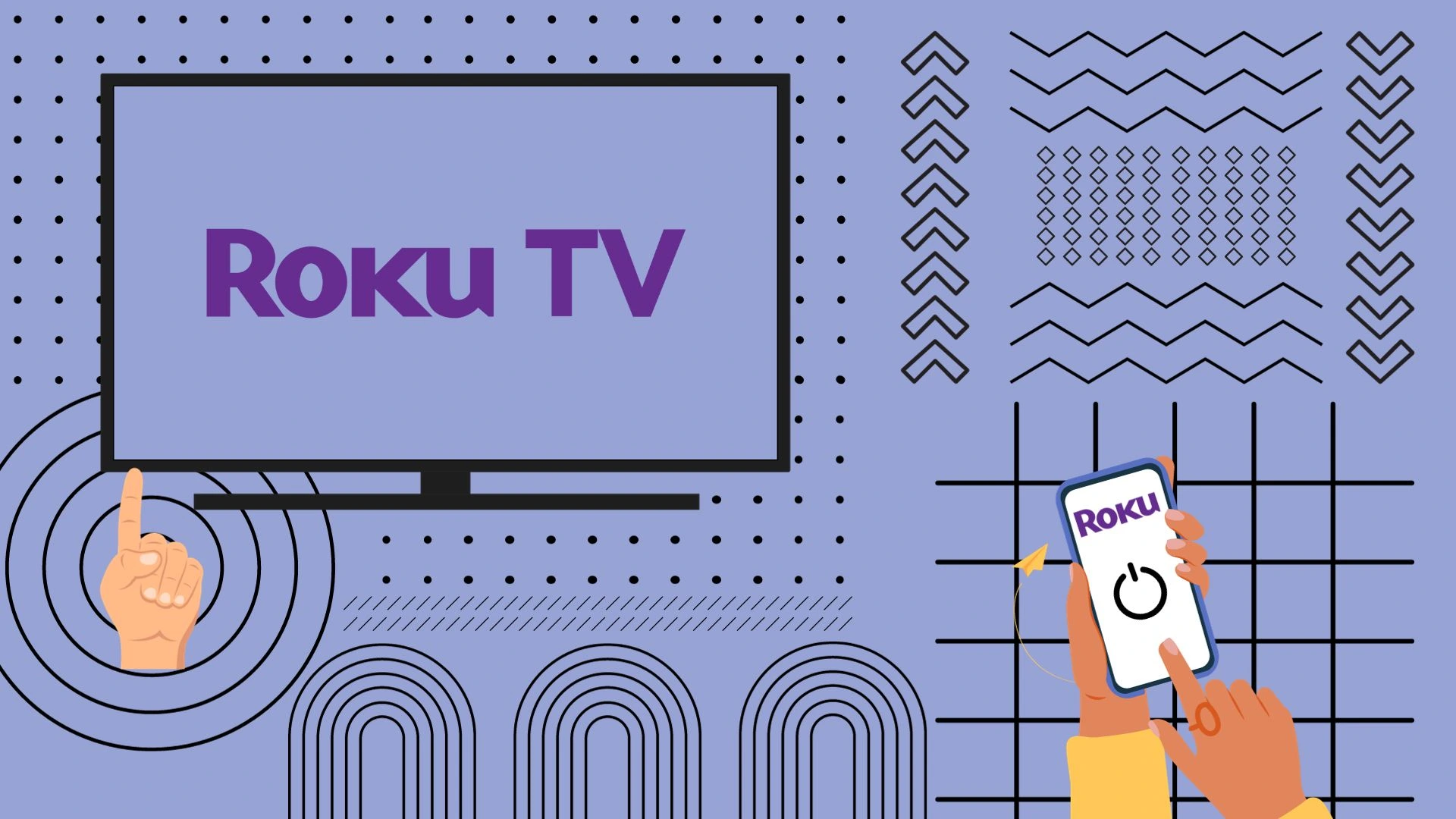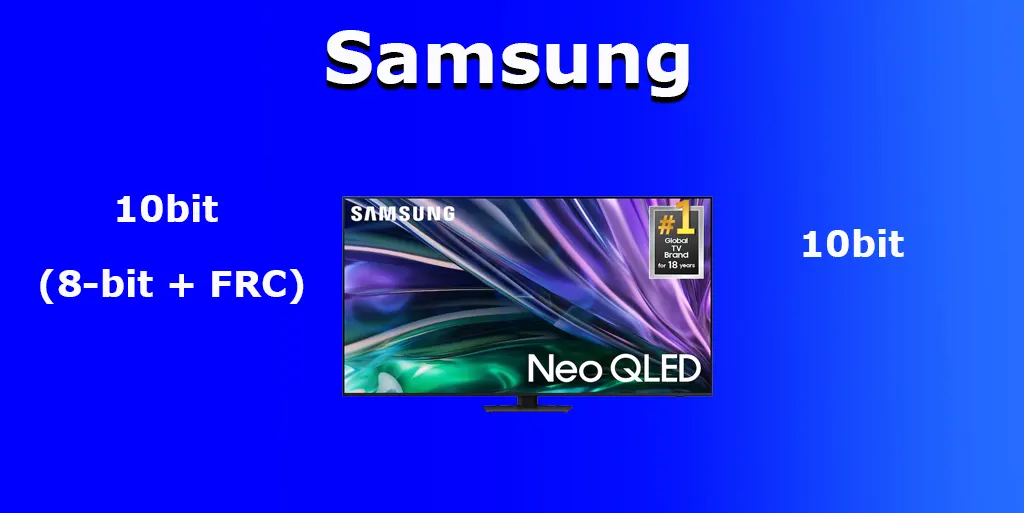Since modern TVs are equipped with operating systems, they have the capabilities of computers. They can also record TV programs, which is handy if you want to watch them later. However, content producers may be more favorable to this feature.
Copy-protect video recorded with TimeShift and PVR.
For security purposes, videos are encrypted during recording and can only be viewed on the TV on which they were recorded. However, despite this protection, with some knowledge it is possible to decrypt the content, which may be why Samsung has stopped supporting the ability to record TV shows in some countries. Some inconvenience is created when you connect a flash drive or hard disk for recording and this function is not available. In this case, the ability to record is most likely blocked at the Samsung operating system level.
Samsung TVs have two recording functions that work in parallel because the principle is the same – recording video to external memory.
TimeShift: time-shifted playback; this is when you need to interrupt from watching; you turn on the shift, pause the video, and then watch. In this case, you are watching a delayed video.
PVR (Personal Video Record): The ability to record and watch video at your convenience.
TimeShift and PVR support by country
So, not all countries have Samsung TVs that support the ability to record TV shows, we won’t go into the reasons why Samsung does this, but it’s true, in many countries you can’t record or shift your viewing time. However, access to this functionality may depend on the year of manufacture of the TV; It’s possible that a 2020 TV supports TimeShift, but a 2024 TV no longer does.
List of countries where TimeShift operates
Belgium
Netherlands
Luxembourg
Great Britain
Ireland
Spain
Portugal
Andora
Sweden
Denmark
Norway
Finland
Iceland
Share
Germany
Austria
Switzerland
Australia
New Zealand
Russia
List of countries where TimeShift and PVR do not work
USA
Canada
Mexico
Poland
Hungary
Slovakia
Slovenia
Bulgaria
Romania
Türkiye
Czech
Ukraine
This is of course not a complete list of countries.
If you need to find out if your Samsung TV supports TimeShift, there are several ways to do this.
Go to the Samsung website and find your TV model; If the technical specifications include the TimeShift function, then the TV supports recording TV programs.
You can also try connecting a USB flash drive and try activating TimeShift; if the service is unavailable, you will receive a corresponding message or the service simply will not be activated.